
Effective communication is the backbone of any successful business. Whether you’re connecting with customers, coordinating with teams, or managing leads, having the right tools can make all the difference. A recent statistic reveals that 75% of businesses are leveraging Excel-WhatsApp integration to streamline communication. This powerful combination transforms how businesses engage with their audience by merging structured data management in Excel with WhatsApp’s real-time messaging capabilities.
Why is this integration so effective? Simply put, it makes communication faster, more personalized, and scalable, addressing the challenges of bulk messaging while enhancing customer engagement. In this blog, we’ll dive deep into the concept, explore its benefits, and show you how tools like SheetWA can help you unlock its full potential.
Introduction
As businesses grow, so does the need for efficient communication systems. Traditional methods like email or manual messaging are often time-consuming, error-prone, and impersonal. Excel-WhatsApp integration offers a solution by automating communication tasks, providing personalization at scale, and tapping into WhatsApp’s massive user base of over 2 billion active users.
Whether it’s for marketing campaigns, appointment reminders, or customer support, this integration ensures that messages are timely, relevant, and effective. The result? Businesses save time, reduce costs, and build stronger customer relationships.
Key Takeaways
Automated Bulk Messaging: Save time by automating WhatsApp outreach directly from Excel, ensuring efficient and consistent communication.
Cost-Effective Personalization: Use your WhatsApp account to send tailored messages, boosting engagement without extra costs.
Scalable Simplicity: Easily scale your communication with user-friendly tools like SheetWA, perfect for businesses of all sizes.
What Is Excel-WhatsApp Integration?
At its core, Excel-WhatsApp integration enables businesses to use data stored in Excel files—like customer names, phone numbers, and other details—to create and send personalized WhatsApp messages. It eliminates the need to manually write and send messages, which is not only time-consuming but also prone to human error.
For instance, a clothing retailer can send personalized order updates to customers like:
“Hi Sarah, your order #12345 has been shipped and will arrive by Friday, November 30th. Thank you for shopping with us!”
With tools like SheetWA, businesses can easily connect Excel files to WhatsApp Web, automate message delivery, and even include media like images or PDFs to enhance communication.
Key Benefits of Excel-WhatsApp Integration

Enhanced Personalization
Today’s customers expect businesses to understand their needs and preferences. Generic, one-size-fits-all messages no longer work. With Excel-WhatsApp integration, businesses can tailor their communication to individual customers using placeholders for names, order details, or appointment dates.
Example:
“Hi {Name}, your appointment on {Date} at {Time} has been confirmed. We look forward to seeing you!”
This level of personalization not only improves customer satisfaction but also increases the likelihood of positive responses and repeat business.
Save Time Through Automation
Imagine manually sending updates to 500 customers—it could take hours or even days. Excel-WhatsApp integration automates this process, allowing businesses to send personalized messages to thousands of recipients in minutes. Automation also reduces errors and ensures consistency across all messages.
Real-Life Application:
A fitness center uses this integration to remind members of their session schedules:
“Hello Alex, your yoga session is scheduled for Tuesday at 6:00 PM. Don’t forget to bring your mat!”
Cost-Effectiveness
Traditional bulk messaging platforms often charge per message, which can become expensive for large-scale campaigns. Excel-WhatsApp integration tools like SheetWA enable businesses to send messages through their existing WhatsApp accounts without additional fees. This makes it an affordable solution for startups and SMEs.
Real-Life Application:
A startup promoting a new product can use this integration to reach its audience without worrying about escalating costs.
Maximize Engagement Rates
WhatsApp is one of the most engaging communication platforms, with messages being read almost instantly. By sending timely and relevant messages through WhatsApp, businesses can achieve higher open and response rates compared to email or SMS.
Real-Life Application:
An online store uses WhatsApp to inform customers about flash sales:
“Hi Emma, our Black Friday Sale starts tomorrow! Get up to 50% off on your favorite items. Shop now before it’s too late!”
Scalability
As your business grows, so does your communication needs. Excel-WhatsApp integration scales effortlessly to handle small or large customer databases. With batch sending options, businesses can maintain smooth and consistent communication without overwhelming their resources.
Example:
An event organizer can send invitations to hundreds of attendees and follow up with personalized reminders closer to the event date.
How SheetWA Simplifies Excel-WhatsApp Integration

While Excel-WhatsApp integration offers immense potential, implementing it can seem daunting. This is where SheetWA comes in. SheetWA is a browser extension that simplifies the entire process, making it accessible even to non-technical users.
Features of SheetWA
Intuitive Setup: Connect your Excel file with WhatsApp Web and start sending messages in a matter of minutes.
Batch Sending: Break down large recipient lists into smaller batches to avoid spam detection.
Media Attachments: Include images, PDFs, or videos in your messages for added impact.
Customizable Country Codes: Support international campaigns with ease.
Message Previews: Review your messages to ensure accuracy before sending.
Step-by-Step Guide to Using SheetWA
1. Organize Your Data in Excel
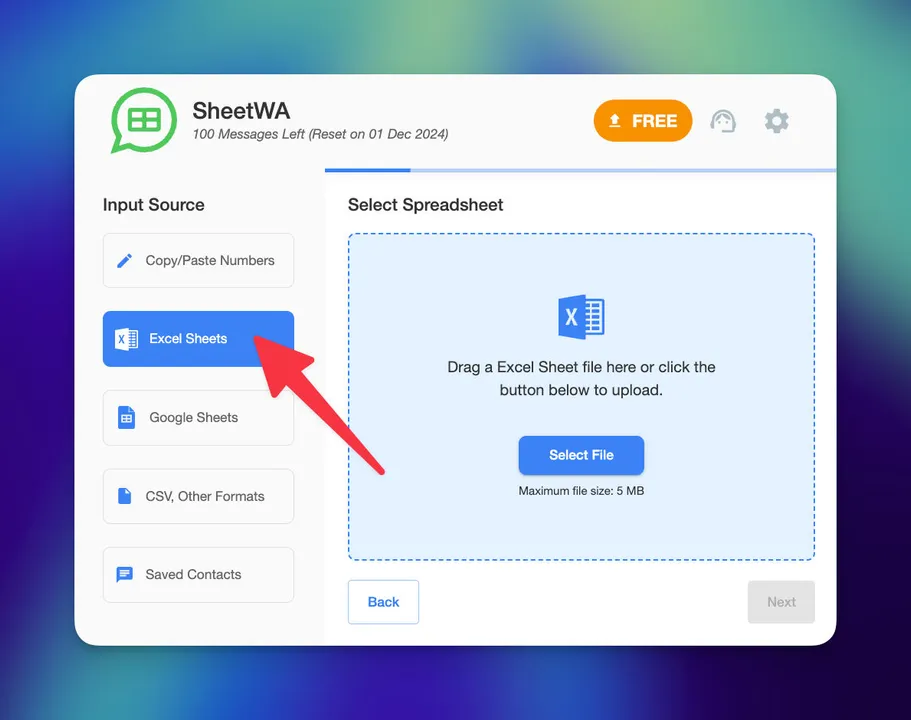
Prepare your Excel file with columns for customer details like name, phone number, and any additional information (e.g., order ID or appointment date). Ensure phone numbers are formatted correctly, including country codes if necessary.
2. Upload the File

Open SheetWA and upload your Excel file. Supported formats include .xlsx and .csv, making it easy to use data from any spreadsheet application.
3. Map Data Fields
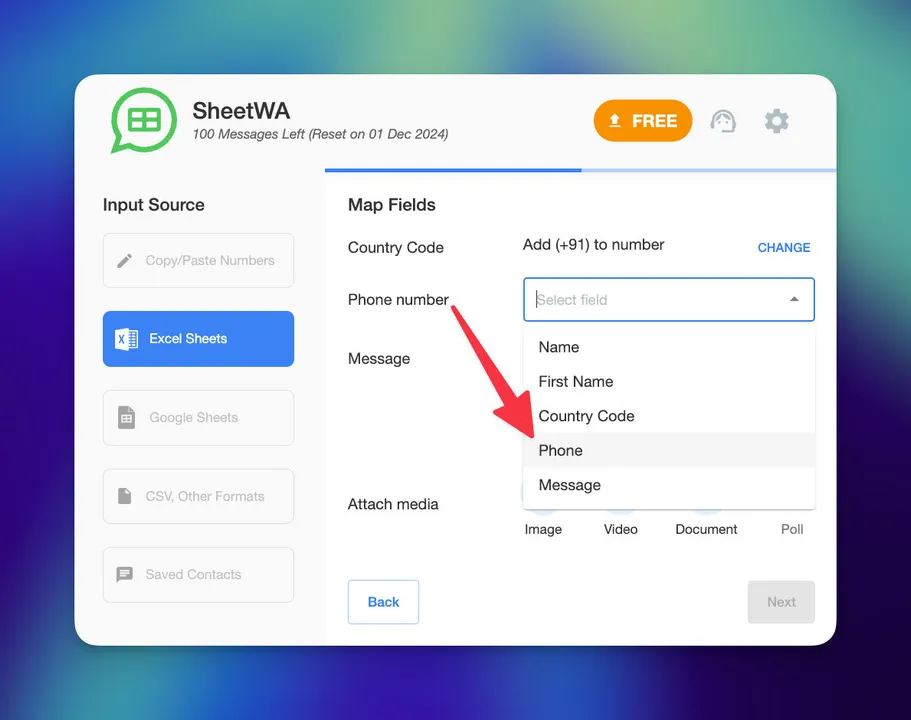
Map the columns in your Excel sheet to placeholders in your message template. For example, link the “Name” column to {Name} in your message.
4. Craft Personalized Messages
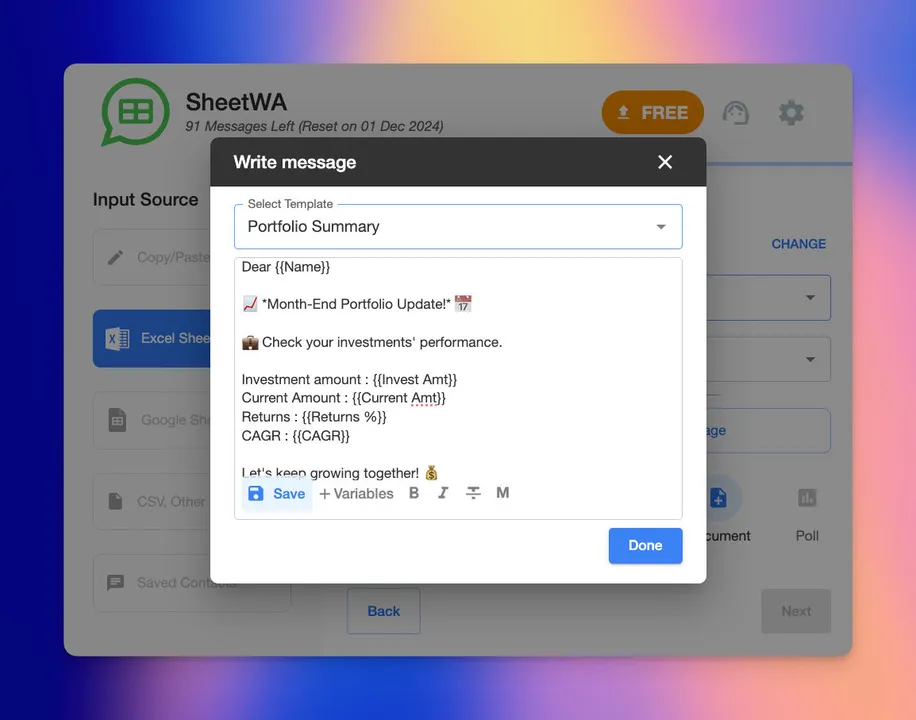

Compose your message using placeholders to ensure personalization. Example:
“Hi {Name}, your table reservation at {Restaurant} is confirmed for {Date} at {Time}. We look forward to hosting you!”
5. Preview and Send
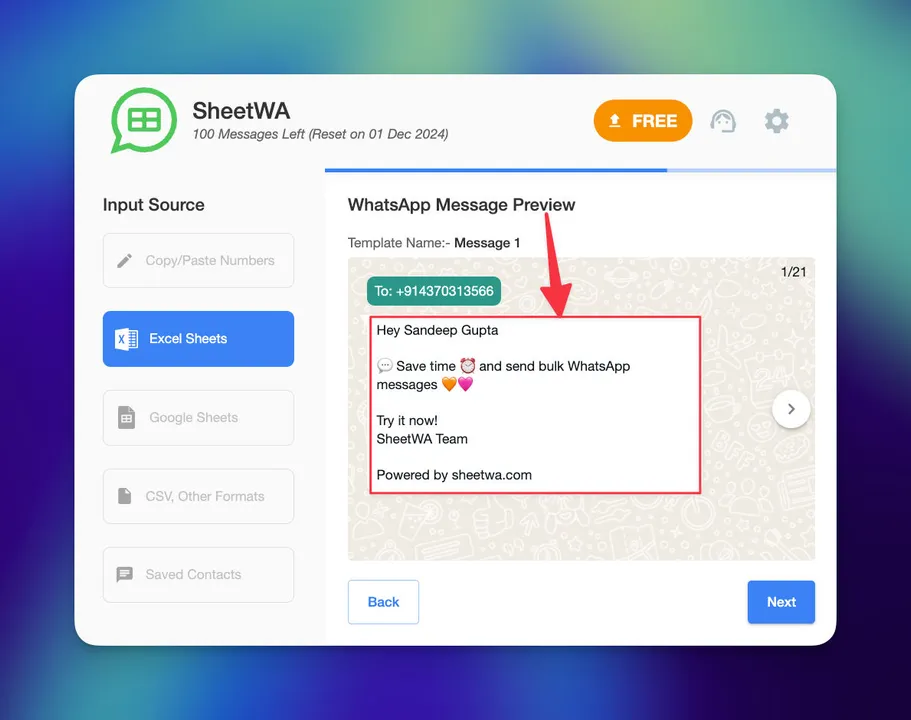
Use SheetWA’s preview feature to check your messages for accuracy and formatting. Once satisfied, start sending messages in batches to ensure smooth delivery.
Real-World Applications of Excel-WhatsApp Integration

E-Commerce Businesses
Automate order updates, shipping notifications, and delivery confirmations to keep customers informed and engaged.
Example:
“Hi Kevin, your order #56789 has been delivered. We hope you love it! Share your feedback here: [link].”
Marketing Campaigns
Run targeted campaigns with personalized offers to drive engagement and conversions.
Example:
“Hello Maria, enjoy an exclusive 20% off your next purchase with code SAVE20. Offer valid until December 15th!”
Appointment Management
Send reminders to reduce no-shows and improve efficiency in service-based industries like healthcare or salons.
Example:
“Hi Anna, this is a reminder for your dental appointment on Thursday at 3:00 PM. Please reply if you need to reschedule.”
Event Invitations
Invite attendees to webinars, conferences, or store launches with follow-up messages to boost participation.
Example:
“Hi Ryan, join us for our Annual Tech Conference on January 20th at Hilton Downtown. RSVP here: [link].”
Challenges and How to Overcome Them
Ensuring Data Accuracy
Errors in Excel data, such as missing phone numbers or incorrect formatting, can disrupt campaigns. Always double-check your data before uploading it to SheetWA.
Avoiding Spam Detection
To avoid being flagged as spam, ensure recipients have opted in for messages, send messages in batches, and include appropriate time gaps between messages.
Navigating the Learning Curve
SheetWA offers tutorials, customer support, and an intuitive interface to help first-time users get started easily.
FAQs
What is Excel-WhatsApp integration?
It’s a method that allows businesses to send bulk WhatsApp messages using data from Excel files, ensuring efficiency and personalization.
Can I include media in my messages?
Yes, SheetWA allows you to attach images, videos, or documents to enhance your communication.
Is SheetWA compliant with WhatsApp policies?
Absolutely. SheetWA works within WhatsApp Web’s framework, ensuring compliance with its guidelines.
Do I need technical skills to use SheetWA?
No, SheetWA is designed for users of all skill levels. Its user-friendly interface makes it easy to use.
Conclusion
Excel-WhatsApp integration is revolutionizing how businesses communicate with their audience. By automating messaging tasks, enhancing personalization, and leveraging WhatsApp’s unparalleled engagement, this integration is a must-have for modern businesses.
Tools like SheetWA make this process seamless and accessible, enabling businesses of all sizes to connect with their customers effectively. Whether you’re running marketing campaigns, sending order updates, or managing appointments, Excel-WhatsApp integration can save you time, reduce costs, and drive engagement.
Ready to revolutionize your communication strategy? Try SheetWA today and experience the benefits firsthand!
