
Introduction
In today’s connected world, effective communication is essential for staying in touch with family, friends, and colleagues. WhatsApp is a popular choice for messaging, but sending messages to multiple contacts can be tedious and time-consuming. Fortunately, SheetWA, a powerful Chrome extension, offers a solution that simplifies WhatsApp messaging by integrating seamlessly with Google Sheets and other data formats. In this article, we’ll explore the many benefits of using SheetWA to streamline your WhatsApp communication.
Simplify WhatsApp Communication with SheetWA

SheetWA creates a direct link between Google Sheets (and other data formats like Excel and CSV) and WhatsApp, making it easy to send messages to multiple recipients at once. With an intuitive, user-friendly interface, it’s perfect for both individuals and businesses seeking efficient ways to organize contacts and personalize messages without complex setup.
Easy Integration with Google Sheets and More
Setting up SheetWA is simple and straightforward. After installation, you can integrate it with Google Sheets, Excel, or CSV files, allowing you to use existing contact lists without manual entry. This flexibility makes it ideal for managing communications quickly and accurately.
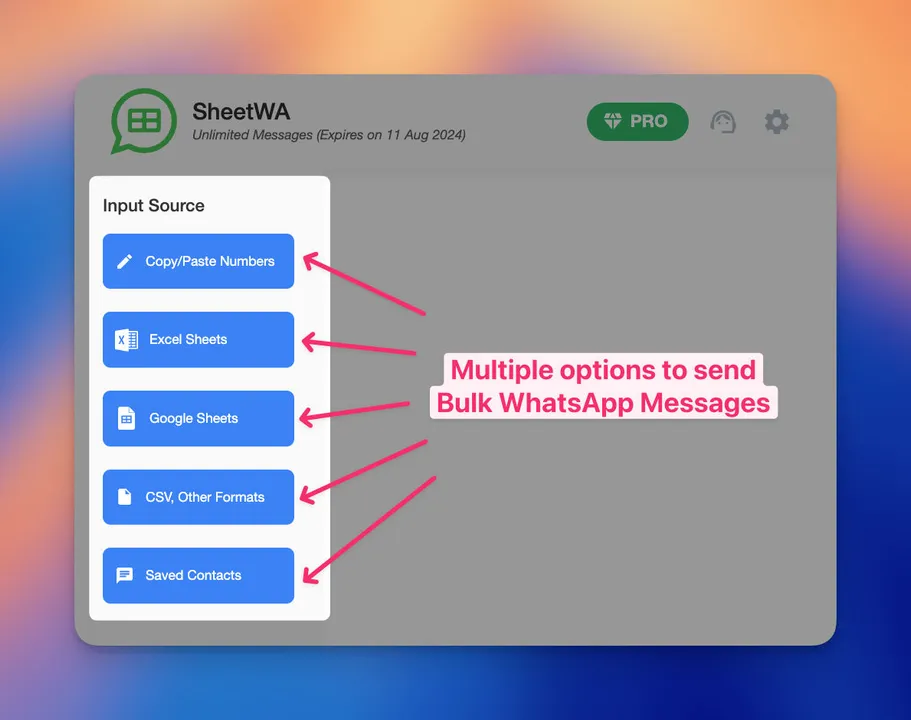
Effortless Contact Management
With SheetWA, you can organize and manage contacts directly from Google Sheets. There’s no need for manual data entry, and you can easily customize contact groups for targeted messages. Whether you’re sending reminders, notifications, or announcements, you’ll save time with just a few clicks.

Personalized Messaging
By setting up placeholders, such as {Invest Amt} or {Current Amt}, we have now made the message all the more tailored to send tailored messages to each recipient :
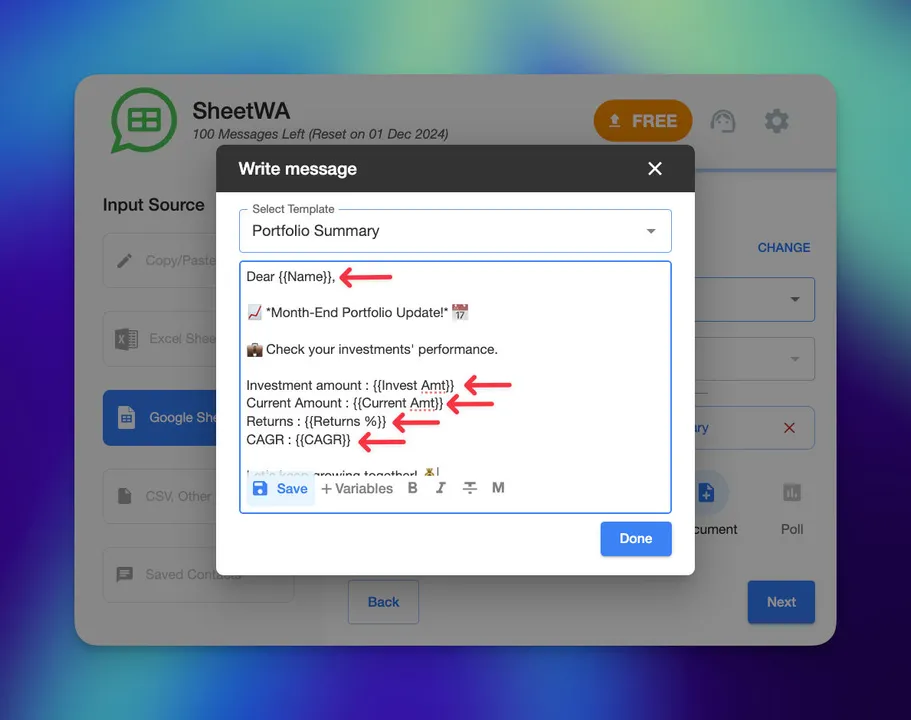
By setting up placeholders, such as {Invest Amt} or {Current Amt}, we have now made the message all the more tailored to send tailored messages to each recipient :
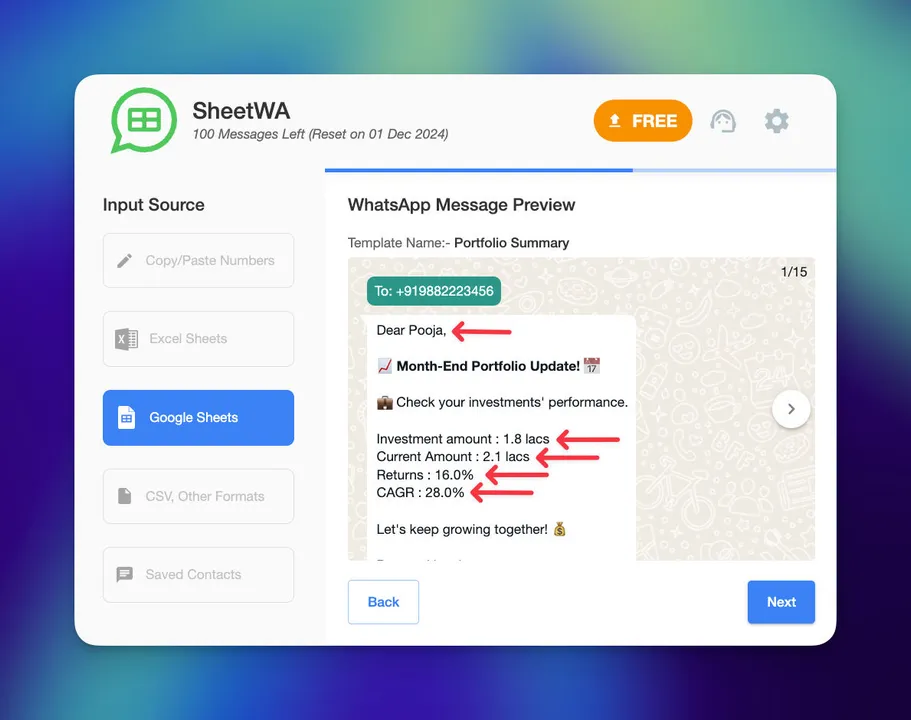
SheetWA enables easy personalization through merge tags, letting you tailor each message with recipient-specific details, such as their name or other relevant information. This level of customization not only saves time but also enhances the recipient’s experience by making messages feel personal and relevant.
Automate Routine Tasks for Increased Productivity

SheetWA significantly boosts productivity by automating repetitive tasks, freeing up your time for more important priorities. This makes it especially valuable for individuals and businesses looking to optimize their communication processes.
Bulk Messaging Made Simple

Forget the hassle of copying and pasting messages individually. With SheetWA, sending messages to multiple contacts is straightforward and efficient. This extension integrates directly with Google Sheets, Excel, and CSV files, allowing you to manage and message large contact lists with ease.
Quick Contact Selection
Using Google Sheets, Excel, or CSV files, you can select contacts in bulk. Simply choose your recipient list directly from the file, specify the rows you want to message, and SheetWA will handle the rest.Personalized Bulk Messages
SheetWA enables you to add a personal touch to each message with dynamic fields. By setting up placeholders, such as{Name}or{OrderID}, you can send tailored messages to each recipient, making bulk communication feel one-on-one.Simple and Intuitive Process
The entire messaging workflow is streamlined for ease. Start by uploading your data file, mapping essential fields (like contact names and numbers), and crafting your message.
Once everything is set, click send, and SheetWA will dispatch your messages efficiently.
Media Attachments
Enhance your messages by attaching media files such as images, videos, or documents. This feature is ideal for sending product images, promotional flyers, or important documents alongside your text.Avoiding Spam Detection
To help prevent WhatsApp from flagging your messages as spam, SheetWA includes a customizable time gap between messages, allowing each message to be sent with a natural delay. This helps maintain account integrity, especially when messaging a large audience.Delivery Tracking
Once messages are sent, you can monitor their delivery status through a report feature. This report helps you identify which messages were successfully delivered, ensuring effective communication management.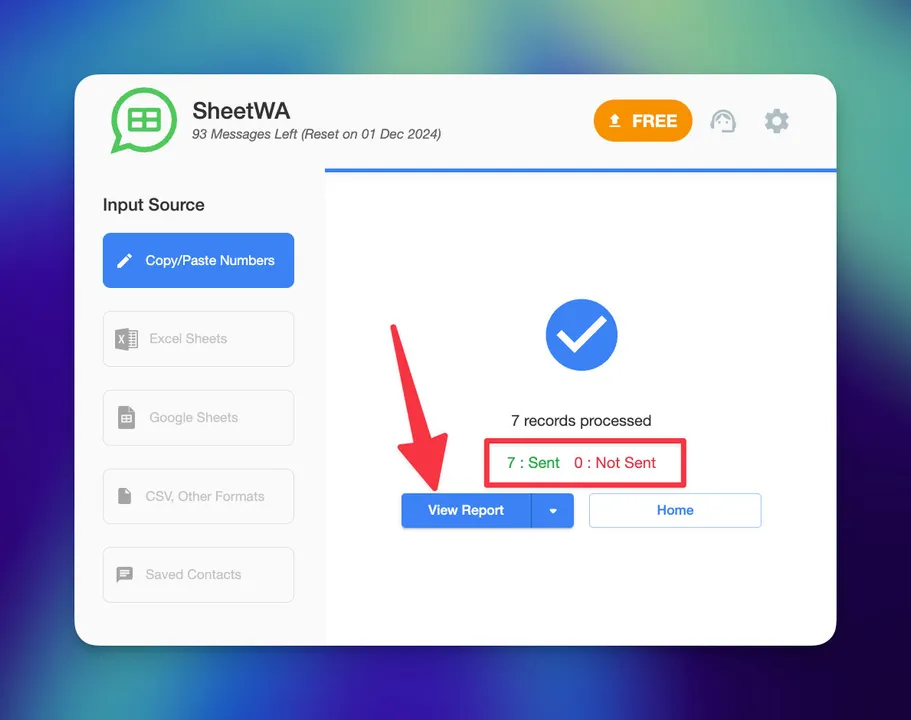
With SheetWA, managing and sending bulk WhatsApp messages has never been easier. It saves time, simplifies the communication process, and ensures your messages are both timely and relevant for each recipient.
Efficient Messaging with Templates
Save time by creating reusable message templates for common communication scenarios.
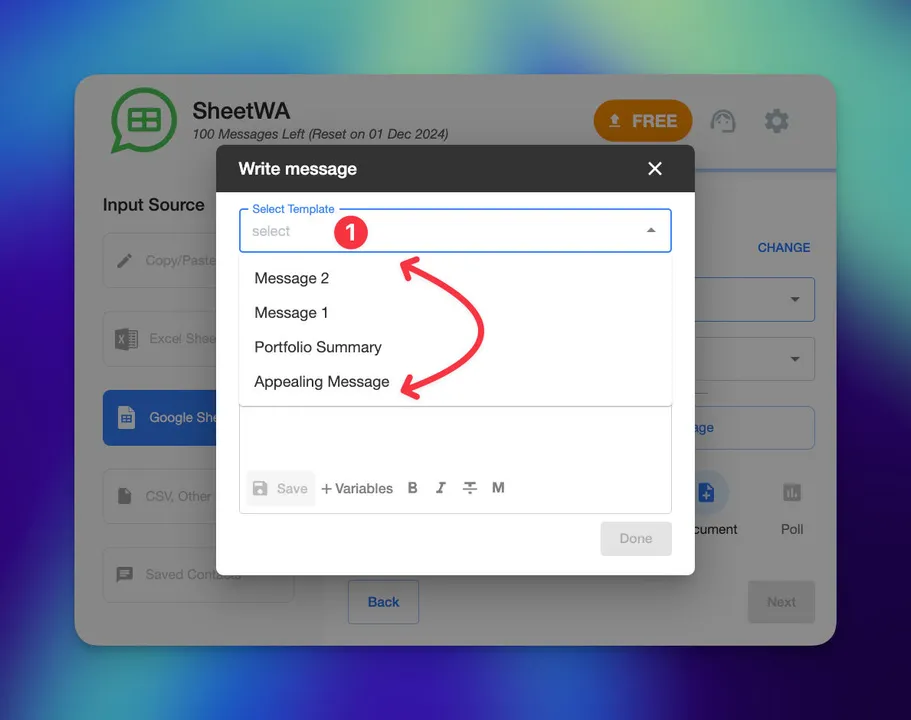
Whether you need to send confirmations, reminders, or promotional messages, you can use predefined templates that are easily customized and sent with a few clicks.
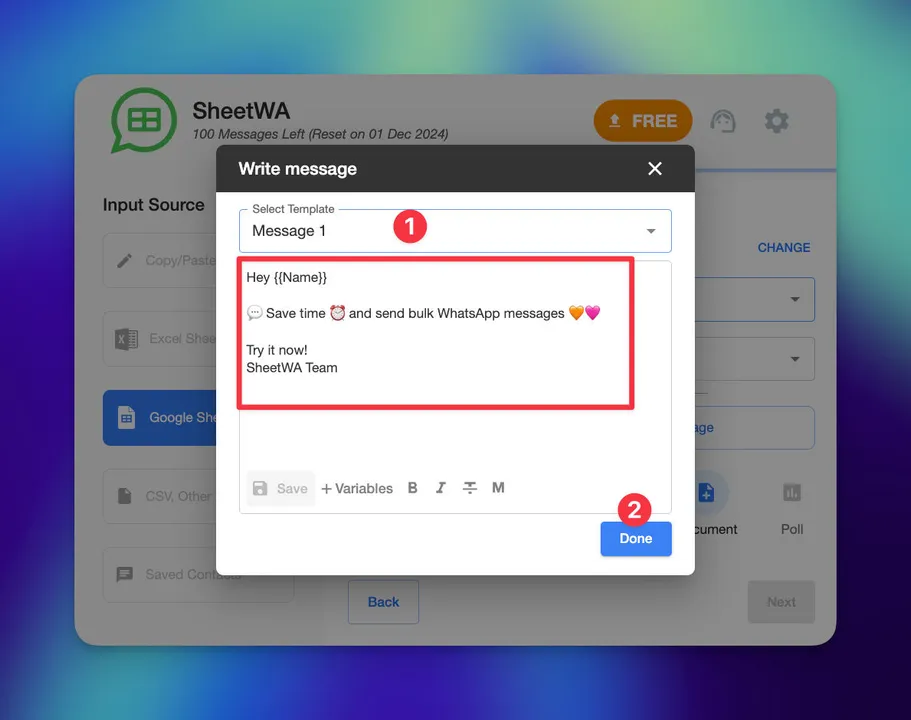
Track and Optimize Your Messaging

Tracking and analyzing message delivery is crucial for refining communication strategies. SheetWA provides a delivery report to help you monitor which messages have been successfully sent and which have not, giving you clear insights to guide future messaging improvements.
Real-Time Delivery Tracking

With SheetWA, you can see the status of each message, identifying successful deliveries and noting any issues. This feature helps you stay organized and provides valuable insights for managing follow-ups.
Ensuring a Secure and Private Experience

SheetWA takes privacy seriously. It doesn’t store or access personal information, allowing you to use WhatsApp Web with confidence. Only you control your data, which remains securely within your accounts and tools.
Frequently Asked Questions (FAQs)
Is SheetWA compatible with all devices?
SheetWA works with the Chrome browser on desktops, laptops, and Chromebooks, providing compatibility across various devices.
Can I send media files through WhatsApp using SheetWA?
Yes, SheetWA allows you to send images, videos, and documents as attachments, making it easy to share visual content along with text messages.
How secure is SheetWA in terms of data privacy?
SheetWA does not store or access any personal data, ensuring strict adherence to privacy standards.
Can I send messages to multiple WhatsApp groups?
SheetWA supports messaging to multiple individual recipients simultaneously, but it doesn’t yet support automated group messaging.
Is SheetWA suitable for personal use, or is it primarily for businesses?
SheetWA is versatile and can be used by both individuals and businesses. It’s designed to streamline communication for various needs, whether personal updates or business messaging.
Conclusion
SheetWA offers a convenient and powerful way to enhance your WhatsApp communication. By simplifying bulk messaging, supporting personalized templates, and providing delivery tracking, it empowers users to communicate efficiently and effectively. Whether for personal use or business, SheetWA opens new possibilities for streamlined, effortless messaging. Explore SheetWA today to make the most of your WhatsApp communications.
