
Introduction
Efficient communication is critical for building both personal and professional relationships, especially as digital messaging becomes increasingly important. Tools that simplify communication are invaluable, and the SheetWA Chrome Extension is one such tool, allowing users to manage WhatsApp messaging directly from Google Sheets. This guide covers the features, installation, and customization options to help you maximize your communication efficiency with SheetWA.
Key Takeaway
With SheetWA, you can streamline WhatsApp communication, manage contacts, and send personalized messages directly from Google Sheets. Expect to learn how to set up the extension, navigate its features, and leverage its customization options to enhance your messaging productivity.
Getting Started with SheetWA
Installation and Setup
To start using the SheetWA Chrome Extension, follow these simple steps:
Go to the Chrome Web Store and search for "SheetWA."
Click "Add to Chrome" to install the extension.
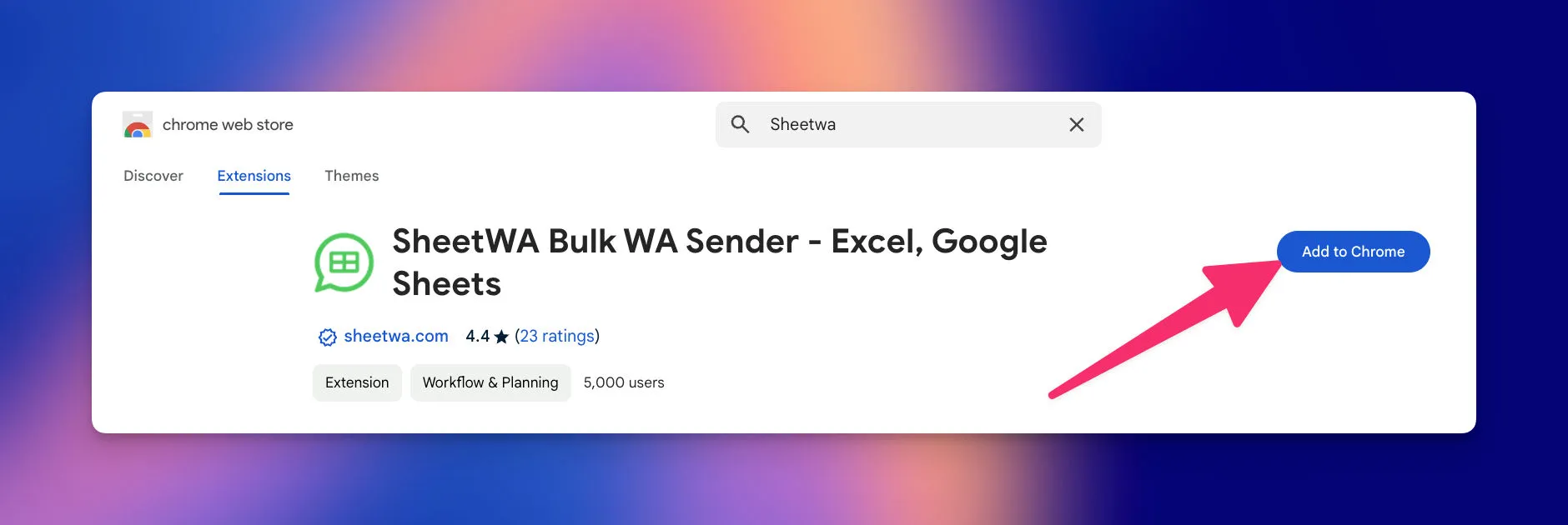
Once installed, grant permissions for WhatsApp Web integration.
After installing, connect your WhatsApp account by logging into WhatsApp Web. This allows SheetWA to access your contacts and send messages on your behalf, making bulk communication fast and efficient.
Navigating the SheetWA Interface
Once set up, the SheetWA dashboard offers a user-friendly, intuitive interface with tools for managing contacts and messages:
Import contacts from Google Sheets, Excel, or CSV files.
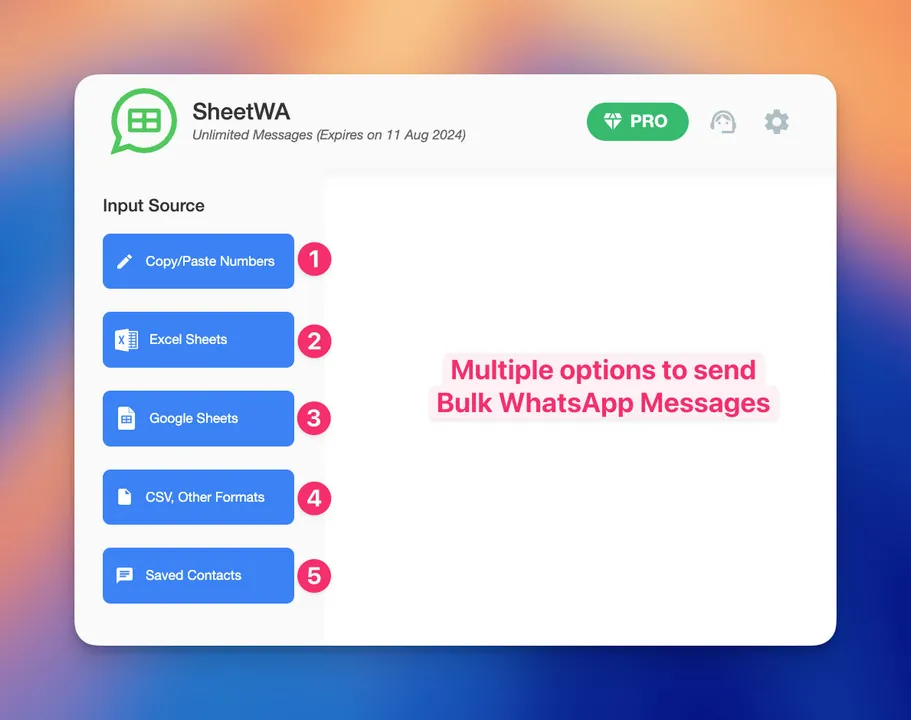
Organize contacts into groups for targeted messaging.
Edit contacts directly within the dashboard for quick updates.
To save time, you can create predefined message templates for frequently sent messages. The mass-messaging feature lets you send messages to multiple contacts at once, ideal for announcements or updates.
Configuration and Customization Options
Personalization and Template Customization
SheetWA allows easy personalization by pulling data from Google Sheets, such as names or order details by using placeholders like {Name} or {OrderID} in your templates. Each message can be automatically customized, making it feel unique to each recipient.
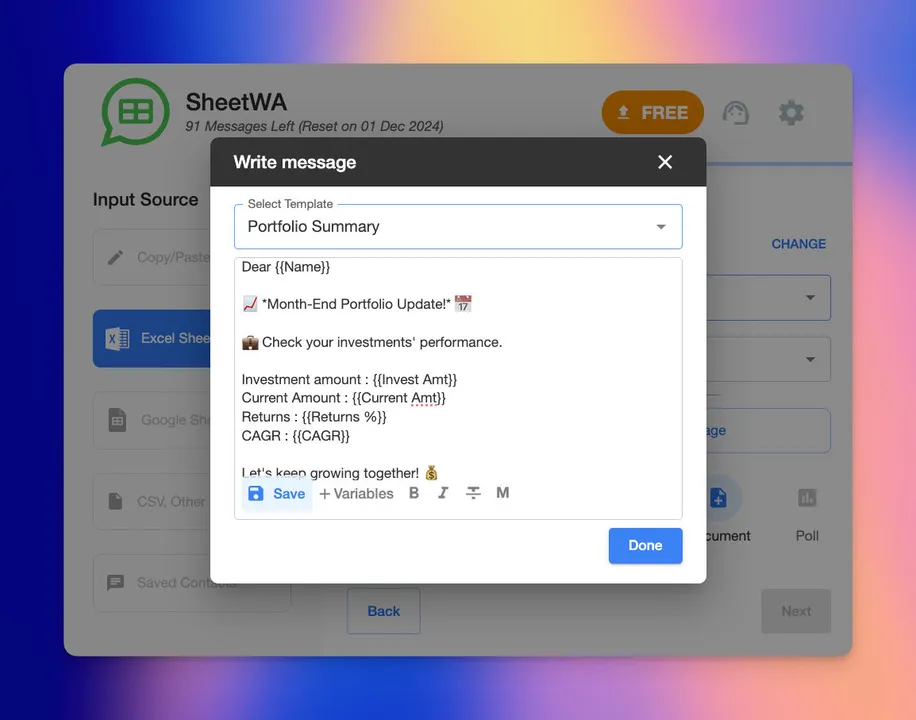
For added flexibility, users can customize templates to adjust specific data points as needed, enabling high-impact, personalized messages without manual edits.

Leveraging the Power of SheetWA
Efficient Contact Management

Effective contact management is essential for organized communication, and SheetWA provides robust tools for this:
Import contacts from Google Sheets, Excel, or CSV files.
Segment contacts into custom groups for targeted messaging.
Any changes made to contact lists in your data files are automatically updated in SheetWA, eliminating the need for manual synchronization.
Streamlined Messaging Process

SheetWA optimizes the messaging process to ensure consistency and efficiency:
Create message templates to avoid repetitive typing.
Send mass messages to reach multiple contacts quickly.
To further enhance efficiency, SheetWA includes a Random Time Gap feature. This feature sends messages at intervals, mimicking natural human behavior to avoid triggering spam detection, ensuring safe and smooth delivery.
Tracking and Analytics
Real-Time Message Tracking

For effective communication, tracking message delivery is essential. The Message Delivery Report provides insights into the status of each message:
View which messages were successfully delivered.
Identify issues with undelivered messages, such as incorrect numbers or missing country codes.
Data-Driven Insights

SheetWA’s real-time tracking allows users to optimize communication strategies. With insights into delivery and engagement, you can refine your messaging approach to make campaigns more effective and targeted.
Advanced Tips and Techniques
Integrating with Other Applications

SheetWA integrates with a variety of applications, enabling seamless data sharing between Google Sheets and other platforms. This integration makes it easy to:
Manage contacts across different tools and teams.
Share contact lists and message templates to enhance collaboration.
This cross-platform functionality allows teams to work together more effectively, coordinating on messaging campaigns within a shared, centralized platform.
Troubleshooting and Support

As with any software, issues may arise. Fortunately, SheetWA provides various resources for troubleshooting:
In-app troubleshooting steps for common issues.
User guides, video tutorials, and community forums for additional support.
Access to a dedicated support team for quick issue resolution.
These resources ensure you can fully utilize SheetWA’s capabilities and maintain seamless communication.
Summary and FAQs
The SheetWA Chrome Extension is a comprehensive solution for streamlining WhatsApp communication. With features like contact management, message templates, mass messaging, real-time tracking, and integration options, SheetWA simplifies the messaging process and enhances productivity.
FAQs
Q: Is SheetWA free to use?
A: Yes, SheetWA is free to download. Some advanced features may be available for an additional cost.
Q: Can I use SheetWA on multiple devices?
A: Yes, as long as you are using Google Sheets and WhatsApp Web on a compatible Chrome or Edge browser.
Q: Is my data secure when using SheetWA?
A: SheetWA prioritizes data security with encryption and strict privacy protocols. However, users should follow best practices when handling sensitive data.
Conclusion
The SheetWA Chrome Extension transforms WhatsApp communication through its user-friendly features and seamless Google Sheets integration. Whether for business or personal use, SheetWA enhances productivity and simplifies contact management. Download SheetWA today to experience streamlined communication like never before.
