
Introduction
Unlock the potential of digital marketing with WhatsApp, a platform that connects over 2 billion active users each month.
WhatsApp offers an unmatched opportunity to reach your target audience directly. Imagine sending hundreds of personalized WhatsApp messages in just a few clicks – it sounds incredible, but this is exactly what you can achieve using Google Sheets and our Chrome extension, SheetWA. Boost your marketing strategy and streamline your outreach with this efficient approach.
Why WhatsApp?

WhatsApp has become an essential communication tool, making it a valuable platform for marketers. Its high engagement rates and direct connection with users make it perfect for promotional messages, product updates, and customer engagement. But manually sending numerous messages can be slow and impractical. This is where SheetWA steps in to save the day.
The Power of Google Sheets

Google Sheets is popular for its ease of use and collaborative features.
Now, imagine combining Google Sheets with WhatsApp's reach – it results in a powerful marketing strategy that can significantly benefit your business. With SheetWA, you can effortlessly connect these two tools to send bulk messages efficiently.
Introducing SheetWA
SheetWA is a Chrome extension that streamlines marketing efforts by enabling you to send personalized WhatsApp messages directly from Google Sheets.
With just a few clicks, you can reach hundreds of recipients without the hassle of manual entry, making SheetWA the perfect solution for businesses wanting to scale their outreach quickly and easily.
Key Features
Simple Integration: Connect your Google Sheets data with SheetWA, eliminating the need for repetitive data entry.
Bulk Messaging: Send personalized messages to hundreds of contacts at once, saving time and effort.
Customization: Personalize each message with dynamic fields, making every recipient feel valued.
How to Use SheetWA
Install the Extension:
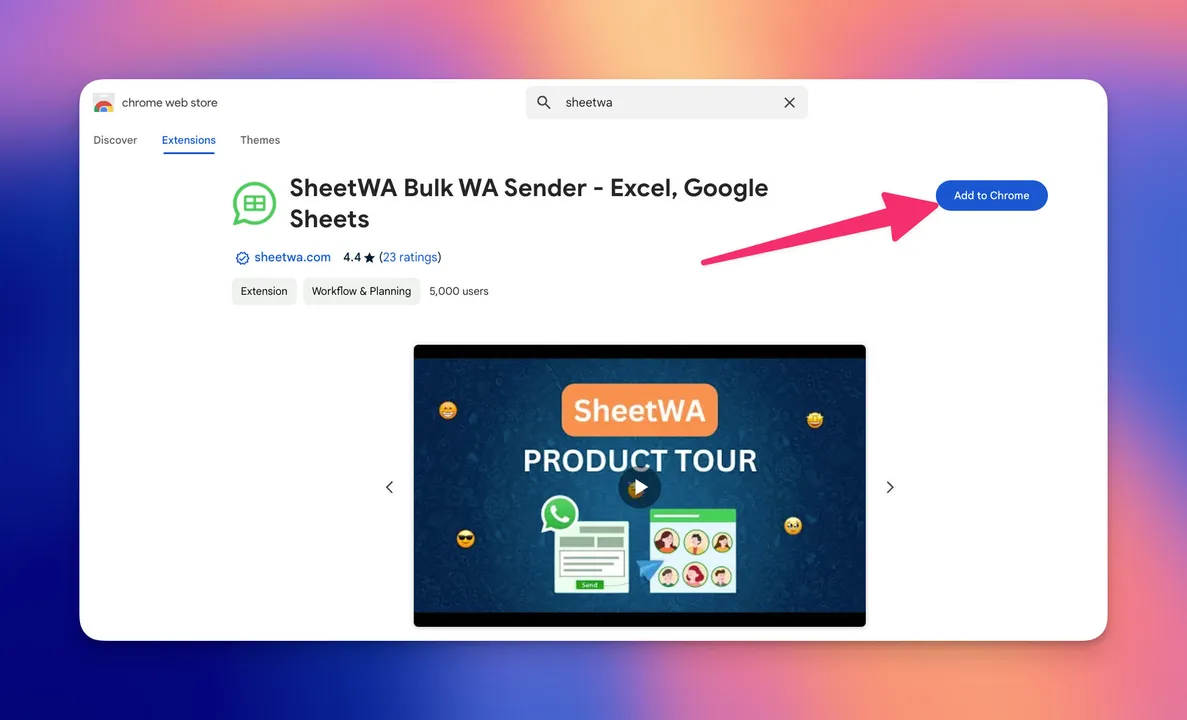
Go to the Chrome Web Store, search for "SheetWA," and add the extension to your browser.
Prepare WhatsApp Web:
Open a web browser and navigate to web.whatsapp.com. Use your phone to scan the QR code and link your WhatsApp account to the web interface.
Connect Google Sheets:
Open WhatsApp and click on the SheetWA icon, and sign in with your Google account to authenticate access. SheetWA will request the necessary permissions to manage your Google Sheets data.
Select and Import Contacts:
Batch Settings:
You can also send messages in controlled batches to manage large recipient lists more effectively.
Compose Your Message:
Write your message directly within SheetWA. Use dynamic placeholders like {Name} or {OrderID} to personalize the content.
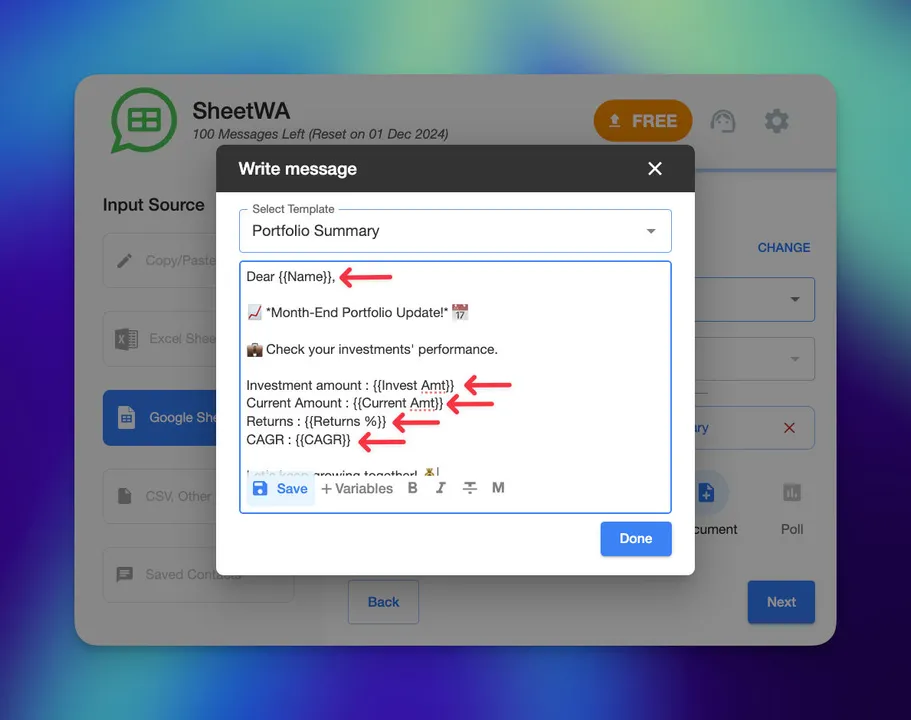
You can also use pre-saved templates for convenience. If your message requires attachments, click the "Attach Media" option to add images, videos, or documents.
Preview Messages:
Before sending, use the preview function to review your messages. Verify the accuracy of the content, personalization fields, formatting, and attachments. This step helps ensure each recipient gets a well-formatted message.
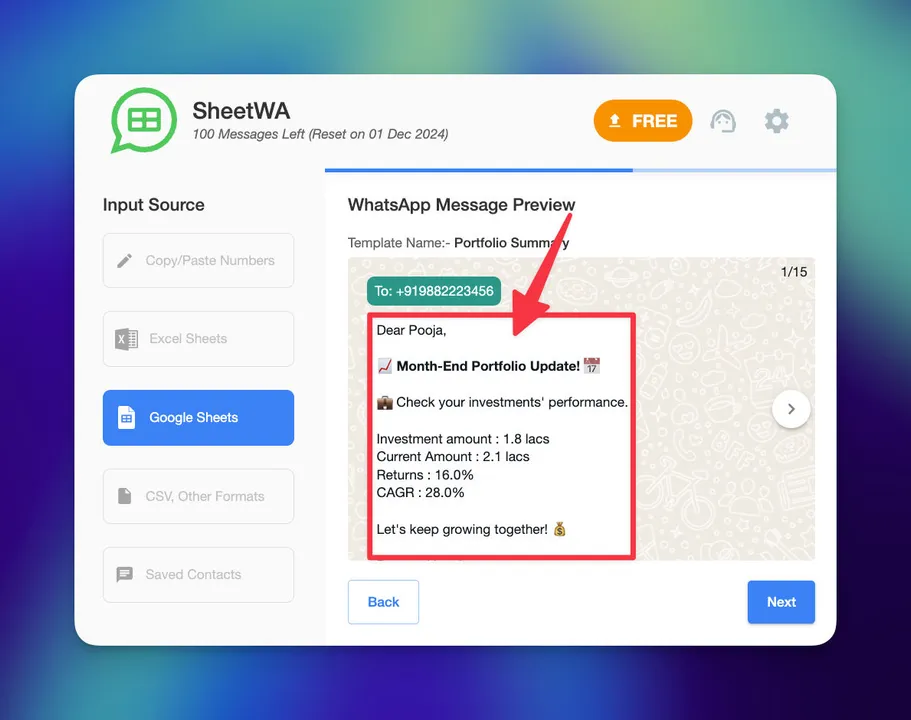
Set Time Intervals and Batch Settings:
To avoid triggering WhatsApp's spam detection, set appropriate time intervals between messages (typically between 30-50 seconds).
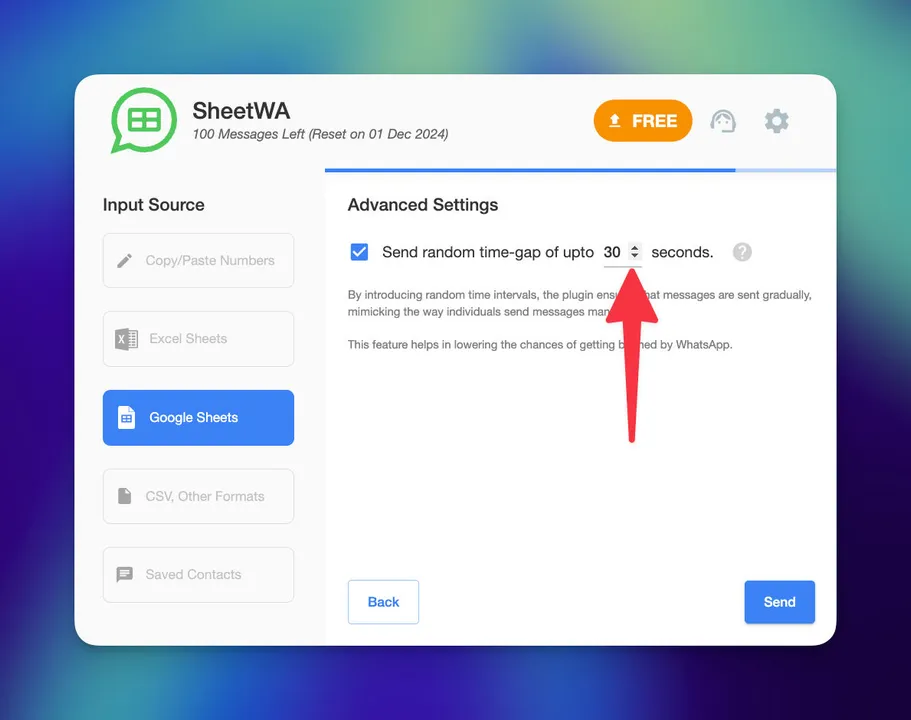
Send Messages:
Click "Send" to begin the bulk messaging process. Monitor the progress in real-time as SheetWA displays the status of each message (sent, pending, failed). You have the option to pause or cancel the process if needed.
Benefits of Using SheetWA
Save Time:

Automate your WhatsApp marketing campaigns and eliminate repetitive tasks, freeing you up to focus on more strategic aspects of your business.
This automation significantly reduces manual effort and ensures that your campaigns are always running smoothly, even with minimal intervention.
Personalization:
Deliver customized messages that improve engagement and build stronger connections. By including personalized content like names or specific order details, each message feels unique, making your audience more likely to respond positively and engage with your brand.
Scalable Outreach:
Expand your marketing efforts without losing personalization or efficiency. SheetWA makes it easy to manage small or large campaigns alike, ensuring every message is tailored to the recipient. Whether you are reaching out to hundreds or thousands of people, you can maintain the same level of quality and customization.
Cost-Effective:
Forget costly marketing tools – SheetWA is an affordable solution for businesses of any size. It allows you to leverage your existing WhatsApp account without any additional per-message charges, making it particularly beneficial for small businesses looking to maximize their marketing budget without compromising on outreach quality.
Conclusion
In the fast-paced world of digital marketing, staying ahead is key. SheetWA offers a seamless and powerful way to use Google Sheets and WhatsApp for effective communication campaigns. Take your outreach to the next level with SheetWA and see the difference in your WhatsApp marketing strategy.
Get started today and witness the transformation – sending personalized messages quickly and easily is now a reality with SheetWA!
