
Introduction
In today’s fast-paced digital world, businesses and individuals alike are constantly looking for tools that simplify communication and save time. WhatsApp has become a cornerstone of business communication, and Excel is already a go-to platform for organizing data. But what happens when you combine the power of these two tools? Excel integration with WhatsApp has emerged as a game-changing solution for automating personalized communication. Let’s explore whether it’s worth adopting this integration for your business.
What is Excel to WhatsApp Integration?

Excel to WhatsApp integration allows users to send personalized, bulk messages directly from their Excel spreadsheets. Instead of copying and pasting contact details and messages one by one, this integration enables you to map fields, customize messages, and send them at scale with just a few clicks.
Tools like SheetWA make this process seamless by eliminating technical barriers, allowing users to connect their existing Excel files directly with WhatsApp. This integration transforms a time-consuming manual task into an efficient and streamlined process, making it easier to stay in touch with customers, clients, or team members.
Benefits of Integrating Excel with WhatsApp

Time-Saving Automation
One of the biggest advantages of this integration is the ability to automate repetitive tasks. Instead of manually messaging each recipient, you can send hundreds or even thousands of messages in a matter of minutes. This frees up valuable time that can be better spent on strategy or other important tasks.
Personalized Communication
With Excel integration, you can include personalized details such as names, order numbers, or appointment dates in each message. This makes your communication feel more authentic and tailored, increasing engagement and customer satisfaction.
Bulk Messaging Made Simple
For businesses managing large contact lists, Excel to WhatsApp integration simplifies the process of reaching out to multiple recipients simultaneously. Whether it’s for marketing campaigns, customer updates, or event invitations, you can handle bulk communication with ease.
Cost-Effectiveness
Unlike API-based services that charge per message, tools like SheetWA leverage your existing WhatsApp account. This eliminates extra costs while still providing a robust messaging solution. For small businesses and startups with limited budgets, this can be a game-changer.
How Does SheetWA Simplify Excel to WhatsApp Integration?
SheetWA is a user-friendly browser extension designed to simplify bulk messaging via WhatsApp. Here’s how it works:
Upload Your Excel File
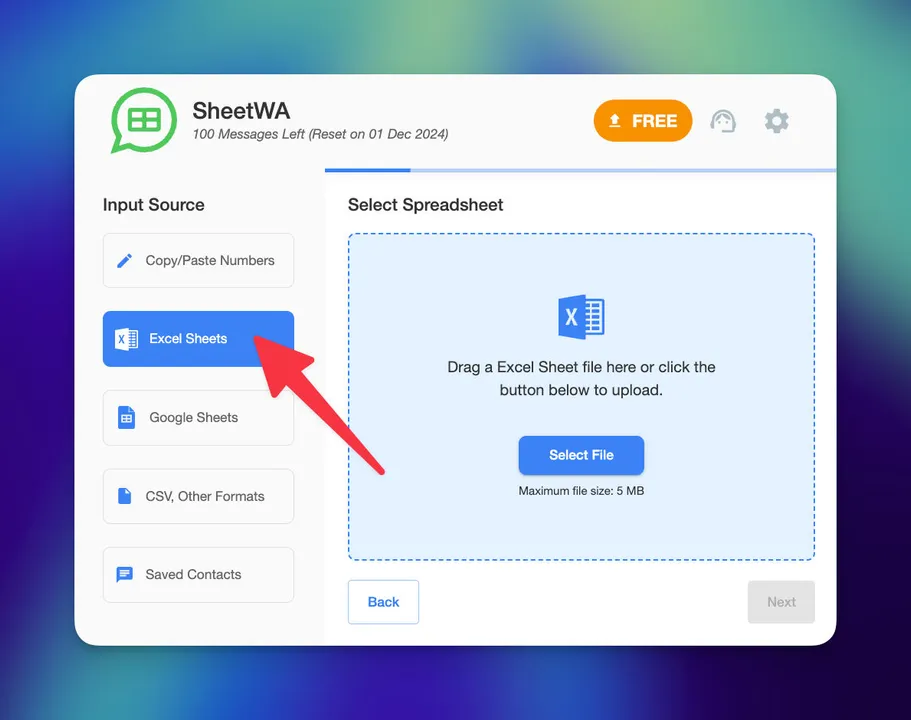
Start by uploading your Excel file containing the recipient data. SheetWA supports various formats, so you can easily work with your existing files.
Map Fields
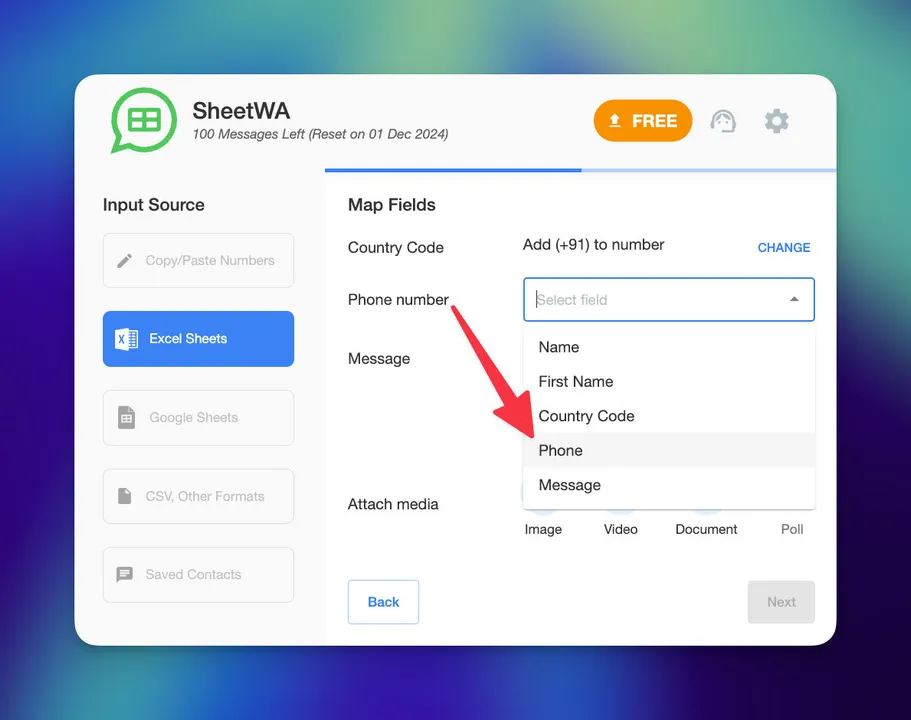
Match columns in your Excel sheet (like phone numbers and names) with message fields. This step ensures every message is correctly personalized.
Customize and Preview Messages
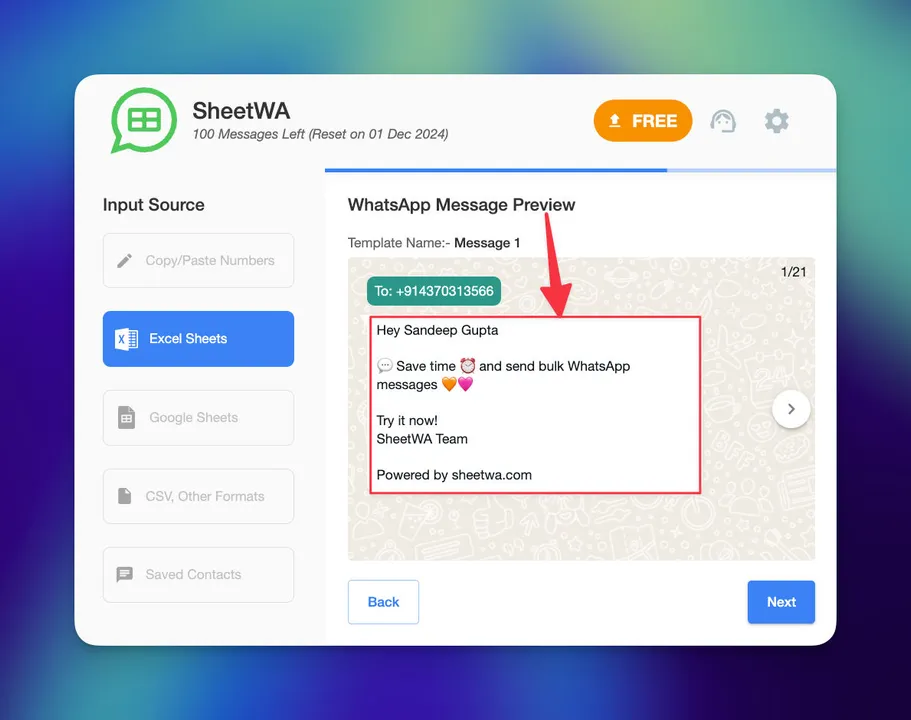
Write your message directly in the tool or use a pre-saved template. Add placeholders like {Name} or {OrderID} to dynamically personalize each message. SheetWA even allows you to preview the messages before sending to ensure accuracy.
Send Messages in Bulk
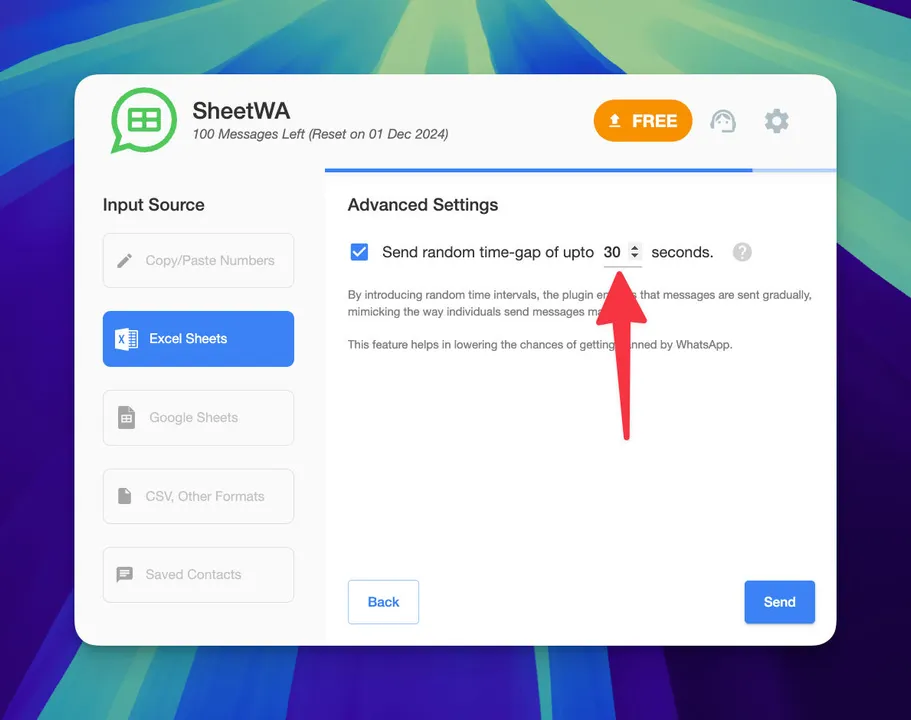
Once everything is set, simply click “Send.” Messages will be delivered to recipients automatically, complete with any attached images, videos, or documents.
By eliminating the need for technical knowledge or coding skills, SheetWA makes Excel to WhatsApp integration accessible to anyone.
Comparing Excel to WhatsApp Integration with Traditional Methods

Traditional methods of communication, like manual messaging or API setups, come with limitations. Manual messaging is time-consuming and prone to errors, while API integration often requires technical expertise and additional costs.
In comparison, tools like SheetWA strike a perfect balance. They are simple to set up, cost-effective, and designed for personalization. SheetWA eliminates the steep learning curve and allows users to focus on creating meaningful communication rather than managing technical complexities.
Criteria | Manual Messaging | API Integration | SheetWA |
|---|---|---|---|
Ease of Use | Low | Medium | High |
Setup Time | High | High | Low |
Personalization | Low | High | High |
Cost | Low (but time-consuming) | High | Low |
Technical Knowledge | None | Required | None |
Real-Life Applications of Excel to WhatsApp Integration
Customer Engagement

Send personalized messages to your customers, such as order confirmations, shipping updates, or special discounts. With Excel integration, you can quickly extract customer details from your spreadsheet and send tailored messages that build trust and loyalty.
Internal Communication

For businesses managing teams, Excel to WhatsApp integration can streamline internal communication. Send schedules, updates, or announcements to multiple employees in seconds, ensuring everyone stays informed.
Event Management
Planning an event? Use this integration to coordinate invitations, send reminders, or share real-time updates with attendees. You can even attach files like event agendas or tickets for added convenience.
Addressing Common Concerns
Is it Safe?
Yes. Tools like SheetWA operate through WhatsApp Web, ensuring secure communication. Your messages are sent directly from your own WhatsApp account, maintaining control over your data.
What About Message Delivery Assurance?
SheetWA provides delivery reports, so you can track the status of your messages. You’ll know exactly which messages were sent successfully and which ones require attention.
Is There a Learning Curve?
Not at all. SheetWA is designed with user-friendliness in mind. Even if you have no prior experience with bulk messaging tools, you can start using it within minutes.
FAQs
Can I send media messages via Excel integration?
Yes, SheetWA allows you to attach images, videos, and documents to your messages for a richer communication experience.
Do I need coding skills to use Excel to WhatsApp integration?
No, SheetWA is built for non-technical users. The entire process is intuitive and requires no coding knowledge.
What is the difference between SheetWA and WhatsApp APIs?
SheetWA eliminates the need for API setups, providing a simpler and more cost-effective solution that works directly through WhatsApp Web.
Is there a limit to how many messages I can send?
SheetWA doesn’t impose any limits, but the maximum number of messages you can send depends on WhatsApp’s usage policies.
Does SheetWA support other data formats like Google Sheets?
Yes, SheetWA integrates seamlessly with Google Sheets, Excel, and CSV files.
Conclusion
Excel integration with WhatsApp is a must-have tool for businesses and individuals looking to streamline communication. It saves time, enhances personalization, and simplifies bulk messaging, making it a cost-effective solution for managing large contact lists.
SheetWA takes this integration to the next level by offering a user-friendly platform that requires no technical expertise. Whether you’re managing customer engagement, internal communication, or event planning, SheetWA empowers you to communicate effectively and efficiently.
Ready to transform the way you use WhatsApp? Try SheetWA for free today and experience the difference.

