
Introduction
In today’s fast-paced digital world, businesses are constantly searching for efficient ways to connect with customers. Outreach remains a critical component of customer engagement, but scaling it effectively while maintaining a personal touch can be a daunting challenge. This is where technology, such as Excel-WhatsApp integration, steps in to simplify and enhance the process. With tools like SheetWA, businesses can streamline their communication, save time, and significantly improve response rates.
This case study explores how Excel-WhatsApp integration transformed outreach for a business, uncovering the challenges they faced, the solutions they adopted, and the results they achieved.
Whether you're running a small business or leading a customer service team, you'll discover how this integration could work for you.
The Business Challenge

For businesses that rely on WhatsApp to communicate with clients, manually managing and sending messages can be a bottleneck. Common issues include:
🙁 Spending hours copying and pasting messages.
🙁 Lack of consistency across messages sent to various recipients.
🙁 Limited personalization, which often results in generic messages that fail to engage customers.
🙁Spending hours copying and pasting messages.
🙁 Lack of consistency across messages sent to various recipients.
🙁 Limited personalization, which often results in generic messages that fail to engage customers.
Imagine a retail business with hundreds of clients. Sending updates, promotional messages, or even simple reminders becomes a painstaking task when done manually. These inefficiencies not only waste time but also lead to missed opportunities in customer engagement.
This business faced similar challenges. They were looking for a way to send bulk messages on WhatsApp without sacrificing the personal touch that drives customer loyalty. Traditional methods weren’t cutting it. They needed a solution that was fast, efficient, and easy to use.
The Solution: Excel-WhatsApp Integration with SheetWA
Excel-WhatsApp integration provided the perfect solution for the business. By leveraging SheetWA, a tool designed to integrate Excel data directly with WhatsApp, they were able to automate and personalize their outreach efforts.
Key Features of SheetWA
Seamless Data Integration: Upload client data from Excel, including details like names, phone numbers, and order histories.
Personalized Messaging: Map fields such as customer names and order details for tailored communication.
Batch Messaging: Send hundreds of personalized messages in one go.
Media Attachments: Include visuals like promotional flyers and invoices for engaging communication.
Time Gap Settings: Avoid spam detection by sending messages at controlled intervals.
This integration replaced tedious manual processes with an intuitive system that anyone on the team could use, saving hours of effort and ensuring consistency.
Case Study: Improving Outreach for an E-commerce Business

The Problem

A mid-sized e-commerce retailer relied on WhatsApp to communicate with customers about new product launches, promotions, and order updates. However, their process was entirely manual. It took hours to send bulk messages, and the lack of personalization meant low engagement rates. Customers were receiving generic updates that didn’t address their specific interests or purchase history.
The Solution

The business implemented SheetWA to integrate their Excel sheets with WhatsApp. With this tool, they:
Automated the process of sending messages to their entire customer base.
Used dynamic fields to personalize messages, including each customer’s name and recent purchase.
Attached product images and promotional flyers to make their updates visually appealing.
Scheduled their messages in batches, ensuring their WhatsApp account wasn’t flagged for spam.
The Outcome
Improved Efficiency: Outreach time was reduced by 70%. What previously took hours could now be done in minutes.
Higher Engagement: Personalized messages resulted in a 40% increase in response rates. Customers appreciated the tailored communication and were more likely to reply or click on links.
Stronger Customer Relationships: By sending relevant and personalized messages, the business fostered better relationships with its customers, leading to higher retention rates.
Key Benefits of Using SheetWA for Excel-WhatsApp Integration
Personalization
Custom messages tailored to individual customers enhance engagement. Including customer names or purchase details makes the communication feel authentic and relevant.
Efficiency
With bulk messaging capabilities, businesses can send hundreds of messages at once, significantly reducing manual effort.
Flexibility
SheetWA supports multiple data formats, including Excel and CSV files, making it easy for businesses to use their existing tools without additional conversion steps.
Ease of Use
SheetWA’s interface is intuitive and doesn’t require any technical expertise. Anyone can upload a spreadsheet, map fields, and start sending messages within minutes.
Cost-Effectiveness
Unlike API-based tools that charge per message, SheetWA operates directly through your WhatsApp account, avoiding additional costs.
How SheetWA Works: A Step-by-Step Guide
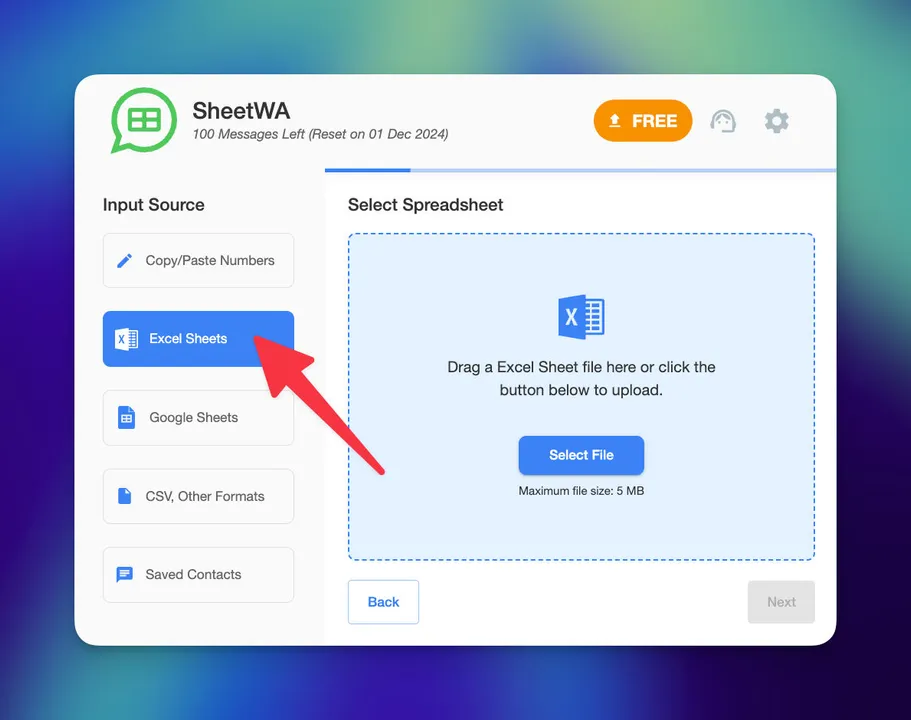
Step 1: Upload Your Excel File

Start by uploading your Excel sheet to the SheetWA platform. Ensure your data includes columns for phone numbers and any dynamic fields (e.g., names, order IDs).
Step 2: Map Fields
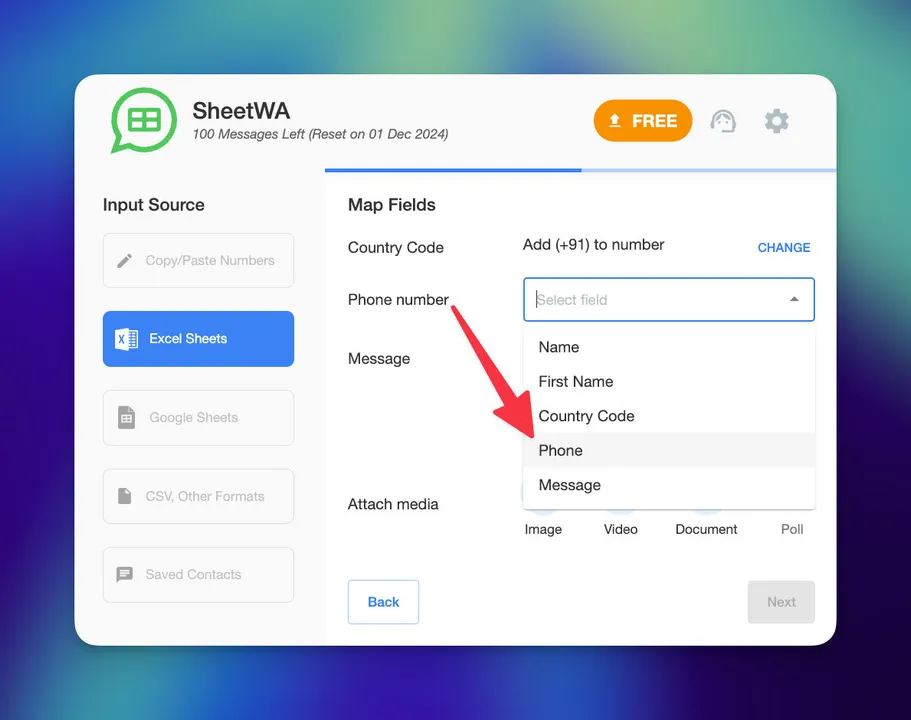
Properly map your excel columns to the corresponding fields in SheetWA. Ensure the extension correctly identifies your phone number and message columns. This step is crucial for accurate message delivery.
Step 3: Customize Your Message
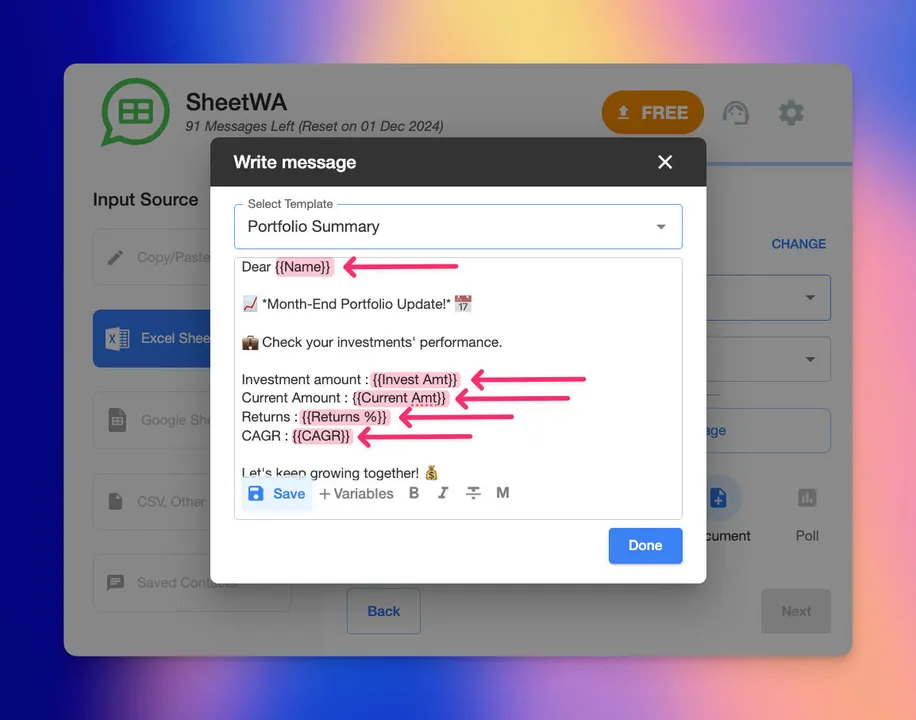
Write a message template and include placeholders to personalize each message. For example:
“Hello {Name}, your order {OrderID} has been shipped.”
Step 4: Attach Media Files

Add images, videos, or PDFs to your messages, such as promotional flyers or product catalogs.
Step 5: Preview Messages
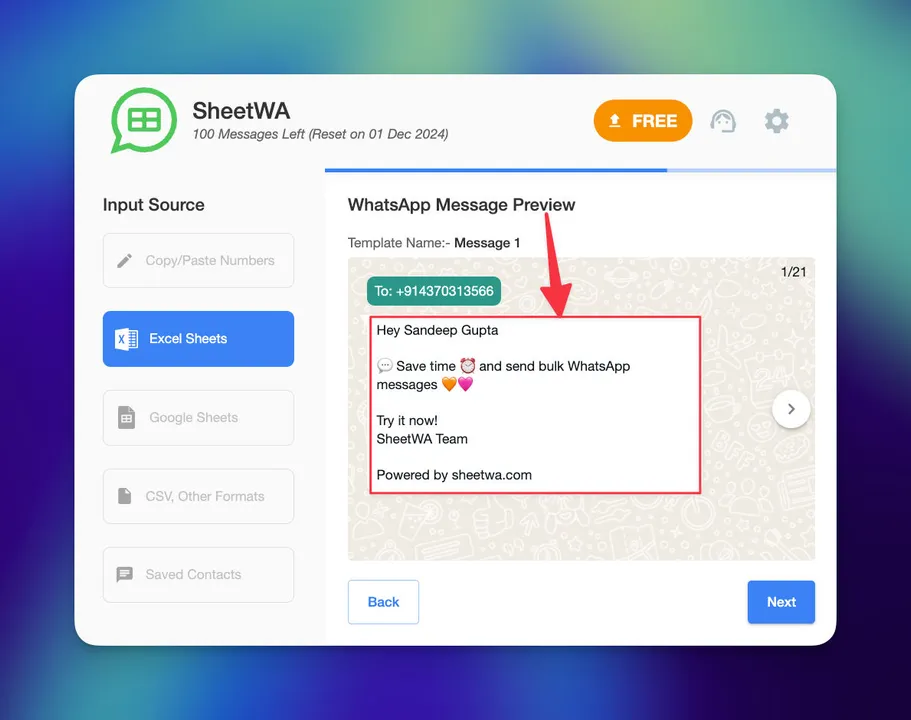
Review how each message will look for recipients to ensure accuracy and personalization.
Step 6: Send in Batches
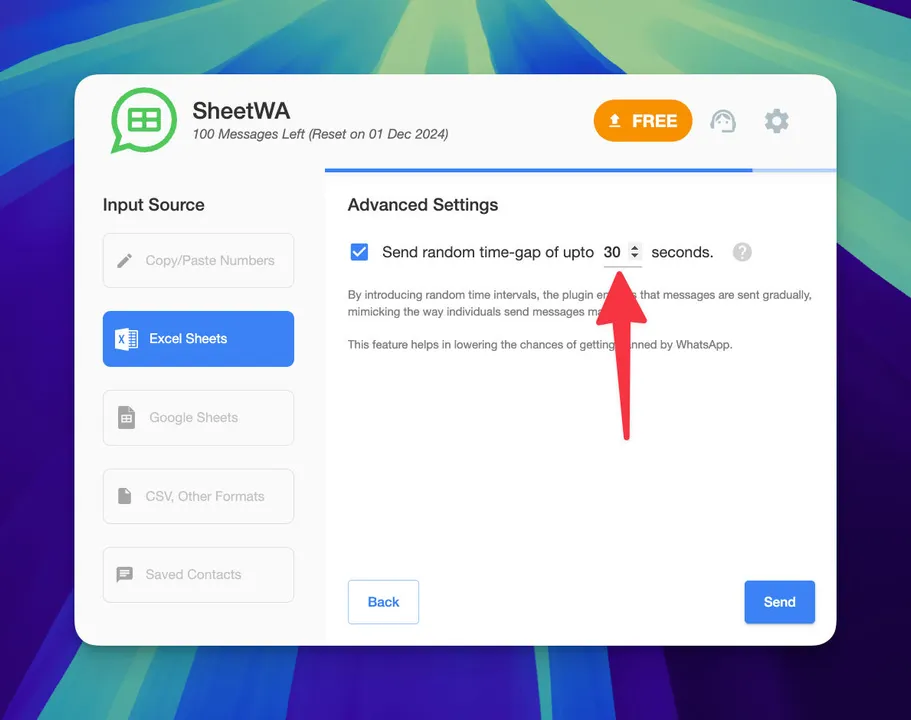
Schedule messages in manageable batches, and set time intervals between messages to avoid spam detection.
This seamless process ensures businesses can focus on crafting meaningful messages without worrying about the technicalities of delivery.
Real-World Results and Testimonials

Businesses using SheetWA for Excel-WhatsApp integration consistently report positive results.
“We saved hours of time and saw a 40% improvement in customer engagement after switching to SheetWA. The ability to personalize messages directly from Excel made a huge difference for us.”
“Attaching images and PDFs to our messages helped us stand out. Our customers appreciated the extra effort, and it showed in the increased response rates.”
Frequently Asked Questions
What is Excel-WhatsApp integration, and how does it work?
It’s the process of sending bulk WhatsApp messages using data stored in Excel sheets. SheetWA simplifies this by automating the delivery process while allowing for message personalization.
Can I send media files along with messages?
Yes, SheetWA supports the attachment of images, videos, and PDFs, making your communication more engaging.
Is SheetWA suitable for non-technical users?
Absolutely. SheetWA is designed to be intuitive and easy to use, with no coding required.
How does SheetWA handle international messages?
SheetWA allows you to set country codes manually or map them from your Excel sheet, ensuring accurate delivery across regions.
What are the costs associated with SheetWA?
Unlike per-message API tools, SheetWA operates directly through your WhatsApp account, keeping costs low.
Is my data secure with SheetWA?
Yes, your data remains private and is used solely for messaging purposes.
Conclusion
Excel-WhatsApp integration has proven to be a game-changer for businesses looking to improve outreach. By automating the messaging process and enabling personalized communication, tools like SheetWA empower businesses to save time, engage customers more effectively, and ultimately drive better results.
If your business is ready to streamline its communication and achieve similar results, explore SheetWA today. It’s time to transform your outreach with the power of Excel-WhatsApp integration.

