
Ever tried to send a WhatsApp broadcast and saw your message not go through? You are not the only one. Sometimes, the broadcast does not reach everyone. This can happen if people have not saved your number.
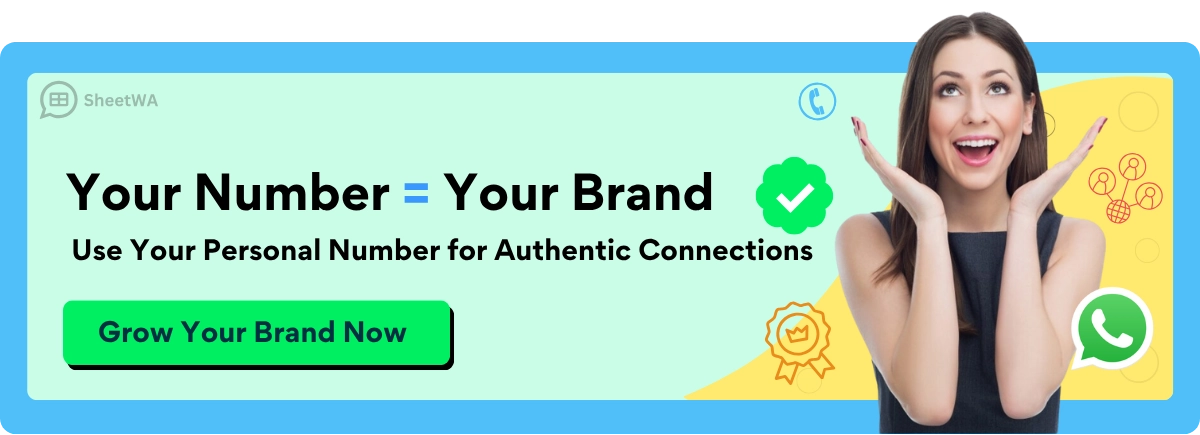
Read More: Difference Between WhatsApp Bulk Message Sender and Broadcast List
It can also happen if they use an old WhatsApp version or if your message template is wrong. Sometimes, the message gets blocked. This happens if the person did not agree to get messages or if your sender number is not correct. Look at this quick table for the most common reasons and fixes for broadcast delivery problems:
Issue in whatsapp broadcast msg delivery | Reasons and solutions |
|---|---|
Message not delivered | Contact not saved, invalid number, outdated app, message template errors, user consent missing |
Do not worry—each fix is easy. You will get your broadcast messages working again soon.
Key Takeaways
WhatsApp broadcast messages only go to contacts who saved your number, so remind your audience to save it.
Keep your contact list updated by removing numbers that do not work or are not active to stop delivery problems.
Check if someone blocked you by looking for missing profile details and messages that do not get delivered, then take them off your list.
Ask contacts to update WhatsApp and agree to new terms so your messages can reach them.
A strong internet connection and restarting your phone or app can fix many problems with sending messages.
Always update WhatsApp and your phone’s system to get new features and stop bugs.
Manage broadcast lists well by sorting contacts, making messages personal, and following message limits.
Avoid spam triggers by getting permission, sending fewer messages, and using approved templates.
Issue in WhatsApp Broadcast Msg Delivery
Contact Issues
Number Not Saved
A big reason for WhatsApp broadcast message not delivered is when contacts have not saved your number. WhatsApp only lets broadcast messages go to people who saved your number in their contacts. If your number is not saved, your message will not reach them. This is a privacy rule from WhatsApp.
Tip: Tell your contacts to save your number before you send a broadcast. You can remind them or make a small campaign to help them remember.
Here are some things you can do:
Remind your contacts to save your number in their phone.
Check that you use the right phone number format.
Use WhatsApp groups if you need to reach people who have not saved your number.
Invalid or Inactive Contact
Another reason for WhatsApp broadcast msg delivery problems is sending messages to numbers not active on WhatsApp. If a number is not registered or is not used anymore, your broadcast will not go through. Sometimes, people change their numbers or stop using WhatsApp.
To avoid this problem:
Make sure your contact list is up to date.
Remove numbers that are not registered on WhatsApp.
Check for mistakes in the phone numbers.
Note: Invalid or inactive contacts often cause failed messages and message undeliverable errors.
WhatsApp Broadcast Message Not Delivered
Recipient Blocked You
If someone blocks you on WhatsApp, your broadcast messages will not reach them. This is a common reason for WhatsApp broadcast message not delivered. You will not get a special alert, but you might see that your messages never show as delivered.
Below is what you can do:
Check if you can see the contact’s profile photo or status. If you cannot, you might be blocked.
Try sending a direct message. If it never gets delivered, you are probably blocked.
Remove blocked contacts from your broadcast list to avoid more failed messages.
Recipient Not Accepted Terms
Sometimes, WhatsApp broadcast messages not delivered happen because the person has not accepted the latest Terms of Service or Privacy Policy. WhatsApp will not deliver messages to users who have not agreed to these updates.
To fix this:
Ask your contacts to update their WhatsApp app.
Remind them to accept any new terms or privacy updates.
Suggest they check for alerts or pop-ups in their app.
Tip: Old apps or missed updates can also cause WhatsApp broadcast failure. Tell your contacts to keep their app updated.
Why Do These Issues Happen?
Let’s break down the main reasons for WhatsApp broadcast msg delivery problems, based on WhatsApp’s support info:
The recipient has not been online in the last 30 days. WhatsApp cannot hold messages longer than that.
The recipient is in a country with restrictions or sanctions.
Technical issues, like wrong request details or not accepting new terms.
The recipient uses an old WhatsApp version.
The recipient is part of a Meta experiment that limits delivery.
WhatsApp enforces limits to stop spam and keep quality high.
You might also see WhatsApp broadcast failure if:
You send messages to numbers not registered on WhatsApp.
Your account hits spam limits or gets restricted.
There are payment or account problems on your side.
How to Troubleshoot the Issue
You can fix most WhatsApp message delivery issues with a few easy steps:
Make sure your contacts have saved your number.
Check if you have been blocked by any contacts.
Update your contact list and remove inactive or invalid numbers.
Ask your contacts to update WhatsApp and accept any new terms.
Use WhatsApp’s reports or logs to see which messages failed.
Resend failed messages after fixing the problem.
Keep your broadcast list clean by removing blocked or inactive users.
Remember: WhatsApp’s end-to-end encryption keeps your messages private and safe. Messages go straight from your phone to your contacts. If someone is offline, WhatsApp will store your message for up to 30 days. After that, the message disappears if not delivered.
If you follow these steps, you can fix most WhatsApp broadcast message not delivered problems. Check your contact list often and remind your audience to save your number. This will help you avoid future WhatsApp broadcast messages not delivered issues and keep your broadcasts working well.
Network Issues

If your WhatsApp messages are not going through, it might be a network problem. You and your contacts both need good internet for WhatsApp to work. If the internet stops, your message might get stuck or only show as sent.
WhatsApp Messages Not Delivering
Poor Internet Connection
A weak or bad internet connection is a big reason for WhatsApp messages not delivering. WhatsApp needs the internet to send and get messages. If you use a simple phone or live where the signal is weak, you may have more problems. Sometimes, your Wi-Fi or mobile data can stop for a few seconds. Even a short break can keep your message from getting to your contact.
WhatsApp messages not delivering can happen if your phone changes between Wi-Fi and mobile data.
If your internet is slow or keeps stopping, your message may stay as "sending."
Try switching between Wi-Fi and mobile data to see which is better.
Restart your router or hotspot if you see problems.
Tip: Resetting your network settings can fix many delivery problems. This step removes old settings that might block WhatsApp.
Device Offline or Turned Off
If your contact's phone is off or not online, WhatsApp messages not delivering will happen. The app cannot send your message until the phone is back online. Sometimes, people turn off their phones or lose signal. Your message will wait on WhatsApp's servers for up to 30 days. If the person does not come online in that time, the message will disappear.
Both you and your contact need to be online for messages to go through.
WhatsApp does not work on phones without internet.
Sometimes, smart routing can send undelivered WhatsApp messages as SMS, but this does not always work.
Restart App and Device
Restarting can help fix WhatsApp messages not delivering. Restarting your phone can clear small problems that block messages. You can also restart the WhatsApp app. This helps the app connect to the internet again.
Here is a quick way to try:
Close WhatsApp all the way. Swipe it away from your recent apps.
Open WhatsApp again and check if your message goes through.
If it still does not work, restart your phone. Hold the power button and tap "Restart" or "Reboot."
After restarting, open WhatsApp and try sending your message again.
Note: Restarting your phone is a fast and easy way to fix many WhatsApp delivery problems. It works for both Android and iPhone.
If WhatsApp messages are still not delivering, check your internet again. You may need to reset your network settings or update WhatsApp. These steps help fix most delivery problems and make sure you get your messages.
Update WhatsApp
Keeping your WhatsApp app updated is one of the easiest ways to fix broadcast message delivery issues. Updates bring new features, fix bugs, and help you follow the latest rules. If you use an old version, you might miss out on important changes. Sometimes, your messages will not go through just because your app is out of date.
App Version
You should always check if you have the latest WhatsApp version. New updates often fix problems with sending or receiving messages. Sometimes, WhatsApp changes how broadcast messages work. If you use an old app, you might not see these changes. You could even lose the ability to send broadcasts to all your contacts.
Here’s how you can check for updates:
Open the App Store or Google Play Store on your phone.
Search for WhatsApp.
If you see an "Update" button, tap it.
Wait for the update to finish, then open WhatsApp again.
Tip: Turn on automatic updates for your apps. This way, you always get the newest version without thinking about it.
WhatsApp has started to enforce new rules for broadcast messages. You may notice that you cannot forward a broadcast message to more than one group at a time. This change helps stop spam and keeps your chats safe. If you use WhatsApp for business, you need to follow new template rules. Breaking these rules can lead to warnings or even a temporary block.
WhatsApp now limits how many people you can reach with a broadcast.
High-volume messages that look like spam may get blocked.
Businesses must use approved templates and focus on personal messages.
If you want a quick solution to most delivery problems, updating your app is the first step.
Operating System
Your phone’s operating system also matters. WhatsApp works best on the latest versions of Android and iOS. If your phone uses an old system, you might face problems. Sometimes, WhatsApp will not let you update the app unless your phone’s system is up to date.
Here’s what you can do:
Check your phone’s settings for system updates.
Download and install any updates you see.
Restart your phone after updating.
Note: If your device is too old, WhatsApp may stop supporting it. You might need to use a newer phone to keep using all features.
Updating both WhatsApp and your phone’s system gives you the best chance to avoid delivery issues. You also stay protected from new security risks. If you keep running into problems, this simple solution often works.
Step | What to Do | Why It Helps |
|---|---|---|
1 | Update WhatsApp app | Fixes bugs and adds new features |
2 | Update phone’s OS | Ensures full app support |
3 | Restart device | Clears small errors |
Stay up to date, and you will see fewer problems with WhatsApp broadcasts. You will also follow the latest rules and avoid getting blocked.
Account Settings
Privacy Settings
Your privacy settings in WhatsApp play a big role in whether your broadcast messages get delivered. If you want your broadcast to reach everyone, you need to make sure your contacts have saved your number. WhatsApp uses this rule to stop spam and protect users. When you send a broadcast, only people who saved your number in their contacts will get your message. If someone did not save your number, they will not see your broadcast at all.
This rule also keeps your messages private. Each person gets your message as a one-to-one chat. No one can see who else got the broadcast. You also get delivery and read receipts only if the person saved your number. If you do not see these receipts, your contact may not have saved your number or changed their privacy settings.
Tip: Remind your contacts to save your number. This simple step can fix many delivery problems in WhatsApp broadcasts.
Here is a quick checklist to help you with privacy settings:
Ask your contacts to save your number before you send a broadcast.
Check your own privacy settings in WhatsApp. Make sure you allow messages from everyone, not just your contacts.
If you use WhatsApp Business, keep your contact list updated.
If you follow these steps, you will see better results with your WhatsApp broadcasts. This is an easy solution that works for most users.
Account Restrictions
Sometimes, your WhatsApp account can face restrictions that stop your broadcast messages from going out. These restrictions can happen for many reasons. If you break WhatsApp’s rules or send too many messages, your account might get blocked or limited.
Here are some common account restrictions that can affect your broadcasts:
WhatsApp can block your account if you break their terms of service or policies.
If you send too many messages too fast, WhatsApp may think you are sending spam and limit your account.
Business accounts that are not verified have daily message limits. If you go over these limits, your messages may not get delivered.
Using unofficial or fake WhatsApp tools can get your account blocked.
If your contacts are not active on WhatsApp, your messages will not reach them.
The WhatsApp Business API has its own message limits. If you send too many, some messages will not go through.
Note: Always use the official WhatsApp app or WhatsApp Business app. Avoid third-party tools that promise to send bulk messages.
If you think your account has a restriction, try these steps:
Check for any warning messages in WhatsApp.
Slow down your messaging if you send a lot of broadcasts.
Make sure you follow WhatsApp’s rules and avoid spammy behavior.
If you use WhatsApp Business, check your daily message limits.
If you follow these tips, you can avoid most account restrictions. This will help your WhatsApp broadcasts reach more people. If you still have problems, contact WhatsApp support for a solution.
Broadcast List Limits

WhatsApp Broadcast Messages Limit
You might wonder how many people you can reach with a single broadcast on WhatsApp. Right now, WhatsApp lets you add up to 256 contacts to one broadcast list. This number is the same as the limit for WhatsApp groups. You cannot go over this cap, even if you want to send your message to more people. If you need to reach a bigger audience, you can make more broadcast lists. Each list can have up to 256 contacts, but you can create as many lists as you want.
Only contacts who have saved your number will get your broadcast messages. If someone has not saved your number, they will not see your message, even if you add them to the list.
Here’s a quick table to help you remember the limits:
Feature | Limit per List |
|---|---|
Max contacts per list | 256 |
Number of lists | Unlimited |
Contacts must save you | Yes |
If you use WhatsApp marketing, you need to plan your broadcasts around this limit. You can split your audience into smaller groups and send each group a separate message. This way, you follow WhatsApp’s rules and make sure your messages reach everyone.
List Management
Managing your broadcast lists well is key to a strong WhatsApp broadcast strategy. You want your messages to reach the right people and keep your audience engaged. Good list management also helps you avoid problems with delivery and keeps your account safe.
Here are some best practices for handling your broadcast lists:
Organize your contacts into groups based on interests or needs. Use labels or tags to keep things clear.
Update your lists often. Remove contacts who do not use WhatsApp anymore or who do not respond.
Personalize your messages. Use names or other details to make each message feel special.
Keep your messages short and interesting. Add images or videos to grab attention.
Do not send too many messages. Find a good balance so people do not feel spammed.
Schedule your broadcasts at times when your audience is most active. Think about time zones and daily routines.
Track how your messages perform. Look at open rates and responses to see what works best.
Always get permission before adding someone to your list. This keeps you in line with privacy laws and builds trust.
If you use WhatsApp marketing, these steps help you get better results and avoid getting blocked.
A smart WhatsApp broadcast strategy means you send the right message to the right people at the right time. You can use WhatsApp for updates, offers, reminders, or follow-ups. When you manage your lists well, you boost your chances of success and keep your audience happy.
Message Content
Avoid Spam Triggers
You want your WhatsApp broadcast to reach everyone, but sometimes your message gets blocked or marked as spam. This can happen if you do not follow some simple rules. WhatsApp uses filters to protect users from unwanted messages. If you trigger these filters, your broadcast may not go through.
Here are the main things that can trigger WhatsApp’s spam filters:
Sending messages to people who did not agree to receive them. If you do not get clear permission (opt-in), WhatsApp may treat your broadcast as spam.
Sending too many messages in a short time. If you send a high volume of messages quickly, especially to people who have not talked to you before, WhatsApp may block your broadcast.
Using too much promotional content. If your message is always about sales or offers, people may report you, and WhatsApp may stop your messages.
Low engagement. If people ignore your messages or mark them as spam, your sender reputation drops.
Using unverified or flagged numbers. If your number has a bad history, your messages are more likely to be blocked.
Tip: Always get clear permission before sending a broadcast. Segment your audience so you send the right message to the right people. Give users an easy way to opt out, like replying “STOP.”
To avoid these problems, try these best practices:
Use WhatsApp-approved templates.
Limit how often you send broadcasts.
Watch how people respond. If many ignore or block you, change your approach.
Make sure your number is verified and trusted.
Following these steps helps your broadcast reach more people and keeps your WhatsApp account safe.
Template Quality
The quality of your WhatsApp message template matters a lot. If your template is poor, your broadcast may not get delivered. WhatsApp checks the quality of every template you use. If people do not like your message or if they report it, WhatsApp may pause or even disable your template.
You can improve your template quality by following these tips:
Personalize your message. Use the person’s name and make the content relevant to them.
Break up your message with bullet points or headings. This makes it easier to read.
Add images or videos, but do not overdo it. Visuals can help, but too many can distract.
Test different templates. Try new text, images, or buttons and see what works best.
Give real value. Share useful info, special discounts, or tips your audience wants.
Always include an opt-out option, like “Reply STOP to unsubscribe.” This builds trust and keeps you compliant with privacy laws.
Stick to WhatsApp’s rules. Use approved template types and keep your info accurate.
If WhatsApp pauses your template, you will get a notice. Edit and resubmit your template to fix the problem. Keep your templates high quality to avoid delivery issues.
You should also check your analytics. Look at how many people open, read, or reply to your message. If a template does not perform well, replace it. Target users who have engaged with you recently. This can boost your delivery rate and lower errors.
Remember, different regions have different rules. Some places limit how many marketing messages you can send. Always get clear consent and respect local laws. This keeps your broadcast running smoothly and protects your reputation.
Advanced Fixes
Sometimes, simple fixes do not solve WhatsApp broadcast message delivery issues. If you still have trouble, try these advanced steps. These tips can help your messages get delivered and keep WhatsApp working well.
Clear Cache
WhatsApp saves temporary files called cache. Over time, this cache can get too big or go bad. When this happens, your messages might not send or deliver right. Clearing the cache gives WhatsApp a fresh start. It does not delete your chats or media.
To clear the WhatsApp cache on most Android phones:
Go to your device’s Settings.
Tap Apps or All Apps.
Find and tap WhatsApp.
Tap Storage.
Tap Clear Cache.
This quick step often fixes delivery problems and makes WhatsApp faster. You will not lose any messages or important data.
Reinstall WhatsApp
If clearing the cache does not work, try reinstalling WhatsApp. Sometimes, app files get damaged or updates do not install right. Reinstalling gives you a clean app and can fix hard message delivery problems.
Here is how to reinstall WhatsApp safely:
Back up your chats with Google Drive or iCloud. Open WhatsApp, go to Settings > Chats > Chat backup, and set up backups.
Uninstall WhatsApp from your phone.
Download and reinstall WhatsApp from the official app store.
Open WhatsApp and restore your chat history from your backup.
Always back up your chats before uninstalling. This keeps all your messages and media safe.
Check Meta Platform Status
Sometimes, the problem is not your phone or app. WhatsApp uses Meta’s servers, and these can have problems or go down. If your messages are not going through, check if WhatsApp is down for everyone.
You can check the status in a few ways:
Visit the official WhatsApp Business API Status page. It shows real-time updates with green (up), yellow (minor issues), and red (down).
Use services like StatusGator to track outages and get alerts about WhatsApp and other Meta platforms.
Follow WhatsApp’s official social media for news on outages or problems.
Check the Meta Developer Community Forum for alerts and talks about issues.
Always check the platform status before spending too much time fixing things. If WhatsApp is down, you just need to wait for Meta to fix it.
Best Practices to Prevent Future Issues
You can avoid many WhatsApp broadcast message delivery problems by following some easy best practices:
Make sure your contacts save your number.
Get clear permission before sending broadcasts.
Use only approved templates and do not send spam.
Personalize your messages and send them at the right time.
Keep your app and phone updated.
Use trusted tools and follow WhatsApp’s rules.
If you follow these steps, your WhatsApp broadcasts will work better and reach your audience every time.
You now know the main reasons why your whatsapp broadcast messages might not go through. These include contact issues, network problems, outdated apps, and message content. Try each fix step by step and check if your whatsapp messages deliver. Most problems clear up fast with the right approach.
Have you faced a tricky whatsapp broadcast issue? Share your story or ask a question in the comments. I’m here to help!
FAQ
Why did only some people get my WhatsApp broadcast message?
Some contacts did not save your number. WhatsApp only delivers broadcasts to people who saved you in their contacts. Ask your contacts to add your number so they can receive your messages.
How do I know if someone blocked me on WhatsApp?
You cannot see their profile photo, last seen, or status updates. Your messages to them show only one check mark. If you notice these signs, you might be blocked.
Can I send a broadcast to more than 256 people?
No, WhatsApp limits each broadcast list to 256 contacts. You can create more lists if you want to reach a bigger audience. Just split your contacts into different lists.
What happens if my contact’s phone is off?
Your message waits on WhatsApp’s servers for up to 30 days. If your contact turns on their phone and connects to the internet, they will get your message. If not, the message disappears.
Why do my broadcast messages look like spam?
If you send too many messages or use salesy language, WhatsApp may flag your messages as spam. Always get permission from your contacts and keep your messages friendly and helpful.
Do I need to update WhatsApp to fix delivery issues?
Yes! Updates fix bugs and improve message delivery. Go to your app store, check for updates, and install the latest version. This simple step solves many problems.
Can I use WhatsApp Web to send broadcast messages?
No, WhatsApp Web does not support sending new broadcast messages. You need to use the WhatsApp app on your phone to create and send broadcasts.

