
If you want to hide your views on someone’s WhatsApp story, the best way is to turn off read receipts in the WhatsApp app. This trick works in 2026, so you can keep your story views private. Remember, once you turn off read receipts, you won’t see who viewed your own WhatsApp story either. It’s a simple switch, but it changes how you use WhatsApp every day.

Key Takeaways
You can turn off read receipts in WhatsApp settings to hide your story views from others.
If you turn off read receipts, you also cannot see who viewed your own WhatsApp status.
You can use the 'My Contacts Except' or 'Only Share With' options to choose who can see your WhatsApp status.
If you view stories in Airplane Mode, it might help hide your view, but it does not always work.
Android users can use the File Manager to see status media offline, but this does not work for text statuses or for iPhones.
Read receipts do not hide what you do in group chats; people in the group can still see when you read messages or view statuses.
WhatsApp status viewer lists only last for 24 hours, so check who viewed your status before the list goes away.
Keep WhatsApp updated and check your privacy settings often to use new tools and stay safe.
Hide WhatsApp Story Views

If you want to keep your WhatsApp story views private, you need to disable read receipts. This feature lets you hide your name from the list when you view WhatsApp status updates from others. Let’s walk through how you can do this on both Android and iPhone.
Disable Read Receipts
Android Steps
You can turn off read receipts on your Android phone in just a few taps. Here’s how:
Open WhatsApp on your Android device.
Tap the three dots in the top-right corner.
Select Settings from the dropdown menu.
Go to Privacy.
Scroll down and find the Read Receipts toggle.
Tap the toggle to turn it off.
iPhone Steps
If you use an iPhone, the steps look a little different but are just as easy:
Open WhatsApp on your iPhone.
Tap Settings in the bottom-right corner.
Select Privacy from the menu.
Scroll down to Read Receipts.
Toggle it off.
Note: When you turn off read receipts, you also stop seeing if others have read your messages. This setting works both ways. Group chats and voice messages still show read receipts, even if you disable them for private chats.
How It Works
When you disable read receipts, WhatsApp changes how your story views appear. Here’s what happens:
You can view WhatsApp status updates from your contacts, but your name will not show up in their viewer list.
You also lose the ability to check WhatsApp status viewers for your own stories. You won’t see who viewed your status.
This feature keeps your activity private for both chats and WhatsApp stories.
If you want to check WhatsApp status viewers again, you need to turn read receipts back on.
This setting gives you more control over your privacy. It works the same way for both Android and iPhone.
Effects on WhatsApp Status
Turning off read receipts has a big impact on WhatsApp status. Here’s what you need to know:
You can hide status view from others, but you also can’t see who viewed your status.
The view status of others will not show your name, so you stay invisible when you watch their WhatsApp stories.
If you want to view WhatsApp status updates secretly, this is the best method.
The feature does not affect group chats. Even if you disable read receipts, group members can still see when you read group messages or view group status updates.
To check WhatsApp status viewers, you must have read receipts turned on.
Tip: If you want to view status of others without letting them know, always remember to disable read receipts before you open their WhatsApp story.
The read receipts feature helps you manage your privacy. You can choose when to share your activity and when to keep it hidden. WhatsApp keeps this setting simple, so you can change it anytime in your settings.
WhatsApp Status Privacy

You might want to control who can see your WhatsApp status. Maybe you want to share a funny moment with friends but not with everyone in your contacts. WhatsApp gives you easy ways to manage your status privacy. You can decide who gets to see your updates and who does not.
Read More: Discover the Latest WhatsApp Privacy Features for Safer Use
Adjust Status Privacy Settings
You can change your status privacy settings right from the app. This lets you choose who can view your WhatsApp story and who cannot. Here is how you do it on both Android and iPhone:
My Contacts Except...
If you want to hide your status from certain people, use the "my contacts except" option. This lets you pick contacts who will not see your WhatsApp status.
Open WhatsApp on your phone.
On Android, tap the three dots in the top right. On iPhone, tap Settings in the bottom right.
Tap Privacy.
Tap Status.
Select "My contacts except..."
Choose the specific contacts you want to exclude.
Tap the checkmark (Android) or Done (iPhone) to save.
Now, those people will not see your WhatsApp story or any new status you post.
Only Share With...
Sometimes, you want to share your status with just a few people. The "only share with" option helps you do that.
Open WhatsApp and go to the status privacy menu.
Tap "Only share with..."
Pick the specific contacts you want to see your status.
Save your changes.
With this setting, only the people you choose will see your WhatsApp status. Everyone else will not see your updates.
Who Can See Your WhatsApp Status
When you use these privacy settings, you control your audience. If you hide your status from someone, they cannot view your WhatsApp story at all. They also cannot check WhatsApp status updates from you, see your last seen, or view your about info. This keeps your updates private from those contacts.

Read More: How to create bulleted lists and block quotes in WhatsApp message
Tip: If you want to change your mind later, you can always go back to the status privacy menu and update your choices.
Here is a quick table to help you understand your options:
Option | Who Can See Your Status? |
|---|---|
My Contacts | All your contacts |
My Contacts Except... | All except the people you choose |
Only Share With... | Only the people you select |
You get full control over your WhatsApp status privacy. You can hide your status from specific contacts or share it with only a few. This way, you decide who gets to see your WhatsApp story every time you post.
View WhatsApp Stories Without Letting Others Know
Sometimes you want to check out someone’s WhatsApp stories, but you don’t want them to know. Maybe you’re just curious, or maybe you want to keep your activity private. There are a few tricks you can try to view WhatsApp status offline or use a WhatsApp hidden trick. Let’s look at two of the most popular ways: the Airplane Mode Method and the File Manager Method.
Airplane Mode Method
This trick is simple and works on both Android and iPhone. You use airplane mode to go offline before you view WhatsApp status. Here’s how you do it:
Steps to Use Airplane Mode
Open WhatsApp and let all the statuses load on the Status tab.
Turn on airplane mode. This will disconnect your phone from the internet.
Go back to WhatsApp and view the stories you want.
Close WhatsApp completely. Make sure you swipe it away from your recent apps.
Turn off airplane mode and reconnect to the internet.
Tip: This trick lets you view WhatsApp status offline, so the app can’t send a view notification right away.
Limitations and Risks
Once you go back online, WhatsApp may still send a view notification to the story owner. This means your view might not stay hidden.
This method works best for text or photo statuses. Videos or large files might not load when you are offline.
If you forget to close WhatsApp before turning off airplane mode, the trick won’t work.
WhatsApp updates in 2026 may make this method less reliable. You can try it, but don’t count on it to always hide your view.
Note: The airplane mode trick is not a guaranteed way to view WhatsApp status offline without letting others know. Use it with caution.
File Manager Method
If you use an Android phone, you can try another WhatsApp hidden trick. This method lets you view WhatsApp status offline by checking files on your phone.

How to Access Status Files
WhatsApp saves status photos and videos in a hidden folder on your device. You can find these files and view WhatsApp status offline without opening the app.
Open your File Manager app.
Go to Storage > Android > Media > com.whatsapp > WhatsApp > Media > .Statuses.
In this folder, you’ll see all the photos and videos from your contacts’ statuses.
Open the files you want to view. You don’t need to open WhatsApp at all.
Tip: This trick only works for media files like photos and videos. You can’t see text-only statuses this way.
Limitations
You can’t tell who posted each file if many people have shared statuses. The folder can get confusing.
This method does not work for text-only stories.
You need to use an Android device. iPhone users can’t use this WhatsApp hidden trick.
Some file manager apps might not show hidden folders unless you change the settings.
Warning: These tricks let you view WhatsApp status offline, but they do not always keep your view hidden. WhatsApp can update its app and block these methods at any time.
Other Ways to Stay Private
You can ask a trusted friend to share a status with you.
Some people use third-party apps or online tools, but these can be risky and may break WhatsApp’s rules.
The “half swipe” trick lets you preview a status without marking it as seen, but it doesn’t always work.
Remember, no trick is perfect. If you really want to view without letting others know, use these methods carefully and check for updates. WhatsApp changes its privacy features often, so what works today might not work tomorrow.
WhatsApp Story View Limitations
Group Chats and Read Receipts
You might think that turning off read receipts in whatsapp hides everything. That is not true for group chats. When you read messages in a group, everyone still sees the blue ticks. This feature works differently in groups. Even if you turn off read receipts, whatsapp will still show when you have read a group message or viewed a group status. You cannot hide your activity in group chats with this feature. If you want more privacy in groups, you need to be careful about what you open or read.
Note: The read receipts feature only hides your views in private chats and status updates. It does not work for group chats or group stories.
Status Viewer List Timing
When you post a status on whatsapp, you might wonder how long the viewer list stays available. The answer is simple. The viewer list only lasts for 24 hours. After that, you cannot see who viewed your story. This rule works for everyone. If you want to check who saw your status, you must do it within that time. After 24 hours, whatsapp deletes the viewer list for that story.
Here is a quick table to help you remember:
What You Can See | How Long? |
|---|---|
Status viewer list | 24 hours |
Who viewed your status | 24 hours |
Old status viewers | Not visible |
If you forget to check, you lose the chance to see your viewers. This feature keeps your privacy fresh and up-to-date.
Updates in 2026
Whatsapp keeps changing its privacy features. In 2026, you get more control over your story views and privacy. The app now gives you clear options to hide your views with the read receipts feature. You can also manage who sees your status with new privacy settings. Some old tricks, like using airplane mode, may not work as well because whatsapp updates its system often.
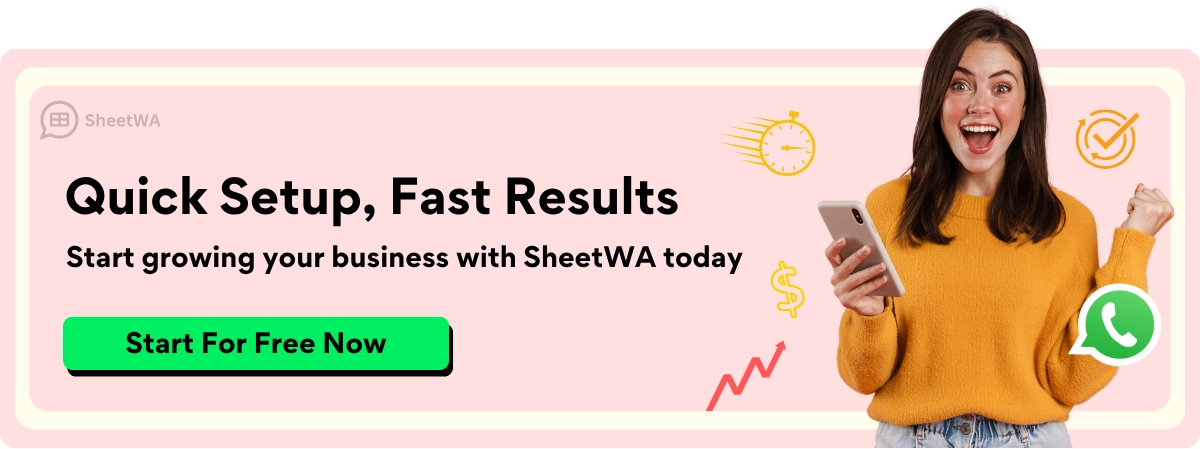
Stay alert for new updates. Whatsapp may add more privacy features or change how story views work. Always check the settings after each update to keep your privacy strong.
If you want to keep your activity private, use the latest features. Read the update notes in whatsapp to learn about new privacy tools. This way, you stay ahead and protect your information.
WhatsApp Privacy Tips
Best Practices
You want to keep your chats and stories safe on WhatsApp. Good news! You have many tools and habits that help you protect your account and your anonymity. Here are some of the best ways to stay secure:
Turn on two-factor authentication. This adds an extra step when you log in, so only you can access your WhatsApp account.
Use disappearing messages and 'View Once' media. These features make your messages and photos vanish after a short time. You control how long your content stays visible.
Be careful with photos. Never send images that show personal details like your address or school. Think before you share.
Update WhatsApp often. New updates fix bugs and add security features. Go to your app store and check for updates every week.
Lock your app. Use Face ID, Touch ID, or a passcode. This keeps others from opening WhatsApp on your phone.
Watch out for scams. Don’t tap on strange links or download files from people you don’t know. Scammers use these tricks to steal your info.
Try a VPN. A VPN, like AstrillVPN, can hide your internet traffic and help you stay private online.
Check your privacy settings. You can choose who sees your profile photo, status, and last seen. Go to Settings > Privacy and make changes that fit your needs.
Tip: If you want to keep your anonymity, always review your privacy settings after every update.
Here’s a quick look at how WhatsApp compares to another popular app, Signal:
Privacy Feature | WhatsApp (2026) | Signal (2026) |
|---|---|---|
User Base | Nearly 3 billion users | Over 40 million users |
Data Collection | Collects device info and usage patterns | Only needs your phone number |
Disappearing Messages | Available, but less customizable | Timers from seconds to weeks |
Encryption Protocols | Strong, but not open-source | Fully open-source encryption |
You see, WhatsApp gives you lots of options, but you should always use the features that make you feel safe.
Staying Updated
WhatsApp changes fast. New privacy features come out all the time. If you want to keep your account secure, you need to stay informed. Here’s how you can do that:
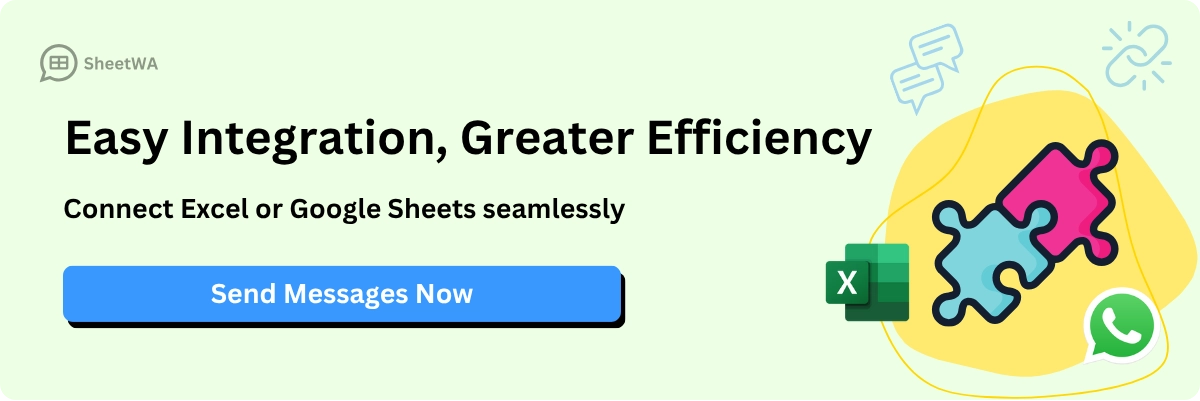
Update WhatsApp regularly. Go to the App Store or Google Play Store and get the latest version. Updates bring new privacy tools and fix old problems.
Check for new features. Sometimes, new options like Chat Export Protection or Group Privacy Protection appear in your settings. Explore Settings > Privacy to see what’s new.
Use the Updates Tab and Channels. WhatsApp has a special place where you can read about new features, products, and services. You can follow channels to get news right inside the app.
Wait for updates to roll out. If you don’t see a new feature right away, don’t worry. WhatsApp sometimes gives updates to users in waves.
Explore advanced privacy options. Tap on a chat or group name, look for Advanced Privacy, and turn on extra protections.
Note: Staying updated helps you use the newest tools to protect your chats and stories.
If you follow these tips, you can enjoy WhatsApp while keeping your information safe and your anonymity strong.
If you want to keep your WhatsApp story views private, turning off read receipts is your best move. You can also try viewing stories in Airplane mode, but it does not always work. Here’s what you should remember:
Disable read receipts to hide your name from status viewer lists.
Use Airplane mode for extra privacy, but results may vary.
You lose the ability to see who viewed your own status. Stay smart with your privacy settings and check for new WhatsApp updates often!
FAQ
Can I hide my WhatsApp story views without turning off read receipts?
No, you can’t. WhatsApp only lets you hide your story views by turning off read receipts. If you want to stay hidden, you must use this setting.
Will people know if I turn off read receipts?
No one gets a notification. Your contacts just stop seeing blue ticks and your name on their status viewer list. You stay private.
Can I see who viewed my status if I turn off read receipts?
No, you can’t. When you turn off read receipts, you lose the ability to see who viewed your own WhatsApp status. You must turn them back on to check.
Does disabling read receipts affect group chats?
No, it doesn’t. Group chats still show blue ticks when you read messages or view group statuses. This setting only works for private chats and stories.
Is there a way to view WhatsApp stories secretly on iPhone?
You can try the Airplane Mode trick, but it’s not always reliable. WhatsApp may still send a view notification when you reconnect. Use it with caution.
How often should I check my privacy settings?
Check your privacy settings after every WhatsApp update. New features appear often. Staying updated helps you keep your information safe.

