
If you run into trouble with your WhatsApp account, you can contact whatsapp support right from the app or their official website. Only trust the real whatsapp support channels to keep your account safe. Don’t call any numbers you find online because WhatsApp support never offers phone help. Watch out for scams that ask for money or your personal info. Before you reach out, gather details like your phone number and device type. This helps you get answers faster.
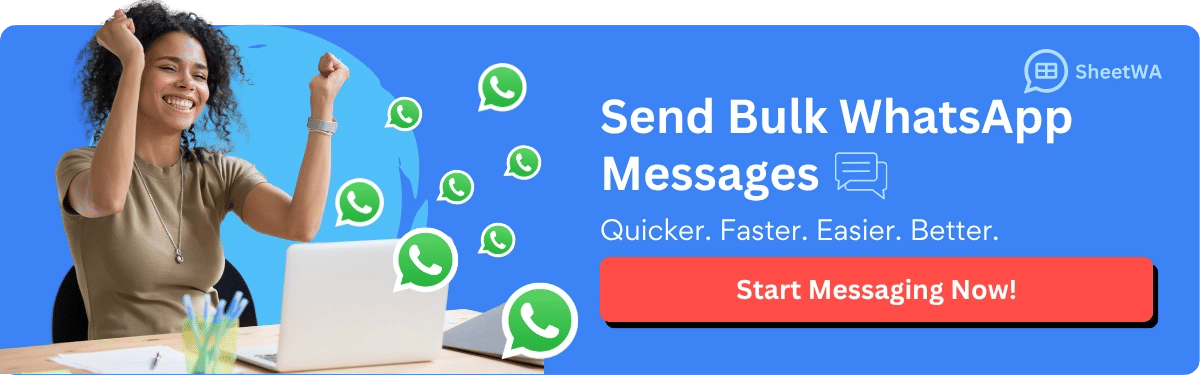
Key Takeaways
Only use official WhatsApp support channels. These are the app, the website whatsapp.com/contact, or official emails.
The fastest and easiest way to get help is in-app support. It works for most WhatsApp problems.
When you contact support, always give your full phone number with country code. Also share your device type and explain your problem clearly.
Do not trust calls or messages that ask for money, passwords, or codes. These are scams.
Add screenshots or error messages to your support request. This helps the team understand your problem better.
Keep your reference number from support replies. This helps you track and follow up on your request easily.
Be polite and clear in your messages. This helps you get faster and better help from WhatsApp support.
If your problem is not fixed, ask for a review or politely ask to escalate your issue. This can help you get more attention.
WhatsApp Support Channels
If you need help with your WhatsApp account, there are a few official ways to get it. We will show you each option so you know where to look for answers. WhatsApp does not give phone support. If someone tells you to call a number or pay for help, it is a scam. Use these trusted WhatsApp support channels for safe and quick help.
In-App Support
You can get help inside the WhatsApp app. This is the easiest way to contact WhatsApp support. You can ask about your account, privacy, or technical problems.
Access via Settings
Open WhatsApp on your phone.
Tap the three dots at the top right.
Go to "Settings."
Tap "Help."
Choose "Contact Us."
You will see a screen to explain your problem. This in-app support is simple to use. It lets you talk to the WhatsApp support team without leaving the app.
Submit Request
Type your question or problem in the box. Be clear and add details like your phone number, device type, and any error messages. You can also add screenshots to show what is wrong. When you send your request, WhatsApp support will look at your message and reply by email or in the app.
Tip: In-app support is the fastest way to get help for most problems. Most people like this way because it is easy and safe.
Here is a quick look at how people use WhatsApp and its support:
Statistic / Metric | Value / Insight |
|---|---|
Users opening WhatsApp per week | 23-25 times (3-4 times daily) |
Consumers preferring messaging over phone/email for support | 67% |
WhatsApp message open rate | 98% |
People messaging businesses daily on WhatsApp | 175 million |
Percentage of customers opting for WhatsApp support | 54% |
These numbers show that in-app support is popular and trusted by many people.
Website Help Center
If you cannot use the app or want more help, the WhatsApp help center online is your next choice. You can find answers to common questions, step-by-step guides, and a way to contact WhatsApp support online.
Navigate to Support
Go to the official WhatsApp help center at whatsapp.com/contact. You will see topics like account issues, security, and device setup. Look through these sections to find answers.
Use Online Form
If you do not find what you need, scroll down to the contact form. Fill in your details, explain your problem, and send the form. The WhatsApp support team will reply by email.
Note: Always use the real website, whatsapp.com/contact, to avoid scams. Never trust other sites that say they offer WhatsApp customer service.
Email Support
Sometimes you may need to contact WhatsApp support by email, especially if you have a business account or use WhatsApp on an iPhone.
Official Email Addresses
Use these official emails to reach the right team:
For general support: [email protected]
For iPhone users: [email protected]
For business accounts: [email protected]

Always send your message from the email linked to your WhatsApp account. This helps the support team know who you are and reply faster.
Write Effective Email
When you write to WhatsApp support, keep your message short and clear. Include:
Your phone number (with country code)
Device type and operating system
A short description of your problem
Any screenshots or error messages
Alert: Only use the official emails above. If you get a reply from a different address, check the sender. WhatsApp support will never ask for your password or payment.
A recent study found that people trust WhatsApp support more when they see clear, official messages. Trust and strong social ties also help users feel safer when asking for help.
By using these official WhatsApp support channels, you keep your account safe and get the help you need. Most people find in-app support the easiest, but the website help center and email support are always there if you need them. Remember, always use whatsapp.com/contact or the official emails to stay safe.
Contact WhatsApp Support Step-by-Step

Getting help from WhatsApp support is simple when you know the right steps. You can start a WhatsApp support request using the app, the website, or by email. Let’s walk through each method so you can get answers fast.
Start a WhatsApp Support Request
You have a few ways to reach out for help. Here’s a quick guide to make sure your WhatsApp support request goes smoothly:
In-App Support
Tap the three dots in the top right and go to Settings.
Tap Help, then Contact Us.
Describe your issue in detail.
Tap Next to see if WhatsApp suggests any helpful articles.
If you still need help, send your question to WhatsApp support.
You can attach screenshots to show what’s wrong.
Website Help Center
Go to whatsapp.com/contact in your browser.
Pick WhatsApp Messenger Support or WhatsApp Business Support.
Enter your phone number and select your device type.
Write a clear description of your problem (at least 30 characters).
Submit the form. This will open a pre-filled email for you to send.
Email Support
Use the official email addresses for your issue (like [email protected] or [email protected] for business).
Write a short, clear message.
Attach screenshots or error messages if you have them.
Send the email from the address linked to your WhatsApp account.
Tip: Always check the FAQs before you contact support. Sometimes you’ll find a quick answer there.
Information to Include
When you start a WhatsApp support request, give as much detail as you can. This helps the team solve your problem faster. Here’s what you should include:

Read More : Best Tips for Bulk WhatsApp Without Saving Numbers
Your phone number (with country code)
The type of device you use (like Android or iPhone)
A short but clear description of your issue
Any error messages you see
Screenshots if possible
A clear subject line helps too, especially if your account is banned or hacked.
Attachments and Screenshots
Adding screenshots or photos can make your problem easier to understand. If you see an error message, take a screenshot and attach it to your request. This helps WhatsApp support see exactly what’s happening.
Track Your Request
After you send your WhatsApp support request, you might want to know what happens next. Tracking your request helps you stay updated and makes follow-ups easier.
Reference Numbers
When you contact WhatsApp support, you may get a reference number in their reply. Keep this number safe. It helps you and the support team find your case quickly if you need to follow up.
Follow-Up Tips
If you don’t hear back in a few days, reply to the same email thread and mention your reference number. Stay polite and keep your message short. This shows you’re serious and helps the team help you faster.
Note: Using reference numbers and clear details makes it easier for WhatsApp support to track your issue and give you the best help.
Tracking your WhatsApp support request with a reference number is a smart move. It keeps things organized and helps you get answers without repeating your story. Many businesses use this method to keep customer support running smoothly and to make sure no one gets lost in the process.
Avoid WhatsApp Support Scams

Scammers love to trick people who need help with WhatsApp. You might see fake messages or even get calls from someone pretending to be support. If you know what to look for, you can stay safe and protect your account.
Recognize Official Communication
Email Domain Check
Always check the email address when you get a message from WhatsApp support. Real messages come from addresses ending in @support.whatsapp.com or @whatsapp.com. If you see anything different, it’s a red flag. Scammers often use addresses that look almost right, but have extra letters or numbers. Never trust a message just because it mentions a whatsapp support number. Double-check the sender before you reply or click anything.
No Phone Calls
WhatsApp support never calls you. If someone calls and says they are from WhatsApp, hang up. They might ask for your personal info or even your verification code. Remember, there is no official whatsapp support number you can call or that will call you. If you get a call about your account, it’s a scam. Always use the app or the official website to reach support.
Note: WhatsApp support only contacts you by email or through the app. They never ask for your password or payment.
Common Scam Tactics
Scammers use many tricks to fool you. Here are some of the most common ones:
Requests for Payment
You might get a message saying you need to pay to fix your account or keep your number active. This is always a scam. WhatsApp does not charge for support. If someone asks for money or says you must pay a fee to talk to a whatsapp support number, ignore them. Some scammers even pretend to be family members in trouble, asking for urgent money transfers. They use emotional stories to make you act fast.
Phishing Links
Scammers often send links that look official. These links might say you won a prize or need to verify your account. If you click, you could give away your personal info or download malware. During the COVID-19 pandemic, scam messages increased by 70% in some countries. Scammers used fake health alerts and urgent warnings to trick people. They also use tactics like impersonating banks or health agents, hoping you will trust them.

Here’s a quick list to help you spot and avoid scams:
Watch for links that want you to act fast—they often lead to phishing or malware.
Be careful with offers that sound too good to be true.
Always check unknown contacts by asking questions only real people would know.
Never share your WhatsApp verification code, even if someone says they are from a whatsapp support number.
Don’t forward suspicious messages, especially those asking you to share them.
Turn on two-step verification in WhatsApp settings for extra security.
Block and report any suspicious accounts.
Delete strange messages and never click on links you don’t trust.
Stay updated by checking official WhatsApp channels for news and warnings.
If you think your account is at risk, tell your friends and family right away. This helps stop the scam from spreading.
Scammers keep finding new ways to trick people. They might use voice messages, fake investment offers, or even pretend to be someone you know. Over 500 million WhatsApp accounts have been exposed and sold online, so always stay alert. If you ever need help, use the app or the official website. Never trust a whatsapp support number you find in a message or online search.
What to Do After Contacting Support
After you contact WhatsApp support, you may wonder what happens next. You want your problem fixed as soon as possible. Here are some ways to keep track of your request and what to do if you do not get help.
Monitor Your Request
When you send a support request, watch for updates. WhatsApp will reply by email or in the app. If you check often, you will see their answer quickly.
Check Email or App
Check your email inbox often. Look for emails from
@support.whatsapp.comor@whatsapp.com.If you used in-app support, open the WhatsApp app to see new messages.
Sometimes, replies go to your spam or junk folder. Check those folders too.
Keep your reference number ready. If you get a reply, use this number to follow up or check your case.
Tip: If you do not get a reply after a few days, reply to the same email. Ask for an update and add your reference number. This helps keep your case moving.
Escalate Unresolved Issues
Sometimes, you may not get the answer you need right away. Maybe support did not fix your problem, or you have not heard back. Do not worry. You can still get more help.
Request Review
If you think your problem was not solved, ask for a review. Reply to the support email and say your issue is not fixed. Give clear details and your reference number. Support teams take these requests seriously and will look at your case again.
Contact Higher Support
If your problem is still not fixed, try to reach higher support. Look for a “request review” or “escalate” button in the help center or your email. Some problems, like account bans or security issues, need extra help from senior staff.
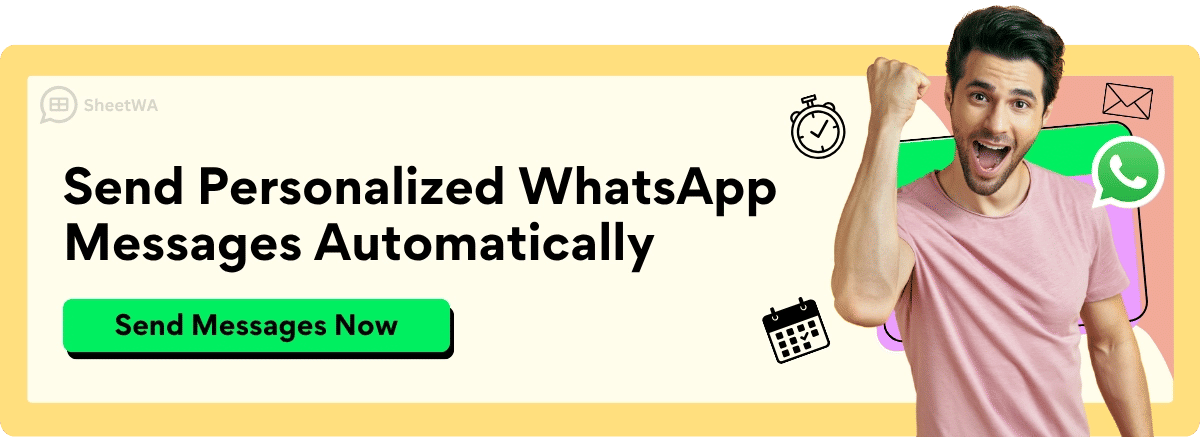
Escalating your issue can help you get a better answer. Companies that handle escalations well help their customers more. Here is a table showing how different industries improved by managing escalations:
Case Study | Quantitative Impact | Key Outcome |
|---|---|---|
Telecom Turnaround | 40% reduction in escalation rate within 6 months | Reduced overload on support team |
Retail Revolution | 30% improvement in customer satisfaction scores | Enhanced customer feedback integration |
Software Solution | 25% decrease in escalated tickets | AI-driven prediction reduced escalations |
Banking Breakthrough | 50% drop in repeat escalations | Improved first-contact resolution |
Healthcare Highlight | 60% faster resolution for escalated cases | Increased patient trust and satisfaction |
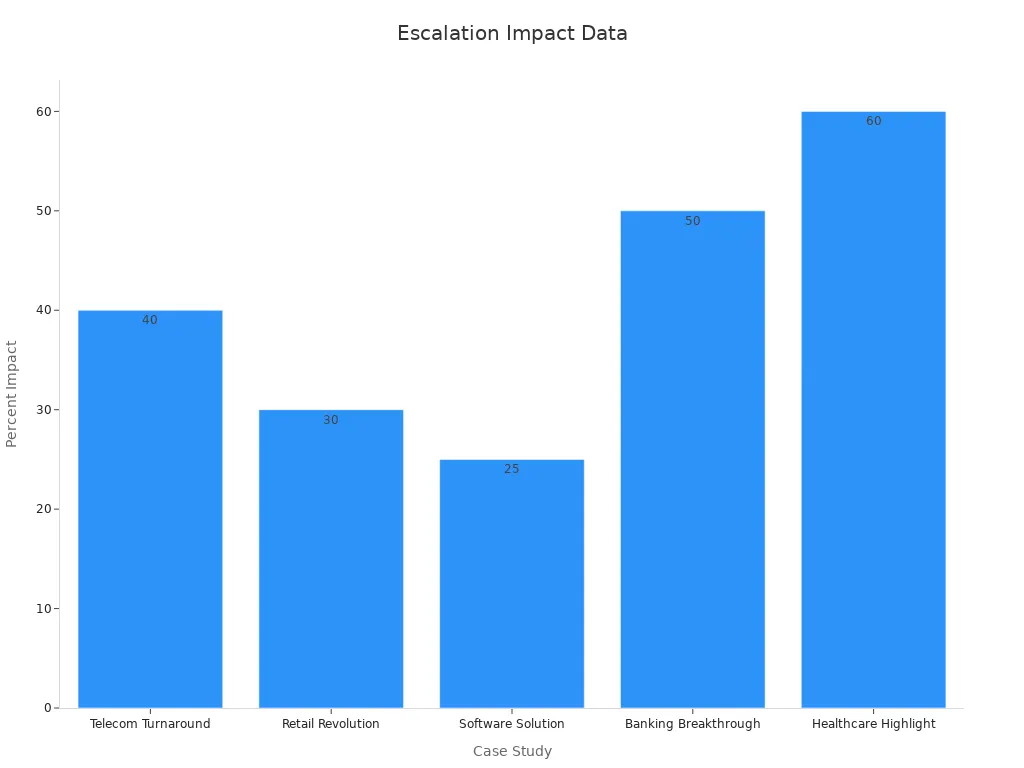
You can see that asking for a review or higher support often leads to faster and better help. Many people feel happier when their problems get more attention.
Note: Always be polite and clear when you ask for a review or escalate your issue. Support teams want to help, and a kind message helps a lot.
By watching your request and knowing when to ask for more help, you give yourself the best chance to solve your WhatsApp problem. Stay patient, stay organized, and do not be afraid to ask for more help if you need it.
Tips for a Smooth Support Experience
Getting help from WhatsApp support can feel easy if you know what to do. You want your issue solved fast, right? Here are some simple tips to help you get the best support experience possible.
Prepare Your Details
Before you reach out, take a minute to gather your information. This step saves you time and helps the support team understand your problem right away.
Phone Number Format
Always use the correct phone number format. Type your full number, including the country code. For example, if you live in the US, your number should look like +1 555 123 4567. If you skip the country code, support may not find your account. Double-check your number before you send your message.
Tip: Write your number like this:
+[country code][number](no spaces or dashes). This format works best for WhatsApp support.
Device Info
Support teams need to know what device you use. Are you on Android, iPhone, or using WhatsApp Web? Write down your device model and the version of your operating system. For example, you might say, “iPhone 13, iOS 17.2” or “Samsung Galaxy S21, Android 13.” This detail helps support spot device-specific issues.
You can make a quick list like this:
Phone number (with country code)
Device type (Android, iPhone, or Web)
Operating system version
Having these details ready means you spend less time going back and forth.
Communicate Clearly
How you write your message matters. Clear, simple messages help support teams fix your problem faster. Studies show that WhatsApp messages get opened and read almost every time. When you explain your issue well, you get answers sooner.
Be Concise
Keep your message short and to the point. Start with what’s wrong, then add any error messages or screenshots. For example:
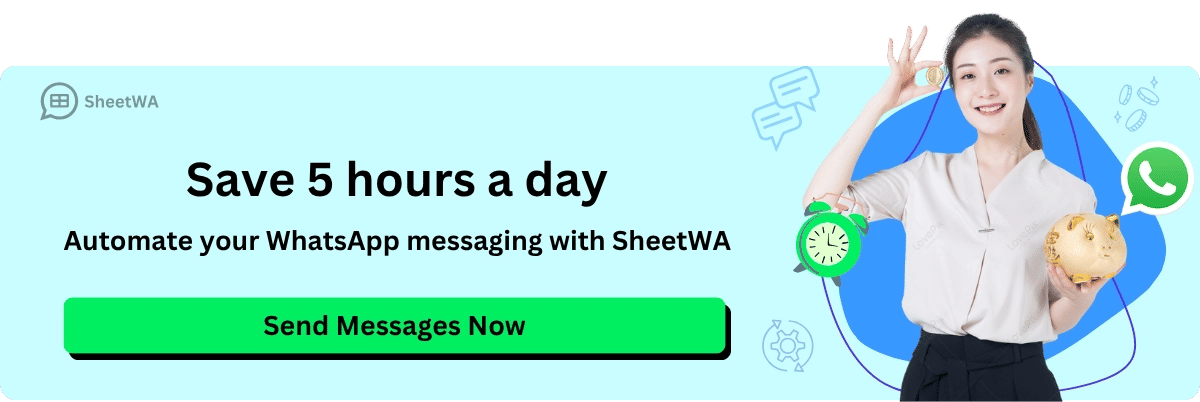
“Hi, I can’t log in to WhatsApp on my iPhone 13. I see an error that says ‘Verification failed.’ My number is +1 555 123 4567.”
Support teams love clear messages. They can spot the problem right away and help you faster. Companies that use WhatsApp for support see higher satisfaction scores when customers send short, clear questions. Quick replies and easy-to-read messages mean less waiting for you.
Stay Polite
Always stay polite, even if you feel frustrated. A friendly tone makes it easier for support to help you. Say “please” and “thank you.” If you need to follow up, mention your reference number and ask for an update. Support teams work hard to solve your problem, and a kind message goes a long way.
Note: Support agents respond faster to polite, clear requests. You help them help you!
Here’s a quick table to remember:
What to Include | Why It Helps |
|---|---|
Full phone number | Finds your account quickly |
Device and OS version | Spots device-specific problems |
Short, clear message | Speeds up support response |
Polite language | Builds a positive connection |
When you prepare your details and communicate clearly, you make it easy for WhatsApp support to help you. Most people get faster answers and feel happier with the support they receive. So, take a moment to get ready and write your message well—you’ll see the difference!
When to Use WhatsApp Support
You might not know when to ask for help from WhatsApp support. Sometimes, you can fix small problems by yourself. But other times, you need help from the experts. Here are some main reasons to contact WhatsApp support.
Account Access Issues
If you cannot get into your account, ask WhatsApp support for help. Maybe you forgot your PIN or lost your phone. You might see a strange error message. Sometimes, you do not get the code you need to log in. If you try normal steps and still cannot get in, support can help you.
Tip: Always give your full phone number with the country code. This helps support find your account faster.
WhatsApp is good for quick answers. Did you know 80% of messages are read in five minutes? You can expect fast replies when you ask for help. You can also send screenshots or photos to show your problem.
Banned or Hacked Accounts
If you see your account is banned or think someone hacked it, act fast. Contact WhatsApp support right away. A ban can happen if you break the rules, like sending too many messages. Hackers sometimes steal codes to take over accounts.
Here is what you should do:
Report the problem using in-app support or the website.
Explain what happened and add any error messages.
Attach screenshots if you have them.
WhatsApp support can check your case and help you get your account back. Many businesses use WhatsApp for customer service because it is fast and works in many languages. For example, Modanisa answered 70% of customer questions with WhatsApp support tools and no live agents.
Business Account Problems
If you run a business on WhatsApp, you may have special problems. Maybe your business account is restricted or you have trouble with verification. Sometimes, you need help with features like automated messages or analytics.
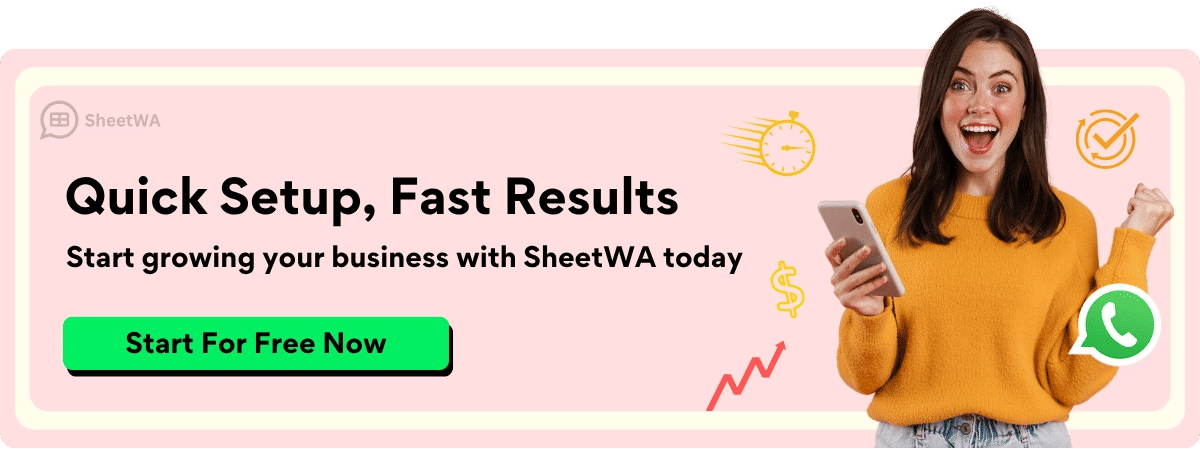
Contact support for business account problems if:
You cannot verify your business account.
You see errors with automation or message delivery.
You need help with customer privacy or data security.
Note: Always follow WhatsApp rules for business accounts. Get customer consent before sending messages. Keep their data safe. This builds trust and keeps your account safe.
Big companies use WhatsApp for customer support because it is fast and personal. Bank Mandiri got 42% more customer replies after using WhatsApp. Businesses use tools to manage messages and keep track of customer data.
Here is a quick look at how WhatsApp support helps in different areas:
Description | |
|---|---|
Customer Support Centers | Real-time help for lots of customers |
Financial Institutions | Secure updates and account notifications |
E-commerce | Order updates and customer questions |
Education | Announcements and student support |
If you have trouble with your business account, do not try to fix it alone. Ask WhatsApp support for help through the app or by email. Give clear details and add screenshots. This helps the team solve your problem fast.
Now you know how to get help from whatsapp support fast and safely. Always use the real app, website, or email for help. Give clear info about your problem and look for replies. If your problem is not fixed, ask again or request a review. Watch out for scams and never share your codes or passwords.
Using safe channels keeps your info private and helps you stay out of trouble.
Groups like hospitals and government have more problems if they use fake support.
Metric Name | What It Measures | Why It Matters |
|---|---|---|
Speed, helpfulness, satisfaction | Shows overall support quality | |
Customer Satisfaction | How happy users feel after support | Tracks short-term satisfaction |
Net Promoter Score | Likelihood to recommend the service | Reflects long-term loyalty |
Only use trusted whatsapp support ways to keep your account safe.
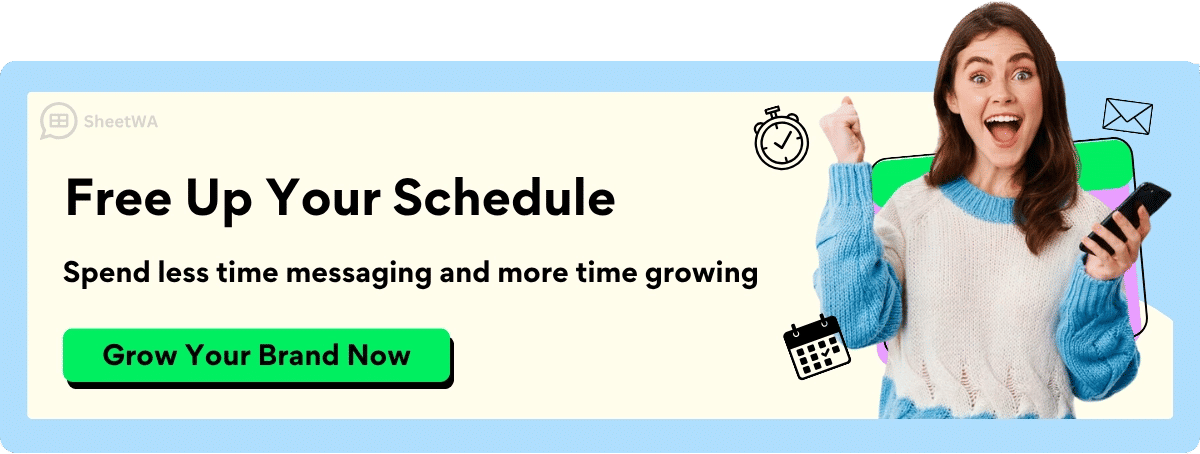
FAQ
How long does WhatsApp support take to reply?
You usually get a reply within 24 to 48 hours. Sometimes, it may take longer if many people contact support at the same time. Check your email and app for updates.
Can I call WhatsApp support for help?
No, you cannot call WhatsApp support. They do not have a phone number for help. Only use the app, website, or official email addresses to contact support.
What should I do if I get no response from WhatsApp support?
If you do not hear back after a few days, reply to your original email or send a new request. Always include your reference number and a clear description of your problem.
Is it safe to share my phone number with WhatsApp support?
Yes, it is safe if you use the official app, website, or email. Never share your number with anyone who contacts you outside these channels.
How can I avoid WhatsApp support scams?
Always check the sender’s email address. Real support emails end with
@whatsapp.comor@support.whatsapp.com. Never share your password or verification code with anyone.
Can I use WhatsApp support for business account issues?
Yes, you can. Use the special business support email: [email protected]. Give details about your business account and explain your issue clearly.

