
Introduction
In today’s fast-paced digital world, businesses and individuals need efficient ways to connect with their audiences. SheetWA is an innovative tool designed to streamline bulk WhatsApp messaging by integrating directly with popular data sources like Google Sheets, Excel, and CSV files. Whether you’re an entrepreneur, marketer, or customer service professional, SheetWA can transform how you manage your WhatsApp outreach, offering ease, personalization, and significant time savings.
What is SheetWA?

SheetWA is a powerful browser extension that enables users to send bulk messages through WhatsApp Web without complex API setups. Unlike API-based messaging solutions that come with strict requirements and additional costs, SheetWA operates directly with your existing WhatsApp account, making it a cost-effective and user-friendly choice.
SheetWA works seamlessly on all major browsers, including Chrome and Edge, allowing users to initiate messaging campaigns from WhatsApp Web with just a few clicks. The integration with Google Sheets and other data formats enables automated yet personalized messaging at scale.
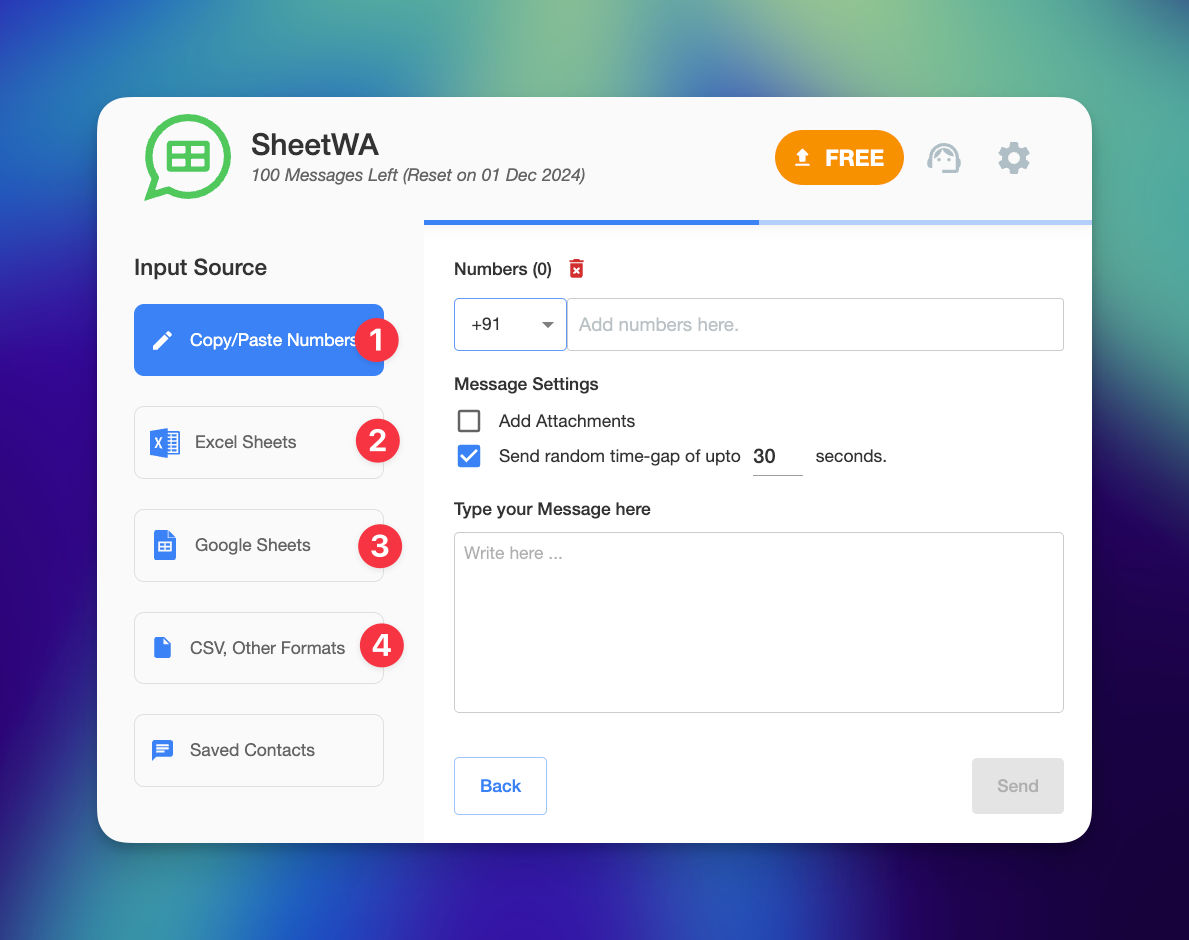
Why Choose SheetWA Over Traditional API Solutions?
Here are some key benefits of choosing SheetWA over traditional API-based WhatsApp messaging solutions:
No Complex Setups

API integrations require technical expertise and approval processes. With SheetWA, you can bypass these requirements and start messaging immediately through WhatsApp Web.
Cost-Effective

API solutions often charge per message, which can add up. SheetWA doesn’t impose fees for each message, as it works directly with your WhatsApp account.
Ease of Use

SheetWA requires no coding skills. If you have a data file with contact details, you’re ready to go. The intuitive interface allows you to set up and send campaigns in minutes.
Flexibility with Data
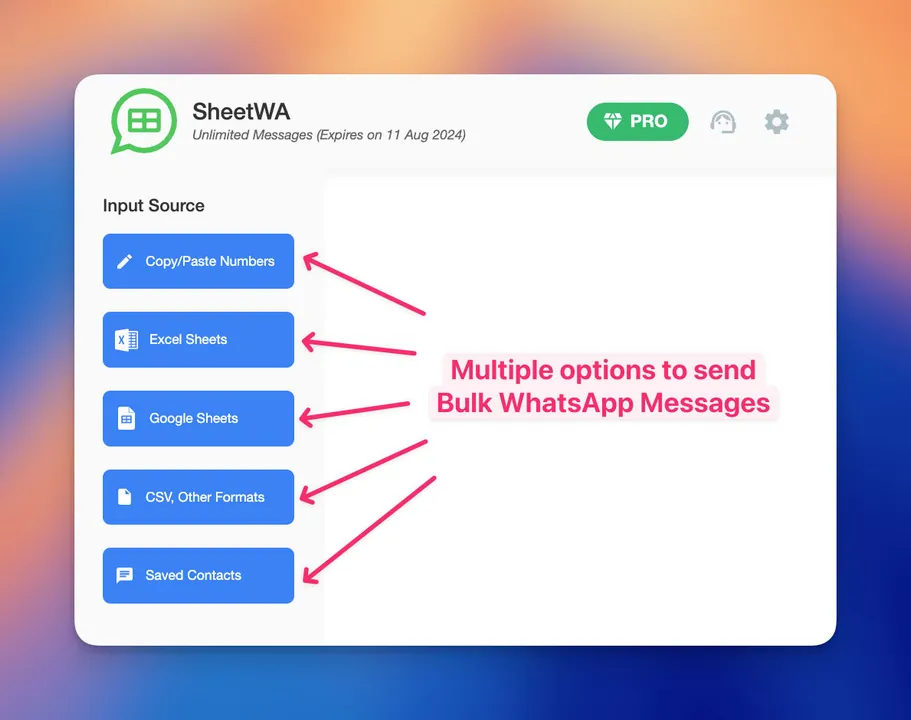
SheetWA supports multiple data formats—Google Sheets, Excel, CSV, and even direct copy-pasting of numbers—catering to various user preferences and existing tools.
Personalized Messaging
Using SheetWA, you can create personalized messages, making each recipient feel valued. This is especially useful for engaging customers and building client relationships.
Rich Media Support

Enhance engagement by attaching images, videos, and documents to your messages, perfect for sharing product updates or promotional materials.
How SheetWA Makes Bulk Messaging Easy
Getting started with SheetWA is straightforward. Here’s a quick overview of the steps:
1. Install SheetWA
Add the extension via the Chrome Web Store or directly from the official SheetWA website.
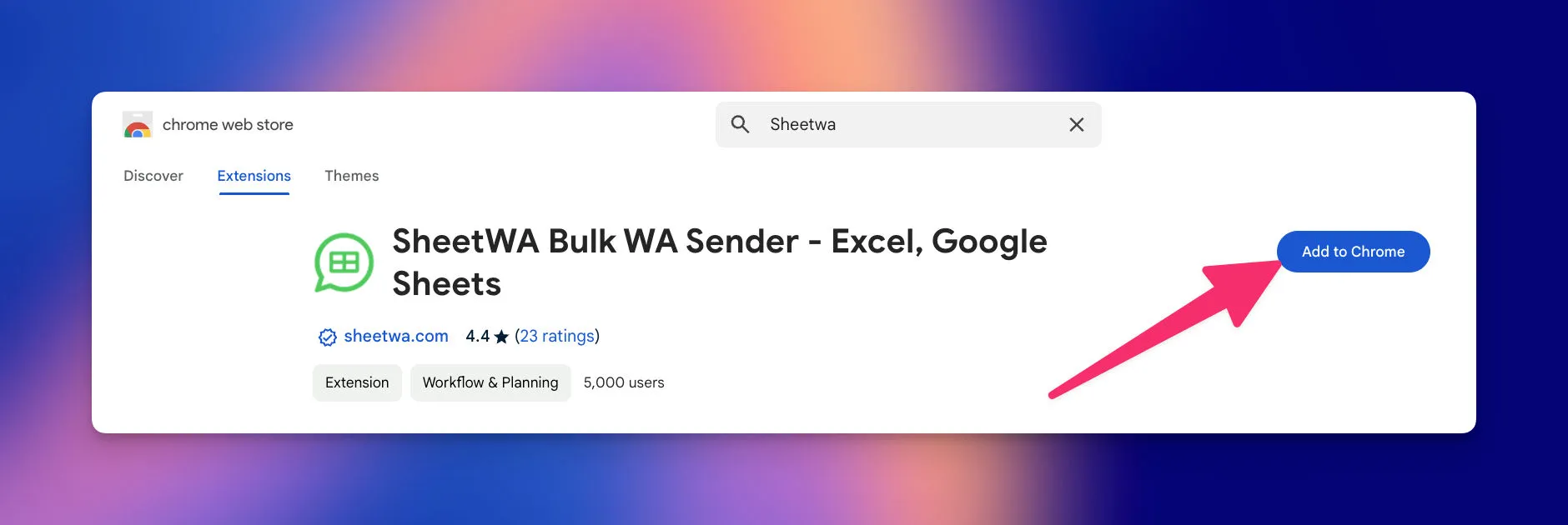
2. Connect Your Data
Open your Google Sheets, Excel file, or CSV file with contact details.
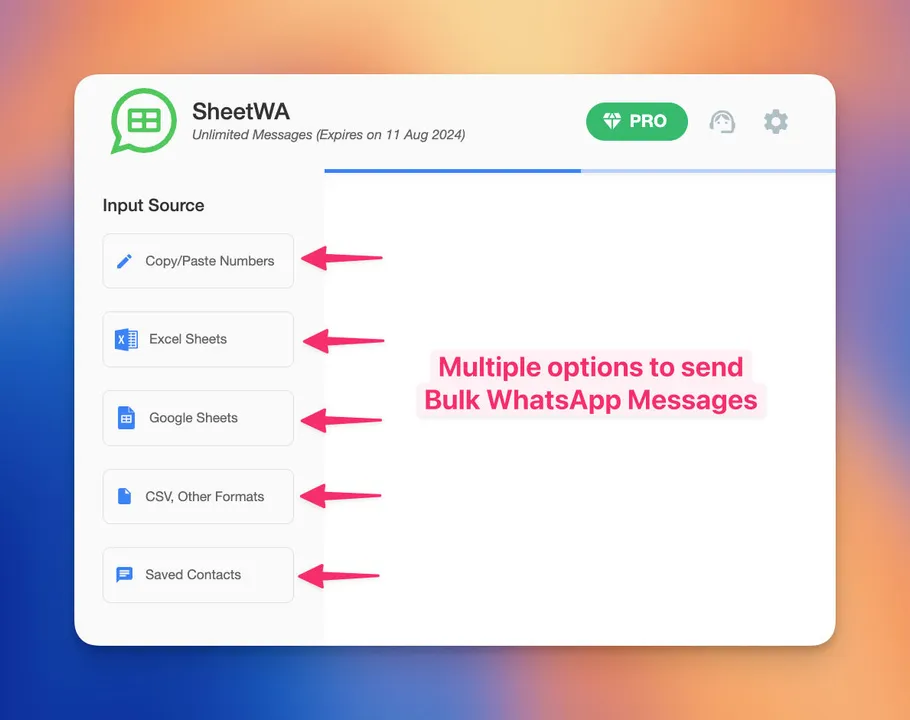
SheetWA allows you to select specific rows for targeting and also allows you to map data fields, ensuring accurate personalization.
3. Craft and Customize Messages
Write a custom message or use SheetWA’s variable mapping to pull data from your file (e.g., {Name} or {OrderID}), allowing each message to be unique and personalized.

4. Set a Sending Pace
To reduce the chance of being flagged by WhatsApp, you can set a time gap between each message, making the flow of messages feel natural and helping to avoid spam detection.
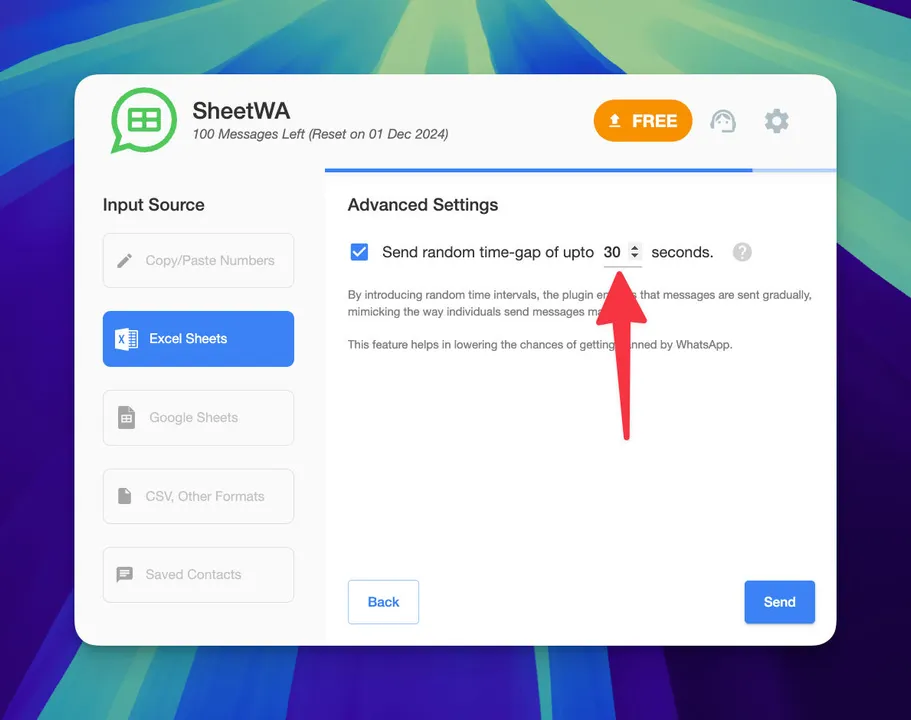
5. Review and Send
Use the preview feature to ensure each message appears as intended. With everything set, hit send and let SheetWA handle the rest!
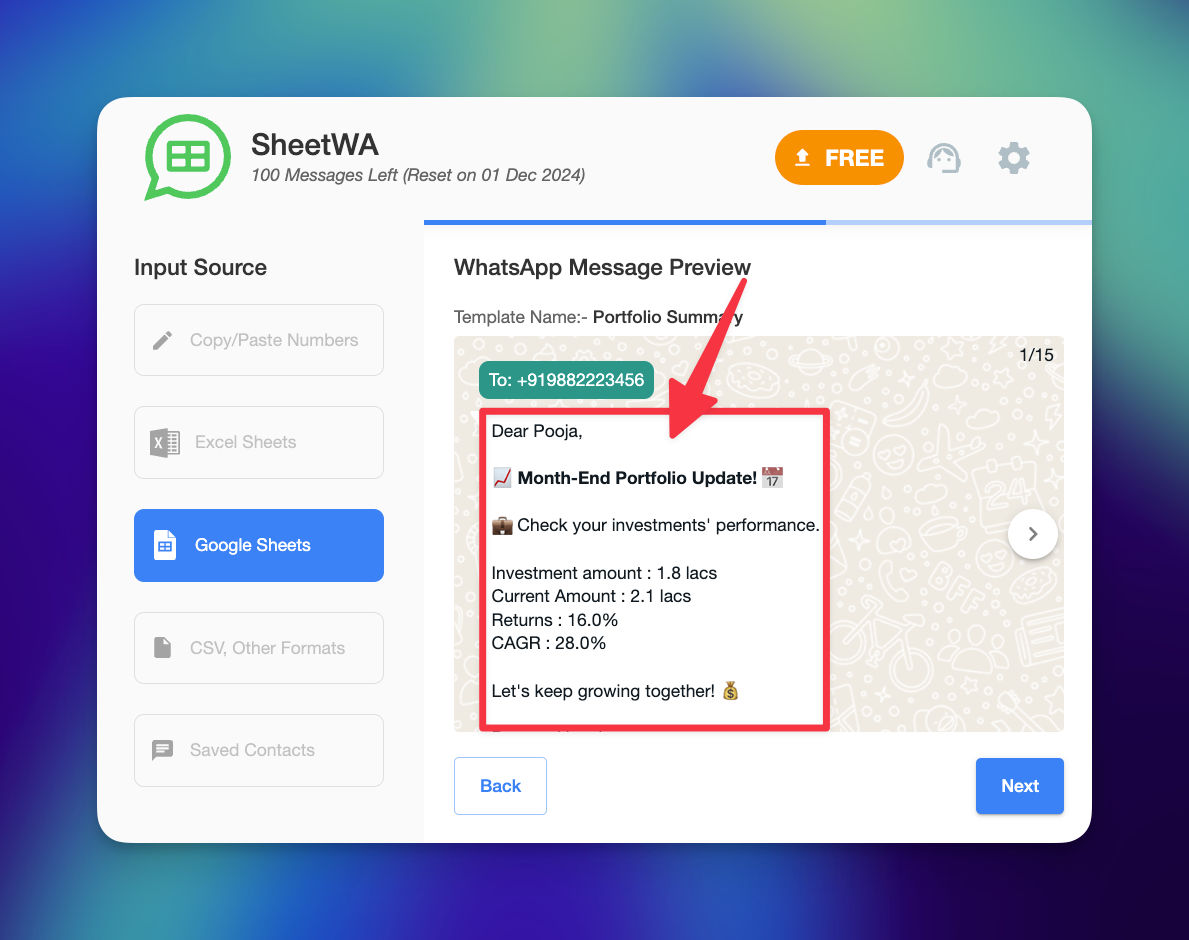
Key Features of SheetWA
Google Sheets Integration: Connect your Google Sheets data to WhatsApp messages with real-time updates.
Excel and CSV Support: Import data from Excel or CSV files, allowing you to work with pre-existing databases.
Copy-Paste Functionality: For quick messaging to small groups, simply paste numbers directly into SheetWA.
Flexible Country Code Settings: Reach international audiences accurately with options to set or adjust country codes.
Media Attachments: Easily include images, videos, and documents to create a richer messaging experience.
Message Preview and Delivery Report: Preview your messages before sending, and get a delivery report to track message success.
Responsible Use and WhatsApp Compliance

While SheetWA offers a range of powerful tools, it’s essential to adhere to WhatsApp’s user guidelines. Avoid spamming contacts and ensure that recipients have opted in to receive messages. SheetWA’s time gap feature can help maintain a respectful messaging pace, enhancing the recipient experience.
Frequently Asked Questions (FAQ)
1. Does SheetWA work with both personal and business WhatsApp accounts?
Yes, SheetWA works seamlessly with both personal and business WhatsApp accounts as long as you’re using WhatsApp Web. This flexibility makes it ideal for individuals, small businesses, and larger teams.
2. Do I need technical skills to use SheetWA?
No, SheetWA is user-friendly and requires no technical knowledge. With just a few clicks, you can connect your data, craft personalized messages, and start sending without any advanced skills.
3. Can I use my own message templates in SheetWA?
Yes! SheetWA allows you to save custom message templates, which you can reuse for future campaigns. This saves time and ensures consistency, especially if you frequently send similar messages to different recipients.
4. How does SheetWA help avoid getting flagged on WhatsApp?
SheetWA includes features like setting time gaps between messages, which mimic natural messaging behavior. This reduces the risk of being flagged for sending too many messages too quickly. However, it’s essential to follow best practices and avoid spamming your contacts.
5. Can I attach media files to my messages?
Yes, SheetWA supports media attachments, including images, videos, and documents. You can use this feature to enhance your messages with product photos, promotional videos, or important files.
6. Is there a limit to the number of messages I can send with SheetWA?
The message limit depends on your WhatsApp account, not on SheetWA itself. For example, WhatsApp may restrict new accounts from sending large volumes right away. Building your account’s reputation and respecting WhatsApp’s policies is recommended.
7. Does SheetWA offer any analytics or reporting?
SheetWA provides a basic delivery report that shows the status of each message sent (sent, not sent, or failed) along with reasons for any undelivered messages, such as ‘Number Missing’ or ‘Not on WhatsApp.’ However, it doesn’t offer advanced metrics like read or response rates.
With SheetWA, sending bulk WhatsApp messages is no longer a technical or costly endeavor. From customer engagement to marketing campaigns, SheetWA empowers you to manage your WhatsApp communication efficiently and effectively. Ready to streamline your WhatsApp outreach? Get started with SheetWA today and experience a new level of messaging productivity.
