Introduction
Have you ever wished there was an easy way to send out messages to a whole group of people on WhatsApp without all the copying, pasting, or retyping? Whether you’re running a business, planning an event, or just need to get a message out quickly, SheetWA has you covered! This Chrome extension connects your Google Sheets, Excel, or CSV files directly to WhatsApp, making it super simple to send personalized messages in bulk. Let’s dive into how it works and why it might just become your new favorite tool.
What Exactly is SheetWA?
Imagine you have a list of contacts in a spreadsheet, and you want to send each one a personalized WhatsApp message. With SheetWA, that’s as easy as pie! This Chrome extension links up with WhatsApp Web, so you can send bulk messages without the hassle of typing each one individually. It’s perfect for anyone, whether you’re a small business owner, a teacher, or someone who needs to get in touch with a lot of people at once. Plus, no tech skills are required—you don’t even need to mess around with APIs or coding!
Why Use SheetWA? Here’s What Makes It Great
SheetWA has some seriously helpful features that make it ideal for bulk messaging. Let’s go over the main ones:
1. No API or Coding Hassles

Unlike other tools, you don’t have to set up a complicated API or know anything about coding. Just install the extension, link it to your Google Sheets, Excel, or CSV file, and you’re good to go.
2. Send Messages Straight from Your Spreadsheet

If you already keep your contacts in a spreadsheet, this will feel like second nature. Just set up your message, and you can personalize it with details like names, dates, or anything else in your spreadsheet. Each message is customized, so it doesn’t feel like a mass send-out.
3. It Saves You a Ton of Time

Imagine sending dozens or even hundreds of messages in a few clicks! SheetWA lets you automate the whole process, and you can even add a small delay between messages to avoid getting flagged as spam. This way, you can set it up and then relax while SheetWA does all the heavy lifting.
Top Features of SheetWA That Make Messaging a Breeze
SheetWA packs in a lot of features to make WhatsApp messaging faster and easier. Here’s a closer look:
Easy to Set Up on Chrome
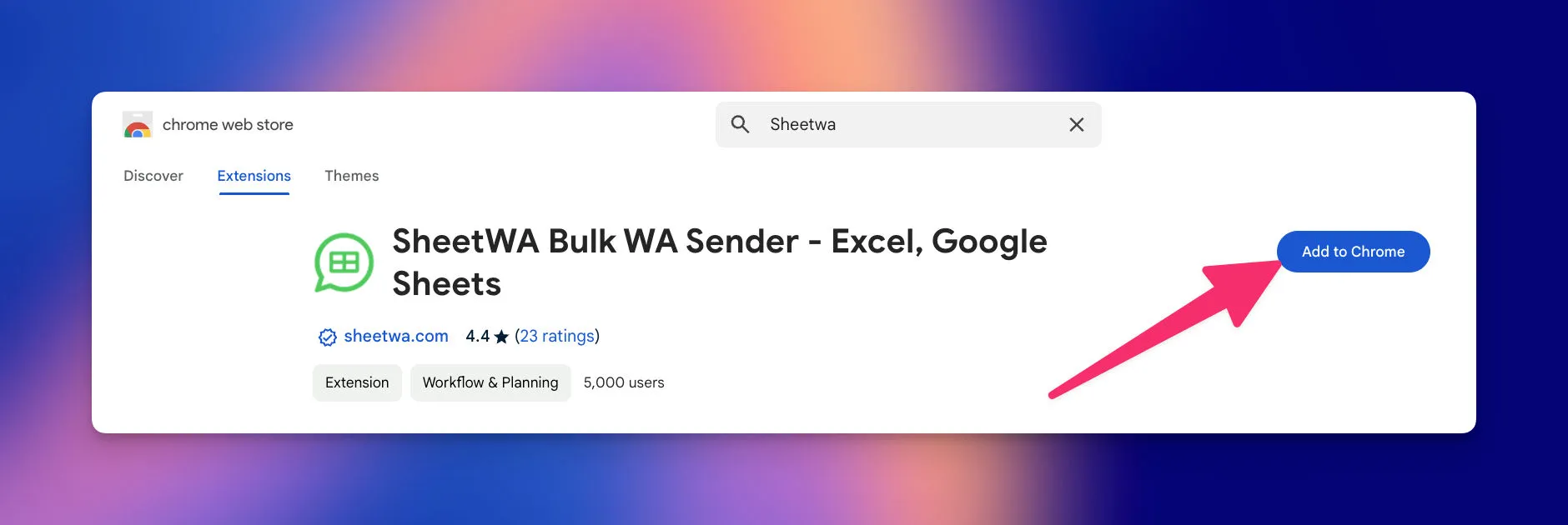
You can grab SheetWA from the Chrome Web Store. Once you add it to Chrome, just connect it to WhatsApp Web, and you’re ready to go.
Supports Google Sheets, Excel, and CSV Files
Whether you keep contacts in Google Sheets, Excel, or a CSV file, SheetWA can handle it. No need to move things around—just link your file and start sending.
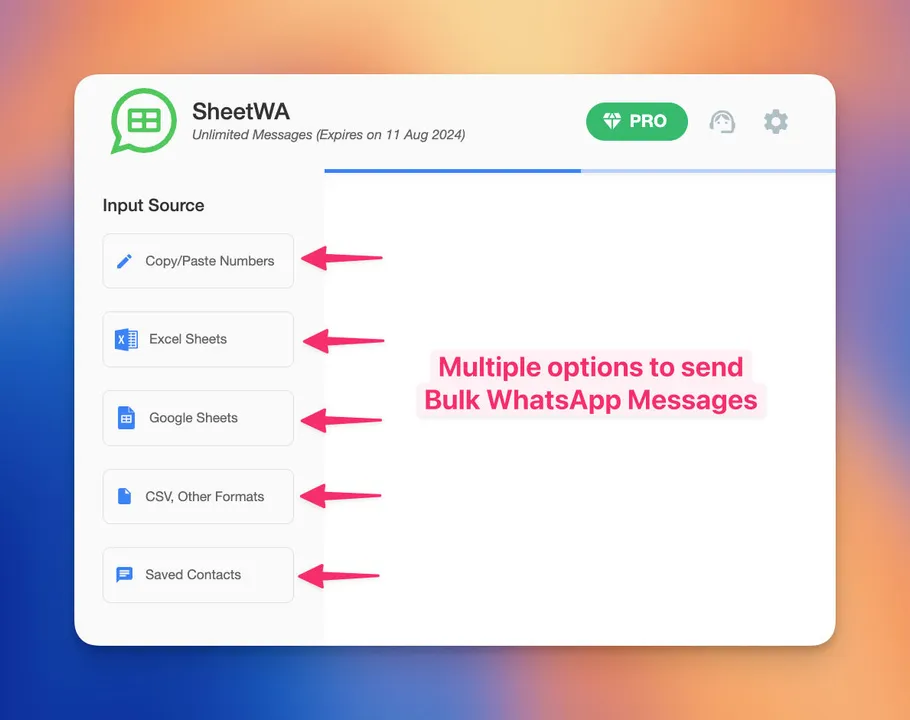
Personalized Messaging That Feels Genuine
Want to make each message feel unique? You can use placeholders like “{Name}” to pull specific details from your data.
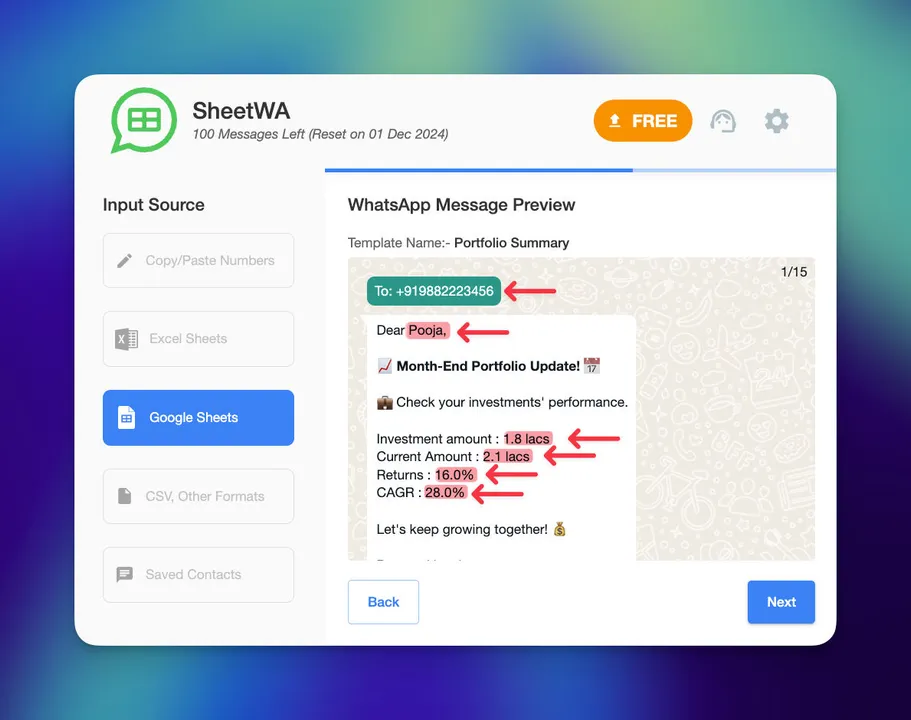
Even if you’re messaging hundreds of people, each one gets a message that feels personal.
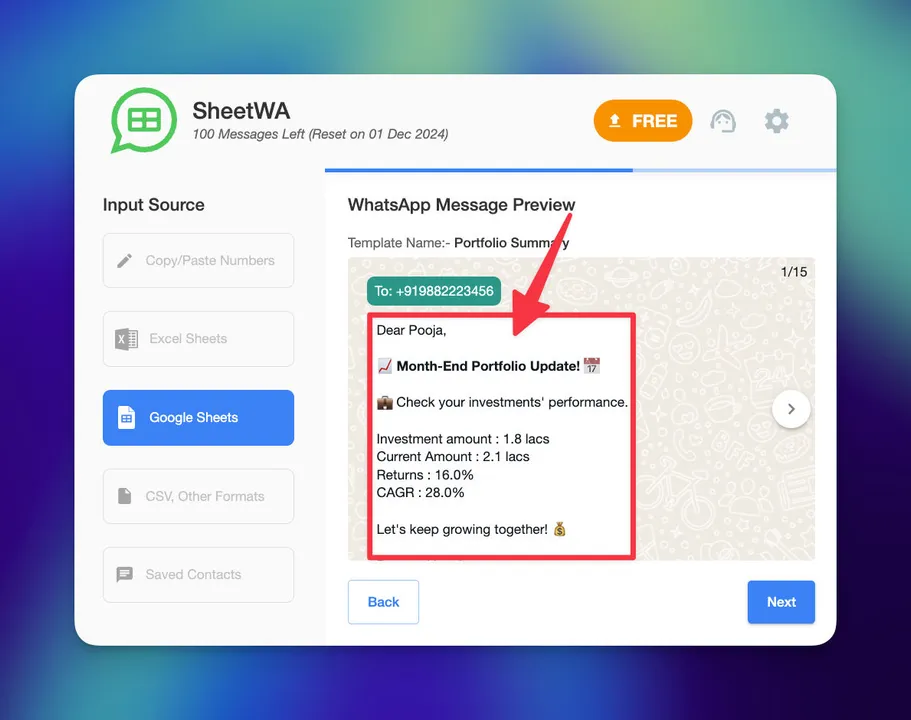
Add Media to Your Messages
Sometimes, you need to send more than just text. SheetWA lets you attach images, videos, or documents. So, if you want to share product photos, event flyers, or important PDFs, it’s all possible within the extension.
Preview and Track Your Messages
Worried about sending mistakes? With the preview feature, you can double-check each message.
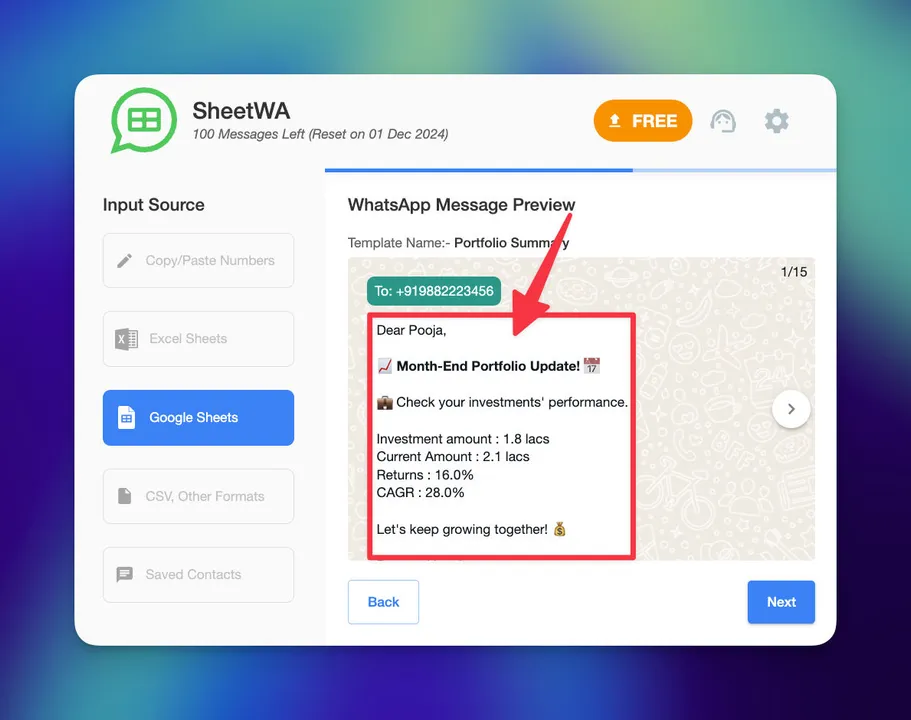
Once you’ve sent them, you’ll also get a delivery report showing which messages were sent successfully. If there’s an issue, the report will show you exactly where to check.
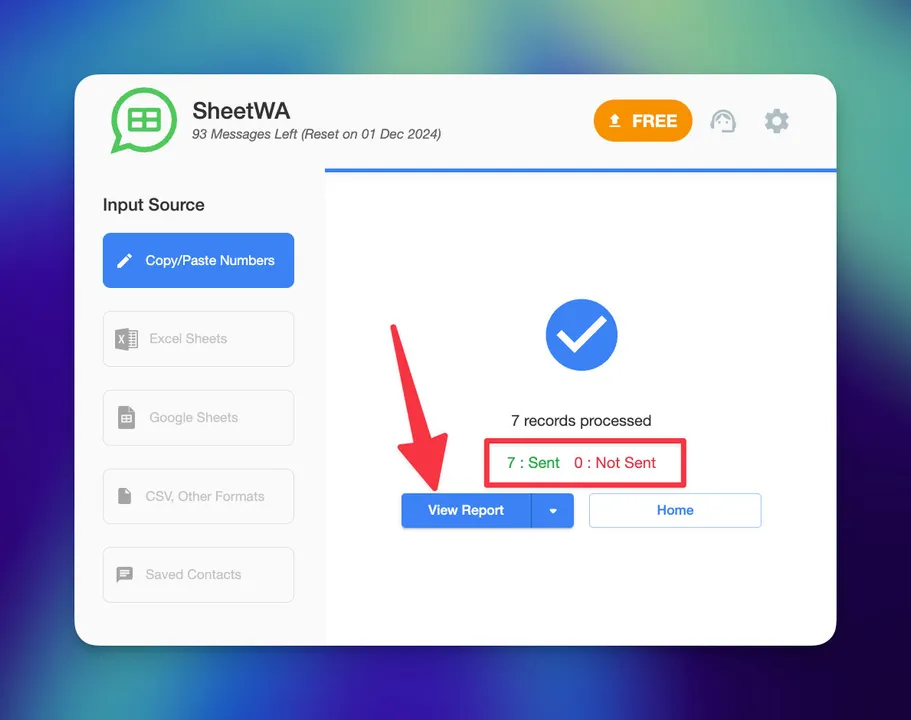
How to Get Started with SheetWA

Ready to try it? Here’s a quick guide to setting up SheetWA:
1. Install the Extension
Head to the Chrome Web Store, search for “SheetWA,” and install it. Once it’s ready, SheetWA will open WhatsApp Web and guide you through the setup.
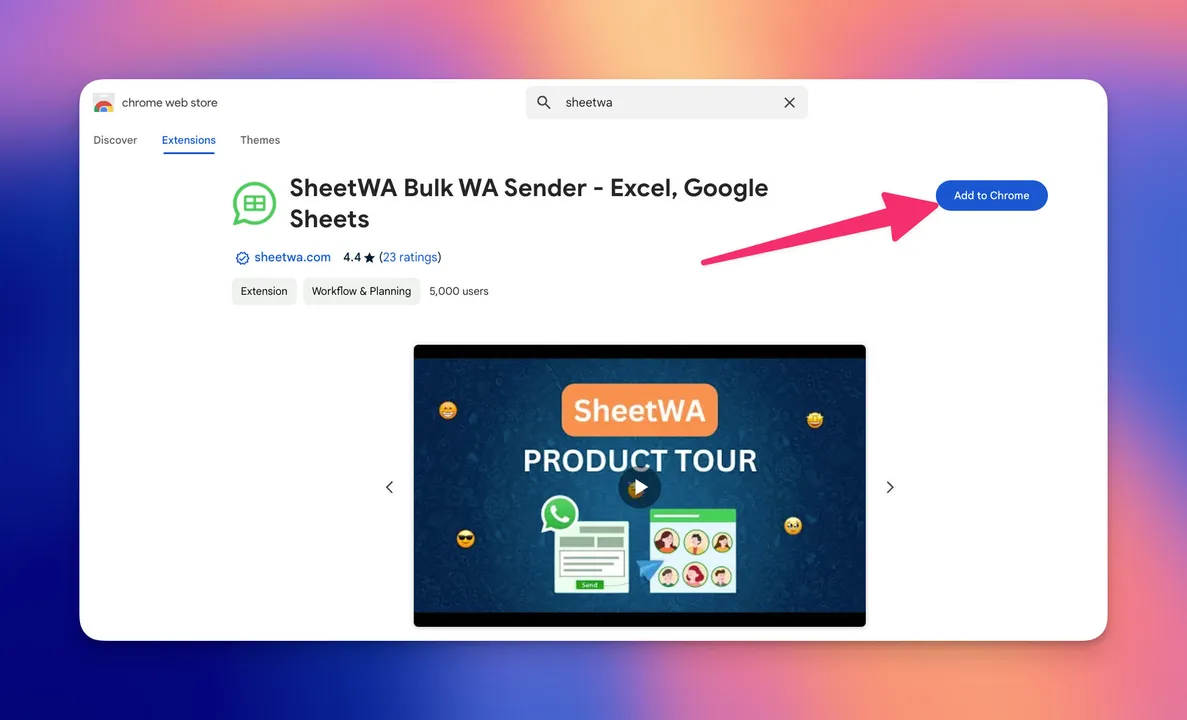
2. Log In and Connect Your Google Account
If you’re using Google Sheets, you’ll log in with your Google account to link the sheet to SheetWA. For Excel and CSV files, just upload your data file.
3. Map Your Fields
SheetWA will help you match up the fields in your spreadsheet (like phone numbers and names) with placeholders in your message. This ensures each message is filled out correctly.

4. Write Your Message and Send
Type up your message, use placeholders for any personal details, and add attachments if needed.
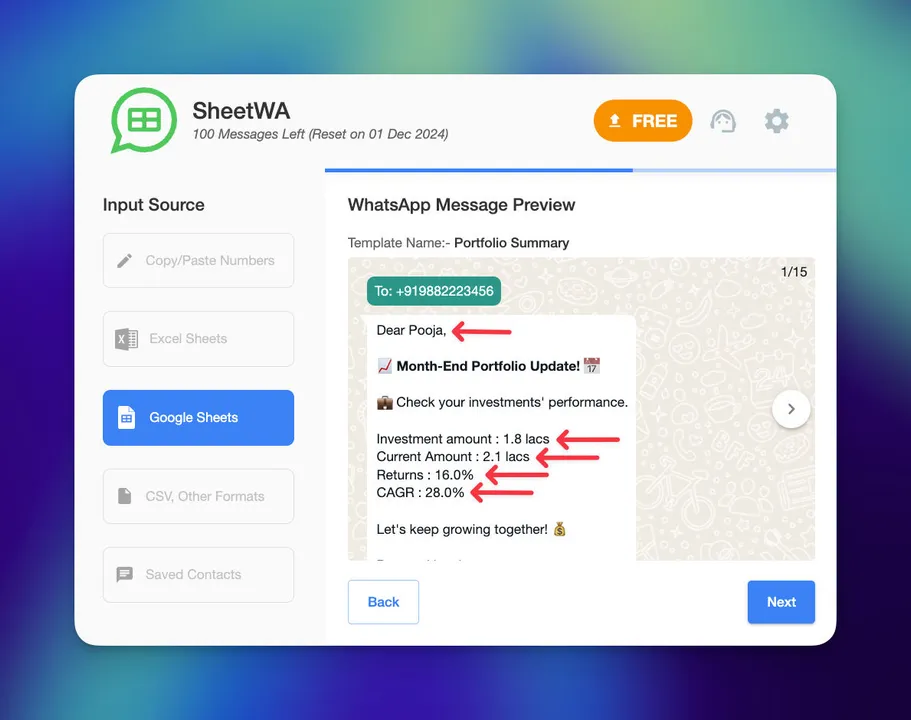
Check the preview to make sure it looks right, and you’re all set!
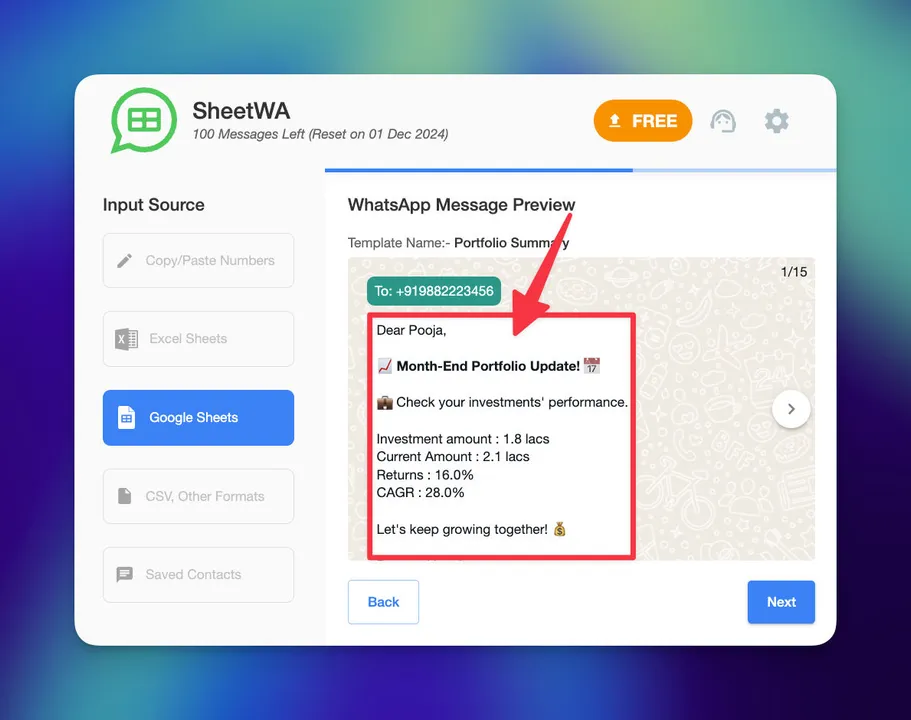
5. Set Up Time Intervals
To keep things smooth, set a small time interval between each message. This way, your messages go out gradually and are less likely to be flagged as spam. Just hit send, and let SheetWA handle the rest.
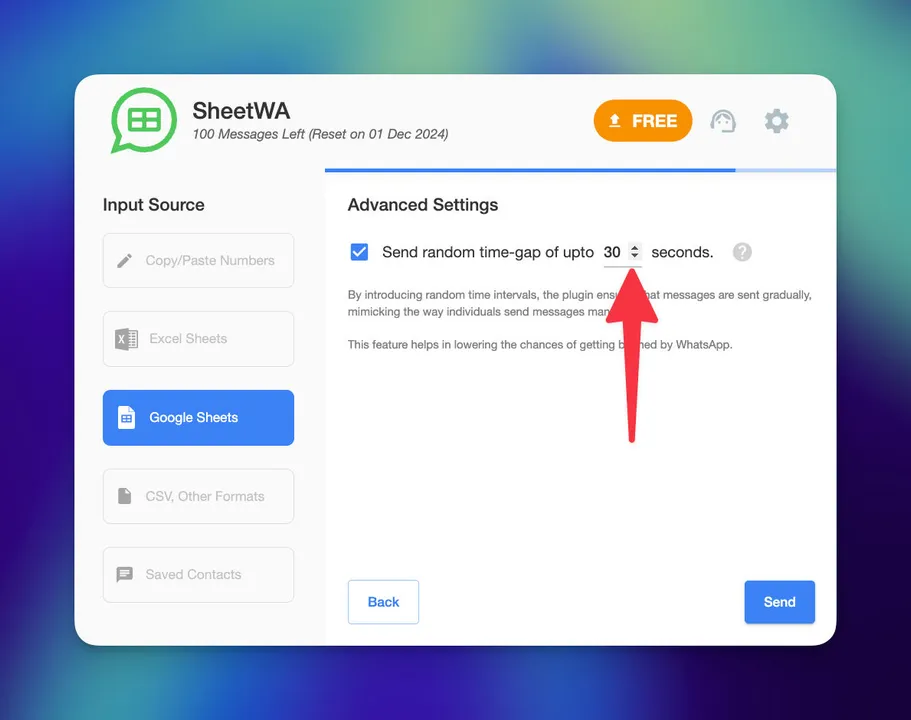
Why SheetWA is a Game-Changer for Your Messaging Needs
SheetWA isn’t just about sending messages—it’s about making the whole process easier and more effective. Here are a few reasons people love it:
Saves You Tons of Time
Instead of sending each message manually, you can send hundreds with just a few clicks. SheetWA handles everything, so you can focus on what matters most.
Cost-Effective Solution
No extra fees per message! SheetWA uses your own WhatsApp account, so you’re not paying for each message sent like you might with other messaging tools.
Works Within WhatsApp Web’s Familiar Interface
SheetWA operates right within WhatsApp Web, so there’s nothing new to learn. It’s a seamless experience that keeps everything familiar.
Enhanced Personalization for Better Engagement
With placeholders, you can make each message feel personal, boosting engagement and making people feel valued.
Reliable Delivery Tracking
With delivery reports, you know exactly which messages went through and if any had issues. No more guessing—you can see what’s working and fix any problems fast.
Who is SheetWA Perfect For?

SheetWA is a fantastic choice for:
Small Businesses – Send updates, promotions, and reminders to clients.
Event Planners – Share schedules, reminders, and details with guests.
Teachers or Coaches – Quickly update students or team members.
Customer Service Teams – Send confirmations, reminders, or quick updates.
Basically, if you need to message a group of people regularly, SheetWA can save you tons of time and effort.
Final Thoughts
SheetWA’s Sheets-to-WhatsApp Chrome Extension is like a superpower for anyone who needs to send messages in bulk. With simple setup, support for Google Sheets, Excel, and CSV files, and tools for personalization, SheetWA makes sending messages easy, fast, and effective.
Give SheetWA a try and see how it can change the way you communicate on WhatsApp. It’s time to save time, send smarter messages, and connect with people in a way that’s both efficient and personal.
