Introduction
Have you ever wondered how WhatsApp can transform customer engagement and streamline business communication? WhatsApp, a globally popular messaging app, isn’t just for personal use anymore. In today’s fast-paced business environment, connecting with customers through instant, reliable messaging is essential. SheetWA, an intuitive WhatsApp Web extension, enhances business communication and marketing, making messaging simpler and more efficient for businesses of all sizes.
In this guide, you’ll discover:
How SheetWA can revolutionize your business communication.
Effective strategies to integrate SheetWA into your business operations.
Practical tips to maximize customer engagement and marketing success with SheetWA.
By the end, you’ll understand how to leverage SheetWA to enhance customer relationships, streamline communication, and boost your marketing efforts.
What is SheetWA and Why is it Essential for Businesses?
SheetWA is a versatile tool designed to simplify and automate WhatsApp communication. Unlike standard messaging options, SheetWA offers businesses enhanced functionalities like batch sending, automated responses, and personalization—all without requiring complex API setups. This allows businesses to reach customers easily on a platform they already use and enjoy.
Advantages of Using SheetWA for Business Communication
SheetWA offers unique benefits that make it an ideal choice for business communication:
Wide Reach: With over 2 billion WhatsApp users globally, SheetWA offers businesses a vast audience.
Direct Engagement: Build stronger, more personal customer relationships by interacting directly.
Efficiency and Speed: Batch messaging speeds up communication, saving time and improving response rates.
Cost-Effectiveness: SheetWA is a budget-friendly alternative to traditional SMS marketing, with no additional fees per message.
High Open Rates: WhatsApp messages generally have higher open rates than email, increasing the chances of your message being seen.
Getting Started with SheetWA
To begin using SheetWA for your business, simply install the extension on your browser and link it to your WhatsApp Web. This straightforward setup enables you to create a business profile, customize message templates, and access essential tools for automation and organization.
Setting Up Your Business Profile
A well-constructed business profile on SheetWA helps create a professional impression. Here’s how:
Profile Picture: Use a logo or image that represents your brand.
Business Description: Write a clear, informative description of your business.
Contact Information: Provide accurate contact details for easy accessibility.
Product Catalog: Showcase your products or services directly within WhatsApp to provide customers quick access to your offerings.
Effective Communication Strategies with SheetWA
To make the most of SheetWA, focus on impactful communication techniques:
Personalization: Use data from Google Sheets, Excel, or CSV files to personalize messages, making each interaction unique and meaningful.
Timeliness: Respond promptly to customer inquiries to build trust and enhance customer satisfaction.
Use of Multimedia: Send images, videos, and documents to make your messages more engaging and informative.
Leveraging Group Messaging and Broadcasts with SheetWA
Batch Messaging: SheetWA enables batch messaging for updates and promotions without the need for group chats.
Personalized Campaigns: Personalize messages for each recipient to increase engagement with your promotions and announcements.
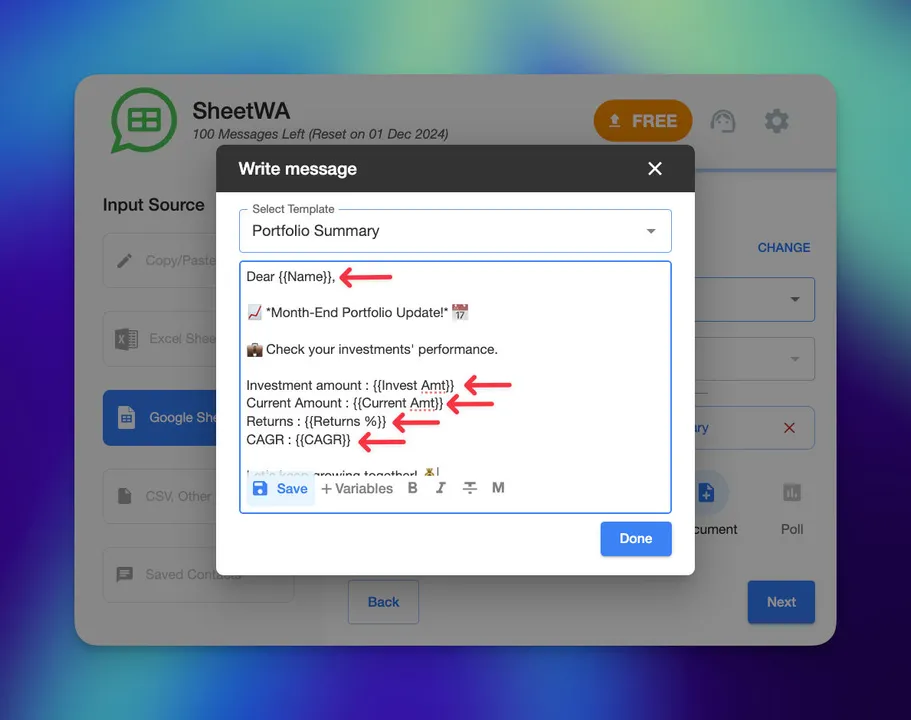
Preview the message before sending to ensure the personalized message is coming out exactly how you wish:
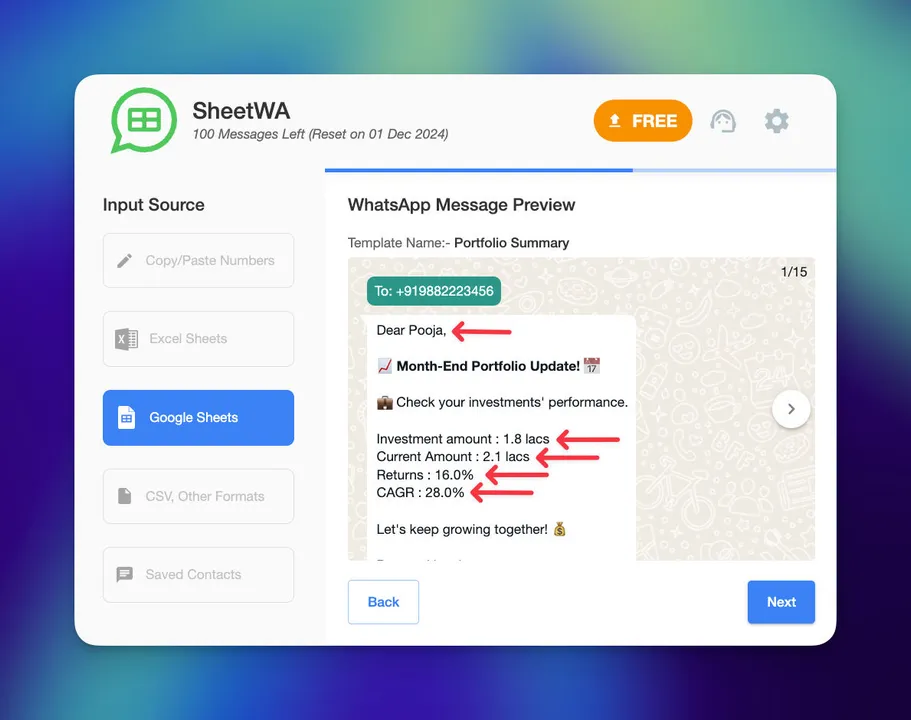
Managing Customer Interactions
With SheetWA, you can automate greetings, away messages, and quick replies to improve customer service response times. The platform’s labeling feature allows you to organize conversations effectively, enabling a smooth and professional approach to customer management.
Using SheetWA for Marketing

When strategically employed, SheetWA can be a powerful marketing tool. Here’s how:
Promotional Campaigns: Send personalized offers and discounts to customers.
Customer Feedback: Collect feedback directly, gaining valuable insights for your business.
Event Updates: Keep customers informed about upcoming events, product launches, or promotions.
Case Studies and Success Stories
Learn from businesses that have successfully integrated SheetWA into their operations. Their stories demonstrate how effective communication strategies on WhatsApp can improve engagement, enhance customer satisfaction, and drive results.
Advanced Features and Tools

SheetWA comes with several advanced features designed to boost efficiency:
Automated Responses: Set up responses for frequently asked questions to ensure timely replies.
Delivery Tracking: Monitor message delivery status to see which messages reached recipients and identify reasons for any undelivered messages, such as 'Number Missing' or 'Not on WhatsApp.'
Data Integration: Connect with Google Sheets, Excel, or CSV files for seamless data management and organized messaging.
Best Practices for Using SheetWA
To use SheetWA effectively and responsibly, adhere to best practices that optimize message delivery:
Message Timing: Use the random time gap feature to avoid detection by WhatsApp for spammy behavior, creating a more natural message delivery flow.
Batch Sending: Send messages in controlled batches to manage message flow and avoid overwhelming recipients.
Measuring Success and Tracking Progress

To gauge the success of your SheetWA activities, focus on these metrics:
Response Rates: Measure how quickly and effectively your team replies to customers.
Customer Satisfaction: Conduct feedback surveys to assess the impact of your messaging on customer satisfaction.
Conversion Rates: Analyze how well your WhatsApp campaigns are contributing to your business goals.
Step-by-Step Guide to Using SheetWA
Install SheetWA: Add the extension to your browser and connect it to WhatsApp Web.
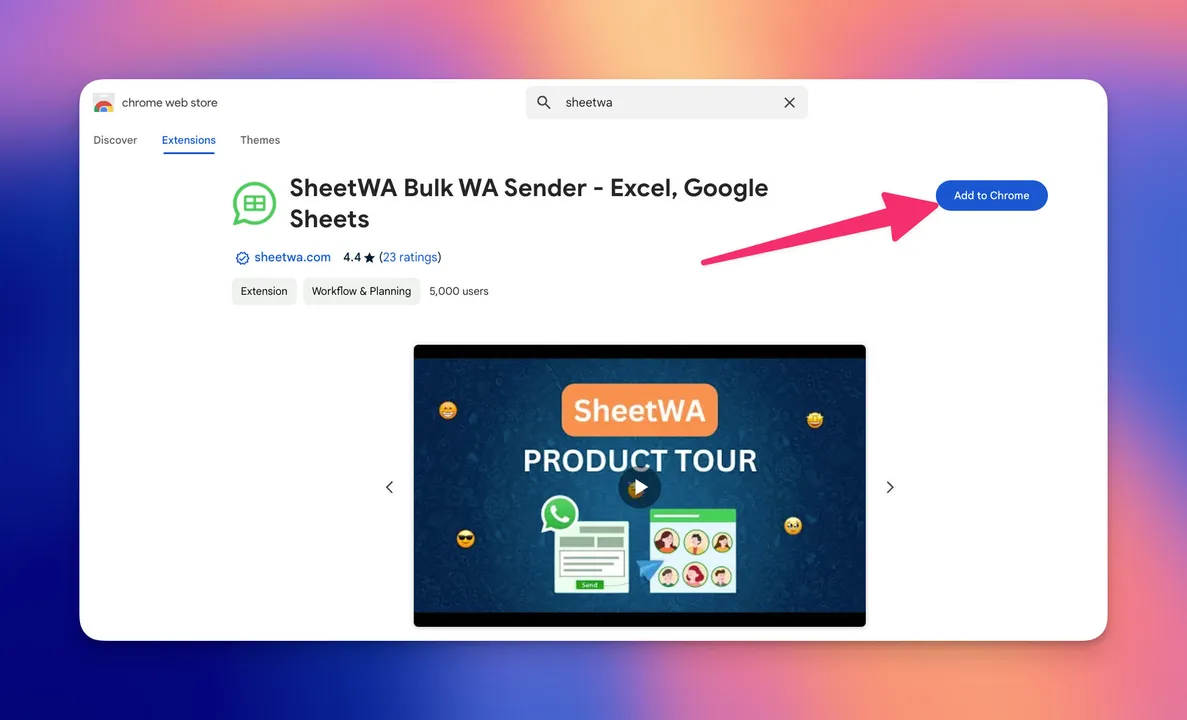
Profile Setup: Complete your business profile with essential details like logo, description, and contact information.
Automated Messaging: Set up automated greetings and quick replies for a smooth customer experience.
Organizing Contacts: Use labels to categorize and manage customer conversations effectively.
Catalog and Products: Use the catalog feature to display your products directly within WhatsApp for easy customer access.
Conclusion
In conclusion, SheetWA is a game-changer for businesses aiming to enhance communication and marketing on WhatsApp. From creating a professional business profile to utilizing advanced messaging features, SheetWA helps businesses streamline operations, improve customer engagement, and drive effective marketing campaigns.
Now is the time to take the next step in your business communication strategy. Implement these insights with SheetWA and watch how it transforms your customer interactions and boosts your outreach efforts. Remember, effective communication is an ongoing journey—keep exploring, optimizing, and innovating with SheetWA.
