
You want quick results, right? WhatsApp helps marketers do this fast. WhatsApp has over 3 billion users each month. It is the top messaging app in the world. Look at these numbers:
Platform | Monthly Active Users (approx.) | Core Strength |
|---|---|---|
3.0+ billion | Global dominance, daily use | |
Facebook Messenger | 1.3 billion | Popular in North America |
1.2 billion | China-focused ecosystem | |
Telegram | 900 million | Privacy & open channels |
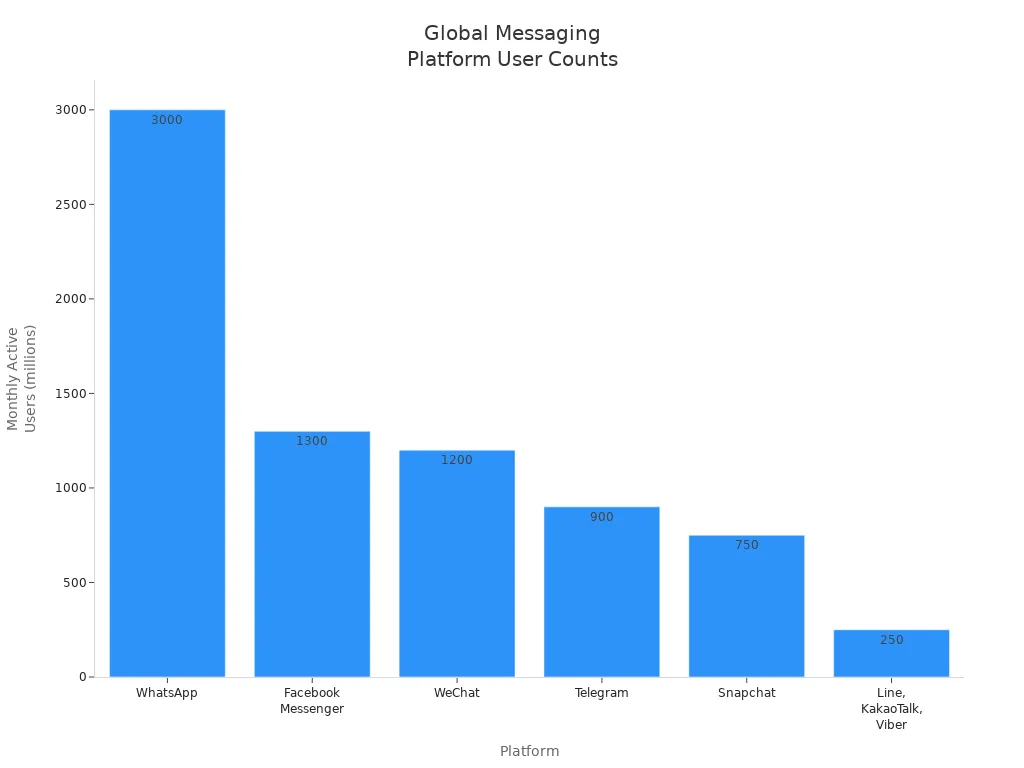
WhatsApp messages get opened 98% of the time. This is much better than email. Many companies using WhatsApp see 45% to 60% conversion rates. One travel company got six times more money back with bulk messaging. You can reach people directly and get fast replies. SheetWA helps you talk to customers easily without using an API. When you use WhatsApp for marketing, send good messages and be polite. This is how you succeed with 7 Ways to Effectively Send Bulk WhatsApp Messages.

Read MoreHow to Send Bulk WhatsApp Messages Without Adding Contacts in 2026
Key Takeaways
WhatsApp has a 98% open rate. This helps marketers reach people fast.
Tools like SheetWA make bulk messaging easy. You can send personal messages without tech problems.
Split your audience into groups. Send messages that fit each group. This helps more people reply and buy.
Personalization matters. Use customer names and details. This makes messages feel special to each person.
Write short and clear messages. Add strong calls-to-action. This helps people reply quickly.
Add pictures and videos to your messages. This makes them more fun and easy to remember.
Send messages in small groups with breaks in between. This stops your account from looking like spam and keeps it safe.
Use delivery reports to see how your messages do. Change your future campaigns based on what your audience likes.
WhatsApp Bulk Messaging Benefits

High Engagement
You want people to see your messages. WhatsApp lets you reach people where they chat every day. Most users open WhatsApp messages very fast. WhatsApp has open rates up to 98%. This is much better than email. Here is a quick comparison:
Feature | SMS | ||
|---|---|---|---|
Engagement | High (~90%) | Moderate (~20%) | Very High (~98%) |
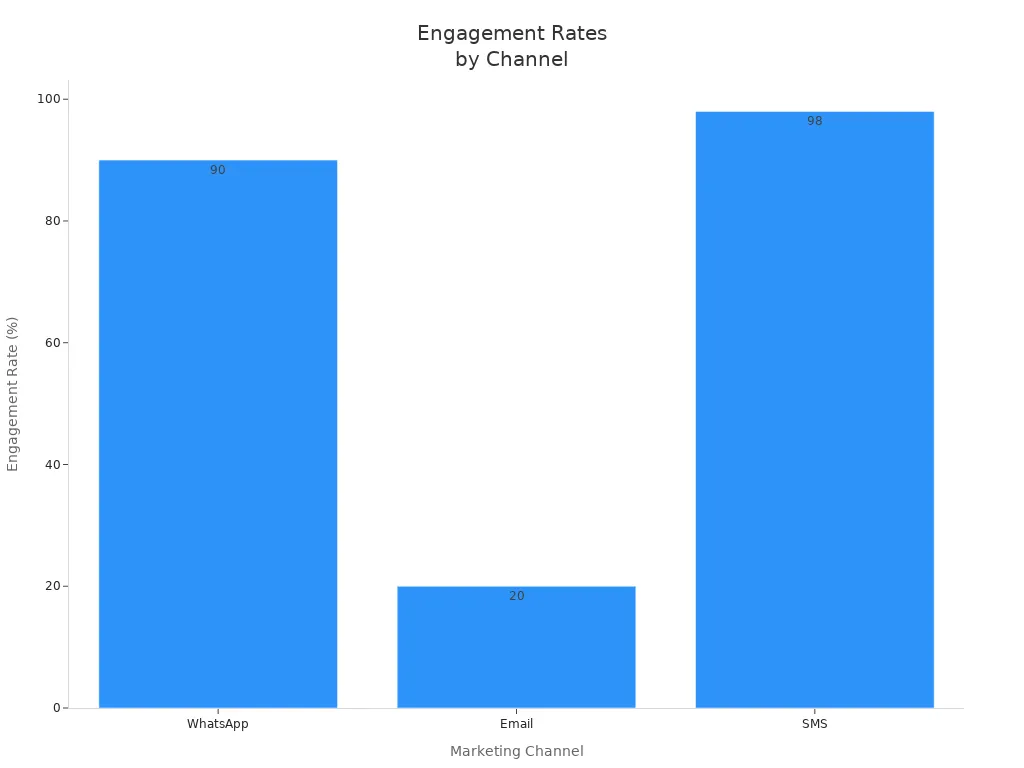
When you send a WhatsApp message, people will likely see it and reply. You can make each message special for each person. This makes your marketing feel like a real talk. Customers trust WhatsApp and think it is easy to use. That trust helps you keep customers and makes them return.
Messages get opened and read very quickly.
You can make messages fit each customer.
Brands reach people all over the world with over 2 billion users.
Direct Communication
WhatsApp lets you talk to customers right away. There is no one in the middle. Your message goes straight to their chat, like a note from a friend. This makes your marketing feel friendly and real. You can answer questions fast. Customers get replies right away, which makes them happy.
Tip: Use WhatsApp to send news, answer questions, or share deals. People like quick and nice service.
You can set up some replies to send automatically, but still sound personal. Smart targeting helps you send the best message to each person. You can check how many people open your messages or click your links. This helps you know what works well.
Personal replies make your ads feel like a chat.
Fast answers help customers get help quickly.
Smart targeting makes sure your messages matter.
Cost Efficiency
Marketing can cost a lot, but WhatsApp helps you spend less. Sending lots of messages on WhatsApp is cheaper than other ways. You can reach thousands of people at once, even if you do not have their numbers saved. This helps your business grow without spending too much.
Channel | Cost per Message | Engagement Rate | Conversion Rate |
|---|---|---|---|
SMS | $0.01 | 98% | ~5% |
$0.008 | ~99% | 45-60% |
You also get better results. Businesses see conversion rates from 45% to 60% with WhatsApp. This is much higher than SMS or email. Plus, WhatsApp messages almost always get delivered. You do not waste money on messages that never arrive.
Send messages to thousands of people at once.
Get more conversions and better replies.
Save money, even for global campaigns.
Using WhatsApp for bulk messaging gives you a strong, direct, and cheap way to reach your audience. You get more people to reply, faster answers, and better results—all while spending less.
Effective Ways to Send Bulk WhatsApp Messages
You want your marketing to get noticed. Let’s look at the first three ways to send bulk WhatsApp messages. These steps help you do better with WhatsApp marketing. They also make your campaigns feel more personal.
Use SheetWA for Bulk Messaging
You need a simple tool to send many messages fast. SheetWA helps you do this easily. You do not need to set up anything hard. Just connect your Google Sheets, Excel, or CSV file. Then you can start sending messages. SheetWA works inside WhatsApp Web. You use your own account. Your messages look real and personal.
Here is why SheetWA is good for WhatsApp marketing:
Feature | Description |
|---|---|
No API Complexity | Send messages directly without technical headaches. |
Cost-Effective Solution | Avoid extra fees and use your own WhatsApp account. |
Integration with Google Sheets | Import contacts and details easily for bulk sends. |
Personalized Messaging | Add names, order info, or other details for each person. |
Time Efficiency | Automate sending, saving you hours of manual work. |
User-Friendly Interface | Set up campaigns quickly, even if you’re not a tech expert. |
Custom Campaigns | Send promotions, support messages, or invites with a personal touch. |
You can bring in your contacts and match fields. You can check your messages before you send them. SheetWA lets you add pictures, videos, or files. This makes your messages stand out. You can send messages in groups. You can set time gaps between messages. This helps WhatsApp not block your account. This way saves you time and keeps your marketing easy.
Tip: If your WhatsApp number is new, start slow. Send a few messages first. Then send more as you build trust. This helps you not get blocked.
SheetWA is easy to use. You can reach thousands of people. You do not need to know how to code. You just focus on your message and your audience.
Audience Segmentation
You want your messages to be important. Audience segmentation helps you send the right message to the right people. Do not send the same message to everyone. Split your contacts into smaller groups. You can sort by what customers do, what they like, or where they are in their journey.

Segmentation Strategy | Impact on Campaign Performance |
|---|---|
Customer behavior | Makes your messages more relevant and effective |
Preferences | Boosts engagement and conversion rates |
Lifecycle stages | Helps you keep customers coming back |
Splitting your audience is one of the best ways to send bulk WhatsApp messages. You can group people who bought something. You can group people who just signed up. You can group people who have not replied in a while. This makes your messages feel personal and sent at the right time.
Split groups by what customers do.
Think about what your customers like.
Sort by where customers are in their journey.
Segmenting in WhatsApp marketing means you send messages that fit each group. People are more likely to read and reply. You get better results and keep your audience happy.
Note: Do not send too many messages to each group. Too many messages can bother people. This can hurt your campaign.
Personalization
You want your customers to feel special. Personalisation is very important in WhatsApp marketing. You can add each person’s name or order details. This makes your message feel made just for them.
Personalization in WhatsApp marketing means you give value based on what each customer needs. You look at where they are in their journey. You see what they care about. This helps you connect better and get more replies.
Personalized messages can help sell more products
People open and reply more when messages feel special.
You can use SheetWA to add things like {Name} or {OrderID}.
Here are some ways to use personalization:
Say hello using the customer’s name.
Talk about their last purchase or visit.
Send birthday wishes or special deals.
When you use personalization, your WhatsApp marketing stands out. Your audience feels important. You get more people to reply. This is one of the best ways to send bulk WhatsApp messages.
Block Quote:
Personalization in marketing means giving customers what they need. You look at their journey and send messages that matter. This helps you connect and get more replies.
Remember, WhatsApp marketing works best when every message matters. Personalization helps you build trust. It keeps your customers coming back.
Message Crafting
You want your whatsapp messages to stand out. The way you write your message matters a lot. If you send a long, boring text, people might ignore it. If you make your message short, clear, and friendly, people will read it and reply.
Here are some simple rules for crafting great whatsapp messages:
Guideline | Description |
|---|---|
Personalization | Use the customer’s first name. Make each message feel special. |
Concise Messaging | Keep it short. Use simple words and short sentences. |
Visual Appeal | Add emojis to make your message fun, but don’t use too many. |
Strong Call-to-Action | Tell people what to do next. Make it clear and easy. |
Respect Privacy | Let people know how to stop messages if they want. |
Consistent Branding | Use the same tone and style in every message. |
Timing | Send messages when people are likely to see them. |
You can also use bullet points or checklists to make your message easy to read. For example:
Hi Sarah, your order is ready!
🎉 Special offer: 20% off today only
Tap to see your deal: [Link]
Tip: Always use the customer’s name if you can. For example, “Hi Alex, we have new shoes just for you!” This makes your whatsapp message feel personal.
A strong call-to-action helps people know what to do next. You might say, “Reply YES to claim your offer” or “Show this message in-store for a discount.” Make it simple and direct.
If you want your whatsapp marketing to work, keep your messages short, friendly, and easy to understand. People are busy. They like messages that get to the point.
Media Attachments
Adding pictures, videos, or documents to your whatsapp messages can make a big difference. People love to see images and videos. These grab attention much faster than plain text.
When you send a photo or video on whatsapp, people can see it right away. They do not need to download anything. This makes your message more interesting and helps people remember your brand.

Here’s why you should use media attachments in your whatsapp campaigns:
Images and videos make your message stand out in the chat.
People are more likely to look at your offer if they see a picture or video.
You can show products, share flyers, or send important documents.
Media loads quickly in whatsapp, so people see it right away.
Note: Don’t overload your message with too many pictures or videos. One or two is enough. Make sure your media is clear and looks good on a phone.
You can also use media to tell a story. For example, send a short video showing how to use your product. Or share a photo of a happy customer. This makes your whatsapp marketing more real and fun.
Batch Sending & Time Gap
If you send too many whatsapp messages at once, your account could get flagged. You want to keep your account safe and your messages reaching people. The best way is to send messages in small groups and add a short pause between each one.
Here’s how you can do it:
Start with small batches, like 20 to 40 messages at a time.
Wait a few seconds between each message. This makes your sending look natural.
Use random time gaps, like 5 to 15 seconds, so it feels more like a real chat.
Avoid sending a huge number of messages all at once.
Tip: If your whatsapp number is new, go even slower at first. As your account gets older, you can send more messages in each batch.
SheetWA lets you set the time gap between messages. This helps you avoid problems and keeps your whatsapp marketing running smoothly. Sending in batches also helps you manage replies and keep track of who answered.
If you follow these steps, your whatsapp messages will reach more people, and your account will stay safe. You get better results and build trust with your audience.
Delivery Reports & Optimization
You want your whatsapp bulk message campaign to work well. How do you know if people get your messages? You need delivery reports. These reports show which messages go through and which ones fail. They also show who gets your updates. If you have an online store, this is very important. You want every customer to see your deals and news.

Delivery reports help you find problems quickly. Maybe some phone numbers are wrong. Maybe a message did not send. You can fix these problems before your next campaign. You also see which messages get the most replies. This helps you learn what your audience likes.
Here’s a simple table that shows what delivery reports and analytics can do for your whatsapp campaigns:
Feature | What You Learn |
|---|---|
Message Delivery Tracking | See which messages get sent and which ones fail. |
Engagement Measurement | Find out how many people open your message and how fast they read it. |
Cost Analysis | Check how much each campaign costs and see your return on investment. |
Template Performance Analysis | Discover which message templates get more clicks and replies. |
Campaign Optimization | Use data to send messages at the best time and to the right people. |
Performance Improvement | Focus on the templates that work and improve the ones that don’t. |
Detailed Logs for Troubleshooting | Look at full delivery histories to fix problems and stay compliant. |
When you use delivery reports in whatsapp, you get real feedback. You see what your customers like best. If you have an online store, you can track which deals get the most clicks. Maybe your “Buy One Get One Free” offer gets more replies than your “10% Off” coupon. You can use this info to make your next campaign better.
Tip: Always check your delivery report after sending a bulk message campaign. If you see lots of failed messages, double-check your contact list. Make sure numbers are correct and active on whatsapp.
Optimization means making your campaigns smarter. If you see people open messages faster in the morning, send your next campaign early. If one template gets more replies, use it again. You can test different messages and see which ones work best for your audience.
Here’s how you can use delivery reports to improve your whatsapp bulk message campaign:
Track which messages get delivered and which ones fail.
See which message templates get the most engagement.
Adjust your sending time based on when people reply fastest.
Fix any issues with numbers or message formatting.
Focus on the offers and updates that get the best results.
If you have an online store, you want every customer to get your updates. Delivery reports help you make sure your bulk message campaign reaches everyone. You save money by not sending messages to wrong numbers. You also boost your sales by sending the right message at the right time.
Block Quote:
“Delivery reports show you what works. Use them to send better messages and grow your business.”
You can use these reports to plan your next whatsapp campaign. Look at what worked before. Try new ideas. Keep improving. Your audience will notice, and your results will get better every time.
Personalization in WhatsApp Marketing
Dynamic Fields
You want your whatsapp messages to feel real. Dynamic fields help you do this. These are special spots in your message, like {Name} or {OrderID}. When you send your campaign, each message fills in these spots with the right info for each person.
Here’s why dynamic fields help your whatsapp marketing:
You can say hello using each customer’s name. This makes your message feel special.
You can add order numbers, dates, or other info to each message.
You can bring in names, emails, and more from Excel or CSV files.
You can make templates that fit each group of people.
You can send many messages that feel like one-on-one chats.
When you use dynamic fields, your whatsapp messages stand out. People feel like you wrote just for them. This builds trust and makes people want to reply.
Tip: Use dynamic fields to suggest products or share news that matches what each customer likes. This makes your messages more useful.
Hyper-Personalization
Hyper-personalization goes even further. You do not just use a name or order number. You use real-time data and what customers do to make every whatsapp message unique. For example, you can suggest products based on what someone looked at or bought before.
Let’s see how hyper-personalization can help you:
Metric | Improvement |
|---|---|
Delivery Rates | 50% boost |
Conversions | 3x increase |
Click-Through Rates (CTR) | 20% improvement |
With hyper-personalized whatsapp messages, you can:
Suggest products that match each customer’s interests.
Send reminders for appointments or events based on their schedule.
Share special deals for birthdays or anniversaries.
Reply to customer actions, like abandoned carts or new purchases.
You will see that whatsapp messages get opened more than 90% of the time. Click rates can go over 40-50%. Delivery rates can reach up to 98%. When you make every message feel special, people pay attention.

Block Quote:
“Personalized whatsapp messages turn your marketing into a real talk. Hyper-personalization helps you connect, engage, and grow your business.”
If you want your whatsapp marketing to work, start with dynamic fields. Then, try hyper-personalization to make every message matter. Your customers will see the difference.
WhatsApp Bulk Messaging Pitfalls
Spamming & Over-Messaging
You want your whatsapp bulk messaging to help your brand. But if you send too many messages, it can hurt you. If you message people who did not ask, they might get annoyed. People do not like getting lots of unwanted whatsapp messages. They might block you or report your number. This can make your brand look bad and make it harder to send messages later.
Here’s a quick look at common mistakes and what happens:
Common Pitfalls | Impact on Brand Image and Engagement |
|---|---|
Sending messages without permission | Can harm brand image as they may be perceived as spam. |
Overlooking message content | Sloppy or incomplete messages can be ignored. |
Sending messages at irregular hours | Can be intrusive and lead to negative reactions. |
Sending long, confusing messages | Deters people from reading the message. |
Not updating contact list | Wastes resources and lowers messaging efficacy. |
Misleading information | Damages reputation. |
Excessive use of emojis and ALL CAPS | Comes across as unprofessional or spammy. |
Not offering an unsubscribe option | Users may feel trapped and react negatively. |
If you spam people, they stop trusting you. Bad reviews can spread fast online. Customers might tell others to stay away from your business. You want your whatsapp bulk messaging to build trust, not lose it.
Tip: Only send messages to people who said yes. Respect their time and privacy.
Consent & Compliance
You must get permission before sending whatsapp bulk messaging. If you do not, you could get in trouble with the law. Messaging people without consent can mean fines or other problems. Laws like GDPR and CAN-SPAM protect people from unwanted messages. You need to follow these rules to keep your broadcasts safe.
Here’s a table of rules you should follow:
Compliance Standard | Description |
|---|---|
Obtain Explicit Opt-In from Users | Make sure users have given clear permission to receive messages. |
Provide a Clear Opt-Out Mechanism | Always include an easy way for users to stop receiving messages. |
Use Approved Messaging Templates | Only use templates that follow whatsapp guidelines. |
Follow the 24-Hour Rule | Respond to users within 24 hours of their last message. |
No Spamming or Over-Messaging | Avoid sending unsolicited or excessive messages. |
Comply with Content Policies | Do not send prohibited content. |
Respect Privacy and Data Laws | Handle personal data carefully and legally. |
Local Regulations and Timing | Follow local marketing rules. |
Protect User Data & Conversations | Keep user data safe and private. |
Stay Updated on WhatsApp Policy | Check for updates to whatsapp’s rules often. |
If you send whatsapp bulk messaging without permission, you can lose customers. People might block you or unsubscribe. You want your messages to reach people who want them. Always let people opt out easily. This keeps your brand safe and helps you send messages the right way.
Note: Never send messages to people who did not say yes. This keeps your whatsapp bulk messaging trusted and legal.
Scheduling & Automation Limits
You might want to schedule messages or use automation in whatsapp bulk messaging. SheetWA lets you send messages in groups, but you must start each one yourself. There is no way to set up automatic sending. You choose when to send your messages. This lets you make changes before you send them.
You also answer replies by yourself. There are no chatbots or automatic reports. You need to check replies and see how your messages do. This gives you more control, but you need to stay organized.
Here are some things to remember:
You must start each whatsapp broadcast by hand.
There is no way to schedule messages for later.
You answer replies and track results yourself.
You can change your message before sending to avoid mistakes.
Tip: Plan your messages ahead of time. Get your message and contact list ready so you can send your whatsapp bulk messaging fast when you need to.
If you want to share news with broadcasts, focus on good timing and quality. Send messages when your audience is active. Keep your contact list up to date. Only send to people who said yes. This helps your whatsapp bulk messaging work well and keeps your brand strong.
Analytics & Tracking
You want to know if your whatsapp messages work. Tracking and analytics help you see what’s going on with your campaigns. Even though SheetWA does not have built-in analytics, you can still measure your results. You just need to use a few smart tricks.
Here’s how you can track your whatsapp bulk messaging campaigns:
Check Open and Read Rates
Look for the double blue check marks in whatsapp. These show when someone has read your message. If you see lots of blue checks, you know people are opening your messages.Watch Click-Through Rates (CTR)
If you share links in your whatsapp messages, use a link shortener or add UTM codes. This lets you see how many people tap your links. You can check these numbers in tools like Google Analytics.Track Conversions
Want to know if people buy something after your whatsapp message? Set up Google Analytics or Meta Pixel on your website. When someone clicks your link and makes a purchase, you can see it in your reports.Measure Response Rates
Count how many people reply to your whatsapp messages. If you send 100 messages and get 20 replies, your response rate is 20%. This shows how much your audience likes your content.Check Retention and Repeat Engagement
See if people keep coming back after your whatsapp campaigns. If customers reply again or ask questions later, you know your messages are working.Ask for Feedback
Sometimes the best way to know if your whatsapp campaign works is to ask. Send a quick survey or a simple question. People will tell you what they like or what you can do better.
Tip: Keep a simple spreadsheet to track your results. Write down how many messages you sent, how many were read, and how many people replied. This helps you spot trends and improve your next whatsapp campaign.
Here’s a quick table to help you remember what to track:
What to Track | How to Measure |
|---|---|
Open/Read Rates | Blue check marks in whatsapp |
Click-Through Rates | Link shorteners, UTM codes, analytics |
Conversions | Google Analytics, Meta Pixel |
Response Rates | Count replies in whatsapp |
Retention | Repeat messages or questions |
Feedback | Surveys or direct questions |
You do not need fancy tools to track your whatsapp campaigns. Just pay attention to the signs your audience gives you. Over time, you will see what works best. This helps you send better messages and grow your business.
You want your whatsapp campaigns to make a real impact. Focus on sending messages only to people who gave you permission. Always keep your whatsapp content honest and friendly. Give users a simple way to opt out if they want. Limit how often you send whatsapp promotions so you do not overwhelm anyone. Respect privacy laws and use whatsapp to build trust. When you use SheetWA, you make your whatsapp marketing easy and personal. Strong relationships start with thoughtful whatsapp messages.
Remember: Great whatsapp marketing means you care about your audience and their choices.

FAQ
How do I start sending bulk WhatsApp messages with SheetWA?
You just install SheetWA in your browser, log into WhatsApp Web, and upload your contact list. You can use Google Sheets, Excel, CSV, or copy-paste numbers.
Can I personalize each WhatsApp message?
Yes! You can add names, order numbers, or other details using dynamic fields. Your messages will feel personal and unique for every recipient.
What file formats does SheetWA support?
You can use Google Sheets, Excel files, CSV files, or paste numbers directly. SheetWA makes it easy to import your contacts from different sources.
Is it safe to send many messages at once?
You should send messages in small batches and set a time gap between each one. This helps keep your WhatsApp account safe and avoids spam flags.
Can I include images or videos in my messages?
Absolutely! You can attach pictures, videos, or documents to your WhatsApp messages. This helps your message stand out and grabs attention.
How do I know if my messages were delivered?
SheetWA gives you delivery reports. You can see which messages went through and which ones failed. This helps you fix problems and improve your campaigns.
Do I need permission before sending marketing messages?
Yes, you must get consent from your contacts. Always let people opt in and provide a way to opt out. Respecting privacy builds trust with your audience.
Can I schedule messages to send later?
No, you need to start each campaign manually. You can prepare your messages ahead of time, but you send them when you are ready.
