
Introduction
Managing bulk communications effectively has become a cornerstone of modern business operations. If you’ve ever struggled with manually sending updates, promotions, or notifications to a large number of contacts, you’ll appreciate the simplicity and efficiency of Google Sheets WhatsApp integration. This seamless process allows you to send personalized WhatsApp messages directly from Google Sheets, saving time and reducing errors.
In this article, we’ll explore what Google Sheets WhatsApp integration is, how it works, and why it’s an indispensable tool for businesses and individuals. We’ll also highlight how SheetWA, a powerful browser extension, takes this integration to the next level.
Key Takeaways
Simplified bulk messaging: Streamline communications by sending multiple WhatsApp messages directly from Google Sheets.
Personalized messaging: Use placeholders to tailor messages for each recipient based on real-time data.
Cost-effective solution: Avoid expensive APIs or third-party software by using SheetWA.
Multimedia support: Attach images, videos, and files to enhance message engagement.
What is Google Sheets WhatsApp Integration?

Google Sheets WhatsApp integration connects the organizational power of Google Sheets with the messaging capabilities of WhatsApp. It enables users to send bulk and personalized WhatsApp messages by pulling data like names, phone numbers, and other custom fields directly from a Google Sheet.
Instead of manually crafting messages for each recipient, this integration automates the process. Each message is personalized based on the data in your Google Sheet, ensuring relevancy and engagement.
Why Use Google Sheets WhatsApp Integration?
Bulk Messaging Simplified
Sending messages to hundreds or thousands of contacts manually can be daunting. Google Sheets WhatsApp integration automates the process, ensuring messages are sent efficiently and without errors.
Personalized Communication
People respond better to personalized messages. With this integration, each message can include details like the recipient’s name, order ID, or appointment time, directly pulled from your Google Sheet.
Real-Time Data Utilization
Google Sheets is a cloud-based tool, meaning you can access and update your data in real time. This ensures that your bulk WhatsApp messages are always based on the latest information.
Cost-Effective Solution
Unlike other methods that may require expensive WhatsApp bulk message software or APIs, this integration can be executed with tools like SheetWA, which is affordable and easy to use.
How Does SheetWA Enhance Google Sheets WhatsApp Integration?
User-Friendly Setup
SheetWA eliminates the need for complex installations. Users can install the extension, connect their Google Sheets, and start sending bulk WhatsApp messages within minutes.
Personalized Messaging
SheetWA supports data mapping, where you can link columns in your Google Sheet to placeholders in your message, such as {Name} or {OrderID}. This ensures every message feels custom-tailored.
Media Attachments
In addition to text, SheetWA allows users to send images, videos, and documents, making your messages more engaging.
Batch Messaging with Time Gaps
To prevent spam detection, SheetWA includes a feature to send bulk messages in batches with random time gaps, mimicking human behavior.
Step-by-Step Guide to Using Google Sheets WhatsApp Integration with SheetWA
1. Install SheetWA
Download and install the SheetWA extension from the Chrome Web Store or the official website.
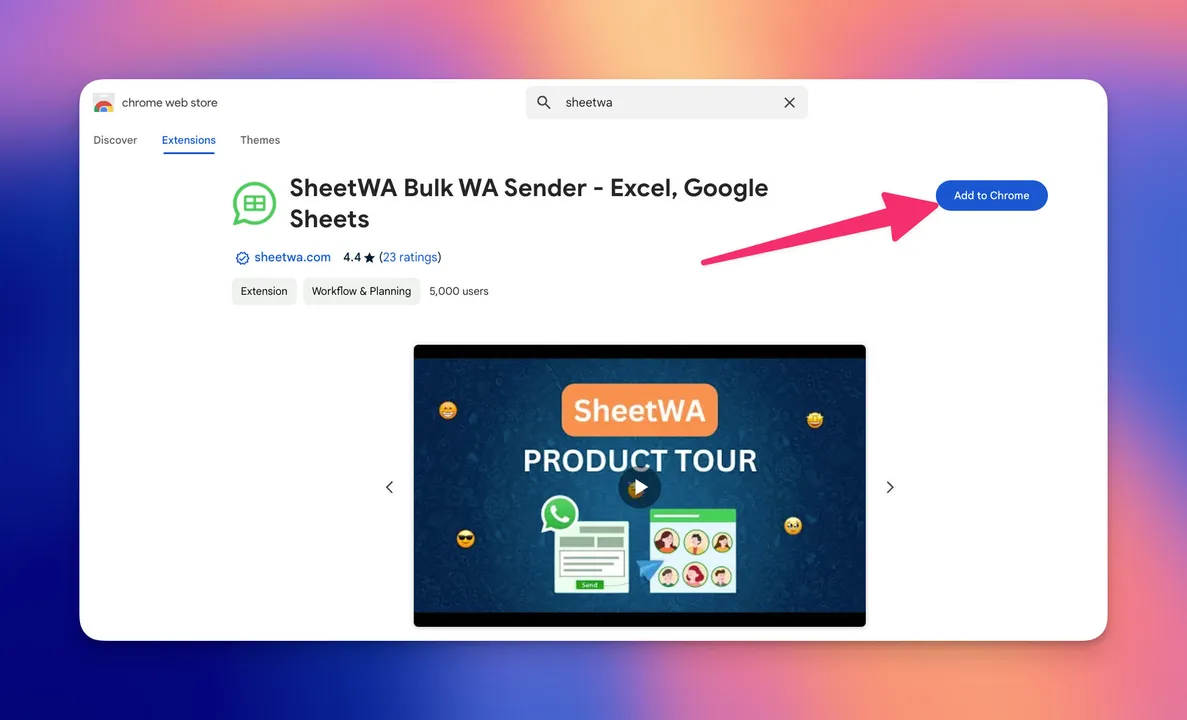
2. Connect Google Sheets
Open the SheetWA interface and paste the URL of your Google Sheet containing your contact data. Select the specific sheet or tab you want to use.
3. Map Data Fields
Assign columns in your Google Sheet to fields in your WhatsApp message. For example, map {Name} to the column containing recipient names.

4. Compose Messages
Write your message and use placeholders for personalization. Example: “Hello {Name}, your appointment on {Date} is confirmed.”
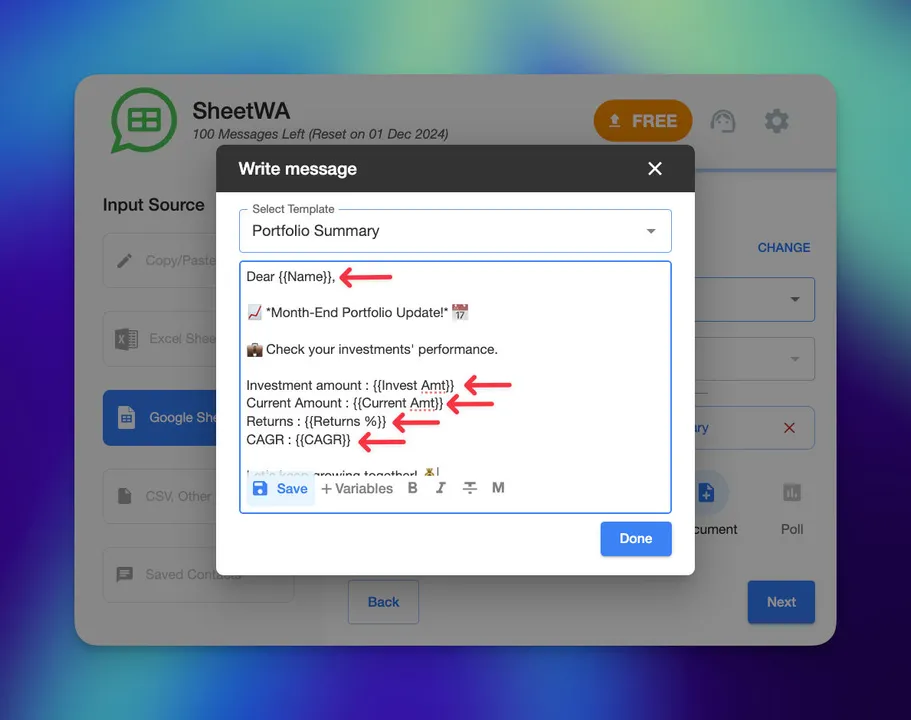
5. Attach Media (Optional)
Add images, PDFs, or videos to your messages by selecting the file from your device.
6. Preview Messages
Before sending, preview your messages to ensure accuracy in content and formatting.
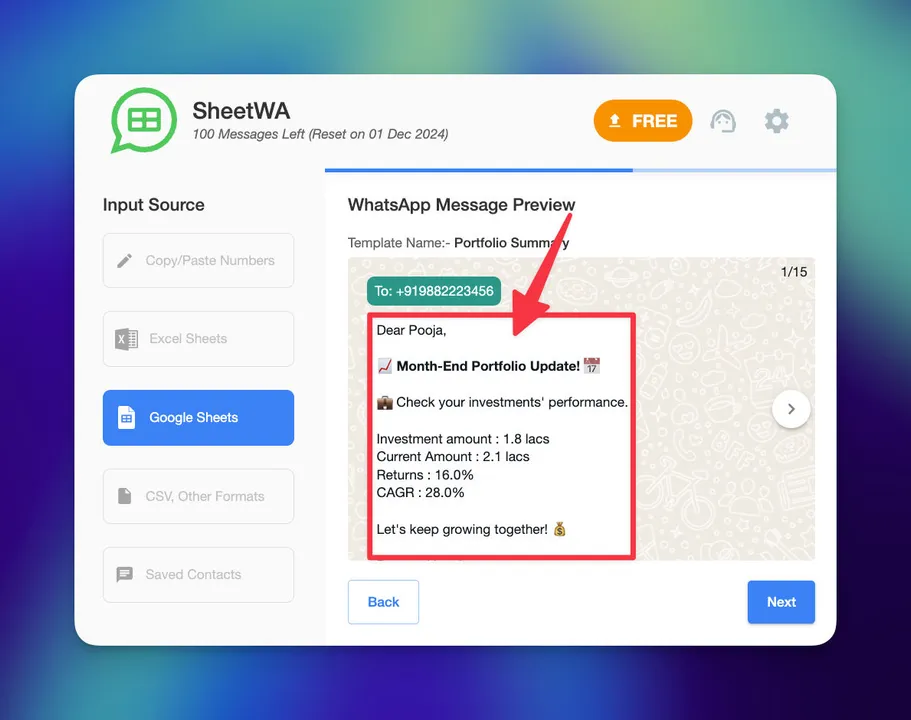
7. Send Messages
Click “Send” to initiate the messaging campaign. Monitor the progress and status of each message in real-time.
Real-World Applications
Marketing Campaigns
Send personalized promotions, discounts, or announcements to your customer base using WhatsApp marketing bulk tools like SheetWA.
Customer Support
Provide timely updates on orders, appointments, or services directly from Google Sheets to WhatsApp.
Event Invitations
Invite attendees with tailored messages, including event details and RSVP options.
Education Sector
Share schedules, reminders, or updates with students and parents using automated WhatsApp messaging.
Frequently Asked Questions
What is the main advantage of this integration?
It automates the bulk messaging process, saving time and ensuring accuracy.
Can I send multimedia messages using this integration?
Yes, SheetWA allows you to attach images, videos, and documents to your messages.
Do I need technical expertise to use SheetWA?
Not at all. SheetWA is designed to be user-friendly, with no coding required.
How does SheetWA prevent spam detection?
The tool uses features like batch messaging and random time gaps between messages to mimic natural behavior.
Is this integration suitable for small businesses?
Absolutely. It’s a cost-effective solution ideal for businesses of all sizes looking to enhance their communication efforts.
Conclusion
Google Sheets WhatsApp integration offers a powerful way to simplify and personalize your communication efforts. With tools like SheetWA, the process becomes even more efficient, accessible, and impactful. Whether you’re a small business owner, a marketer, or an educator, this integration can transform how you engage with your audience.
Ready to streamline your WhatsApp messaging? Try SheetWA today and experience the difference!
