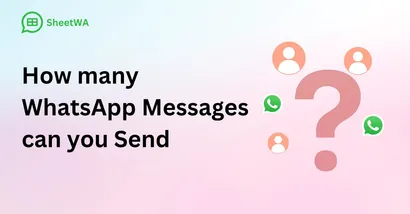
Introduction
Bulk messaging on WhatsApp is a vital communication tool for businesses, marketers, and organizations looking to engage their audiences effectively. Whether you need to send promotional content, event updates, or important announcements, WhatsApp’s bulk messaging capabilities provide an efficient way to connect with a large number of people.
However, understanding the platform's limits and using tools like SheetWA can significantly improve the effectiveness and compliance of your campaigns.
Key Takeaways
Account Type Matters: Business accounts have higher message limits compared to personal accounts.
Personalization Enhances Engagement: Tailoring messages improves response rates and reduces spam flags.
Tools Simplify Messaging: SheetWA automates and personalizes bulk WhatsApp messaging with ease.
Compliance is Crucial: Adhering to WhatsApp’s guidelines prevents account bans and enhances reputation.
WhatsApp Bulk Messaging: Rules and Limitations

WhatsApp enforces rules to maintain its platform's integrity, which includes restrictions on bulk messaging to prevent spam. Staying within these rules is crucial to keep your account safe.
Limits Based on Account Type
Personal Accounts: Limited to a few hundred messages per day. These accounts are ideal for casual or small-scale communication.
Business Accounts: Offer greater flexibility, often with limits in the thousands. Verified accounts further expand these thresholds.
Risks of Non-Compliance
Temporary or permanent account bans.
Messages flagged as spam, reducing future delivery rates.
Restricted messaging capabilities for repeated violations.
Factors Influencing Bulk Messaging Limits
Account Type and Verification
Verified business accounts generally allow higher messaging limits. Establishing a consistent and trustworthy communication history can further improve these limits.
Message Personalization
Using dynamic fields like recipient names or purchase details makes messages feel personal and avoids spam detection.
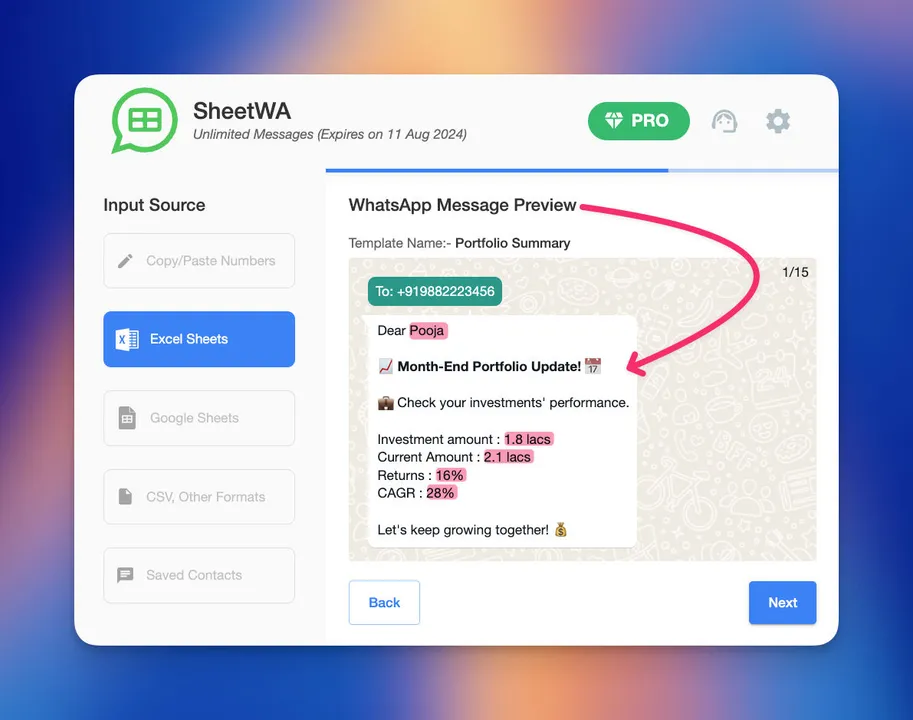
Tools like SheetWA streamline this process.
Time Gaps Between Messages
Introducing delays between messages reduces the likelihood of triggering WhatsApp’s spam filters.
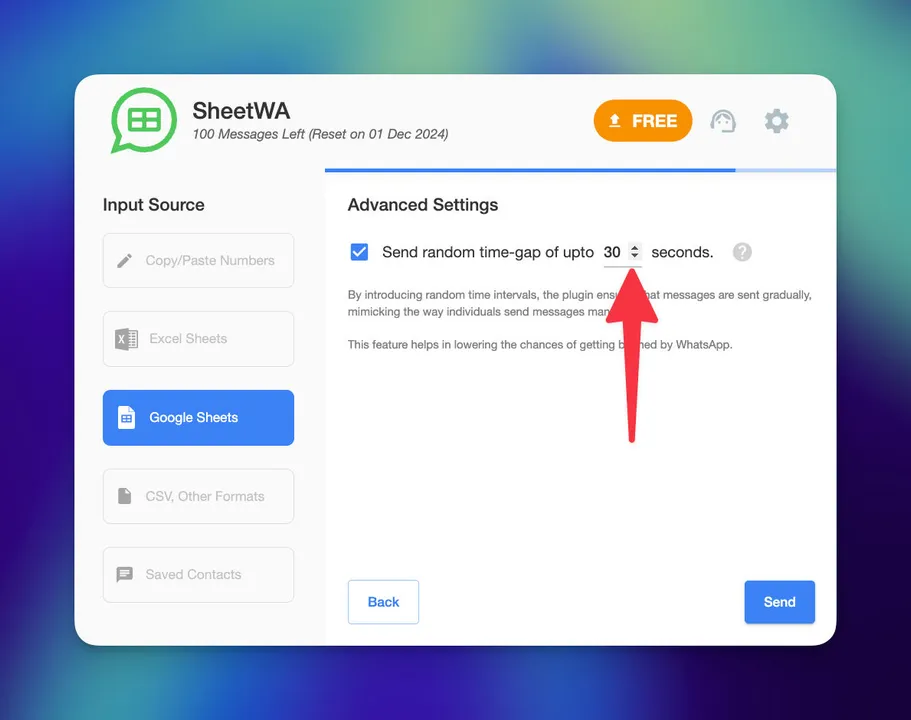
This practice mimics human behavior.
Recipient Consent
Sending messages to opt-in recipients ensures compliance and builds trust. Respecting audience preferences enhances engagement.
Media Attachments
Including relevant images, videos, or documents can improve the appeal of your messages, but avoid overloading them with unnecessary media.
How SheetWA Simplifies Bulk Messaging on WhatsApp
SheetWA is a user-friendly tool designed to optimize bulk messaging on WhatsApp. By operating directly on WhatsApp Web, it eliminates technical barriers and allows efficient communication.
Key Features of SheetWA
Data Integration: Supports Google Sheets, Excel, and CSV files for seamless data import and mapping.
Personalization: Enables dynamic placeholders for names, order details, or custom fields.
Automated Time Gaps: Adds random intervals between messages to avoid spam detection.
Multimedia Support: Facilitates attachments of images, videos, and documents.
Ease of Use: Requires no technical expertise, making it accessible to all users.
Step-by-Step Guide: How to Send Bulk WhatsApp Messages with SheetWA
1. Set Up SheetWA with WhatsApp Web
Install the SheetWA Chrome extension.
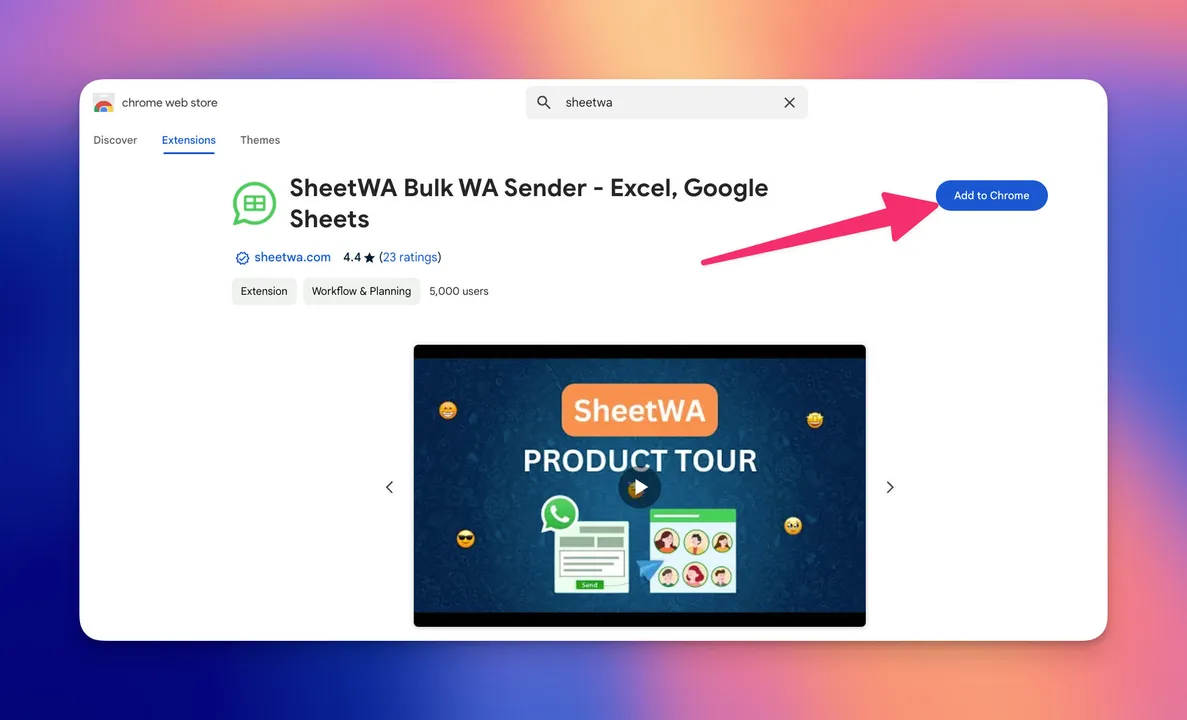
Link your WhatsApp Web account by scanning the QR code displayed on the screen.
2. Prepare Recipient Data
Organize phone numbers, names, and other details in a Google Sheet, Excel file, or CSV.
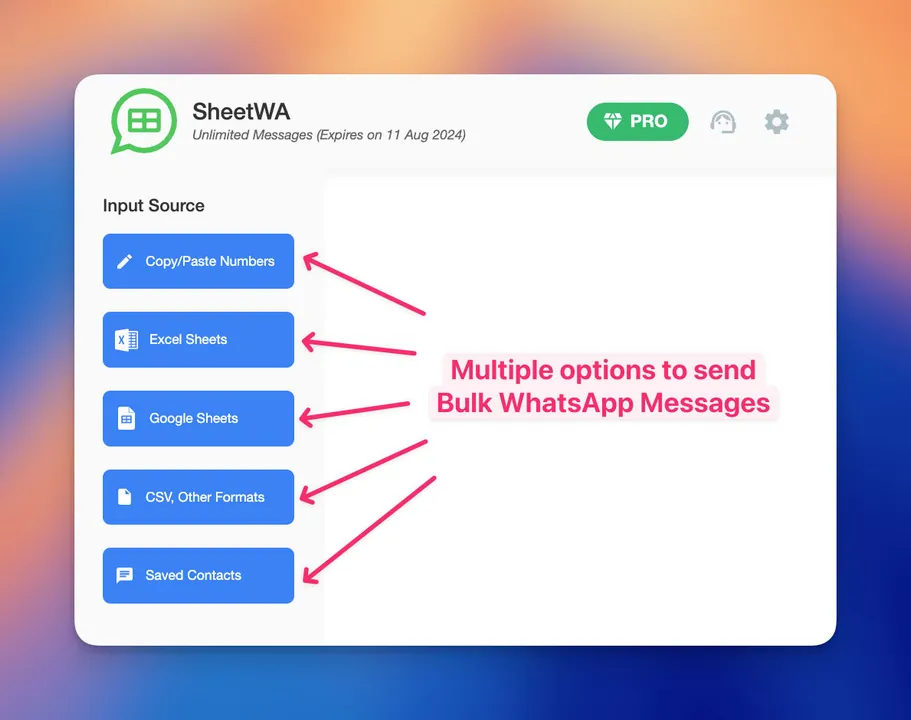
Ensure data is clean and well-structured for accurate mapping.
3. Upload and Map Fields
Import the file into SheetWA.
Map fields like phone numbers and recipient names for personalized messaging.

4. Draft Your Message
Use placeholders such as
{Name}for dynamic content.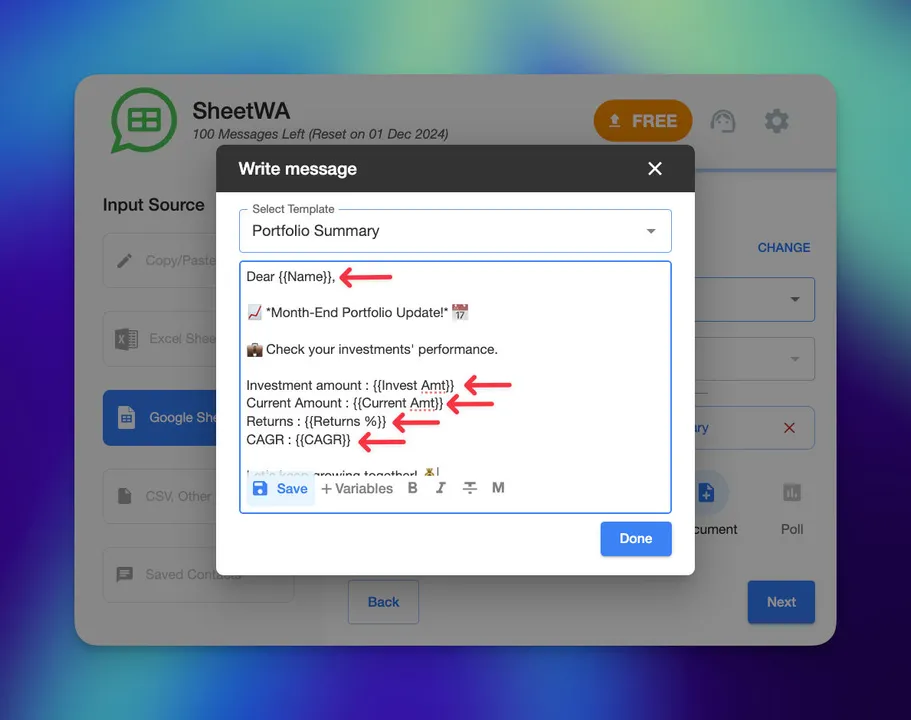
Attach relevant media (images, videos, or PDFs) if necessary.

5. Set Time Gaps
Configure random intervals between messages to mimic manual behavior.
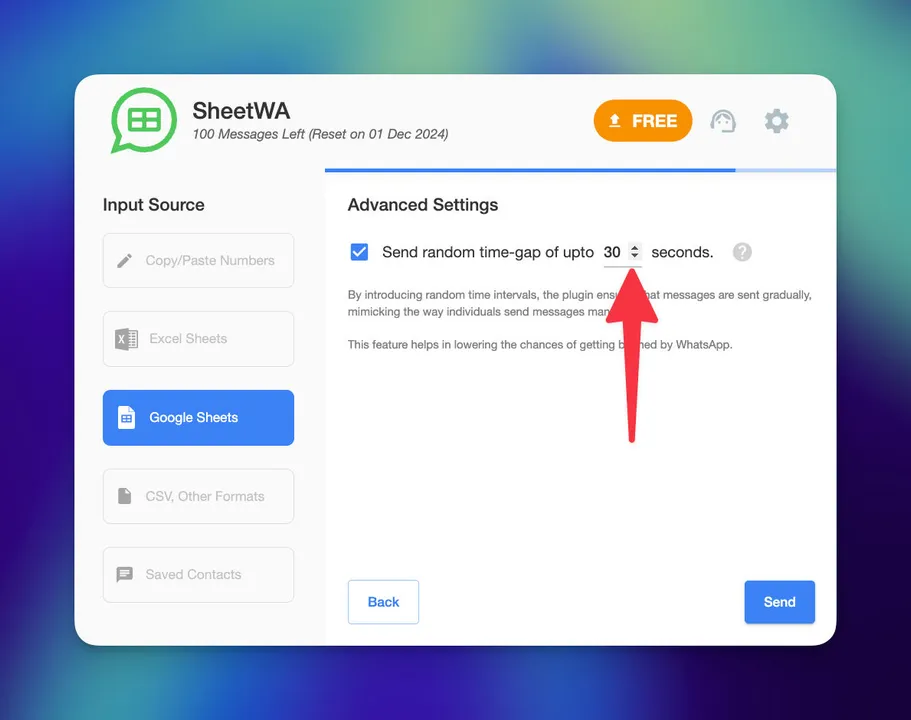
6. Preview and Send
Review the messages for accuracy and personalization.
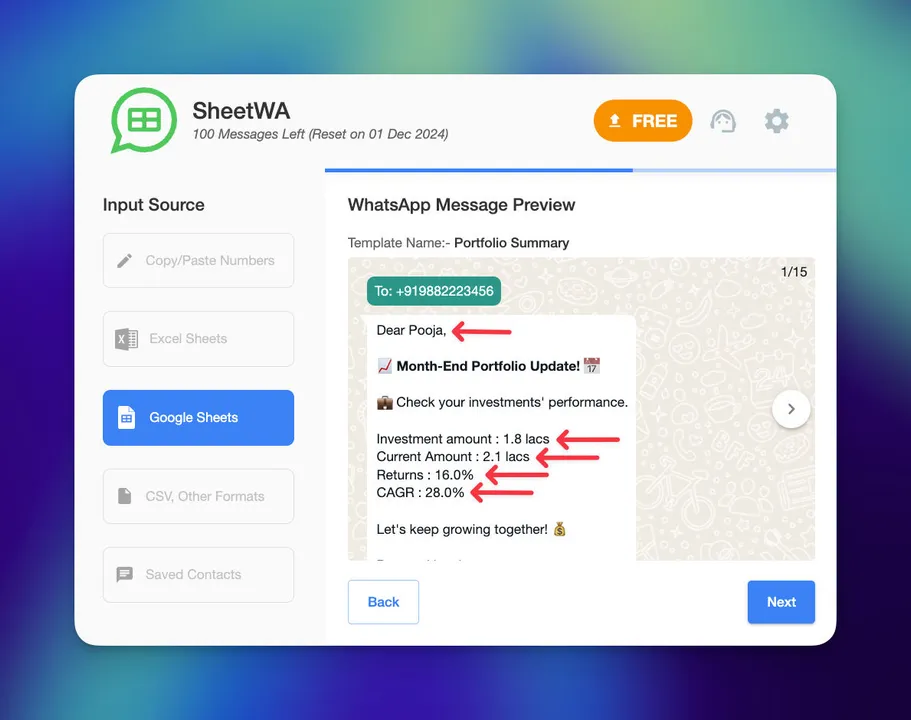
Click “Send” to start the campaign.
7. Monitor Delivery Reports
Use SheetWA’s detailed reports to track sent, pending, and failed messages.
Best Practices for Bulk WhatsApp Messaging
Personalization is Essential
Dynamic content tailored to each recipient increases engagement and reduces spam complaints.
Provide Clear Opt-Out Options
Include an easy way for recipients to unsubscribe, which fosters trust and adheres to regulations.
Optimize Media Attachments
Attach only relevant and high-quality media to improve message effectiveness.
Respect Message Frequency
Avoid over-messaging to maintain professionalism and audience interest.
Maintain a Clean Contact List
Regularly update and verify your contact list to ensure accurate delivery.
Leverage Time Gaps
Introduce random delays between messages to avoid detection by WhatsApp’s algorithms.
FAQs
How many WhatsApp messages can I send in bulk per day?
The limit depends on your account type. Personal accounts can send a few hundred messages, while business accounts may handle thousands. Tools like SheetWA help manage these limits effectively.
Can I send bulk messages without being flagged by WhatsApp?
Yes. Personalizing content, adding time gaps, and sending messages only to opt-in recipients help avoid being flagged.
Does SheetWA support attachments?
Yes, SheetWA allows you to send images, videos, and documents with your bulk messages.
Is SheetWA suitable for international bulk messaging?
Absolutely. SheetWA supports country code management and ensures accurate delivery for international campaigns.
Do I need technical expertise to use SheetWA?
No. SheetWA’s intuitive interface is designed for non-technical users.
Conclusion
Sending bulk messages on WhatsApp can be a powerful communication strategy when done responsibly. Understanding the platform’s limitations and leveraging tools like SheetWA enables you to craft engaging, compliant, and effective campaigns.
SheetWA simplifies bulk messaging with features like personalized messages, automated time gaps, and multimedia attachments. Start using SheetWA today to revolutionize your WhatsApp communication strategy and reach your audience effortlessly!
