
Introduction
In the world of instant communication, WhatsApp is a dominant platform connecting billions of users globally. Businesses have increasingly embraced WhatsApp, not just for personal interactions but as a powerful communication tool. Among the tools available, the WhatsApp Business API stands out for enabling businesses to streamline bulk messaging efforts. But how does it work, and are there simpler options available? Let’s explore this topic in detail.
Key Takeaways
Understand the purpose and features of the WhatsApp Business API.
Learn about the challenges of implementing the API for bulk messaging.
Discover how SheetWA simplifies bulk messaging without technical complexities.
Explore use cases and practical steps for efficient WhatsApp communication.
What is the WhatsApp Business API?

The WhatsApp Business API is a specialized tool designed for medium to large enterprises, enabling seamless communication with customers at scale. Unlike the WhatsApp Business app, which caters to small businesses, the API integrates with customer relationship management (CRM) systems and allows automation of WhatsApp messaging.
Businesses use the API for sending transactional notifications, marketing messages, and support updates, ensuring professional communication while maintaining WhatsApp’s security standards.
Key Features of the WhatsApp Business API
Bulk Messaging: Send personalized bulk WhatsApp messages to large audiences efficiently.
Predefined Templates: Use approved templates to send recurring or structured messages, such as order confirmations or appointment reminders.
CRM Integration: Synchronize with platforms like Salesforce to streamline WhatsApp message workflows.
Automation Capabilities: Automate WhatsApp communication, reducing the need for manual intervention.
Challenges with the WhatsApp Business API
While the WhatsApp Business API is a robust tool, it has certain limitations:
Technical Complexity: The setup involves approvals and adherence to strict WhatsApp messaging policies.
Template Restrictions: Businesses can only use pre-approved message templates, which may limit creativity.
Cost Implications: Messages sent through the API incur charges, often making it expensive for smaller businesses.
No Direct Access: Requires integration with third-party software or service providers.
SheetWA: A Cost-Effective Alternative for Bulk Messaging
For businesses seeking to automate WhatsApp messages without the complexity of APIs, SheetWA offers a hassle-free solution. It allows users to send bulk messages directly from WhatsApp Web by integrating with tools like Google Sheets or Excel.
Benefits of Using SheetWA
Automate WhatsApp Messaging Without APIs: SheetWA eliminates the need for API approvals or third-party integrations.
Bulk Message Personalization: Tailor each message using data fields from spreadsheets for an authentic customer experience.
Ease of Setup: No coding or technical expertise is needed to start sending bulk messages on WhatsApp.
Cost Efficiency: Avoid per-message fees, making it an affordable option for businesses of all sizes.
Media Attachments: Include images, videos, or documents in your bulk WhatsApp messages for added engagement.
Use Cases for Bulk Messaging with SheetWA
Marketing Campaigns: Share bulk WhatsApp messages featuring special promotions, product launches, or limited-time discounts.
Customer Engagement: Send personalized WhatsApp updates like order notifications, reminders, or feedback requests.
Event Invitations: Use bulk WhatsApp messaging to inform customers about events or webinars.
Automate Routine Messages: Schedule follow-ups or send messages in batches for efficient communication.
Step-by-Step Guide: Using SheetWA for Bulk Messaging
Install SheetWA: Add the SheetWA browser extension for WhatsApp Web.
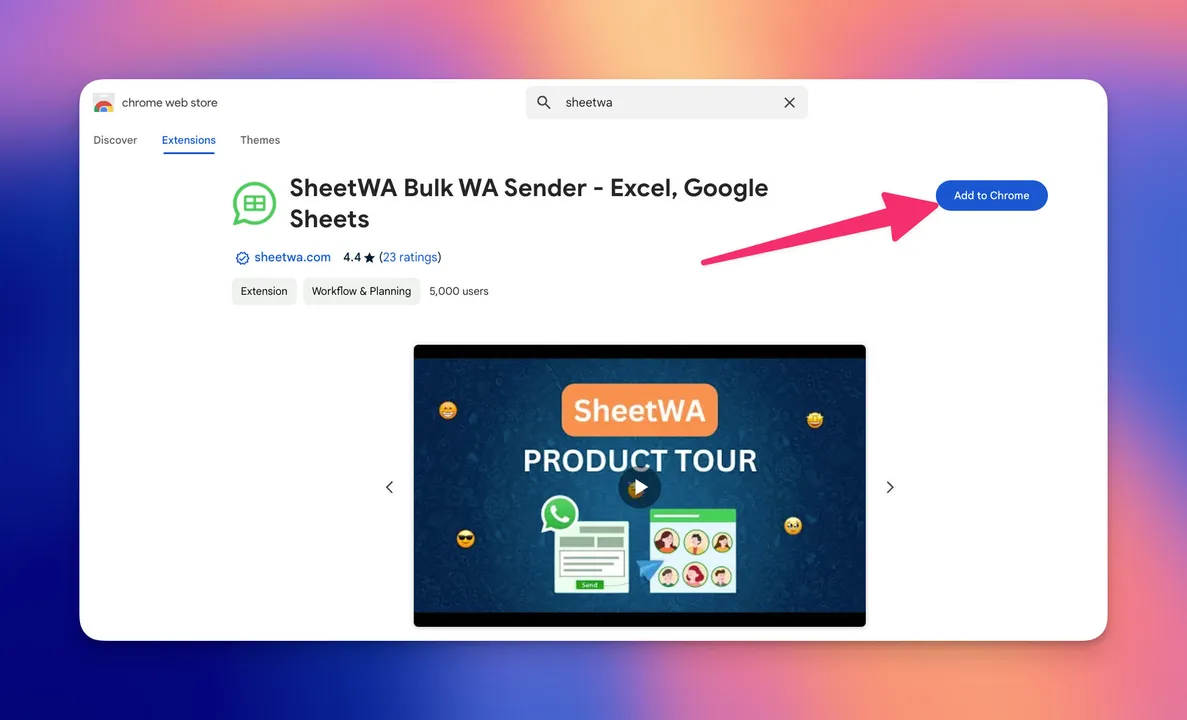
Prepare Your Data: Organize recipient details in Google Sheets, Excel, or CSV files.
Map Fields: Assign phone numbers, names, or other data fields to personalize bulk WhatsApp messages.

Write and Personalize Messages: Use placeholders to automate WhatsApp message personalization.
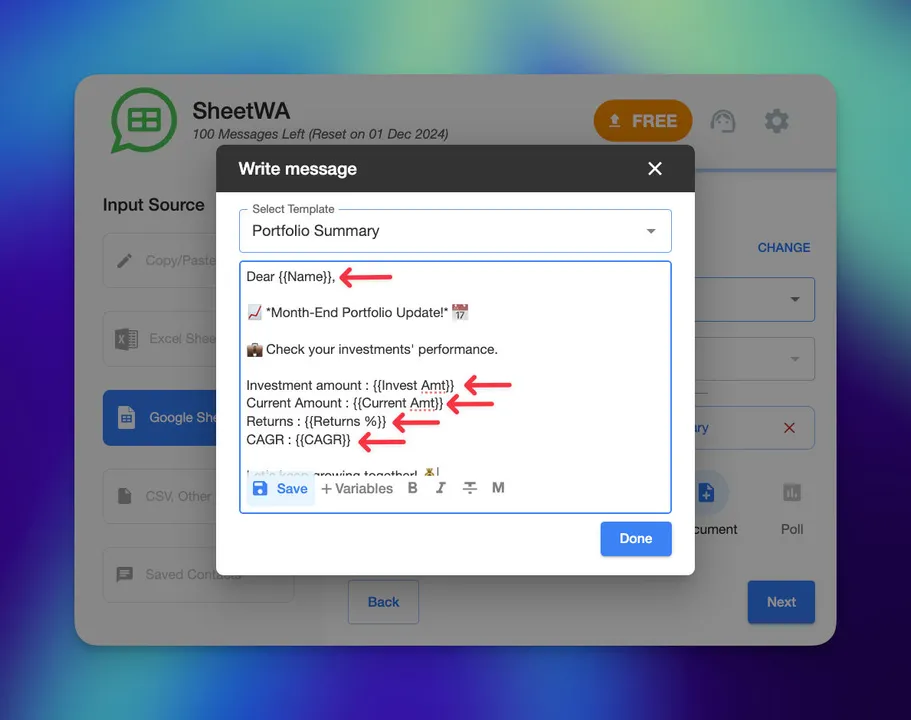
Preview Messages: Ensure accuracy in bulk messaging using the preview feature before sending.
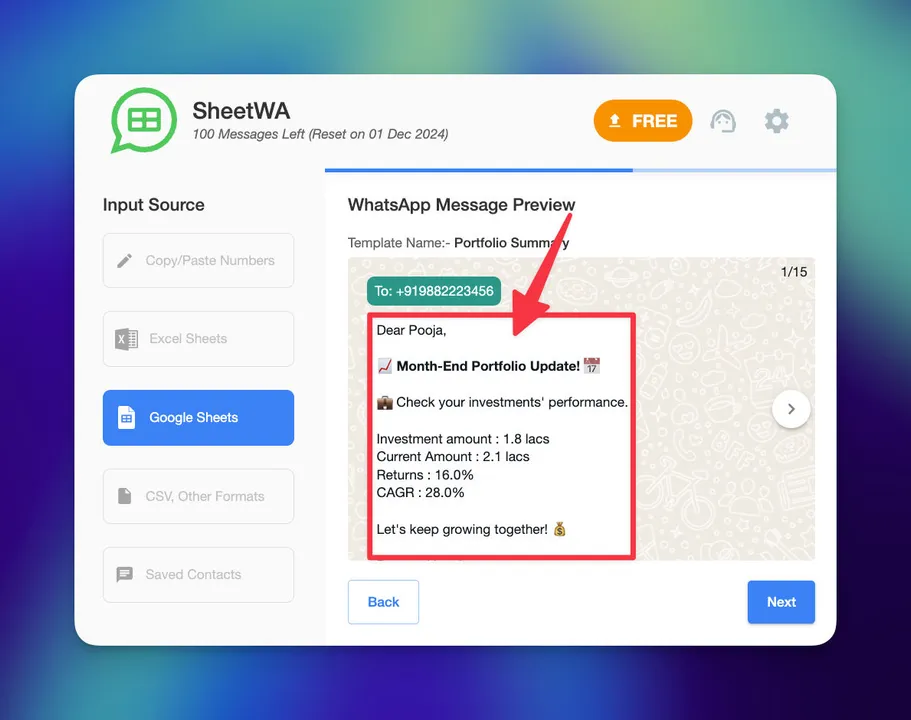
Send Messages in Bulk: Automate WhatsApp communication with a single click.
FAQs About WhatsApp Business API and Bulk Messaging
What is the WhatsApp Business API used for?
The API enables businesses to automate WhatsApp messaging for transactional updates, customer support, and marketing campaigns.
Can I automate WhatsApp messages without an API?
Yes, tools like SheetWA allow you to send automated bulk messages directly from WhatsApp Web.
How can I personalize bulk WhatsApp messages?
SheetWA enables you to include personalized details such as customer names or order IDs in each message.
Are bulk WhatsApp messages cost-effective?
While the WhatsApp Business API charges per message, tools like SheetWA provide a cost-efficient way to send bulk WhatsApp messages without additional fees.
How can businesses ensure compliance while using bulk messaging tools?
By adhering to WhatsApp’s guidelines and obtaining recipient consent, businesses can use tools like SheetWA responsibly.
Conclusion
The WhatsApp Business API offers powerful features for scaling business communication, but its complexity and cost may deter smaller businesses. Alternatives like SheetWA simplify bulk WhatsApp messaging by integrating with existing tools, allowing businesses to send personalized, automated messages without the need for an API.
Ready to elevate your customer engagement? Start using SheetWA for efficient and automated WhatsApp messaging today.
