
Ready to party for the groom’s last night as a single man? You want your Bachelor Party Invitation to be special and set a fun mood. Digital invites help you gather friends for a great night. Tools like SheetWA let you send many or custom WhatsApp messages fast. Most people use digital invites now, and they get lots of replies.
Invitation Type | Response Rate |
|---|---|
Digital | 75-85% |
Be creative, pick your favorite idea, and celebrate the groom in a cool way. Your Bachelor Party Invitation will make everyone excited to party and start a night to remember.

Read MoreCreative Kitty Party Invitation Messages for WhatsApp
Key Takeaways
Use WhatsApp to send bachelor party invites fast. People check WhatsApp a lot, so they will see your message.
Pick a fun style for your invitation. Make sure it matches the party mood. You can choose funny, classy, or themed messages.
Make your invites special by adding each guest’s name. Write a short note for each person. This helps your invite feel unique and nice.
Use tools like SheetWA to send messages to many people. It saves time and lets you send special invites to lots of friends at once.
Put important details in your invite. Always say the date, time, and place. Tell guests about any dress code so no one gets confused.
Send your invites 4 to 6 weeks before the party. This gives guests enough time to plan. It helps more people come to your party.
Add photos or videos to your invites. This makes them more fun and interesting for your friends.
Keep track of RSVPs in a simple way. Use emojis or colors in your guest list to see who is coming.
Why WhatsApp

When you plan a bachelor party, you want everyone to get the invite fast. WhatsApp makes this super easy. Almost everyone has WhatsApp on their phone. You can reach your friends, cousins, and even that one buddy who never checks his email. No one gets left out.
Why do people love WhatsApp for party invites? Here are some reasons:
Instant Delivery: Your message pops up right away. No waiting for the mail or hoping someone checks their inbox.
Group Chats: You can create a group for the party. Everyone can chat, share ideas, and get hyped together.
Read Receipts: You see who got your message. You know who opened it and who might need a reminder.
Media Sharing: Want to send a funny meme, a cool invite image, or a video? WhatsApp lets you do it all.
Personal Touch: You can add emojis, voice notes, or even a quick selfie to make your invite stand out.
Tip:
Most people check WhatsApp many times a day. Your invite will not get lost!
Let’s look at how WhatsApp compares to other ways of sending invites:
Method | Speed | Fun Factor | Easy to Track Replies |
|---|---|---|---|
🚀 Fast | 😄 High | ✅ Yes | |
🐢 Slow | 😐 Low | ❌ No | |
Printed Cards | 🐌 Slow | 😴 Low | ❌ No |
You want your bachelor party to feel modern and exciting. WhatsApp fits right in with today’s digital world. You can send invites from your phone or computer. You can even add everyone to a group chat for updates and jokes.
Now, what if you have a big guest list? Typing the same message over and over gets boring. That’s where SheetWA comes in. SheetWA is a handy tool that helps you send lots of WhatsApp invites at once. You can personalize each message with names or details. You don’t need to know any tech tricks. Just use your Google Sheets, Excel, or a simple list. SheetWA takes care of the rest.
Here’s what makes SheetWA awesome for your party invites:
Bulk Messaging: Send your invite to everyone in seconds.
Personalization: Add each friend’s name or a special note.
No Tech Skills Needed: If you can use WhatsApp, you can use SheetWA.
Media Friendly: Attach images, videos, or even a party flyer.
Note:
With SheetWA, you save time and make sure every friend gets a cool, personal invite.
So, if you want your bachelor party to start with a bang, use WhatsApp. Make it even easier with SheetWA. Your friends will love it, and you’ll look like the party planning pro!
Bachelor Party Invitation Styles for WhatsApp

You want your bachelor party invitation to match the vibe of your event. The right message sets the mood and gets everyone excited for the groom's last night of freedom. Let’s explore some popular styles you can use for WhatsApp invites.
Funny Messages
A bachelor party is all about laughter and wild memories. If you want your invite to spark smiles, go for humor. Funny bachelor party invitation messages make your friends look forward to a night of fun.
Puns & Jokes
You can never go wrong with a clever pun or a classic joke. These messages break the ice and promise a good time.
Here are some favorites:
Time to say goodbye to the single life! Join us for one last hurrah before I tie the knot.
Warning: this invitation may contain excessive amounts of partying, laughter, and unforgettable memories.
It's the last time to party with the groom-to-be as a free man. Don't miss out!
The groom is getting hitched, but not before we send him off in style. Join us for his epic bachelor party.
The clock is ticking, and the wedding is near. Let's make some memories before the groom disappears.
The groom's last night of freedom is almost here. Will you be there to celebrate?
We're taking the groom out for one final ride before he's tied down. Don't miss this epic bachelor party.
Let's give the groom the send-off he deserves. Join us for a night of unforgettable fun.
Before the groom says 'I do,' let's give him one last wild night with the guys.
Bachelor party alert! Time to get your party pants on and join us for an epic celebration.
Tip:
Add a personal touch by mentioning an inside joke or a funny memory with the groom.
Pop Culture
Pop culture references make your bachelor party invitation feel fresh and relatable. You can use lines from movies, TV shows, or viral memes.
Last night of freedom… or so they tell me.
Upgrading my relationship status and my dad joke collection.
Bachelor party: Because someone has to make sure I remember what I’m giving up.
Trading in my player card for a loyalty program.
My friends are making sure I have one last night to make questionable decisions.
You can mix in emojis or GIFs for extra fun. Your invite will stand out in the group chat and get everyone talking about the ultimate bachelor party.
Classy Messages
Sometimes you want to celebrate the groom with style. Classy bachelor party invitations set a sophisticated tone and make the event feel special.
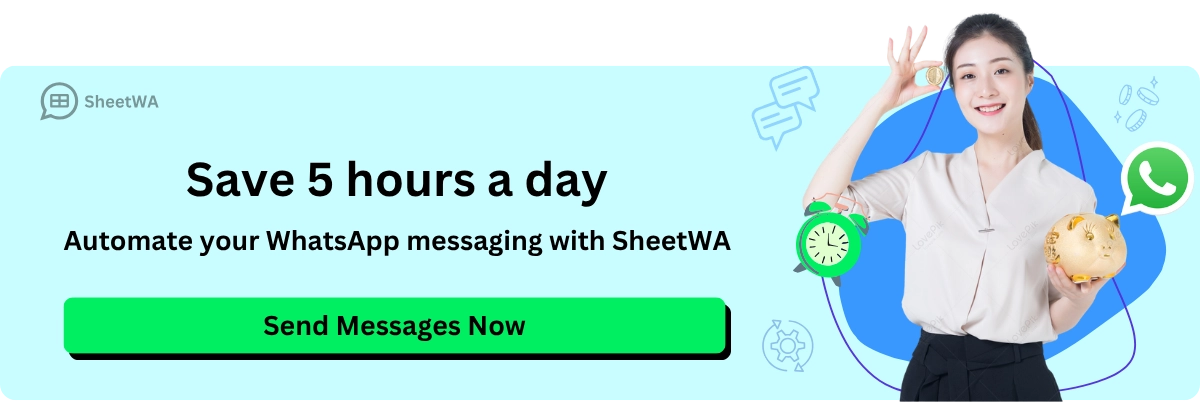
Read More110+ Creative Birthday Invitation Messages for WhatsApp
Elegant
If you plan a dinner, cocktail night, or a refined gathering, choose an elegant message. These invites show respect for the groom and the occasion.
Try these options:
You are cordially invited to celebrate the groom's upcoming nuptials with a sophisticated and classy bachelor party.
Join us for an elegant evening of dinner, drinks, and camaraderie as we toast to the groom and his upcoming wedding.
The groom's last night of freedom deserves a celebration fit for a king. Join us for a classy bachelor party that he'll never forget.
You're invited to join us for a night of refined fun and memories as we honor the groom's impending nuptials with a classy bachelor party.
Note:
You can add details like dress code or venue to make your invite feel even more polished.
Minimalist
Minimalist messages keep things simple and clear. You focus on the essentials and let the event speak for itself.
Examples:
Celebrate the groom. Drinks. Good company. One night only.
Groom’s last night of freedom. You in?
Bachelor party. Date, time, place. Let’s make it count.
Join us for a night of fun. RSVP if you’re ready.
Minimalist invites work well for WhatsApp. Your friends get all the info fast and know exactly what to expect.
Short Invites
Short messages grab attention and get straight to the point. You want your bachelor party invitation to be easy to read and quick to reply.
One-Liners
One-liners pack a punch. They’re perfect for WhatsApp and keep the energy high.
Groom’s last night of freedom. Don’t miss it!
Ready for the ultimate bachelor party?
Celebrate the groom with us—one wild night.
Party with the groom before he says “I do.”
One night. All the fun. You coming?
Emoji Invites
Emojis add personality and make your invite pop. You can use them to show the theme or mood.
🎉 Groom’s last night of freedom! 🍻
👔 Bachelor party time! 🕺
🥂 Celebrate the groom with us! 🎊
🚀 Ultimate bachelor party—let’s go!
🍾 Night of fun ahead. RSVP!
Characteristic | Description |
|---|---|
Personalization | Use guests' names and reference shared experiences to boost excitement. |
Essential Details | Include date, time, location, and dress code for clarity. |
Humor/Thematic Elements | Add a fun or themed tone to make your bachelor party invitation memorable and appealing. |
Tip:
Mix short messages with emojis for a quick, friendly invite that gets replies fast.
You have lots of options for your bachelor party invitation. Pick a style that matches your event and the groom’s personality. Whether you want a night of fun, a classy dinner, or the ultimate bachelor party, your invite will set the tone and help you celebrate the groom in style.

Creative Bachelor Party Invitations
You want your bachelor party invitation to stand out. Creative invites make your guests curious and excited. Let’s look at some ways you can add a unique twist to your messages.
Themed
A theme can turn a regular party into the ultimate bachelor party. When you pick a theme, your bachelor party invitation sets the mood right away. You can match the invite to the party’s vibe. Maybe you want a casino night, a beach bash, or a retro throwback.
Here are some themed ideas you can use for WhatsApp:
Casino Night:
"Place your bets! The groom’s last night of freedom is about to get wild. Join us for a casino-themed bachelor party. Dress sharp and bring your best poker face."Beach Bash:
"Grab your shades and flip-flops. We’re taking the groom’s last night of freedom to the beach! Sand, surf, and a night of fun await. Are you in?"Retro Throwback:
"Let’s party like it’s the ‘90s! Celebrate the groom with old-school tunes, games, and memories. Dress in your favorite retro gear for a night of fun."Sports Fanatics:
"Game on! We’re throwing the ultimate bachelor party for the groom. Wear your team colors and get ready for a night of fun, games, and friendly competition."Adventure Seekers:
"Calling all thrill-seekers! The groom’s last night of freedom will be an adventure. Join us for a day of action and a night of fun."
Tip:
Add a dress code or a fun challenge to your themed bachelor party invitation. It gets everyone involved from the start.
Rhyming
Rhymes make your bachelor party invitation catchy and easy to remember. You can use a short poem or a playful rhyme to set a lighthearted tone. Rhyming invites work great for funny bachelor party invitation messages.
Try these rhyming ideas:
"Before the groom says ‘I do,’
Let’s party hard with the crew!
One last night, wild and free,
Come join us for the ultimate spree!""He’s trading single for married life,
So let’s give him one wild night!
Drinks, laughs, and memories too,
The groom’s last night of freedom—just for you!""Raise a glass and toast the groom,
Let’s fill the night with laughs and room.
Celebrate the groom before he’s wed,
Join us for a night of fun ahead!""The time has come, the date is set,
The groom’s last night of freedom you won’t forget.
RSVP and join the crew,
The ultimate bachelor party waits for you!"
Note:
Rhyming messages are easy to personalize. Add the groom’s name or a funny detail for extra flair.
Movie-Inspired
Movie-inspired bachelor party invitations bring a sense of adventure and fun. You can use famous lines or themes from popular movies. This style works well if the groom loves movies or you want to create a dramatic effect.
Check out these movie-inspired ideas:
James Bond:
"Mission accepted: Celebrate the groom’s last night of freedom in true 007 style. Dress to impress and get ready for a night of fun, martinis, and secret missions."The Hangover:
"What happens at the bachelor party stays at the bachelor party. Join us for the ultimate bachelor party adventure—just don’t lose the groom!"Superhero Night:
"Calling all heroes! Suit up for the groom’s last night of freedom. Let’s celebrate the groom with superpowers, laughs, and a night of fun."Star Wars:
"A long time ago, in a galaxy not so far away… the groom’s last night of freedom began. May the fun be with you at the ultimate bachelor party."Classic Action:
"Yippee-ki-yay! The groom’s last night of freedom is here. Join us for action, laughs, and a night of fun you’ll never forget."
Theme | Invitation Example |
|---|---|
Casino Night | Place your bets! The groom’s last night of freedom is about to get wild. |
Beach Bash | Grab your shades and flip-flops. We’re taking the groom’s last night of freedom! |
Movie Night | Mission accepted: Celebrate the groom’s last night of freedom in 007 style. |
Callout:
Movie-inspired invites are perfect if you want to celebrate the groom with a bit of drama and lots of laughs.

Creative bachelor party invitations help you set the tone for the night of fun. You can use a theme, a rhyme, or a movie reference. Your invite will make everyone excited to celebrate the groom and join the ultimate bachelor party. Pick your favorite idea and get ready for a night to remember!
Personalization Tips for WhatsApp Invitation
Personalizing your bachelor party invitation makes your guests feel special. When you add a personal touch, your friends know you put thought into the invite. You can use names, event details, and even fun media to make your WhatsApp message stand out. Let’s look at some easy ways to do this.
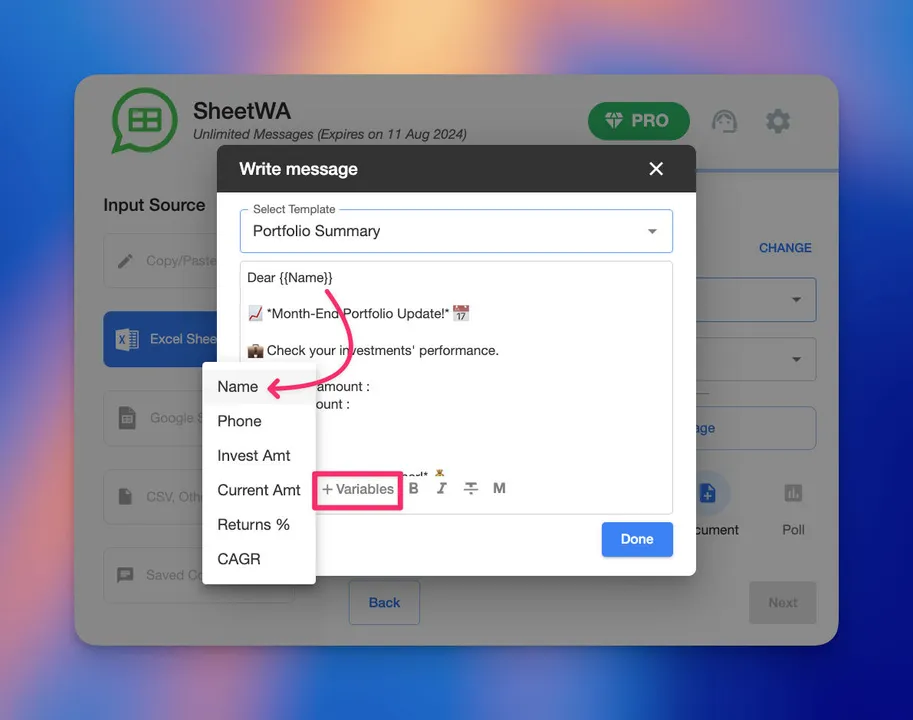
Adding Names
Using someone’s name in your invitation grabs their attention right away. It feels friendly and direct. Instead of sending a generic message, you can say, “Hey Mike, ready for the groom’s last night of freedom?” This small change makes a big difference.
If you have a long guest list, you don’t need to type each name by hand. SheetWA helps you here. You can connect your Google Sheets, Excel, or CSV file with all your friends’ names. SheetWA will add each name to the right message for you. Your invites will feel personal, and you save a lot of time.
Tip:
Try adding a short note or inside joke with the name. It makes your friend smile and gets them excited for the party.
Event Details
Clear event details help everyone know what to expect. You want your guests to have all the info they need. If you miss something important, people might get confused or ask you lots of questions.
Here’s what you should always include in your WhatsApp invitation:
Date
Time
Venue
Dress code
Party itinerary
You can list these details in your message or use emojis to highlight each point. For example, “📅 Date: June 15 | 🕒 Time: 7 PM | 📍 Venue: The Rooftop Bar | 👔 Dress code: Smart casual | 🎉 Plan: Dinner, games, and surprises!”
SheetWA lets you pull these details from your spreadsheet and add them to each invite. You can even change the message for different groups if you want.
Media & Emojis
Adding media and emojis makes your invitation more fun. A photo of the groom, a funny meme, or a short video can set the mood. Emojis help show the party vibe and make your message pop in the chat.

You can attach images, videos, or even a digital flyer to your WhatsApp invite. SheetWA supports media attachments, so you can send the same cool image or video to everyone. You can also use emojis to match your theme, like 🎲 for casino night or 🏖️ for a beach bash.
Note:
Don’t be afraid to get creative. A colorful invite with the right emojis and media will get your friends talking and ready to celebrate.
Personalizing your bachelor party invitation is easy with the right tools. Use names, clear event details, and fun media to make your WhatsApp invite unforgettable. With SheetWA, you can do all this quickly—even for a big group. Your friends will love the extra effort, and your party will start off on the right note!
Budget Ideas
Planning a bachelor party does not have to break the bank. You can create awesome invitations and send them out without spending much. Digital invites save you time and money. You do not need to print anything or pay for postage. Let’s look at some smart ways to keep your party budget-friendly.
Free Templates
You can find many free invitation templates online. These templates look great and work well for bachelor parties. Most let you add the groom’s name, date, time, and place. You can even change the colors or add a special message. Once you finish, you can share the invite on WhatsApp in seconds.
Here’s a quick look at what you get with a good digital template:
Feature | Description |
|---|---|
Design | Sophisticated black & gold design, perfect for bachelor parties. |
Customization | Fully editable with groom’s name, date, time, venue, and RSVP details. |
Eco-Friendly | Digital format eliminates printing costs and saves paper. |
Sharing | Instantly shareable via WhatsApp, email, or social media. |
Mobile Optimization | High-resolution graphics ensure clarity on any device. |
Versatility | Suitable for various bachelor celebrations, from club nights to house parties. |
Tip:
Pick a template that matches your party theme. You can make it your own with just a few clicks.
DIY Digital Invites
If you want something unique, you can make your own digital invite. Use free tools like Canva or even your phone’s photo editor. Add a fun photo of the groom, some cool text, and party details. Save your design as an image and send it on WhatsApp.
DIY invites give you lots of freedom. You can match the invite to your party’s vibe. You can also add a map or a special note for your friends. Here are some reasons why DIY digital invites work well:
You can update everyone fast if plans change.
It’s easy to manage RSVPs with a quick message or a poll.
You can share the party plan or a map so no one gets lost.
Note:
DIY invites let you show your creativity and make your friends feel special.
Bulk Messaging Tools
When you have a big guest list, sending invites one by one takes too long. Bulk messaging tools like SheetWA help you send all your invites at once. You can use your Google Sheets, Excel, or a simple list of numbers. SheetWA lets you add each friend’s name and details, so every invite feels personal.
Here’s why using a tool like SheetWA makes sense:
You save hours by sending messages to everyone at once.
You can attach your digital invite, photos, or even a video.
You do not need any tech skills. The steps are simple and quick.
Callout:
Digital invites help you save money, avoid printing, and make sure everyone gets the message right away.
With these budget ideas, you can plan a bachelor party that feels special without spending a lot. Use free templates, try a DIY invite, or send everything fast with SheetWA. Your friends will love the invite, and you’ll have more money left for the party itself!
Etiquette & Timing for WhatsApp
When to Send
Timing matters when you want everyone to show up for the bachelor party. If you send your WhatsApp invitations too late, some friends might miss out. You want to give everyone enough time to plan, especially if they need to travel.
Here’s a simple timeline to follow:
Send your invitations 4-6 weeks before the party.
This gives guests plenty of time to clear their schedules and book travel if needed.
If you wait until the last minute (2 weeks or less), you risk having fewer people at the party.
Tip:
Early invites mean more friends can join the fun. You also get faster RSVPs and can plan better.
Group vs. Individual Invites
You have two ways to send your WhatsApp invitations. You can create a group chat or send messages to each person. Both options work, but each has its own vibe.
Group Chat Pros:
Everyone sees who’s invited.
Friends can chat, share ideas, and build excitement.
You can send updates or reminders to everyone at once.
Individual Message Pros:
Feels more personal.
You can add a special note or inside joke for each friend.
Some guests prefer privacy and may not want their number shared.
Invite Type | Best For | What to Expect |
|---|---|---|
Group Chat | Big parties, close friends | Lots of group banter |
Individual Msg | Smaller groups, privacy | Personal touch |
Note:
Always ask before adding someone to a group chat. Some people value their privacy and may not want their number shared with others.
RSVP Tips
Getting replies helps you plan the party. You want to know who’s coming, who’s not, and who needs a reminder. Make your RSVP request clear and easy.
Try these steps:
Ask guests to reply with a simple “Yes” or “No.”
Set a deadline for RSVPs so you can finalize plans.
Send a friendly reminder a week before the party.
You can use emojis to make your RSVP message pop. For example:
“Are you in for the bachelor party? 🎉 Reply YES or NO by May 10!”
Callout:
Respect privacy and consent. Always get permission before adding someone to your invitation list. This keeps everyone comfortable and happy.
Good etiquette and timing help you throw a bachelor party everyone remembers. Send your invites early, choose the right way to message, and make RSVPs simple. Your friends will appreciate your effort, and you’ll have a party to remember!
Bulk WhatsApp Messaging Tips via SheetWA
Setup Steps
Getting started with SheetWA is simple. You can set up everything in just a few steps. Here’s how you do it:
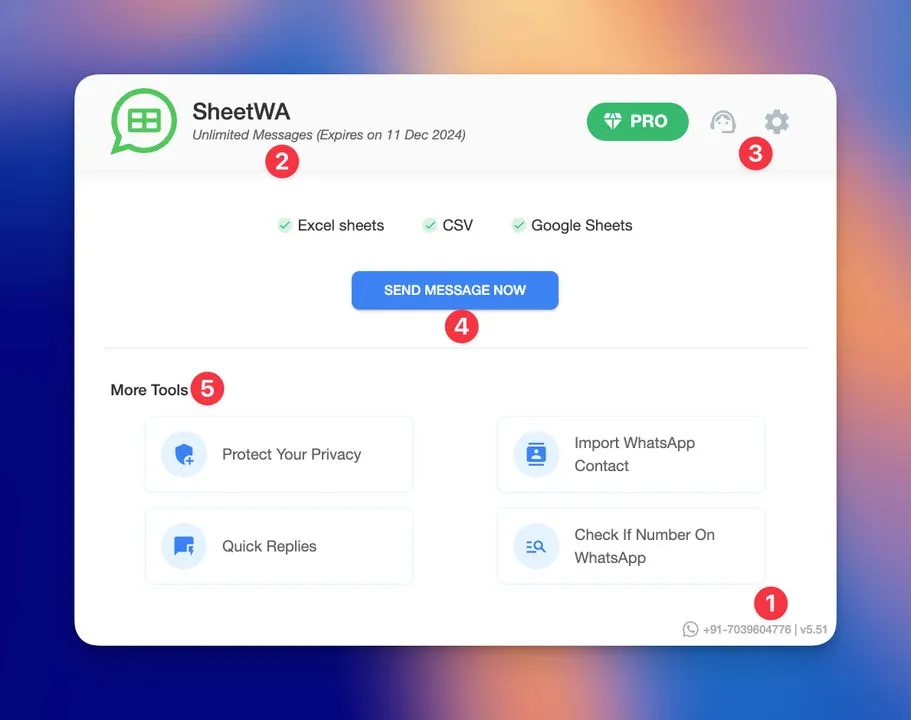
Open your browser and install the SheetWA extension.
Prepare your guest list using Google Sheets, Excel, or a CSV file. Make sure you have columns for phone numbers and names.
Launch WhatsApp Web and sign in to your account.
Open SheetWA and upload your guest list file.
Map the phone number column to the right field. You can also map names or other details if you want to personalize your messages.
Write your invitation message. Use variables like {Name} to make each invite feel personal.
Attach any images, videos, or digital flyers you want to include.
When you’re ready, start sending your invitations with one click.
Tip:
You don’t need any tech skills. Just follow these steps, and you’ll send out your bachelor party invites in no time.
Data Prep
A well-organized guest list makes everything easier. Start by creating a spreadsheet with all your friends’ names and phone numbers. You can use Google Sheets, Excel, or save your list as a CSV file. Make sure each column is clear—one for names, one for phone numbers, and maybe another for special notes or RSVP status.
Personalization is key. When you add names to your list, you can use them in your message. For example, “Hey {Name}, are you ready for the groom’s last night of freedom?” This makes each invite feel special. You can also add columns for event details, like the date or venue, if you want to include those in your message.
Note:
Double-check your phone numbers. Make sure they are correct and include the country code if needed. This helps your invites reach everyone without problems.
Message Preview
Before you send your invitations, you want to see exactly what your guests will get. SheetWA has a preview tool that lets you check your message. You can see how each name, event detail, and emoji will look in the final invite. If you added images, videos, or files, you’ll see those too.
The preview shows your message with real names and details from your list.
You can spot any mistakes or missing info before you send.
If something doesn’t look right, you can fix it and preview again.
Callout:
Always preview your invitations. This step helps you catch errors and make sure every invite looks perfect. Your friends will notice the extra effort!
Delivery Reports
When you send out your bachelor party invitations, you want to know who got them and who replied. SheetWA makes this easy. You can keep track of every message and see how your guests respond. This helps you stay organized and makes sure no one gets left out.

SheetWA gives you a simple way to monitor your invitations. As soon as you send your WhatsApp messages, you can watch for replies in real time. Your guests might answer right away, or they might take a little time. Either way, you can see their responses as soon as they come in. This means you never have to guess who is coming to the party.
You can label each reply to keep things clear. For example, you might see messages like “I’m in!” or “Sorry, can’t make it.” You can mark these as:
Attending
Not Attending
Maybe
This makes it easy to sort your guest list. You can update your spreadsheet or guest list with each person’s status. If someone changes their mind, you can update their status quickly.
Here’s a simple way to keep your guest list up to date:
Mark each guest’s status in your guest list or spreadsheet as soon as you get a reply.
Review responses within 24 hours. This helps you stay on top of things and avoid missing any last-minute changes.
Back up your guest responses regularly. This way, you won’t lose any important information if something happens to your device.
You should check your WhatsApp chats daily. This helps you catch new RSVP messages and update your list right away. If you wait too long, you might forget who replied or miss an important message.
Tip:
Use a simple color code or emoji in your spreadsheet to make tracking even easier. For example, use a green checkmark for “Attending,” a red X for “Not Attending,” and a yellow question mark for “Maybe.”
Delivery reports help you plan your bachelor party with confidence. You know exactly who is coming, who needs a reminder, and who might need a little extra nudge. With SheetWA, you can focus on making the party awesome instead of worrying about your guest list. Your friends will appreciate the personal touch, and you’ll feel like a pro party planner!
You have lots of ways to celebrate the groom and make his bachelor party invitation stand out. You can use jokes, themes, or movie-inspired lines to set up the groom's last night of freedom. Want the ultimate bachelor party? Try these next steps:
Pick a message that matches your night of fun.
Add a personal touch to celebrate the groom.
Use emojis and templates for style.
Make a contact list for easy sending.
Use SheetWA to send invites fast.
Start planning now and get everyone excited to celebrate the groom!

FAQ
How do I send bachelor party invites to many people at once on WhatsApp?
You can use SheetWA to send bulk WhatsApp messages. Just upload your guest list from Google Sheets, Excel, or CSV. Write your invite, add names, and hit send. Everyone gets a personal message fast.
Can I add photos or videos to my WhatsApp invitation?
Yes! You can attach images, videos, or flyers to your WhatsApp invite. SheetWA lets you include media files with your message. Your invite will look fun and grab attention.
What details should I include in my bachelor party invitation?
Always add the date, time, venue, and RSVP info. You can mention the dress code or party theme. Clear details help your friends know what to expect and how to reply.
How early should I send out bachelor party invitations?
Send your invites 4 to 6 weeks before the party. This gives everyone time to plan, book travel, and clear their schedules. Early invites mean more friends can join the fun.
Is it better to send group invites or individual messages?
Group chats build excitement and let everyone talk. Individual messages feel more personal. Choose what fits your party vibe. Always ask before adding someone to a group.
Can I personalize each WhatsApp invite with the guest’s name?
Absolutely! SheetWA helps you add each guest’s name automatically. Personalized invites feel special and get more replies. You just map the name column in your spreadsheet.
How do I track who has replied to my invitation?
Check your WhatsApp chats for replies. You can mark each guest’s status in your spreadsheet. Use emojis or colors to keep things organized. Update your list as soon as someone responds.
Do I need tech skills to use SheetWA for invitations?
No tech skills needed! SheetWA is easy to use. You just follow simple steps: upload your list, write your message, and send. The tool does the hard work for you.

