
Are you searching for the best cocktail party invitation for WhatsApp in 2026? Here are ten free templates. They help you send invites easily. These designs are fun to use. You can change every detail. You can share them with friends fast. See the most popular choices below
Template Type | Features |
|---|---|
Attractive Party Invitation | You can edit and change it. It has RSVP details. It shows dress code and extra info. |
Cocktail Party Invitations | There are many styles. You can track RSVPs easily. You can change the details. |
Choose a style that matches your mood. Get ready to impress your guests!
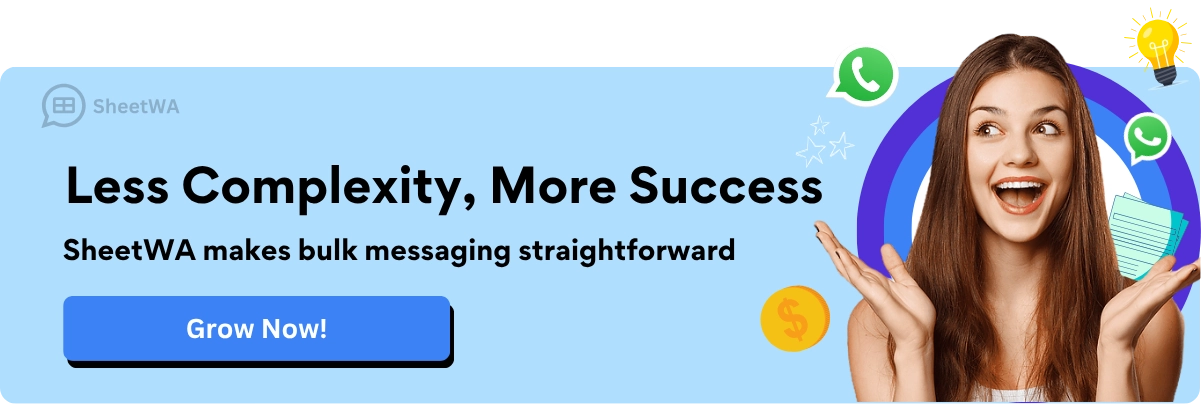
Key Takeaways
WhatsApp invitations are fast and simple to send. Your friends get them right away.
Templates help you save time and work. You can change things like date, time, and dress code.
WhatsApp is opened more often than regular mail. This makes it a better way to send invitations.
Pick a template that fits your party’s theme. This helps guests feel the right mood.
Adding names or notes to invitations makes guests feel special. They may want to come more.
Tools like SheetWA let you send many invitations at once. You do not need to copy and paste each one.
Always check your invitation on a phone first. Make sure it looks good and is easy to read.
You can add fun things like pictures or polls. This makes your invitation more fun and easy to remember.
Free Cocktail Party Invitation for WhatsApp

Planning a cocktail party is fun, but sending invites can take time. You want your friends to get the invite fast and reply soon. Using a cocktail party invitation for WhatsApp makes things simple. There are many free templates you can pick from. You can change them and send them with just a few taps. You do not have to wait for the mail or worry about lost cards.
Did you know? Most people open WhatsApp messages right away. If you send an invite on WhatsApp, your friends see it fast. They can reply in just seconds. Old invites sent by mail can get lost or ignored.
Here is a quick table to show how WhatsApp compares to old ways:
Metric | Traditional Methods | |
|---|---|---|
Open Rate | ~98% | ~20-25% |
Click-through Rate | 15–80% | ~2–5% |
Conversion Rate | 45–60% | 2–5% |
You can see WhatsApp is better in every way. More people open your message and click your invite. More friends say “yes” to your party. You get answers faster and can plan better.
If you want to send lots of invites at once, tools like SheetWA help a lot. You can use your guest list from Google Sheets or Excel. Pick your favorite templates and send out messages all at once. You do not have to copy and paste each name. You can add fun pictures or party details to make your invite special.
Quick Access Table
Here is a table to help you find the best free party invitation templates for WhatsApp. Each template is easy to use and ready for your next party.
Template Name | Style | Customizable | Download Link |
|---|---|---|---|
Modern Cocktail Invite | Sleek, Minimal | Yes | Get Template |
Elegant Party Card | Classy, Gold | Yes | Get Template |
Vibrant Party Flyer | Colorful, Fun | Yes | Get Template |
Minimalist Invite | Simple, Clean | Yes | Get Template |
Gold & Black Template | Glamorous | Yes | Get Template |
Trendy Cocktail Design | Modern, Trendy | Yes | Get Template |
Classic Cocktail Wording | Timeless | Yes | Get Template |
Modern Party Invite | Fresh, Bold | Yes | Get Template |
Fun & Colorful Card | Playful, Bright | Yes | Get Template |
Artistic Cocktail Flyer | Creative, Artsy | Yes | Get Template |
Top 10 Templates
There are so many free templates to choose from. You can add your own party details and change colors. You can even include your favorite drinks or dress code. These templates work for any style, fancy or casual. Pick the one you like, make some changes, and send it.
With free templates, you do not need to be a designer. The hard work is already done for you. All you need to do is choose, edit, and share. Your guests will love getting a cool invite on their phones. Planning your next cocktail party is now much easier!
Best Free Party WhatsApp Invitation Templates

Greetings Island Modern Cocktail Invite
Visual Preview
Want a sneak peek? This template shows a stylish glass with colorful drinks and a splash of confetti. The background feels bright and modern. You can picture your friends getting excited when they see this on their phones.
Features
Modern and fresh design
Works great for any cocktail party
Space for all your event details
Looks perfect on mobile screens
You get a template that feels lively and fun. It grabs attention right away.
Customization
You can change the text, colors, and even add your own RSVP info. If you want to include a dress code or a special note, just type it in. The editor is easy to use. You do not need any design skills. You can make your invitation unique in just a few clicks.
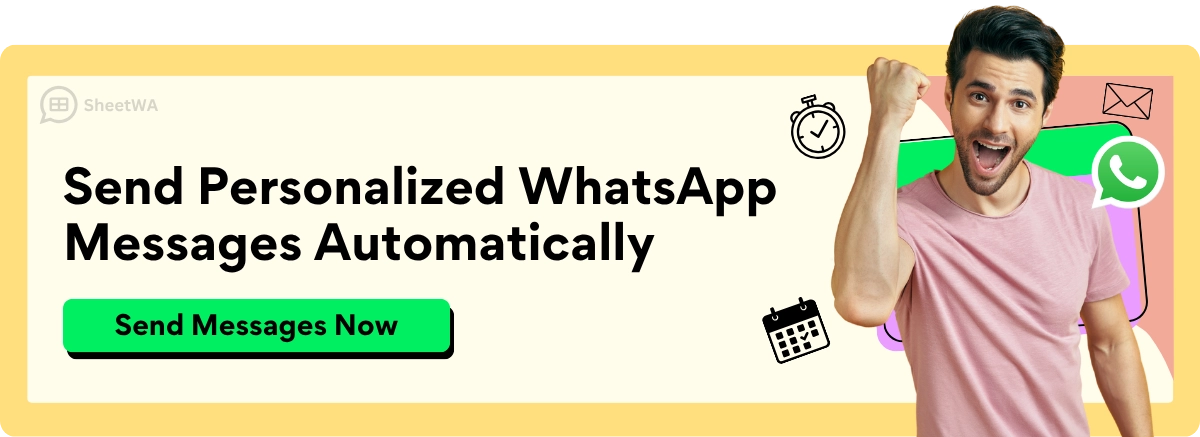
Download Link
Get the Greetings Island Modern Cocktail Invite
Canva Elegant Cocktail Party Card
Visual Preview
This card looks classy. Imagine gold accents, dark backgrounds, and a touch of sparkle. The design feels elegant and perfect for a fancy evening.
Features
Elegant style with gold and black
Editable text for your party details
High-quality graphics
Ready for WhatsApp sharing
You can use this for a formal event or a special celebration.
Customization
Canva lets you drag and drop elements. You can change fonts, move images, and add your own message. The platform gives you lots of options. You can even upload your own photos if you want. It is one of the most customizable party invitation templates out there.
PosterMyWall Vibrant Party Flyer
Visual Preview
This flyer pops with color. You see bright backgrounds, bold fonts, and fun drink illustrations. It feels energetic and perfect for a lively crowd.
Features
Super colorful and eye-catching
Fits any casual or upbeat party
Easy to edit and personalize
Mobile-friendly design
You can grab attention fast with this template.
Customization
PosterMyWall makes editing simple. You can swap out images, change the party time, and add your own cocktail menu. The drag-and-drop editor helps you finish your invite in minutes. You can download it as an image and send it right away on WhatsApp.
Tip: All these free party invitation templates are easy to use and look great on any phone. You can send your cocktail party invitation for WhatsApp in just a few steps. Try different templates to see which one matches your party style best!
Adobe Express Minimalist Invite
Visual Preview
Picture a clean, simple invitation with lots of white space and just a splash of color. The Adobe Express Minimalist Invite keeps things modern and uncluttered. You see a neat layout, a stylish font, and maybe a small cocktail glass icon. This design feels fresh and lets your party details stand out. Your friends will spot the invite right away on WhatsApp because it looks so crisp and easy to read.
Features
Minimalist style that never goes out of fashion
Perfect for both casual and formal cocktail parties
Mobile-friendly, so it looks great on any phone
Space for all your important event info
Fast to edit and send
Adobe Express stands out because it gives you a huge library of assets. You can add icons, backgrounds, or even swap out colors to match your party theme. The platform makes it simple to find what you need. You do not have to scroll forever to pick the right design.
Customization
You will love how easy it is to use Adobe Express. The interface feels open and not crowded, so you can play around with different looks without getting lost. You can pick from premade templates or start with a blank one. Change the text, move things around, or add your own images. The filters help you find the exact style you want, and you can finish your invitation in just a few minutes. Even if you have never made a party invitation for WhatsApp before, you will get the hang of it fast. The learning curve is gentle, and you will feel like a pro in no time.
WPS.com Gold & Black Template
Visual Preview
Imagine a bold invitation with a black background and shiny gold accents. The WPS.com Gold & Black Template looks glamorous and classy. You see elegant borders, fancy fonts, and maybe a gold cocktail shaker or glass. This template screams “special occasion.” It is perfect if you want your guests to feel like VIPs.
Features
Striking gold and black color scheme
Works for upscale or themed cocktail parties
Editable text for all your event details
High-resolution design for clear images on WhatsApp
Ready-to-use format for quick sharing
This template grabs attention right away. It is one of those party invitation templates that makes your event feel extra important.
Customization
You can change the names, date, and location in just a few clicks. The editor lets you adjust the gold accents or add your own message. If you want to include a dress code or RSVP info, just type it in. The template is customizable, so you can make it fit your party style. You do not need any special skills—just follow the prompts and your invitation will be ready to send.

Pinterest Trendy Cocktail Design
Visual Preview
Think of a fun, trendy invitation with bright colors and playful graphics. The Pinterest Trendy Cocktail Design often features hand-drawn drinks, funky patterns, or cool backgrounds. You might see a splash of neon or a cute illustration of a martini glass. This design feels young and energetic. It is perfect for a lively group of friends.
Features
Trendy, eye-catching visuals
Great for casual or themed parties
Lots of creative ideas to choose from
Easy to personalize with your own details
Works well as an image for WhatsApp sharing
Pinterest is full of free party invitation templates that you can save and use. You get tons of inspiration and can find a look that matches your vibe.
Customization
You can download the template and edit it with any photo editor. Add your party info, change the colors, or even draw your own doodles. Many templates come as images, so you just add text and save. If you want something truly unique, you can mix and match ideas from different templates. It is a fun way to make your invitation stand out.
Paperless Post Classic Cocktail Wording
Visual Preview
Picture a clean, classic invitation with elegant fonts and a simple background. You see all the important details right away. The design feels timeless. It works for both fancy and laid-back parties. When you send this on WhatsApp, your friends will know you put thought into your invite.
Features
The template fits any type of cocktail party, whether you want something formal or just a fun night with friends.
It sets the right mood for your event. The wording makes your guests feel welcome.
You can add all the key details like date, time, and location. This makes it perfect for sharing on WhatsApp.
Customization
You can change the message to match your party style. Add your own greeting or a funny line. Adjust the colors or fonts if you want. The editor lets you update the RSVP info or add a dress code. You do not need to be a designer. The process is easy and quick. You get a professional look without any stress.
Canva Modern Party Invite
Visual Preview
This invitation stands out with bold colors and modern shapes. You see sharp lines, cool graphics, and a fresh layout. The design feels new and exciting. Your guests will notice it right away when they open WhatsApp.
Features
Modern style with bright colors and trendy fonts
Works for any age group or party theme
High-quality images that look great on phones
Space for all your event details
You can use this template for a birthday, a summer bash, or any cocktail party. It grabs attention and makes your invite feel special.
Customization
Canva gives you lots of ways to make this invitation your own. Drag and drop elements, change the background, or add your own photos. You can pick from many fonts and colors. The editor is simple, so you can finish your invite fast. You do not need any special skills. Just follow the steps and your invitation is ready to send.
Greetings Island Fun & Colorful Card
Visual Preview
Imagine a bright, cheerful card with playful images and lots of color. You see balloons, drinks, or confetti. The design feels happy and full of energy. This invitation is perfect for a fun group of friends or a family party.
Features
Feature | Description |
|---|---|
Easy Customization | You can add your own message and even upload a photo. |
Variety of Designs | There are thousands of free party invitation templates, so you always find something you like. |
Convenient Sharing | You can send your card on WhatsApp or any other social app in just a few taps. |
You get a lot of choices with this template. It is perfect if you want something that stands out.
Customization
You can change the text, pick your favorite colors, or add stickers. The editor is simple to use. You can finish your invitation in minutes. If you want to add a special note or a fun emoji, just type it in. The card looks great on any phone, so your friends will see all the details clearly.
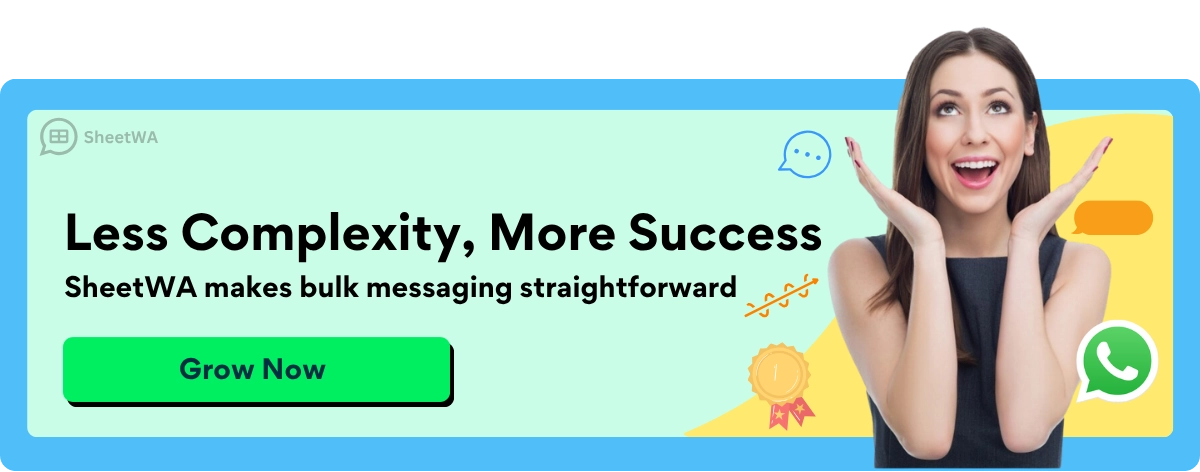
PosterMyWall Artistic Cocktail Flyer
Visual Preview
You want your cocktail party to stand out, right? The PosterMyWall Artistic Cocktail Flyer gives you a creative edge. When you open this invitation, you see bold brush strokes, hand-drawn cocktail glasses, and a splash of color that feels like a real piece of art. The background might show watercolor effects or abstract shapes. It looks modern and playful. Your friends will notice this invite right away when they check their WhatsApp messages.
Features
Artistic, eye-catching design that feels unique
High-resolution images that look sharp on any phone
Space for all your party details, including time, date, and location
Works for both casual get-togethers and fancy cocktail nights
Ready to download as an image or PDF for easy sharing
You get a flyer that feels more like a mini poster than a regular invite. It grabs attention and sets the mood for a creative, fun event.
Customization
PosterMyWall makes it simple for you to make this flyer your own. You can change the colors, swap out the background, or add your favorite drinks. Want to include a special message or a funny RSVP line? Just type it in. The drag-and-drop editor lets you move things around until everything looks perfect. You do not need to be a designer. You just pick what you like and click to edit. When you finish, you can save your invitation as an image and send it straight to your friends on WhatsApp.
Tip: Try adding your own photo or a custom cocktail recipe to make your invitation even more personal. Your guests will love the extra touch!
Download Link
Get the PosterMyWall Artistic Cocktail Flyer
How to Use Free Party WhatsApp Invitation Templates
Download and Customize
You want your cocktail party invitation to look amazing, right? Let’s walk through the steps to get your template ready. Most platforms like Canva or Greetings Island make it super easy. You just follow a few simple steps and your invitation is done.
Here’s a quick table to show you how it works:
Step | Description |
|---|---|
1 | Customize your invitation with your text and photos. |
2 | Choose to download, print, or send online with RSVP! |
3 | Select the size (5”x7”). |
4 | Options include: Download image, Download PDF, Print, Share, Order prints. |
5 | Add RSVP page to track RSVPs, view responses, and manage your guest list. |
You start by picking a template. Add your party details, like the date, time, and location. You can upload a photo or change the colors. Some sites let you add an RSVP page, so you can see who’s coming. When you finish, choose the format you want. You can download your invitation as an image or PDF. If you want to print it, that’s an option too.
Tip: Try adding a fun message or a photo of your favorite cocktail. Your guests will love the personal touch!
Save for WhatsApp
Now you need to get your invitation ready for WhatsApp. You want it to look great and load fast. Here are some best practices to help you out:
Use creative touches like images, videos, or voice notes to make your invitations memorable.
Design a digital invitation card with appealing colors and details.
Record a personal video message to invite your guests.
Include interactive elements like polls or quizzes to engage your guests.
Keep media files small to ensure quick loading and easy sharing.
Save your invitation as a JPEG or PNG image. If you made a PDF, make sure it’s not too big. WhatsApp works best with small files. You can send your invitation as a picture, a video, or even a voice note. If you want to make things more fun, add a poll or quiz to your message.
When you’re ready to send your invitations, SheetWA makes it easy. You can use your guest list from Google Sheets, Excel, or a CSV file. SheetWA lets you send personalized messages to everyone at once. You don’t have to copy and paste each invite. Just upload your list, map the fields, and send your invitations in bulk. You can even add images or videos to make your invites stand out.
Note: Always preview your invitation before sending. Make sure all the details look right and the file opens quickly on your phone.
Personalize and Send on WhatsApp
Using SheetWA with Google Sheets
You want to send your cocktail party invitations to a lot of friends at once. SheetWA makes this easy when you use Google Sheets. You just set up your guest list in a spreadsheet. Add names, phone numbers, and any special notes you want to include. SheetWA connects to your Google Sheet and lets you send messages in bulk.
Here’s a quick look at what you get with this method:
Feature | Description |
|---|---|
User-Friendly Setup | You can install the extension and start sending messages within minutes. |
Personalized Messaging | Use placeholders like @Name or @OrderID to make each invite feel special. |
Media Attachments | Add images, videos, or documents to your invitations. |
Batch Messaging with Time Gaps | Send messages in batches with random time gaps to avoid spam detection. |
You can map each column in your sheet to a part of your message. For example, use {Name} to greet each guest by name. Add event details with {Event}. This makes every invitation feel personal. You can even attach a flyer or a fun photo to your message. Before you send, preview your invites to make sure everything looks right.
Using SheetWA with Excel or CSV
If you keep your guest list in Excel or a CSV file, SheetWA works for you too. You do not need to move your data anywhere else. Just follow these steps:
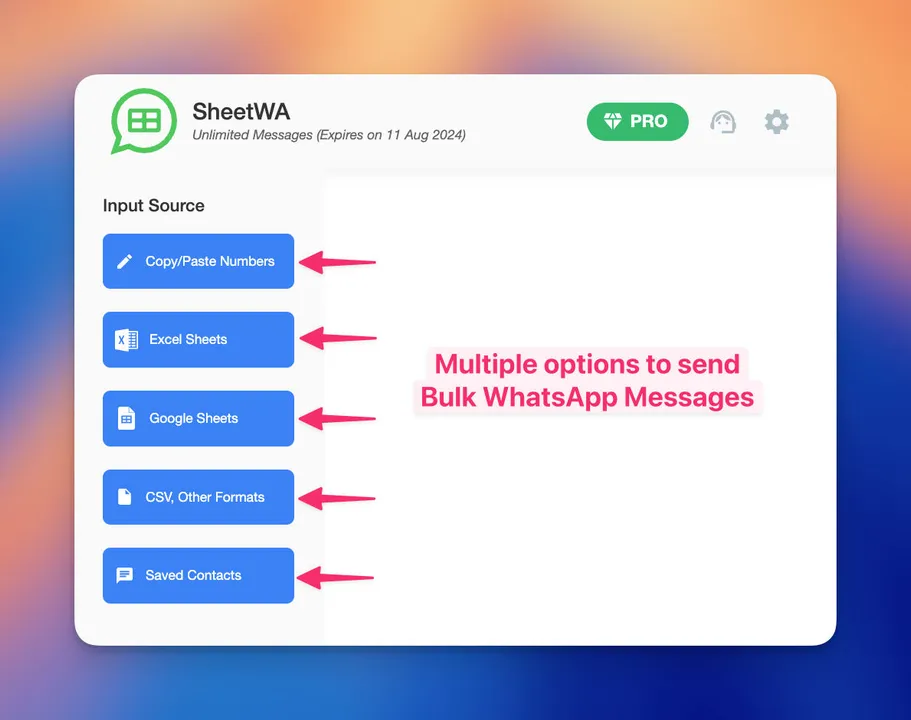
Install the SheetWA plugin from the Chrome Web Store.
Prepare your Excel or CSV file. Add columns for names, phone numbers, and any extra info you want to include.
Open SheetWA and upload your file.
Map the columns to the right spots in your message. Use placeholders like {Name} or {Date} to personalize each invite.
Write your invitation. Add details about your party, like the date and location.
Preview your messages. Make sure each one looks good and has the right details.
Send your invitations. SheetWA will deliver them to all your contacts.
You can also add media files, like images or PDFs, to make your invitation stand out. The preview feature helps you catch mistakes before you send anything.
Copy-Paste Numbers Method
Sometimes you just want to send a few invitations quickly. Maybe you do not have a spreadsheet ready. SheetWA lets you copy and paste phone numbers right into the tool. Type your message, add a photo if you want, and send. This method is great for small groups or last-minute invites.
You can still personalize your message. Add the guest’s name or a special note. SheetWA helps you send each message with a short time gap, so your account stays safe. Always check your message preview before you send. This way, you know your invitation looks perfect.
Tip: Personal touches make your invitations feel special. Use names, event details, and even a fun image to get your guests excited!
Add Personal Touch
You want your cocktail party invitation to feel special, right? Personalizing your message makes a big difference. When your guests see their name or a custom note, they feel important. SheetWA helps you add these personal touches with just a few clicks.
Here’s how you can make each invite unique:
Use Names: Add a column for names in your Google Sheet or Excel file. In your message, use
@Nameas a placeholder. SheetWA will swap this with each guest’s real name.Include Event Details: You can add the date, time, or even a fun dress code. Use placeholders like
@Dateor@Locationto fill in these details automatically.Add a Custom Note: Maybe you want to say something special to certain guests. Add a “Note” column in your sheet. Use
@Notein your message to include a personal line for each person.Attach Media: Make your invitation pop with a photo, flyer, or even a short video. SheetWA lets you attach images or documents to every message.
Tip: Emojis make your message more fun! Try adding a 🍸 or 🎉 to set the party mood.
Here’s a quick example:
Name | Phone Number | Note |
|---|---|---|
Sarah | 1234567890 | Don’t forget to wear red! |
Mike | 0987654321 | Bring your favorite drink! |
Your message could look like this:
Hey @Name! You’re invited to my cocktail party on @Date at @Location. @Note Can’t wait to see you! 🍹
SheetWA will send Sarah a message with her own note, and Mike will get his. This makes every invite feel like it was written just for them.
Send in Batches
You might have a long guest list. Sending all your invitations at once can look suspicious to WhatsApp. To keep your account safe, SheetWA lets you send messages in batches.

Here’s why batch sending helps:
Avoids Spam Flags: WhatsApp likes natural behavior. Sending in small groups with time gaps looks more human.
Manages Large Lists: You can split your list into smaller parts. Send to 50 or 100 people at a time.
Lets You Check Progress: After each batch, you can see who got the invite and fix any mistakes before sending more.
How to send in batches with SheetWA:
Choose your data source (Google Sheets, Excel, or CSV).
Select the rows you want to send in the first batch.
Set a time gap between messages (5–15 seconds works well).
Preview your messages to make sure everything looks right.
Click “Send” and watch SheetWA do the work.
Note: Sending in batches keeps your account healthy and your guests happy. You can relax and enjoy your party planning!
Tips for Choosing Free WhatsApp Templates
Match Your Theme
You want your invitation to set the mood for your cocktail party. The right template can do that before your guests even arrive. Start by thinking about the vibe you want. Is your party fancy or casual? Do you want something modern, classic, or maybe a little quirky? Pick a template that matches the tone of your event.
Choose an invitation that reflects the style of your party. If you’re planning a glamorous night, go for gold and black designs. For a fun backyard gathering, try something colorful and playful.
Use wording that fits your event. Add details like the date, time, dress code, and any special surprises. Clear information helps everyone know what to expect.
Make sure your invitation shows off your personality. If you love bold colors or cool graphics, let that shine in your invite.
Tip: The invitation is the first thing your guests see. Make it count by matching it to your party’s theme!
Consider Your Guests
Think about who you’re inviting. Your friends, family, or coworkers might all like different things. The design you pick can help everyone feel included and excited.
The design style grabs attention. Bright colors and fun images work well for younger crowds. Elegant fonts and simple layouts fit more formal groups.
Clear details make it easy for guests to say yes. When your invitation is easy to read, people know what’s happening and how to respond.
Personal touches go a long way. Add your guest’s name or a special note. This makes everyone feel important and more likely to join the fun.
Ask yourself: Would my guests like this design? If you think they will, you’re on the right track.
Check Customization
You want your invitation to feel unique, not just a copy of someone else’s. Customization lets you add your own twist and make the invite special for your party.
Look for templates that let you change the text, colors, and images. This way, you can add your party details and even a favorite photo.
Some templates let you move things around or add extra sections. You might want to include a map, a cocktail menu, or a fun RSVP question.
Personalization makes your guests feel valued. When you add their names or a custom message, it shows you care.
Note: The more you can customize, the more your invitation will stand out. Don’t be afraid to get creative and make it your own!
Choosing the right template is all about matching your party’s style, thinking about your guests, and making the invitation personal. When you do this, your invite will grab attention and get everyone excited to celebrate with you.
Mobile Friendly
When you pick a cocktail party invitation template, always check if it looks good on a phone. Most people open WhatsApp on their mobile. If your invite is hard to read or the images look weird, your guests might miss important details. You want your invitation to pop on every screen, especially the small ones.
Why does mobile-friendly design matter? Here’s what you should know:
Easy to Read: Small screens need big, clear text. If your invitation uses tiny fonts or crowded layouts, your guests might squint or skip it.
Quick Loading: Large files take longer to open. If your invite is a huge PDF or a high-res image, it might not load fast on some phones.
No Cropped Images: Some designs look great on a computer but get cut off on a phone. You want every detail to show up, from the party date to the RSVP info.
Clickable Links: If you add a map or RSVP link, make sure it works on mobile. Test it before you send.
Tip: Always preview your invitation on your own phone before sharing it with friends. If it looks good to you, it will look good to them!
Here’s a quick checklist to help you pick a mobile-friendly template:
Feature | Why It Matters | What to Look For |
|---|---|---|
Large Text | Easy to read on small screens | Fonts at least 14pt or bigger |
Simple Layout | No clutter, easy to follow | One or two columns, clear space |
Small File Size | Loads fast, saves data | Under 2MB for images |
Responsive Design | Looks good on any device | No cut-off edges or missing info |
Clickable Elements | Guests can tap links or RSVP buttons | Test all links on your phone |
You can use this table when you choose your template. If a template checks all these boxes, you know it will work well on WhatsApp.
Try sending a test invite to yourself or a friend. Open it on different phones if you can. Check if the text is easy to read and the images look sharp. If something looks off, go back and adjust your design.
Remember, your guests will see your invitation first on their phones. A mobile-friendly invite makes a great first impression. It shows you care about the details and want everyone to join the fun. So, always pick a template that shines on mobile. Your party will start off on the right foot! 🍹📱
You now have 10 free cocktail party invitation templates for WhatsApp. These templates are simple to change and help you set the right mood. If you want to save time and make each invite special, try using SheetWA. Here is how SheetWA is different from doing things by hand:
Feature | SheetWA Benefits | Manual Methods |
|---|---|---|
Automation | Sends messages for you | You send each message yourself |
Data Integration | Uses Google Sheets, Excel, or CSV files | You copy and paste everything |
Personalization | Makes every invite different | Everyone gets the same message |
Time Efficiency | Sends many invites with a few clicks | Takes a long time |
User-Friendly Interface | Easy for anyone to use | Can be hard to figure out |
Pick a template that fits your party and your guests. Share this post with friends who want easy and fun invitation ideas. A good invite helps your party stand out!
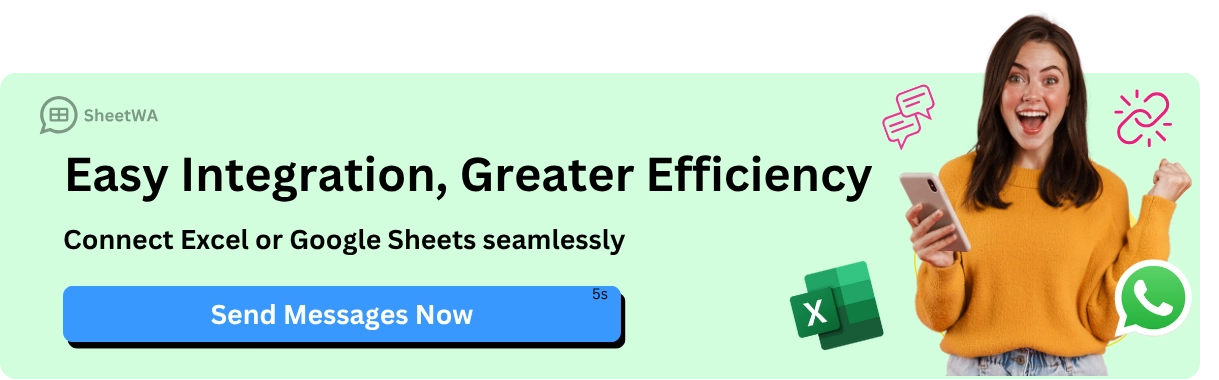
FAQ
How do I send a cocktail party invitation on WhatsApp?
You pick a template, add your party details, and save it as an image or PDF. Open WhatsApp, choose your guests, and send the invite as a message or attachment. It’s quick and easy!
Can I personalize each invitation for my guests?
Yes! With SheetWA, you can add names or special notes for each guest. Just use placeholders like @Name in your message. SheetWA swaps them for real names when sending.
What file type works best for WhatsApp invitations?
Images like JPEG or PNG work best. They load fast and look great on any phone. You can also use small PDF files, but always check that they open easily on mobile.
Is SheetWA safe to use for sending bulk invites?
Yes, SheetWA works directly with WhatsApp Web. You control your messages and data. Always send in batches and use time gaps to keep your account safe.
Can I track who has seen or replied to my invitation?
WhatsApp shows check marks for sent and read messages. You can see replies in your chat. SheetWA does not track responses, so you need to check replies yourself.
Do I need design skills to use these templates?
No design skills needed! The templates are easy to edit. You just type your details, pick colors, and save. Most platforms have simple drag-and-drop editors.
What if my guests don’t use WhatsApp?
You can download your invitation and send it by email, SMS, or print it out. Most templates work for any sharing method, not just WhatsApp.
Can I add RSVP links or polls to my invitation?
Yes! You can add RSVP links or use WhatsApp’s poll feature. Just include the link or poll in your message. Your guests can reply or vote right in the chat.

