
This guide explains how to send bulk WhatsApp messages safely by following practical best practices that reduce the risk of unusual activity flags. When sending messages at scale, factors like message timing, personalization, contact familiarity, and account activity patterns can affect delivery stability.
Below, you’ll learn structured approaches to sending bulk WhatsApp messages more responsibly, helping maintain account consistency while reaching multiple contacts efficiently.
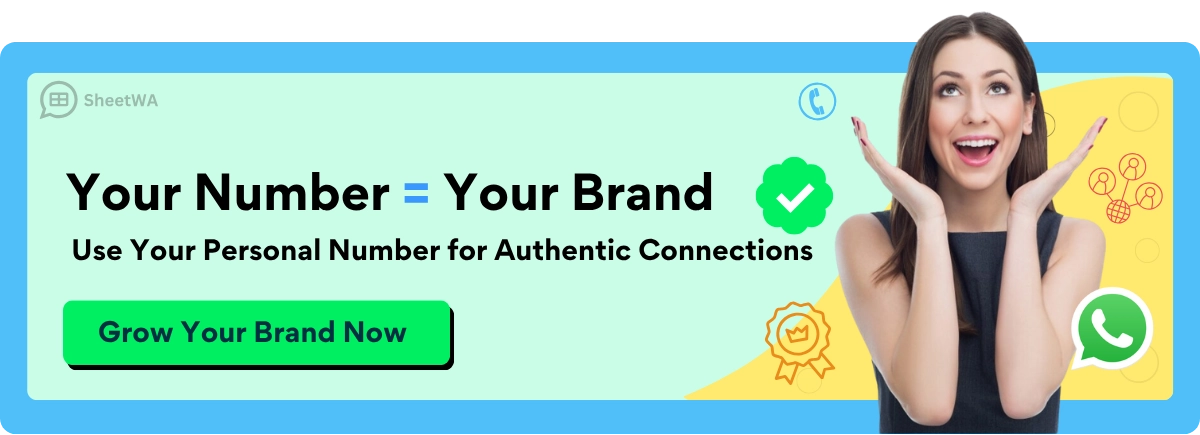
Key Takeaways
Learn WhatsApp's rules so you do not get blocked. Know how many messages you can send. Always ask people if you can message them.
Use tools like SheetWA to send messages that feel personal. Making messages special helps them not seem like spam.
Do not use apps that are not allowed for bulk messaging. These apps can get your account banned. They can also cause privacy problems.
Send messages in small groups with breaks in between. This helps you not get marked as spam by WhatsApp.
Always get permission before you send messages. Respecting what users want builds trust. It also keeps your account safe.
Watch how your messages are sent and if people reply. Use reports to see what works. This helps you do better next time.
Make your messages nice and useful. Good messages make people want to reply. This helps you build better customer relationships.
Keep learning about the right way to send messages. Following the rules keeps your good name. It also protects your users' privacy.
Can You Send Bulk WhatsApp Messages Without Getting Blocked?

WhatsApp’s Policy on Bulk Messaging
To send bulk WhatsApp messages without getting blocked, you must know the rules. WhatsApp tries to stop spam and keep users safe. The app limits how many messages you can send at once. You can only broadcast to 256 contacts at one time. If you try to send to more, WhatsApp might notice and flag your account.
Here’s a quick look at WhatsApp’s main policies:
Policy Area | Details |
|---|---|
Rate Limits | Sending too many messages quickly can cause restrictions. |
Daily Limits | Sending lots of messages in one day can cause problems. |
24-hour Window | You can only send non-templated messages for a short time after a chat starts. |
Data Privacy Violations | Sharing user data without asking can get you suspended or in legal trouble. |
Use of Unauthorized APIs | Using unofficial APIs or bulk message sender tools can get you banned forever. |
WhatsApp wants you to get user consent before sending bulk WhatsApp messages. If you send messages to people who did not agree, your account could get blocked. If you send spam or rude content, you can also get in trouble.
Tip: Always ask your contacts if they want your updates. This keeps your account safe and helps people trust you.
Risks of Unofficial Methods
You might see ads for WhatsApp bulk sender apps or other tools that say they help you send messages to many people. These shortcuts may look easy, but they are risky.
Automated messaging tools can make WhatsApp think you are spamming.
Using unauthorized WhatsApp bulk messaging app software can get your number blocked.
Unofficial APIs might break privacy laws and put your customer data in danger.
Businesses can get in legal trouble and lose trust if they use risky bulk message sender methods.
Accounts can be banned forever for using unauthorized WhatsApp bulk message sender software.
If you use these tools, you might lose your account. You could also share private information by mistake and hurt your reputation.
Safe Approaches
You can send bulk WhatsApp messages safely if you use the right way. Compliant tools like SheetWA help you follow WhatsApp’s rules and keep your account safe.
Feature | Description |
|---|---|
Personalization of Messages | Custom messages make your bulk WhatsApp messages feel special and not like spam. |
Managing Message Frequency | Random time gaps between messages help you avoid being noticed. |
Ensuring User Consent | Only send messages to contacts who said yes. |
Sending Messages in Batches | Split your list and send messages in small groups. |
Including Rich Media | Add images, videos, or documents to make messages better. |
When you use a tool like SheetWA, you can send messages to many contacts, make each message personal, and control when you send them. This helps you avoid getting blocked and keeps your messages good. If you want to know how to send bulk WhatsApp messages, always use safe ways and respect your audience.
What Are Bulk WhatsApp Messages?
Definition
Bulk WhatsApp messages let you send one message to many people. But it is not just copying and pasting the same thing. You can send special messages to hundreds or thousands of contacts. You do not need to make a group. You also do not have to copy the message again and again.

Bulk WhatsApp messaging means you send special messages to lots of people at once. You use approved templates and do not make a group or copy messages by hand. Good bulk messaging uses WhatsApp-approved templates and follows Meta’s business rules. It is not like spam.
You can use bulk WhatsApp messages to tell people news, remind them about things, or share updates. The main difference between spam and real bulk messaging is how you do it. You should ask people if they want your messages. You should be nice and helpful. If someone wants to stop getting messages, you must listen.
Get permission from people first
Use messages that are friendly and useful
Stop sending messages if someone asks
Why WhatsApp Blocks Bulk Messages
WhatsApp wants everyone to feel safe and happy. If you send too many messages too fast, you can get in trouble. If you send the same message to people who do not know you, WhatsApp may think it is spam. Your account could get blocked.
Here are some reasons why WhatsApp blocks accounts for bulk messaging:
Reason for Ban | Description |
|---|---|
Sending bulk advertising messages | Sending too many ads can get your account banned. |
Automated or excessive messaging | Using tools to send lots of messages is risky and easy to spot. |
Multiple reports | If many people report you, WhatsApp will notice. |
Excessive Broadcast Messages | Sending too many broadcast messages can get you blocked. |
If you send messages to people who are not your contacts, WhatsApp may think you are spamming. If you send the same message to many people, your account can get blocked.
Common Triggers for Blocking
You do not want to get blocked. It helps to know what makes WhatsApp block accounts. Some things make WhatsApp watch your account more.
Sending lots of links in one message
Putting spam or things that do not matter in your messages
Sending messages that are too general or just ads
Sharing bad files or viruses in messages
Other things that can cause problems are:
Sending messages to people who are not your contacts
Joining too many groups
Sharing things that look suspicious
WhatsApp has some rules to keep people safe:
Limitation | Explanation |
|---|---|
Message Cap | Accounts have different daily message limits. |
Spam Detection | Sending messages too fast or to strangers can trigger spam filters. |
Unverified Numbers | Using numbers that are not checked can get your account suspended. |
Unapproved Content | Sending ads without asking people can get your account banned. |
If you want to use bulk WhatsApp messages the right way, always make your messages special, ask for permission, and do not send too many at once. This helps you talk to people without getting blocked.
How to Send Bulk WhatsApp Messages Without Getting Blocked

SheetWA Overview
If you want to send bulk WhatsApp messages without getting blocked, you need a tool that makes the process simple and safe. SheetWA is a browser extension that helps you send personalized messages to many contacts right from WhatsApp Web. You don’t need to worry about complicated setups or technical skills. SheetWA works with your own WhatsApp account, so your messages look natural and personal.
With SheetWA, you can send bulk WhatsApp messages, attach images or documents, and even use your favorite spreadsheets to manage your contacts. This tool helps you avoid the common mistakes that lead to your WhatsApp business account getting banned. You get to control the quality of your messages and make sure each one feels unique. If you want to know how to send bulk WhatsApp messages, SheetWA gives you a user-friendly way to do it.
Tip: Using a WhatsApp bulk message sender like SheetWA helps you keep your account safe while reaching your audience in a professional way.
SheetWA Setup Steps
WhatsApp Web Preparation
Before you start sending bulk WhatsApp messages, you need to set up WhatsApp Web. This step is easy and only takes a few minutes.
Open your web browser and go to web.whatsapp.com.
You’ll see a QR code on the screen.
Open WhatsApp on your phone.
Tap on Settings, then choose WhatsApp Web/Desktop.
Use your phone to scan the QR code on your computer screen.
Once you scan it, your chats will show up on your computer.
Now, you’re ready to use WhatsApp Web with SheetWA. This step is important because SheetWA works directly with WhatsApp Web, not the mobile app.
SheetWA Installation
Next, you need to install the SheetWA extension. You can do this in just a few clicks.
Go to the Chrome Web Store in your browser.
Search for “SheetWA.”
Click “Add to Chrome.”
Confirm the installation when the pop-up appears.

After you install it, SheetWA will open automatically with WhatsApp Web. You’ll see the SheetWA panel on your screen, ready for setup.
Requirement/Consideration | Details |
|---|---|
Extension Type | Chrome extension |
Supported Platforms | Google Sheets, Excel, CSV files |
Installation Steps | 1. Open Chrome Web Store 2. Search for 'SheetWA' 3. Click 'Add to Chrome' 4. Confirm installation |
Authentication | Google authentication required for login |
Message Sending | Send messages directly from spreadsheets to WhatsApp Web |
Account Setup
To finish setting up, you need to log in with your Google account. This step lets SheetWA connect with your Google Sheets and manage your data safely.
On the SheetWA login screen, click “Sign in with Google.”
Choose the Google account you want to use.
Allow the permissions so SheetWA can access your spreadsheets.
After you log in, WhatsApp Web will refresh, and you’ll see the SheetWA dashboard.
Now, you’re ready to start using SheetWA as your WhatsApp bulk sender. If you ever run into setup issues, check that WhatsApp is connected and your data is up to date. If you need help, you can always reach out to support.
Data Preparation
Getting your contact list ready is a big part of sending quality bulk WhatsApp messages. SheetWA supports several ways to organize your data, so you can pick what works best for you.
Google Sheets
If you use Google Sheets, you can connect your spreadsheet directly to SheetWA. This method is great for real-time updates and easy sharing.
Open your Google Sheet with your contact list.
Make sure you have columns for Name, Phone Number, and Country Code if needed.
Copy the URL of your sheet and paste it into SheetWA.
Select the right sheet if you have more than one tab.
You can send personalized messages to each contact by mapping the columns in your sheet. This helps you send a bulk message that feels personal and not like spam.
Excel
Do you prefer Excel? SheetWA lets you upload Excel files too. This is perfect if you manage your contacts offline or want to use familiar tools.
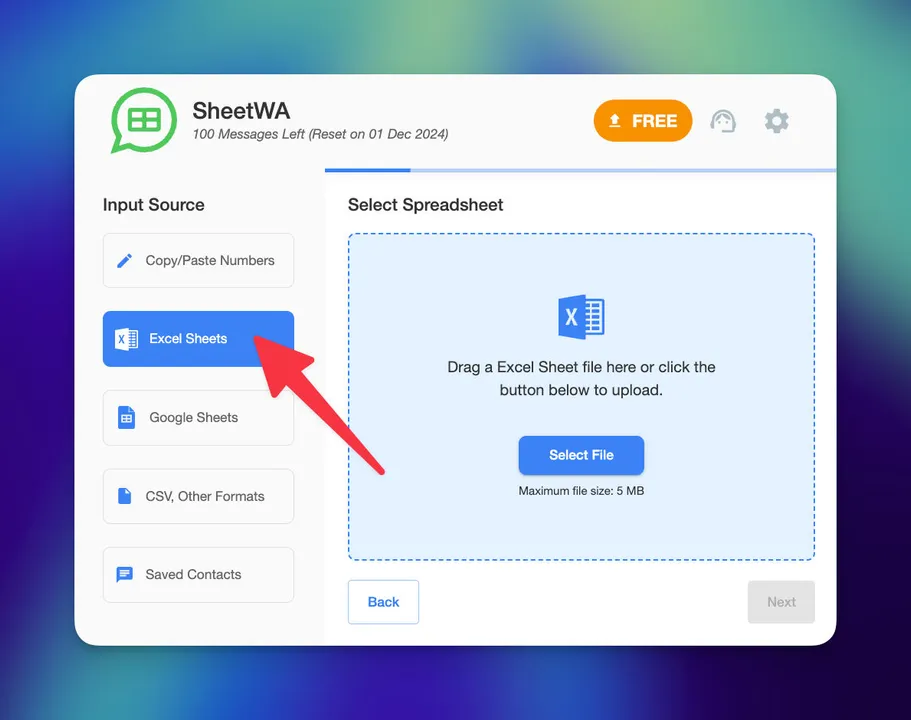
Save your contact list as an Excel file (.xlsx or .xls).
Include columns for Name, Phone Number, and Country Code.
Upload the file in SheetWA.
Pick the sheet you want to use if your file has more than one.
Make sure your phone numbers are formatted correctly. For single-country lists, use local numbers. For international lists, add the country code.
CSV and Other Formats
SheetWA also supports CSV files and other formats. This gives you flexibility if you export contacts from different apps.
Data Format | Description |
|---|---|
Google Sheets | Import contacts directly from Google Sheets. |
Excel | Import contacts from Excel files. |
CSV | Import contacts from CSV files. |
Organize your CSV with columns like Name, Phone Number, and Country Code.
For global lists, include the country code in each number.
For local lists, you can use numbers without the country code.
This setup helps you avoid mistakes that could get your WhatsApp bulk message sender account blocked.
Copy-Paste Numbers
Sometimes, you just want to send a quick WhatsApp mass message to a few people. SheetWA lets you copy and paste numbers right into the tool.
Select the “Copy-Paste Numbers” option in SheetWA.
Paste your list of numbers into the box.
Set the country code if your numbers don’t have it.
This method is fast and easy for small campaigns or last-minute reminders. You still get the benefits of a WhatsApp bulk messaging app, like message preview and media attachments.
Note: Always double-check your data before you send messages to multiple contacts. Clean data means higher delivery rates and better quality communication.
With these data preparation options, you can send bulk WhatsApp messages without getting blocked. You get to choose the method that fits your workflow, whether you use Google Sheets, Excel, CSV, or just want to copy and paste. SheetWA makes WhatsApp bulk messaging simple, safe, and effective for everyone.
Sending Bulk WhatsApp Messages
Once you have your data ready in SheetWA, you can start sending bulk WhatsApp messages that feel personal and professional. Let’s walk through each step so you can send bulk WhatsApp messages without getting blocked and keep your account safe.
Mapping Fields
Mapping fields is the first step before you send any message. You need to tell SheetWA which columns in your data match up with WhatsApp details. For example, you might have columns for Name, Phone Number, and Country Code.
Select the right column for each field.
Double-check that phone numbers are correct and include the country code if needed.
Make sure every contact has the right information.
If you get this part right, your messages will reach the right people. This step helps you avoid mistakes that could get your WhatsApp bulk message sender account blocked.
Personalization
Personalization makes your bulk WhatsApp messages stand out. When you use someone’s name or mention something they care about, your message feels real. People are more likely to read and reply.
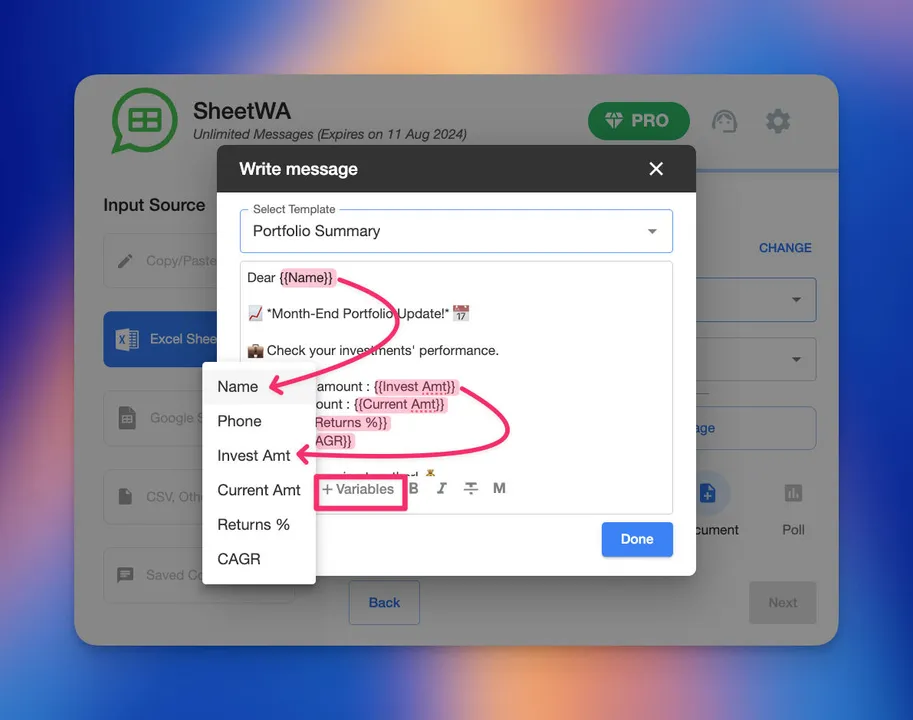
Here’s how you can personalize your messages:
Use the recipient’s name in your message.
Mention their last purchase or something they showed interest in.
Share information that is useful to them.
Personalized messages have higher engagement rates.
Tailor your message based on what your contacts like or have done before.
You can add variables like {Name} or {OrderID} in your message. SheetWA will fill in these details for each person. This makes your WhatsApp mass message feel like a one-on-one chat, not spam. Personalization is a key way to send bulk WhatsApp messages without getting blocked.
Media Attachments
Sometimes, words are not enough. You might want to send a picture, a video, or a document. SheetWA lets you attach media to your WhatsApp bulk messages.
Click the “Attach Media” option.
Choose the file you want to send (like a JPEG, PNG, MP4, or PDF).
Preview the attachment to make sure it looks right.
Adding media can boost the quality of your communication. You can show products, send flyers, or share important documents. This makes your WhatsApp bulk messaging more engaging.
Message Preview
Before you hit send, always preview your message. This step helps you catch mistakes and see exactly what your contacts will get.
Take a moment to review your message. Check the content, personalization, and any attachments. Make sure everything looks perfect.
Look for spelling errors or missing details.
Confirm that names and other variables show up correctly.
Check that your media files are attached and display as you want.
A quick preview can save you from sending the wrong message to hundreds of people. It also helps you keep the quality of your WhatsApp bulk messaging high.
Adjusting Time Gap
WhatsApp watches for accounts that send too many messages too fast. To avoid being flagged as spam, you should set a time gap between each message.

Use random time gaps so your account stays safe.
A gap of 5 to 15 seconds between messages works well.
Avoid sending messages late at night or very early in the morning. This keeps your customers happy.
SheetWA lets you set these time gaps easily. This small step can help you send bulk WhatsApp messages without getting blocked.
Batch Sending
If you have a long list of contacts, don’t send all your messages at once. Batch sending means you split your list into smaller groups. This method helps you avoid spam filters and keeps your WhatsApp bulk sender account in good standing.
Choose a range of rows to send messages to (for example, rows 2–100).
Send messages to one batch, then move to the next.
Monitor your progress and adjust if needed.
Batch sending is a smart way to manage large campaigns. It keeps your WhatsApp bulk message sender account safe and your communication smooth.
When you follow these steps, you can send bulk WhatsApp messages that are personal, high-quality, and less likely to get blocked. You also make sure your audience enjoys your updates.
Monitoring and Delivery Reports
After you send your WhatsApp mass message campaign, you want to know what happened. Did your messages go through? Did any fail? SheetWA gives you delivery reports so you can track your results.
Type of Report | Purpose |
|---|---|
Basic Delivery Reports | Monitor metrics like delivery success and identify potential data issues. |
Message Tracking | Analyze which messages were successfully sent and which were not. |
Delivery reports help you see which messages reached your contacts and which did not. You can spot problems like wrong numbers or missing country codes. This lets you fix your data and improve your next campaign.

Delivery reports help track message success.
They provide insights for refining your communication strategy.
You can identify potential data issues and optimize your campaigns.
With these tools, you can keep your WhatsApp bulk messaging app running smoothly. You get to focus on quality and compliance, making sure you always know how to send bulk WhatsApp messages the right way.
Best Practices for Bulk WhatsApp Messages
Personalization
Personalization helps your WhatsApp messages stand out. People like it when you use their name or talk about things they care about. If you make each message special, more people will pay attention. You can use different ways to make your messages feel unique.
Technique | Description |
|---|---|
Segmenting based on engagement | Check how people replied before. Send messages that match what they like. |
Customer journey alignment | Match your message to where someone is with your business. |
Adding personal touches | Use names, likes, or places to make messages feel special. |
Use of customer data | Change your message based on what you know about the person. |
Dynamic content inclusion | Add things like names or cities to make messages fit better. |
Tailored promotions | Give deals based on what someone bought or did before. |
Your WhatsApp bulk sender lets you add these special touches. When you do this, your messages feel more real and less like spam. This makes your messages better and helps people trust you.
Tip: Always check your data before sending. Even a small mistake in a name can make your message feel less friendly.
Consent and Opt-Out
You must get permission before you send any WhatsApp message. This is not just a good idea. It is also the law in many places. Ask people if they want your updates. This keeps you safe with WhatsApp’s rules and laws like GDPR.

Always get clear permission before sending messages.
Tell people who you are and why you want to message them.
Make your opt-in request easy to understand.
In the European Union, consent must be only for WhatsApp and fully clear.
You should let people stop getting messages if they want. Add a line like, “Reply STOP to unsubscribe.” Keep a list of who said yes and who said no. This keeps your business safe and shows you respect people’s choices.
Note: Keep records of who gave you permission. If someone asks, you can prove you followed the rules.
Sending Limits and Time Gaps
If you send too many WhatsApp messages at once, your account can get flagged. You want to look like a real person, not a robot. That’s why you should set limits and wait between messages.
Limit Type | Description |
|---|---|
Newly Created Business Portfolio | 250 messages in a 24-hour period |
Increased Limit | 2,000 messages after scaling up |
Automatic Scaling | 10,000, 100,000, or even unlimited messages |
Here are some tips to keep your account safe:
Wait 5 to 15 seconds between each message.
Don’t send all your messages at once.
Spread your WhatsApp bulk messaging out during the day.
Plan your campaigns at regular times.
If you use the WhatsApp business api, your limits may be different. Always check your limits before you start. By following these steps, you keep your account safe and your messages good.
Audience Segmentation
Do you ever wonder why some WhatsApp messages get lots of replies while others get ignored? The secret often comes down to audience segmentation. When you split your contact list into smaller groups, you can send messages that match what each group likes or needs. This simple trick can make your bulk WhatsApp messages much more effective.

Let’s say you run a small business. You have customers who buy different things. Some people love your new products. Others only want updates about sales. If you send everyone the same message, many people might not care. But if you segment your audience, you can send the right message to the right group. People feel like you understand them. They are more likely to read your message and take action.
Here’s why audience segmentation works so well:
You get higher engagement and conversion rates. When your message fits what someone wants, they pay attention.
You build better customer relationships. People trust you more when you send messages that matter to them.
You see a better return on investment. Your time and effort lead to more sales or replies.
Messages go straight to users’ phones, so they see them right away.
WhatsApp lets you have real-time conversations, which keeps people interested.
You can segment your audience in many ways. Try grouping contacts by age, location, buying history, or even how often they reply. For example, you might have a group for loyal customers and another for new leads. You can also create lists for people who want updates about certain products or services.
Here are some easy ways to start segmenting your audience:
Use your spreadsheet to add a column for “Interest” or “Customer Type.”
Tag contacts who have bought from you before.
Make separate lists for people who signed up for different updates.
Track which messages get the most replies and adjust your groups over time.
Tip: The more you learn about your contacts, the better you can segment your audience. Even small changes, like adding a “Location” column, can help you send more relevant messages.
When you use audience segmentation with SheetWA, you can send bulk WhatsApp messages that feel personal. People notice when you care about their interests. They are more likely to reply, click your links, or make a purchase. You also avoid sending unwanted messages, which keeps your account safe.
If you want your WhatsApp campaigns to stand out, start by segmenting your audience. You’ll see more engagement, stronger relationships, and better results. Plus, you’ll make your contacts feel valued every time you reach out.
Troubleshooting and Limitations
What to Do If Blocked
Sometimes, even when you follow all the rules, you might find your whatsapp number blocked. Don’t panic. You can try a few steps to get your account back and avoid future problems.
Uninstall whatsapp from your phone. Reinstall it and try to verify your number. If you still see that your account is blocked, wait up to 30 days before trying again.
After reinstalling, enter your number. Tap on ‘Support’ and send an appeal. Explain what happened and give as many details as you can.
Visit the whatsapp Help Center online. Pick your account type and fill out the support form. The team will review your case and let you know what to do next.
If you get blocked, always check your recent messaging habits. Sending too many messages too quickly or messaging people who did not give permission can trigger a block. Slow down, review your contact list, and make sure you only message people who want to hear from you.
SheetWA Limitations
SheetWA makes bulk whatsapp messaging easy, but you should know about a few limits. These do not stop you from using the tool, but they help you plan better.
No Scheduling
You cannot schedule messages to send later. You need to start each campaign yourself. This gives you more control, but you should plan your sending times.
No Chatbot
SheetWA does not have a chatbot feature. You send and reply to messages yourself. This keeps your chats personal and real.
No Automated Consent Management
You must keep track of who gave you permission to message them. SheetWA does not manage opt-ins or opt-outs for you. Always keep a list of who said yes or no.
Manual Engagement Tracking
You will not see automatic reports about who read or replied to your messages. You need to check replies and engagement in whatsapp yourself.
SheetWA helps you avoid high costs and technical headaches. You do not pay per message, and you do not need to learn complicated setups. You can also write flexible messages without strict templates.
Responsible Use
You want to keep your whatsapp account safe and your contacts happy. Responsible messaging is the key. Here are some tips to help you stay on track:
Build a contact list where everyone has given you permission. Ask people to join through your website or social media.
Personalize your messages. Use names or details that matter to each person.
Segment your audience. Send different messages to different groups based on what they like.
Space out your campaigns. Don’t send too many messages in a short time.
Use rich media like images, PDFs, or videos to make your messages more interesting.
When you follow these steps, you lower your risk of getting blocked. You also build trust with your audience and get better results from your whatsapp campaigns.
Tips for Effective WhatsApp Messaging
Tracking Results
You want to know if your whatsapp messages are working. Tracking results helps you see what’s going well and what needs to change. You can do this without breaking any privacy rules. Here are some ways you can keep an eye on your whatsapp campaigns:
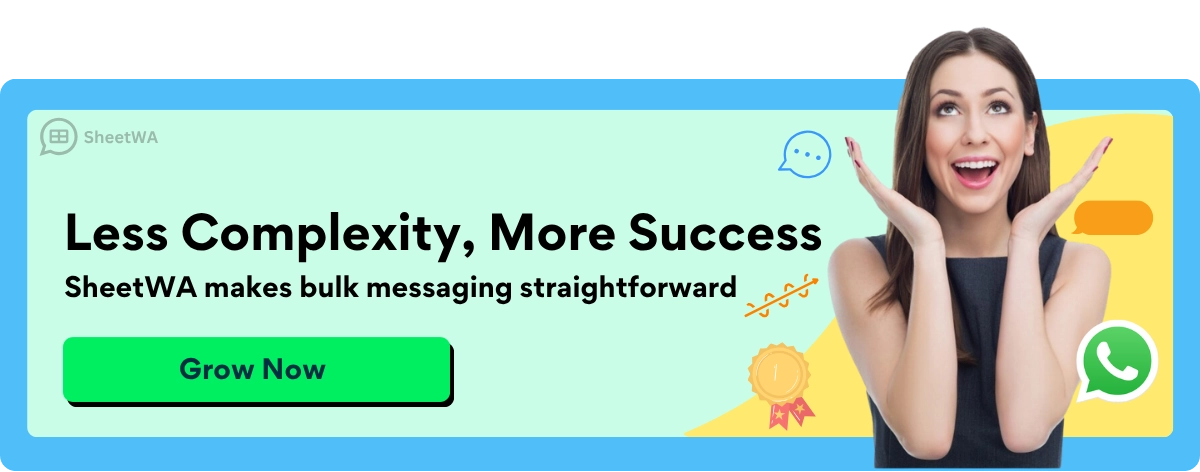
Check if people open and read your whatsapp messages. Look for the double blue check marks.
Use special links with UTM codes. These help you see how many people click your links in whatsapp messages. You can track this in Google Analytics.
Watch for replies. If people answer your whatsapp messages, you know they are interested.
Ask for feedback. Send a quick survey in whatsapp and see what people think.
Track repeat engagement. Notice if people keep responding to your whatsapp updates.
Compare how many messages you send with how many replies you get. This shows your response rate.
Tip: Write down your results in a simple spreadsheet. Over time, you’ll spot patterns and learn what works best for your audience.
Improving Engagement
Getting people to read and reply to your whatsapp messages is important. You want your audience to feel excited and interested. Try these proven strategies to boost engagement:
Strategy | Description |
|---|---|
Mind Your Sending Frequency and Timing | Send 1-2 whatsapp bulk messages per week. Pick times when people are active, like afternoons or early evenings. |
Warm Up New Phone Numbers | Start slow with new numbers. Send a few whatsapp messages at first, then increase as you get good feedback. |
Monitor Your WhatsApp Metrics | Keep track of delivery rates, read rates, and opt-outs. Adjust your whatsapp campaigns based on what you see. |
Provide an Easy Opt-Out | Always tell people how to stop getting whatsapp messages. This keeps your audience happy and builds trust. |
You can also try these ideas:
Send a welcome message to new subscribers on whatsapp. This helps build trust.
Share limited-time offers or flash sales. People love deals and act fast.
Remind customers about abandoned carts. A quick whatsapp nudge can bring them back.
Announce new products with a personal touch. Make your whatsapp message feel special.
Note: Always make your whatsapp messages friendly and helpful. People respond better when they feel valued.
Legal and Ethical Considerations
You must follow the rules when sending whatsapp messages for your business. Respecting privacy and being honest keeps your reputation strong. Here are some things you should remember:
Follow privacy laws like GDPR, CCPA, and PDPA. These protect your contacts’ personal information.
Only collect the data you need for your whatsapp campaigns. Store it safely.
Give people the choice to opt out of your whatsapp messages. Honor their requests right away.
Always ask for permission before sending whatsapp updates. Consent is key.
Let users control their data. If someone wants to delete their chat history, help them do it.
Remember: Legal and ethical messaging builds trust. When you respect your audience, your whatsapp campaigns will do better.
You want your whatsapp campaigns to work well and not get blocked. Try these safe and smart habits:
Always ask people before you send them whatsapp messages.
Make each whatsapp message special so people feel important.
Send messages at good times and keep them easy to read.
Use tools like SheetWA to help with your whatsapp contacts and campaigns.
Follow the whatsapp business api rules to stay safe.
If you do these things, people will trust you more and reply more often. To make your whatsapp plan even better, use tools that show you how your messages are doing:
Tool | Features | Benefits |
|---|---|---|
Happilee | Advanced analytics | Helps you make better choices |
Gallabox | No-code chatbots, drip campaigns | Makes talking to customers easier |
WebMaxy | In-depth reporting | Helps you improve your marketing |
Remember, when you treat your audience well and use whatsapp the right way, your business gets stronger.
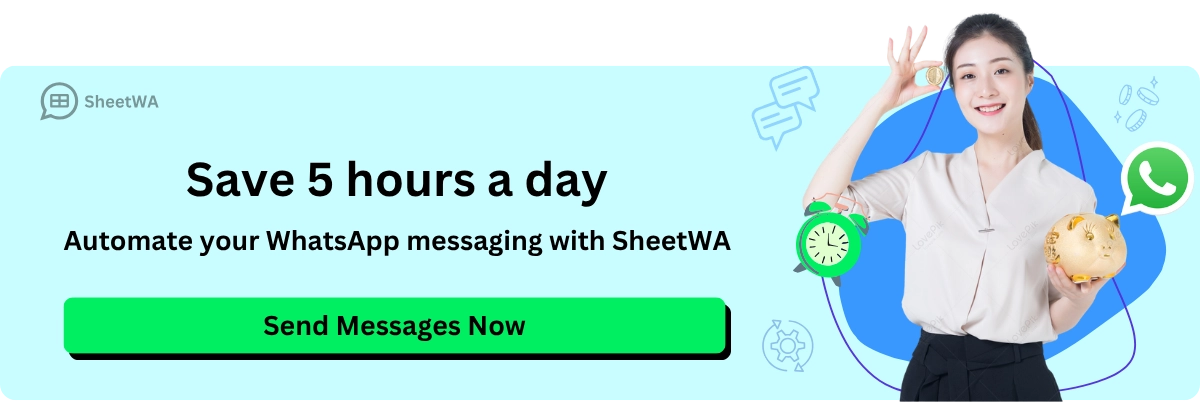
FAQ
How many WhatsApp messages can I send at once with SheetWA?
You can send messages in batches. It’s smart to keep each batch under 100–200 messages. This helps you avoid getting flagged as spam. Always space out your batches for the best results.
Will my WhatsApp account get blocked if I use SheetWA?
If you follow best practices—like using time gaps, personalizing messages, and only messaging people who gave consent—you lower your risk. SheetWA helps you send messages safely, but you should always respect WhatsApp’s rules.
Can I send images or documents with my bulk WhatsApp messages?
Yes! You can attach images, videos, or documents to your messages. Just click the “Attach Media” option in SheetWA before sending. This makes your messages more interesting and helpful.
Do I need any coding skills to use SheetWA?
No coding needed. SheetWA works right in your browser. You just upload your contact list, write your message, and click send. The tool guides you through each step.
What happens if a phone number is not on WhatsApp?
SheetWA skips numbers that aren’t on WhatsApp. You’ll see these in your delivery report. This helps you clean up your contact list for next time.
Can I use my own Excel or Google Sheets file?
Absolutely! You can import contacts from Google Sheets, Excel, or CSV files. Just make sure your data is organized with columns for names and phone numbers.
How do I make sure my messages don’t look like spam?
Personalize each message. Use the person’s name, add helpful info, and avoid sending too many messages at once. Always get permission before messaging. People trust you more when your messages feel real.
