
You want to unblock whatsapp number, but you’re not sure where to start. Maybe you need to access someone again for a chat or business reason. No worries! Whether you use WhatsApp for personal chats or with SheetWA for bulk messaging, you can fix this quickly. If you feel stuck or worried, relax. Most problems have a simple solution. Let’s get you connected again.

Key Takeaways
You can unblock a WhatsApp number from your phone settings. You can also do it from the chat list. It only takes a few taps.
Unblocking lets you send and get messages with that contact right away. If you use SheetWA for bulk messaging, check and unblock contacts first.
This helps you avoid message delivery problems. WhatsApp blocks accounts for spam or breaking rules.
If your WhatsApp account is blocked, you can appeal in the app. You can also try reinstalling WhatsApp to get back in. Send messages only to people who want them.
Do not send spammy messages. This keeps your account safe. Keep your contact list neat.
Use the right phone number formats with country codes. This helps your messages get delivered. Use message templates and media in a smart way. This makes your chats fun and saves you time.
Unblock WhatsApp Number

If you want to unblock whatsapp number, you can do it in just a few taps. Maybe you blocked someone by mistake, or you want to reconnect with a friend or customer. No matter the reason, you can follow these steps to get back in touch.
Unblock Someone on WhatsApp
You might wonder, "How do I unblock someone on whatsapp?" The process is simple. You can do it from your phone’s settings. Let’s look at the steps for both Android and iOS.
Android Steps
Open WhatsApp on your Android phone.
Tap the three dots in the top right corner. This opens the menu.
Tap Settings.
Go to Privacy.
Tap Blocked contacts. Here, you see a list of people you blocked.
Find the contact you want to unblock.
Tap and hold the contact’s name.
Tap Unblock.
Tip: Once you unblock whatsapp number, you can send and receive messages with that person again.
iOS Steps
Open WhatsApp on your iPhone.
Tap Settings at the bottom right.
Tap Privacy.
Tap Blocked. You will see your blocked contacts.
Find the person you want to unblock.
Swipe left on their name.
Tap Unblock.
Note: After you unblock whatsapp contacts, you can chat with them like before.
Unblock from Chat
Sometimes, you want to unblock someone right from your chat list. Here’s how you do it:
Open WhatsApp and go to your chat list.
Find the chat with the blocked contact. If you deleted the chat, you can search for their name.
Open the chat. You will see a message saying you blocked this contact.
Tap Unblock at the top of the chat.
Quick Tip: This is the fastest way if you want to start talking again right away.
Why Unblocking Matters for SheetWA Users
If you use SheetWA for bulk messaging, you need to unblock whatsapp number before sending messages to that contact. WhatsApp will not deliver your messages to blocked contacts. Always check your blocked list before starting a campaign. This helps you avoid missed messages and keeps your communication smooth.
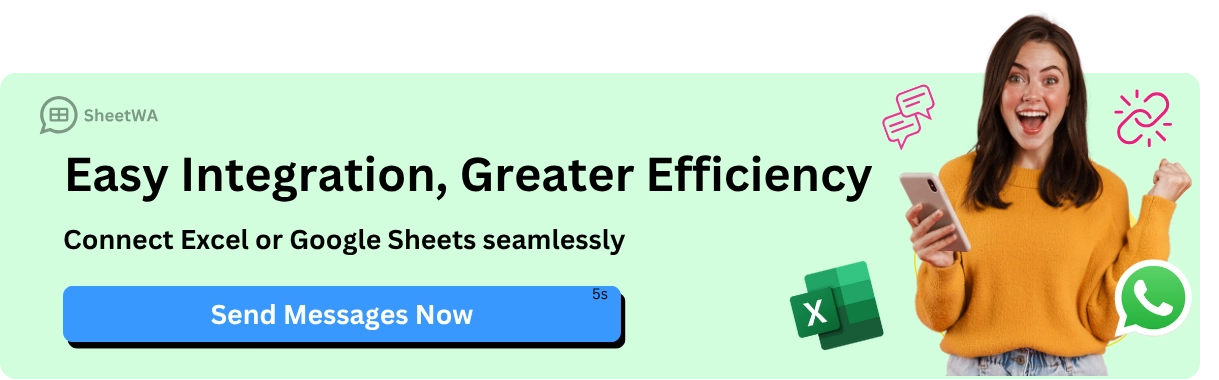
Read More : Top 5 Templates to Request WhatsApp Unban
Remember: Unblocking restores the ability to send and receive messages. If you use SheetWA, this step is important for reaching everyone on your list.
Table: Quick Steps to Unblock
Device | Steps to Unblock |
|---|---|
Android | Settings > Privacy > Blocked contacts > Tap and hold contact > Unblock |
iOS | Settings > Privacy > Blocked > Swipe left on contact > Unblock |
From Chat | Open chat > Tap Unblock at top |
If you follow these steps to unblock, you will be able to reconnect with anyone you need. It only takes a minute!
WhatsApp Account Block
Have you ever seen a message saying your WhatsApp account blocked? This can feel scary, especially if you use WhatsApp for business or to stay in touch with friends. Don’t worry. You can often fix an account block issue and regain access if you know what to do.
Why Accounts Get Blocked
WhatsApp works hard to keep its platform safe. Sometimes, this means blocking accounts that break the rules. If you send too many messages at once, use unauthorized tools, or send spam, you might see your WhatsApp account blocked. In India, for example, millions of accounts get banned every month because of bulk messaging and spam. In August alone, WhatsApp banned over 8.4 million accounts in India. Many of these bans happened because automated systems detected suspicious activity, like sending lots of messages quickly or messaging people who never saved your number.
Most common reasons for a WhatsApp account block:
Sending illegal, threatening, or hateful messages.
Getting blocked by many users in a short time.
Messaging people who have not saved your number.
Adding people to groups or channels without their consent.
Using unauthorized software to send bulk messages.
Breaking WhatsApp’s updated policies, even by accident.
WhatsApp can give you a temporary ban, which lasts a few hours or days. If you keep breaking the rules, you might get a permanent ban. That means you lose access to your account for good.
Tip: Always check WhatsApp’s guidelines before starting a bulk messaging campaign, especially if you use tools like SheetWA.
How to Recover Account
If you see a message that says your WhatsApp account blocked, don’t panic. You can try a few steps to regain access and unblock WhatsApp account.
Appeal Process
Sometimes, WhatsApp blocks your account by mistake. You can appeal the decision. Here’s how you do it:
Open WhatsApp. You will see a message saying your account is banned.
Tap the Support or Contact Us button on the screen.
Write a short message explaining your situation. Be polite and honest.
Wait for WhatsApp to review your appeal. They may ask for more information.
If WhatsApp agrees, they will unblock your account and you can use it again.

Note: Always follow WhatsApp support's instructions during the appeal. This helps you resolve the account block issue faster.
Reinstall App Steps
If you don’t get a reply or your account stays blocked, try these steps to regain access:
Uninstall WhatsApp from your phone.
Restart your device.
Reinstall WhatsApp from the app store.
Open WhatsApp and enter your phone number.
Follow the on-screen steps to verify your number.
If you see a prompt, contact WhatsApp support for help.
Sometimes, reinstalling the app helps fix temporary blocks. If you still can’t access your account, you must contact WhatsApp support for more help.
Quick Tip: Keep your chat backup up-to-date. This way, you won’t lose important messages if you need to reinstall WhatsApp.
Prevent Future Blocks
You want to avoid another WhatsApp account block, right? Here are some simple steps to keep your account safe, especially if you use SheetWA for bulk messaging:
Start slow Gradually increase the number of messages you send.
Only message people who have saved your number or given you permission.
Use official WhatsApp tools. Avoid unauthorized automation software.
Clean your contact list often. Remove numbers that don’t reply or complain.
Teach your team about WhatsApp’s rules.
After you unblock WhatsApp account, review your recent activity and fix any risky behavior.
Wait a bit before reconnecting WhatsApp Web if you just got unblocked.
Pro Tip: If you use SheetWA, always set a time gap between messages. This helps you look like a real person, not a spammer. Avoid sending spammy content or messages that sound like ads.
If you ever face a WhatsApp account blocked message again, remember these steps to regain access. Stay careful, follow the rules, and you can keep your account running smoothly.
Troubleshooting
Unblocking Issues
Sometimes, you try to unblock someone on WhatsApp, but it just does not work. Maybe you tap "Unblock," but nothing happens. You might see the contact still on your blocked list. This can feel frustrating, especially if you need to send an important message.

Read More : How to Safely Warm Up a New WhatsApp Number for Business
Some common problems you might face:
The unblock button does not respond.
The contact stays blocked even after you try to unblock.
You cannot find the blocked contact in your list.
You get an error message when you try to unblock.
Tip: If you cannot unblock a contact, close WhatsApp and open it again. This simple step fixes many small issues.
If you use SheetWA and your messages do not go through, check if the number is still blocked. You must unblock the contact before sending messages with SheetWA.
App or Device Glitches
Sometimes, the problem is not with WhatsApp itself, but with your phone or app. Glitches can stop you from unblocking contacts or sending messages. You might notice the app freezes, crashes, or does not update your changes.
Try these steps to fix common glitches:
Restart your phone. This clears out small bugs.
Update WhatsApp to the latest version from the app store.
Clear the app cache if you use Android. Go to your phone settings, find WhatsApp, and tap "Clear Cache."
Uninstall and reinstall WhatsApp if nothing else works.
Note: Always back up your chats before uninstalling WhatsApp. This keeps your messages safe.
If you use SheetWA and messages fail to send, double-check your number formatting and country code settings. Make sure every number is correct and includes the right country code. SheetWA needs this info to deliver your messages.
Contacting Support
If you still cannot fix the problem, you may need to contact whatsapp support. They can help with issues like a stubborn block, app errors, or if you see a whatsapp account blocked message. When you reach out, explain your problem clearly. Include details like your phone model, WhatsApp version, and what you have already tried.
Table to help you decide what to do next:
Problem | What to Try First | Next Step |
|---|---|---|
Cannot unblock contact | Restart app, check updates | Contact support |
App keeps crashing | Restart phone, clear cache | Reinstall app |
Messages not sending in SheetWA | Check number format, country code | Contact support |
Quick Tip: When you contact whatsapp support, use the in-app help feature. Go to Settings > Help > Contact Us. This sends your info directly to the support team.
Stay calm and follow these steps. Most problems have a simple fix. You will be back to chatting in no time!
SheetWA Best Practices
Number Formatting
It is important to write phone numbers the right way. This helps your messages reach everyone you want. When you use SheetWA, every number should use the E.164 international format. You must start with a plus sign (+), then add the country code, and then the full phone number. Do not use spaces, dashes, or special marks.
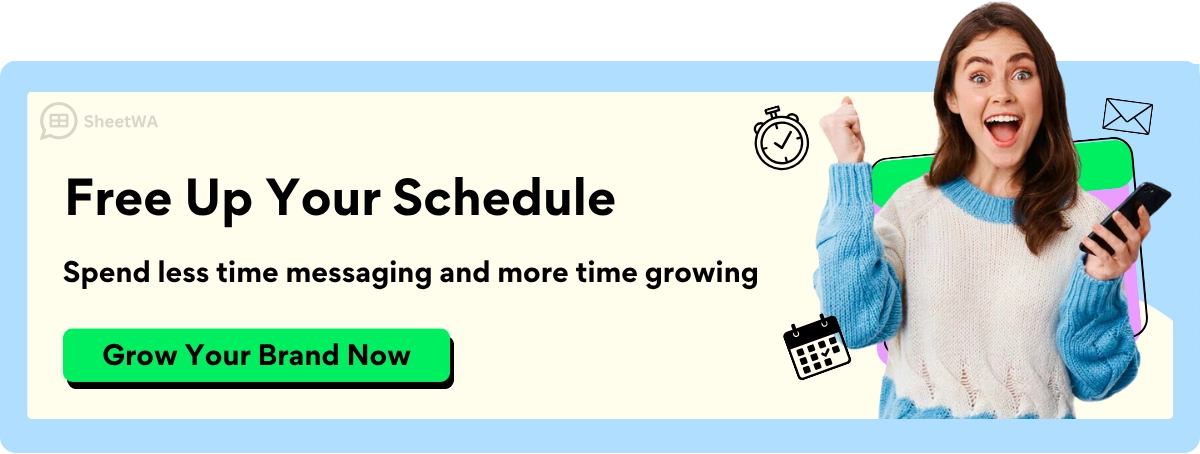
Table that shows how to format numbers the right way:
Guideline Aspect | Details / Examples |
|---|---|
Required Format | E.164: +[country code][subscriber number] (e.g., +12345678900) |
Leading Zeros | Leave them out (e.g., UK 079... becomes +4479...) |
Special Characters/Spaces | Do not use them (e.g., +44 7912 345 678 → +447912345678) |
Number Length Examples | US: +1 + 10 digits |
Importance | Using the right format helps your messages get delivered and stops failures |
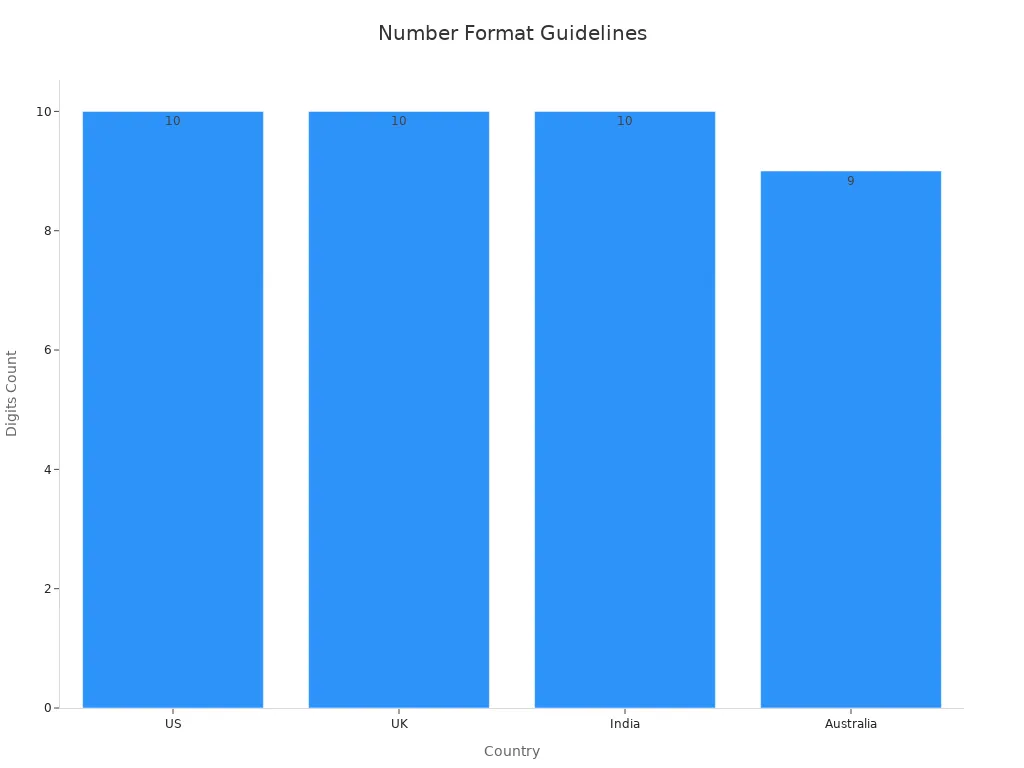
Tip: Always check your numbers before you send messages. Even a small mistake can stop your message from getting to the right person.
Country Code Settings
If you send messages to people in other countries, you must pay attention to country codes. SheetWA lets you set country codes in three ways. You can add a default code, use numbers that already have the code, or get the code from another column. Choose the way that fits your data best.
Using the right country code makes sure your messages go to the right people.
If you use the wrong code, your message might not send or could go to someone else.
Businesses that send messages to many countries need the right codes for billing and delivery.
Setting the correct country code is not just about sending messages. It also helps with billing and keeps your campaign working well.
Batch Messaging Tips
If you send too many messages at once, your account could look like spam. SheetWA helps you by letting you send messages in groups and add random time gaps. This makes your messages look like they come from a real person.
Start with small groups, like 20-50 contacts at one time.
Wait at least 10 minutes between each group to keep your account safe.
Use random time gaps of 5-15 seconds between messages.
Make your messages personal and only send to people who said yes.
Check your messages before you send them. Use SheetWA’s delivery reports to see which messages worked and which did not. This helps you fix problems fast and keeps your campaigns running well.
Why these best practices are important:
Personal messages help people trust you more.
Automation saves you a lot of time.
Sending pictures or files makes your messages better.
Following privacy rules keeps your business safe.
Sending messages around the world needs good country code settings.
SheetWA makes all of this simple. It gives you an easy tool to reach people, save time, and keep your WhatsApp account safe.
Preventing Blocks

Responsible Messaging
You want people to get your messages and reply. Responsible messaging helps you do this. When your messages are clear and polite, people answer more. This also keeps your WhatsApp account safe from being blocked.
A big hospital group sent more messages after teaching staff about secure messaging. Their monthly messages went from 9,000 to almost 380,000 during the pandemic. People trusted the system more and felt safer. This happened because everyone learned the rules and followed them. Responsible messaging makes your chats smoother and more reliable.
Tip: Always check your message before you send it. Make sure it is useful and not annoying.
Consent and Opt-Out
Getting permission before you message is smart and polite. People want to control what they get. When you ask for consent and let them opt out, you build trust and avoid problems.
What the numbers show:
Evidence Type | Details |
|---|---|
Consumer Preference | 47% of U.S. millennials prefer brand communications via SMS over other channels. |
Overall Preference | About 75% of consumers like getting promos by SMS if they gave consent. |
Opt-in Rate | SMS opt-in campaigns get 30-40% of targeted customers to sign up. |
Engagement Rate | 77% of SMS messages get a reply within 10 minutes. |
Business Conversion | 91% of businesses see higher conversion rates when consent is part of their campaigns. |
Marketing Benefit | Written consent leads to better click and conversion rates, and fewer complaints. |
Legal Compliance | Consent helps you follow laws like TCPA and GDPR, keeping your business safe. |
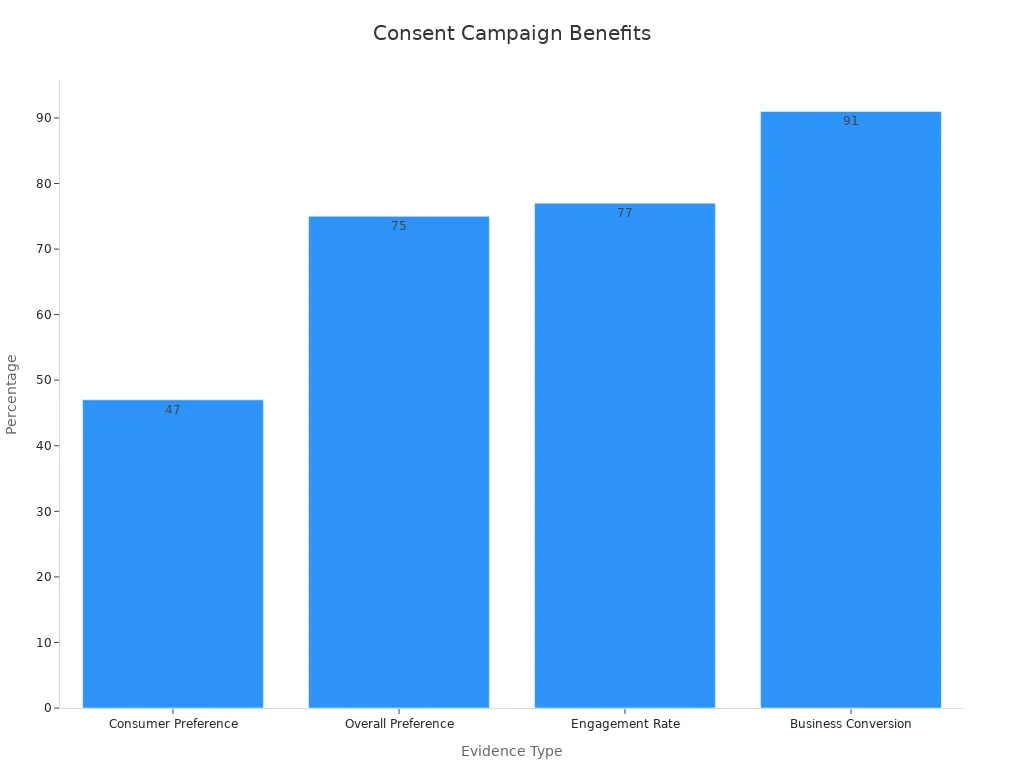
If you use SheetWA, you must track opt-outs yourself. There is no automatic way to remove people who do not want messages. Keep a list and update it often. Always respect someone’s choice to stop getting messages.
Note: Giving people an easy way to opt out builds trust and keeps your campaigns working well.
Avoiding Spam
No one likes spam. If you send too many messages or send the same thing to everyone, people might block you or report you. WhatsApp can block your account if it thinks you are spamming.
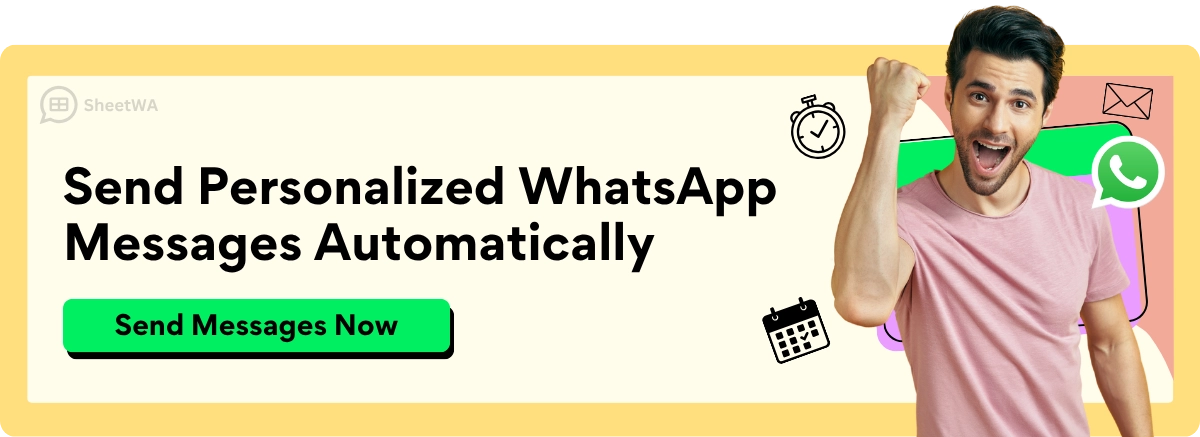
A study in Malaysia found people who know how to spot scams are less likely to fall for spam. The study showed that 6% of users get phishing messages more than once a week, but most delete or block them. Your habits matter. If your messages look like spam, you could lose trust and get blocked.
Ways to avoid spam:
Only message people who want your messages.
Make your messages personal. Use names and details.
Do not send the same message to everyone at once.
Let people say “stop” if they want out.
Quick Tip: If you use SheetWA, always check your recipient list and message before sending. Responsible messaging keeps your account safe and your audience happy.
More Tips
Managing Contacts
When your contacts are neat, WhatsApp is easier to use. A clean list helps your messages reach the right people. Here are some easy ways to keep your contacts in order:
Put all your contacts in one spot. Use a tool or sync your list on your devices.
Check your contact list often. Remove old numbers and copies to lower bounce rates.
Sort contacts into groups or labels by interest or where they live. This helps you send the right message to each group.
Write notes for contacts if you want to remember something special.
Split contacts by age, what they bought, or how much they reply. This makes your messages feel more personal and gets better results.
Use tools to update your list. Some tools can find and fix mistakes or remove copies.
Get new contacts from sign-up forms, social media, or events. Give a discount or special content to get people to join your list.
Always follow privacy rules. Keep contact info safe and respect people’s choices.
Tip: A tidy contact list saves time and helps you avoid errors. You will get more replies and have fewer problems with delivery.
Using Message Templates
Message templates help you save time if you send the same message a lot. You do not need to write the same thing again and again. Just pick a template, change it a little, and send it.
Templates help you get feedback and keep your messages simple. If your template is short and friendly, people reply more. Add names or order info to make your messages feel special. This helps people want to answer and shows you care.
You can use templates to answer common questions fast. This keeps your chats quick and your contacts happy. If you use SheetWA, you can make, change, and use templates for all your messages.
Note: Always look at your message before you send it. Make sure the template matches the person and what you want to say.
Media Attachments
Pictures, videos, or files make your WhatsApp messages more fun. People like to see photos or get helpful files. You can use media to show products, give instructions, or send important files.
Some tips for using media:
Pick clear, good-quality pictures or videos.
Keep files small so they load fast.
Only send media that helps your message.
Check you are sending the right file to the right person.
Quick Tip: Always check your message and file before you send. Make sure everything looks good and goes to the right contact.
If you take care with contacts, templates, and media, WhatsApp works better. You will build trust, get more replies, and make fewer mistakes.
You now know how to unblock WhatsApp numbers and recover your account if you ever get blocked. Stick to the best practices you learned here to keep your account safe. If you use SheetWA, always check your delivery reports and send messages responsibly. Still having trouble? Reach out to WhatsApp support for help.
Remember: You can always fix most issues. Stay positive and keep your chats going strong!

FAQ
How do I know if someone blocked me on WhatsApp?
You might notice you can’t see their profile photo, status, or last seen. Your messages show only one check mark. You can’t call them. These signs suggest you got blocked.
Can I unblock myself if someone blocked me?
No, you can’t unblock yourself. Only the person who blocked you can remove the block. You can try reaching out through another method if it’s important.
Will someone know if I unblock them on WhatsApp?
No, WhatsApp does not send a notification when you unblock someone. They will only know if you start messaging them again.
Why can’t I send messages after unblocking a contact?
Check if you unblocked the right number. Make sure your internet works. Sometimes, you need to restart WhatsApp. If you use SheetWA, double-check your number formatting and country code.
What happens to messages sent while a contact was blocked?
Messages sent during the block do not get delivered. Once you unblock the contact, you can send new messages, but old ones stay undelivered.
How can I avoid getting my WhatsApp account blocked?
Send messages only to people who want them. Avoid spammy content. Use time gaps between messages. Always follow WhatsApp’s rules. If you use SheetWA, check your delivery reports often.
Can I use SheetWA to message someone I blocked before?
No, you must unblock the contact first. WhatsApp will not deliver messages to blocked numbers, even with SheetWA. Always review your blocked list before starting a campaign.
What should I do if SheetWA messages fail to send?
Check your phone number format and country code settings. Make sure the numbers are correct and active on WhatsApp. Use SheetWA’s delivery report to spot issues quickly.

