
If you want to find out if someone blocks you on WhatsApp, watch for certain signs. These include a missing last seen or online status, a profile photo that never changes, and messages that show only one gray checkmark. When someone blocks you on WhatsApp, you also won’t see their status updates, and you won’t be able to add them to a group.
Keep in mind, these signs don’t always mean someone blocks you on WhatsApp. Privacy settings or technical glitches can cause the same effects. To be sure, look for multiple signs before concluding that someone blocks you on WhatsApp.

Key Takeaways
You should look for a few signs at the same time to know if someone blocked you on WhatsApp.
Missing profile photo, last seen, and online status can be hints, but these can also happen because of privacy settings.
If your messages only show one gray checkmark, it means they were sent but not delivered, which often happens if you are blocked.
If your WhatsApp calls do not go through or get disconnected, this is a strong sign you are blocked.
You cannot add someone to a group chat if they blocked you, so this test gives a clear answer.
You can check with another WhatsApp account to see if you get the same results and confirm blocking.
Always respect privacy and do not jump to conclusions or send unwanted messages. Seeing many signs together is better proof of blocking than just one sign.
Signs That Someone May Have Blocked You
If you think someone has blocked you on WhatsApp, you can look for several clues. These clues often appear together and can help you figure out what is happening. Here are the main signs that someone may have blocked you:
You can’t see their profile picture or updates.
Messages you send show only one gray checkmark, not two.
The last seen and online status are missing.
You can’t call the contact on WhatsApp.
You can’t add the contact to a group chat.
Remember, these signs that someone may have blocked you are not always proof. Sometimes, privacy settings or technical problems can cause the same things to happen.
Last Seen & Online Status
When you open a chat with someone, you usually see their last seen and online status at the top. If you suddenly can’t see the contact’s online status or last seen, this could mean you are blocked on WhatsApp. This is one of the most common signs people notice.
Disappearing Status
If you don't see a contact's last seen or online status anymore, it might mean they blocked you. However, this is not the only reason. Sometimes, people hide their last seen or online status for privacy. You might also not see it if your own privacy settings hide your last seen. If you can't see a contact's last seen but can still see when they are online, it usually means you are not saved in their contacts, and their privacy settings limit who can see their status.
Other Possible Reasons
The user has hidden their last seen in privacy settings.
You are not saved in their contacts, and their last seen is visible only to contacts.
Your own privacy settings hide your last seen, so you can't see others'.
WhatsApp glitches or network problems can stop the status from showing.
The user may use an old or unofficial version of WhatsApp.
Tip: The absence of last seen and online status is a strong clue, but it is not enough by itself. Always check for other signs too.
Profile Photo Changes
A profile photo can tell you a lot. If you can’t see the profile picture or it never changes, this could be another sign.

Read More : Use SheetWA To saves WhatsApp contacts from chats and groups with ease.
Missing or Static Photo
If you notice a missing profile picture or the same photo for a long time, you might wonder if you are blocked. When someone blocks you, you can’t see their profile picture or any new profile picture they upload. If your contact usually changes their photo often and now you don’t see a new profile picture, this could be a clue. Sometimes, you only see the default blank avatar instead of their real photo.
Privacy Settings
WhatsApp lets users control who can see their profile photo. They can choose to show it to everyone, only contacts, or nobody. If you can’t see the profile picture, it does not always mean you are blocked. The person may have changed their privacy settings. Blocking and profile photo privacy are separate features. Not seeing your contact’s profile status or photo could also mean you are not in their contacts or they have hidden it from you.
Status Updates
WhatsApp status updates let people share photos, videos, or text for 24 hours. If you can’t see the contact’s status or any new updates, this might mean you are blocked.
No New Updates Visible
If you used to see your contact’s status updates but now you don’t see a contact’s new status, this is another clue. When someone blocks you, you can’t see the contact’s status or any new updates they post. This includes both their “about” status and their daily status feed. However, if your contact has not posted anything new, you will not see updates either.
If you notice you can’t see a contact’s profile picture, last seen, or status updates, and your messages only show one gray checkmark, these signs together make it more likely you have been blocked on WhatsApp.
Message Checkmarks When Someone Blocks You on WhatsApp

When you send a message on WhatsApp, you see checkmarks next to it. These checkmarks help you understand if your message was sent, delivered, or read. If you suspect someone has blocked you, the checkmarks can give you important clues.
Single Gray Checkmark
A single gray checkmark appears when your message leaves your phone and reaches WhatsApp’s server. This means your message was sent, but it has not reached the other person’s device yet.
Message Sent But Not Delivered
If you notice that your messages show only one grey checkmark for a long time, this could mean your messages are not being received by the other person. Here are some reasons why this might happen:
The person’s phone is off or not connected to the internet.
The recipient deleted WhatsApp or has uninstalled the app.
There are problems with WhatsApp’s servers.
The person has blocked you on WhatsApp.
When you are blocked, your messages won’t get delivered to the other person. They stay stuck at one gray checkmark forever. You will not see the second checkmark appear. This is different from network issues, where the message might get delivered once the person comes online. If you see a single gray checkmark for days and also cannot see the person’s profile photo, last seen, or status updates, you have a strong sign that you might be blocked.
Note: WhatsApp does not notify you if you are blocked. The app keeps this private to protect users.
No Blue Double Checkmarks
WhatsApp uses two checkmarks to show when a message is delivered and read. Two gray checkmarks mean the message reached the person’s phone. Two blue checkmarks mean the person read your message, if they have read receipts turned on.
No Read Receipts
If two check marks are missing and you never see blue checkmarks, this can be another clue. When someone blocks you, your messages never reach their phone, so you will not see two gray or blue checkmarks. However, other things can also stop blue checkmarks from appearing:
The person turned off read receipts.
Their phone is off or has no internet.
There are problems with message delivery.
You are messaging someone for the first time.
The date and time settings on either phone are wrong.
If you notice that your messages always show one gray checkmark and never get delivered, and you also cannot see the person’s profile updates or last seen, you may have been blocked on WhatsApp. Remember, seeing just one sign is not enough. Look for several clues together to be more certain.
Calls Fail or Don’t Connect

If you suspect someone has blocked you on WhatsApp, pay close attention to how calls behave. WhatsApp calls can give you important clues about your status with a contact. When you try to call someone who may have blocked you, the call often fails or does not connect at all.
WhatsApp Call Behavior
When you make a WhatsApp call, you expect it to ring and connect. If you notice that your calls end quickly or after just one ring, this can be a sign of blocking. Here is what usually happens:
The call ends after one ring. This might mean the person declined your call, their phone is in Do Not Disturb mode, or they have a weak internet connection.
Sometimes, the call goes straight to voicemail or does not ring at all.
If you have been blocked, your calls may disconnect right away or never connect, even if you try several times.
You may also see that the call is unavailable, which can happen if you are blocked, the person has no internet, or there are app restrictions.
Calls that end quickly or do not connect are a key sign that you might be blocked, especially if you also notice other clues like missing profile photos or messages stuck at one gray checkmark.

Call Fails to Connect
When you call someone on WhatsApp and the call fails, you should consider a few possibilities:
The recipient’s device could be off or out of network range.
Their phone might be set to Do Not Disturb, which silences calls.
They may have blocked you, which causes calls to disconnect quickly or never connect.
Sometimes, a weak or unstable internet connection can interrupt the call.
If you try calling several times and always get the same result, this increases the chance that you have been blocked. You can’t call them on whatsapp if they have blocked you, and your calls will not go through no matter how many times you try.
Other Call Issues
You might notice other problems when trying to call someone who has blocked you. These issues often appear together with other signs of blocking:
Repeated call failures, even when your internet works well.
Calls that never connect or always fail.
Inability to establish a WhatsApp call, no matter how many times you try.
These call problems often come with other issues, such as messages not delivering and missing profile updates.
WhatsApp blocks can happen for many reasons, such as spamming or using unofficial apps. When you face repeated call failures and other communication problems, it often means you are blocked or restricted. Always check for several signs before deciding that someone has blocked you.
How to Check If Someone Blocked You
If you want to know how to check if someone blocked you on WhatsApp, you can use a few simple methods. Some signs are not always clear, but one method stands out as the most reliable. Let’s look at the best ways to confirm if you have been blocked.
Group Chat Test
The group chat test is the most effective way to find out if someone has blocked you. This method works because WhatsApp gives a clear message when you try to add a blocked contact to a group.
Unable to Add Contact
To use this test, create a new group chat and try to add the person you suspect has blocked you. If you see a pop-up message that says you can’t add them to a group chat, this is a strong sign that you have been blocked. Unlike other clues, this method gives you a direct answer. Privacy settings or network problems do not affect this result. Most other ways to check for blocking can be confusing, but the group chat test gives you a clear result. Many users and experts call this the ultimate way for how to check if someone blocked you on WhatsApp.
Tip: If you receive a message saying you are not allowed to add the contact, you can trust that you have been blocked.
Profile Details Check
Checking a contact’s profile details can also help you spot blocking, but this method is less reliable than the group chat test.
No Profile Updates
When someone blocks you, their profile photo may disappear or stay the same for a long time. Sometimes, you might still see an old photo because your phone has saved it. If you tap the photo and it disappears, this can be a clue that you are blocked. However, missing profile details do not always mean blocking. People often change their privacy settings to hide their photo, status, or last seen. Technical issues or WhatsApp Business accounts with incomplete profiles can also cause missing details. Businesses sometimes forget to fill in their profile, which can confuse you.
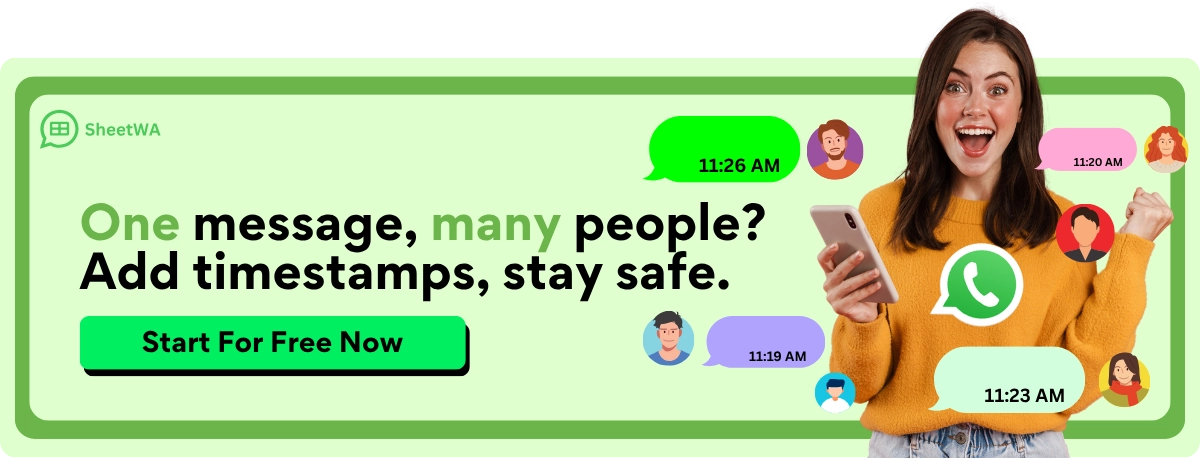
Here are some things to check:
The profile photo is missing or does not change.
You do not see any new status updates.
The last seen or online status is not visible.
Messages stay on one gray checkmark.
Calls do not connect.
You can’t add them to a group chat.
Note: Always look for several signs together. One missing detail is not enough to confirm blocking.
Multiple Signs Together
When you want to know how to know if someone blocked you, you should look for several signs at once. No single clue gives you a definitive way to know if someone blocks you on WhatsApp. Many features on WhatsApp can look the same if someone changes their privacy settings or has technical problems. However, when you see many signs together, you get stronger evidence.
Stronger Evidence
You can use this checklist to help you decide if someone blocked you on WhatsApp:
You do not see the contact’s profile picture or status updates. This can happen if someone blocks you on WhatsApp, but it can also happen if they change their privacy settings.
The last seen timestamp is missing. Some people hide this for privacy, but it can also mean you are blocked.
Your messages show only one gray checkmark. This means your message was sent but not delivered. If this happens for a long time, it often means the person blocked you on WhatsApp.
WhatsApp calls do not connect or get cut off right away. This can be a sign that the person blocked you. 5. You cannot add the contact to a WhatsApp group. If you try and get a message saying you cannot add them, this is a clear sign that the person blocked you.
When you notice several of these signs together, you can feel more confident about how to know if someone has blocked you. Seeing just one sign is not enough. Multiple signs reduce the chance of making a mistake.
Alternative Explanations
Sometimes, you might see these signs but the person did not block you on WhatsApp. Other reasons can cause similar problems. You should always think about other explanations before you decide someone blocked you.
Privacy Settings or Account Issues
Here are some other reasons you might see these signs:
If your messages show only one gray checkmark, the person may have blocked you on WhatsApp. Privacy settings do not stop message delivery, so this is a strong clue.
If you see an error message like “Your phone number is banned from using WhatsApp,” this means your account is blocked or banned. Privacy settings do not cause this.
Sometimes, you cannot update your status or profile picture because of a temporary suspension. This is different from privacy settings.
If you get logged out and cannot log back in, and you see a ban message, your account is blocked. Privacy settings do not do this.
If you stop getting messages or notifications from all contacts, you may be blocked or banned. Privacy settings only limit what you see, not what you receive.
Not seeing a contact’s profile picture or status updates can mean you are blocked, but privacy settings can also hide these.
If your account info disappears from WhatsApp Web and you cannot reconnect, your account may be suspended or blocked.

If you cannot make or receive WhatsApp calls, this can mean you are blocked. Privacy settings do not stop calls.
Always check for more than one sign. Think about privacy settings, account problems, or technical issues before you decide someone blocked you on WhatsApp. This helps you avoid misunderstandings and makes your decision more accurate.
What to Do If You Suspect Blocking
Double-Check the Signs
If you think someone has blocked you on WhatsApp, you should double-check before making any decisions. Sometimes, privacy settings or technical problems can look like blocking. You can use these steps to make sure:
Set up a second WhatsApp account with a different phone number. Make sure the person does not know this number.
Compare what you see on both accounts. Look at the profile photo, last seen, about, and status. If your main account cannot see these details but your second account can, you are likely blocked.
Send a message from both accounts. If only the second account’s message shows two checkmarks, you have more proof of blocking.
Try to add the contact to a group chat. If you cannot add them, this is a strong sign.
Try calling the contact on WhatsApp. If your calls do not go through, blocking is possible.
You can also look for these clues:
You cannot see their online status.
You do not see their status updates.
Your messages do not get delivered.
Tip: Sometimes, people change their privacy settings or delete their profile photo. Always check more than one sign before you decide what to do if you’ve been blocked.
Respect Privacy
Respecting privacy is very important when you use WhatsApp. If you think someone has blocked you, you should act responsibly. Here are some best practices:
Always get clear consent before sending messages. This helps build trust and avoids unwanted contact.
Do not send spam or too many messages. Respect how often the other person wants to talk.
Check your own privacy settings. Decide who can see your last seen, profile photo, and status.
Use privacy tools like two-step verification, app locks, and disappearing messages to keep your account safe.
Never share someone else’s contact information or private messages without their permission.
Avoid sending suspicious links or sharing personal information over WhatsApp.
Review your linked devices often and log out of any you do not know.
Personalize your messages so they do not look like spam.
Follow WhatsApp’s rules. Do not send bulk messages or break the terms of service.
Be kind and responsible. Do not send abusive or hateful messages. Always check facts before sharing information.

Remember: Respecting privacy keeps WhatsApp safe and friendly for everyone. If you suspect blocking, focus on your own actions and privacy settings instead of trying to force contact.
You cannot confirm blocking on WhatsApp with just one sign. When you see several clues together—like missing profile updates, single checkmarks on messages, and failed calls—you have a stronger reason to suspect blocking.
You will not receive messages, calls, or status updates from someone who blocks you.
The person’s last seen, online status, and profile photo become hidden.
If you still feel unsure, try these steps:
Check the contact’s "Last Seen" or "Online" status.
Look for two checkmarks on your messages.
Try calling or adding the person to a group chat.
Always respect privacy and boundaries. Use WhatsApp responsibly and avoid jumping to conclusions.
FAQ
Can you see messages from someone who blocked you on WhatsApp?
No, you cannot see new messages from someone who blocked you. Your old chat history stays, but you will not receive any new messages, calls, or status updates from that contact.
Will WhatsApp notify you if someone blocks you?
WhatsApp does not send you a notification if someone blocks you. You must look for clues, such as missing profile photos, single checkmarks on messages, and failed calls, to figure it out yourself.
Can you unblock yourself if someone blocks you on WhatsApp?
You cannot unblock yourself if someone blocks you. Only the person who blocked you can remove the block. You must wait for them to change their settings if they want to contact you again.
Does deleting your WhatsApp account remove blocks?
No, deleting your WhatsApp account does not reset blocks. When you delete your WhatsApp account, all your data including your block list is permanently removed. However, if someone has blocked you, that block remains in place on their end, since the block is tied to their account, not yours.
Can you still see someone’s online status if they block you?
No, you cannot see the online status or last seen of someone who blocks you. Their profile photo and status updates also disappear from your view.
What happens to group chats if someone blocks you?
You both stay in shared group chats. You can see their messages in the group, and they can see yours. Blocking only affects private chats and calls, not group conversations.
Can you call someone who blocked you on WhatsApp?
You cannot reach someone who blocked you through WhatsApp calls. Your calls will not connect, and the person will not receive any missed call notifications from you.
Why do messages show only one checkmark on WhatsApp?
A single gray checkmark means your message left your phone but did not reach the other person. This can happen if you are blocked, if their phone is off, or if they have no internet connection.

