
Ready to make your Retirement Party Invitation for whatsapp stand out? Check out these creative messages that spark excitement and get people talking:
Exciting news! [Name] is retiring! Let’s celebrate their amazing journey — join us for the party! 🎉
Retirement is here for [Name]! Come join us for a fun celebration as we honor their incredible career. 🥂
The office won’t be the same without [Name]. Let’s send them off to retirement with a party to remember! 🎈
Celebrate with us as [Name] embarks on a new adventure. Retirement is finally here! 🏆
You can send these creative invitations through WhatsApp. If you want to reach everyone fast and add a personal touch, a tool like SheetWA helps you send creative messages in bulk. Go ahead—adapt any of these for your own celebration!

Key Takeaways
Write fun messages to help your retirement party invite get noticed on WhatsApp.
Share important facts like the retiree’s name, date, time, place, and how to RSVP.
Make your invite match how you know your guests. Use formal or casual words if needed.
Add special things, like inside jokes or good memories, to make your invite unique.
Use tools like SheetWA to send many invites at once. This saves you time and work.
Add emojis, GIFs, or videos to make your invites more fun and easy to remember.
Keep your messages short and simple so guests can read and understand them fast.
Try using themes or cool styles, like rhymes or stories, to make your invites more exciting.

Creative Retirement Party Invitation WhatsApp Messages

If you want your retirement party invitation to stand out on WhatsApp, you need to use the right words and style. There are different ways to invite people. You can be formal, casual, or funny.
Formal Messages
Sometimes, you want your invitation to sound respectful and serious. This is good for inviting coworkers, bosses, or anyone who likes a professional message. Formal invitations use full names, clear details, and polite words.
Here’s a table that shows how formal and informal invitations are different:
Aspect | Formal Invitations | Informal Invitations |
|---|---|---|
Tone | Polite and direct | Relaxed and humorous |
Language | Full names and professional titles | First-name basis, puns, and jokes |
Structure | Clear and detailed with event specifics | Creative and fun, with a casual approach |
You can use these formal messages for WhatsApp:
You are invited to a retirement party for Mr. John Smith. Please join us on Friday, June 21st at 6:00 PM at The Grand Hall, 123 Main Street.
We invite you to a retirement party for Ms. Linda Brown. The event is on July 10th at 5:30 PM at The Riverside Club.
Please join us to honor Dr. Michael Lee’s career at his retirement party. The celebration is on August 2nd, 7:00 PM, at The Oak Room.
Tip: Match your invitation’s tone to your relationship with the guest. Use full names and include important details like date, time, and place.
Informal Messages
If you want your invitation to feel friendly, use an informal style. This works well for friends, teammates, or people who like a relaxed mood. You can use first names, jokes, or humor.
Here are some informal messages for WhatsApp:
Mike is getting ready for his permanent PTO!
Let’s have one last meal at a retirement lunch by the Langworth Inc. art department.
My dad is retiring, and he deserves a break! Please join us for a toast and laughs as we celebrate him.
Dave will only take meetings on the golf course now! Come celebrate his legal career at his retirement party with golf and drinks.
You can also try these creative messages for WhatsApp:
Guess what? Sarah is finally retiring! Come help us celebrate her next adventure.
It’s time to say goodbye to deadlines and hello to free time. Join us for Mark’s retirement party!
We’re throwing a party for Lisa, and you’re invited! Don’t miss the fun.
Use jokes, puns, or nicknames to make your invitation special. Keep it short and fun so it stands out in WhatsApp chats.
Funny Messages
Want to make people laugh? Funny invitations are great for WhatsApp. Jokes make your invite fun and get people excited. You can use jokes about retirement, freedom, or naps!
Here are some funny messages:
It’s official — [Name] is retiring! Time to put away the briefcase and grab the remote. Join us for the fun! 😂
No more 9-to-5, just 24/7 relaxation! Let’s party as we celebrate [Name]’s freedom from work. 🛋️
They say retirement is the world’s longest vacation. Come celebrate [Name]’s new journey! 🏖️
Retirement means more time to sleep, watch TV, and annoy family. Join us as we toast to [Name]’s freedom! 🍻
Join us for a retirement party where the dress code is ‘Relaxed!’ No ties, no deadlines — just fun! 🎉
The best part of retirement? No more Monday mornings! Come celebrate [Name]’s escape from the grind! 😄
Retirement: The only job where you get to take a break forever! Let’s send [Name] off in style! 🎈
Let’s celebrate [Name]’s new job: full-time relaxation! The hardest part now is choosing what to watch on TV! 📺
Now that [Name] is retiring, they’re free to do whatever they want… like going to their own party! 🎉
Here’s to [Name]’s retirement! Let’s celebrate the end of an era — and the start of endless naps! 🛌
Try using jokes and funny words for close friends. Use first names or nicknames to make your invitation unique.
If you want your WhatsApp invitation to stand out, remember these tips:
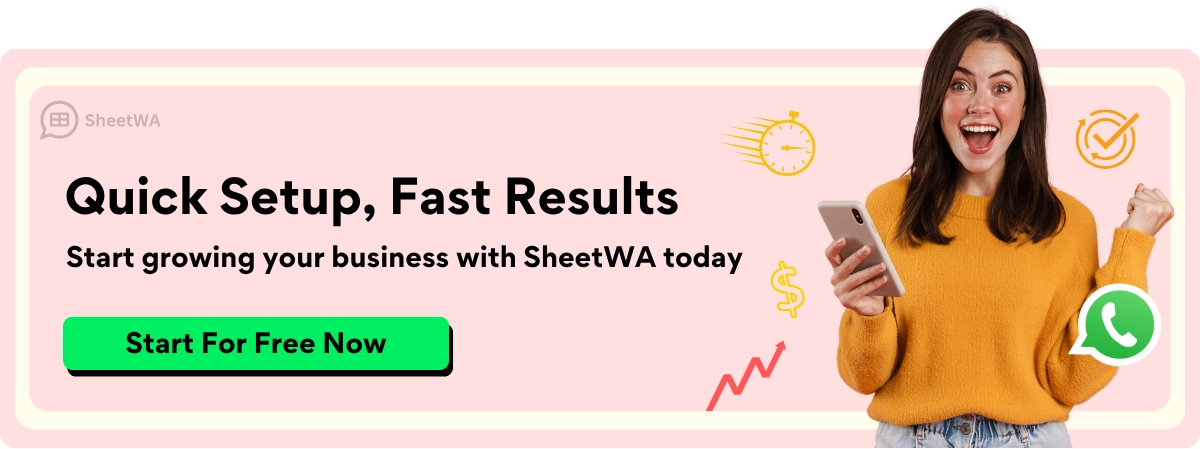
Match the tone to the event and your relationship.
Use humor for informal or funny invites.
Always include the date, time, and location.
Make your message creative and special so people remember it.
With these ideas, you can make invitations everyone will love. Whether you pick formal, informal, or funny, your WhatsApp invite will help set the mood for a great party.
Unique & Creative Ideas
You want your retirement party invitation to stand out, right? Sometimes, the best way to get people excited is to send something unexpected. You can use creative retirement party invitations that show off your personality or the retiree’s style. Let’s look at some retirement party invitation message ideas that break the mold.
1. Use a Theme or Story
Pick a theme for your party and let your invitation tell a story. Maybe you want a “Vacation Send-Off” or a “Superhero Retirement.” You can write your message like this:
“Pack your bags! [Name] is heading off on the adventure of a lifetime—retirement! Join us for a travel-themed party with snacks from around the world.”
Or try a superhero twist:
“Calling all heroes! [Name] is hanging up their cape. Help us celebrate their super career at a retirement bash fit for a legend!”
2. Add a Personal Touch
Make your invitation special by including a favorite memory or inside joke. You can share a photo or a funny moment. Here’s an idea:
“Remember when [Name] brought donuts every Friday? Let’s honor their sweet spirit with a donut-themed retirement party! RSVP for a treat.”
3. Use Rhymes or Poems
Rhyming messages grab attention. You don’t have to be a poet—just have fun with it!
“No more meetings, no more stress,
It’s time for [Name] to rest!
Join us for a party, don’t be late,
Let’s celebrate this special date!”
4. Try a Countdown or Challenge
Get guests involved with a countdown or a fun challenge. You can ask them to bring something or wear a costume.
“Only 10 days until [Name] retires! Can you guess what they’ll do first? Come share your ideas at the party!”
5. Make It Interactive
Send a creative invitation that asks guests to reply with a memory or a photo. You can collect these and share them at the party.
“We’re making a memory wall for [Name]’s retirement. Reply with your favorite story or picture, and join us for the big reveal!”
6. Use Emojis and GIFs
WhatsApp lets you send emojis, GIFs, and even short videos. You can make your invitation pop with a dancing retiree GIF or a string of party emojis. Here’s a table with emoji ideas:

Read More100+ Creative Wedding Invitation Messages for WhatsApp in 2026
Emoji | What It Means |
|---|---|
🎉 | Celebration |
🏖️ | Vacation/Relaxation |
👋 | Farewell |
🍩 | Donut Theme |
🦸♂️ | Superhero Theme |
📸 | Share a Photo |
7. Create a Digital Invitation Card
You can design a simple digital card with a tool or app. Add the retiree’s photo, the party details, and a fun message. Send it as an image on WhatsApp. People love visuals, and it makes your creative retirement party invitations even more memorable.
Tip: Use colors, big text, and a smiling photo to make your card stand out.
8. Group Video Invitation
Record a short video with coworkers or friends saying goodbye or sharing a joke. Send the video as your invitation. It feels personal and gets everyone excited.
9. Mystery Invitation
Send clues about the party location or theme. Make guests guess and reveal the answer later.
“Can you solve the mystery? [Name]’s retirement party is somewhere fun. Watch for clues in your WhatsApp messages!”
10. Invite with a Playlist
Share a playlist of the retiree’s favorite songs. Ask guests to listen before the party or suggest a song to add.
“Let’s send [Name] off with music! Check out our retirement playlist and add your favorite tune.”
You can mix and match these creative ideas to make your invitation unique. When you use creative retirement party invitations, you show guests that you care about making the event special. Try something new, and your message will get noticed.
Remember: The best invitations feel personal and fun. Use WhatsApp’s features to add photos, emojis, or videos. Your guests will love it!
Personalised Bulk WhatsApp Messages
Making your retirement invitations personal helps guests feel special. Adding custom things makes your message stand out in WhatsApp. You can use names, fun emojis, and photos or videos. This helps people remember your invitation.
Custom Touches
Start by putting each guest’s name in your message. People like seeing their own name. It feels personal and not just a group text. You can mention something cool about the retiree or the guest. Maybe you share a memory or a funny story. This makes your invitations feel warm and nice.

Read More : Best Welcome Greetings Messages for WhatsApp Groups
Here’s a table with examples of personalized retirement invitation wording and ways to make them special:
Invitation Example | Personalization Techniques |
|---|---|
"Retirement: The Adventure Begins! 🌟 Let’s celebrate [Name]’s retirement journey on [Date] at [Location]. Share stories, raise a glass, and wish them well in this new chapter. RSVP to be part of this special day!" | Using names, giving event details, asking people to join in |
"Cheers to New Beginnings! 🥂 Join us in honoring [Name]’s retirement on [Date] at [Location]. It’s time to celebrate a remarkable career and embrace the adventures of retirement. Please RSVP by [RSVP Date]." | Using names, giving event details, keeping a happy tone |
"Time to Relax and Enjoy! ⛱️ You’re invited to [Name]’s retirement party on [Date] at [Location]. Let’s bid farewell to the workdays and welcome the relaxation days. Your presence will make this day memorable." | Using names, giving event details, making guests feel welcome |
If you want to save time, you can use SheetWA to help with custom touches. Here’s how you do it:
Make your guest list in Google Sheets or Excel. Add columns for names, phone numbers, and notes.
Log in to SheetWA and open WhatsApp Web.
Import your data file into SheetWA. Match the columns so each message uses the right name and info.
Write your invitations using a template or text from your file.
Check your messages and send them out.
SheetWA lets you send personal invitations to everyone at once. You don’t need to copy and paste each message. This makes your party wording feel personal, even for big groups.
Using Emojis & Media
Emojis make your invitations fun and colorful. A smiley face or party emoji makes your message stand out. You can also use photos, GIFs, or a short video. Maybe add a picture of the retiree or a group photo. These ideas make your invitations more exciting.
Try these tips:
Add a 🎉 or 🥂 to show it’s a party.
Use a photo of the retiree in your invite.
Share a short video from coworkers.
Send a digital card as an image.
With SheetWA, you can attach images, videos, or documents to your messages. You can send a creative card or a funny GIF with your text. Your guests will see your invite and feel happy to join the party.

Tip: Mix names, emojis, and media for the best results. Your invitations will feel friendly and special.
Making your retirement invitations personal on WhatsApp is easy and fun. With good tools and some creativity, you can help every guest feel included and excited for the big day.
Best Practices for WhatsApp Invitations
When you send retirement party invites on WhatsApp, you want everyone to feel special. You also want your message to reach people at the right time. Planning well helps your party go smoothly. It also makes guests feel welcome.
Sending Tips
It is important to send your invitation at the right time. If you send it too early, people might forget. If you send it too late, they might be busy already. Here are some tips to help you choose the best time:
For formal retirement parties, send invites 6-8 weeks before the party. This gives guests lots of time to save the date.
For casual parties, send invites 4 weeks ahead. This way, people can plan but will not forget.
For small, casual get-togethers, sending invites a week before is fine. This works if everyone lives nearby and can be flexible.
Do not send invitations too far in advance. People might forget the date.
You also need to choose if you want to send your invite to a group or to each person. Group messages are fast and let everyone see who is invited. Sending invites one by one feels more private and special. If your party is small or you want guests to feel extra important, send personal messages.
Tip: Always check your guest list before you send invites. Make sure you include everyone you want at your party.
Etiquette
Good manners help your invitation feel nice and respectful. Here are some things to remember:
Respect privacy. Do not share someone’s phone number in a group without asking them first.
Get permission before sending lots of messages. Only invite people who know the retiree or would like the party.
Keep your message short and easy to read. People use WhatsApp on their phones, so long messages might get skipped.
Follow WhatsApp’s rules. Do not send too many messages at once or to people who did not agree to get them.
If someone asks not to get messages, stop sending them right away.
You want your party to feel friendly and welcoming. When you use good manners, guests feel happy and excited to come. A kind invitation helps everyone look forward to the big day.
SheetWA for Retirement Party Invitations
Bulk Messaging
You want to invite many people to your retirement party. Sending each message by hand takes a long time. SheetWA helps you do this quickly. You can send all your invites at once. Just upload your guest list and let SheetWA send the messages. You save lots of time instead of typing each message.
Here’s how SheetWA helps with bulk messaging:
You can send messages to thousands of guests fast.
You upload your list from Google Sheets, Excel, or CSV files.
You don’t need to copy and paste each invite.
You can add names, dates, and a special note for each person.
If you want to plan a surprise retirement party, SheetWA helps you keep it secret. You can send invites to certain guests without others knowing. You choose who gets the message and when. This makes planning a surprise party simple.
Tip: Use SheetWA to send invites in small groups. This helps you not send too many messages at once and keeps your WhatsApp account safe.
Message Templates
SheetWA lets you make message templates for your retirement party invites. You can write one message and use it for everyone. You can also make different templates for special guests or for a surprise party. This saves time and keeps your invites neat.
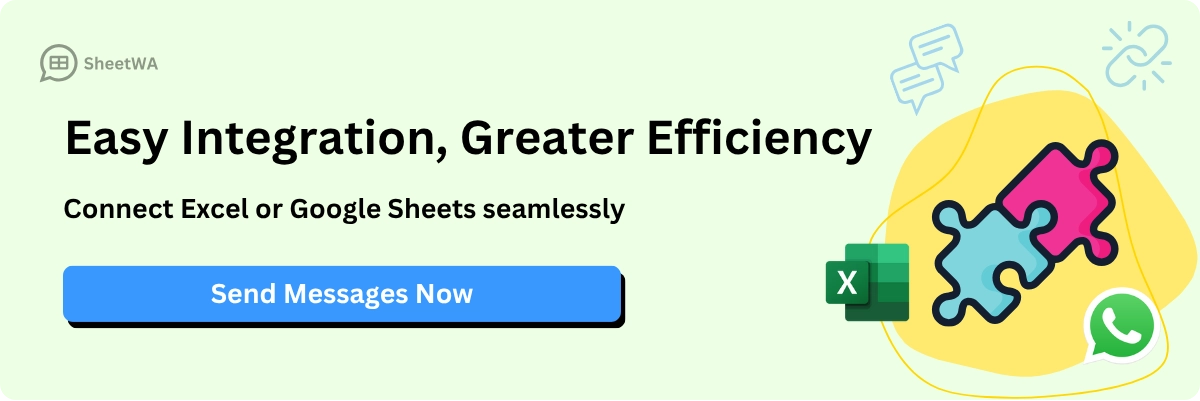
Here’s an easy way to use templates:
Write your invitation message.
Add spots for names, dates, or places.
Save the template in SheetWA.
Match the fields from your guest list to the template.
Check your invites before sending.
You can attach pictures, videos, or a digital card. If you want to add a surprise, include a fun GIF or a secret clue about the party. SheetWA lets you see every message before you send it. You know exactly what your guests will get. This means no mistakes and no missing details.
Check out this table for what you can do with SheetWA:
Feature | What You Get |
|---|---|
Bulk Messaging | Send invites to many guests quickly |
Message Templates | Save and reuse your favorite invites |
Personalization | Add names and custom notes |
Media Attachments | Include images, videos, or documents |
Message Preview | See your invite before sending |
If you want your retirement party to be a surprise, SheetWA helps you keep it secret. You can send invites only to the people you pick. You can even send a countdown or a secret message to make guests excited.
Note: SheetWA works right in WhatsApp Web. You don’t need extra software or a hard setup. You get fast, personal invites for your retirement party.
SheetWA makes sending retirement party invitations easy, quick, and fun. You can plan a surprise, send cool invites, and make sure everyone feels special.
When you send creative invitation messages on WhatsApp, you help set a happy mood for retirement. These messages make every guest feel important. They also help you celebrate the retiree’s hard work and journey. You do not need to be a designer to make cool invitations that people notice. Good invitation messages can help more people come to your party. They also make your retirement celebration special and easy to remember. SheetWA lets you make your messages personal, send lots at once, and celebrate without stress. Try these messages, change them for your party, and celebrate with friends. Start planning your invitations now and make your retirement party awesome!
Tip: Use creative messages to enjoy every moment and make your retirement party one to remember.
Benefit | Description |
|---|---|
Stress-free planning | Easy templates help you make invitations and lower stress for the host. |
Engaging designs | Templates have cool designs that grab guests’ attention. |
Versatile distribution | You can send invitations on WhatsApp or print them, so you have choices. |
No design skills required | Anyone can make nice invitations without needing design skills. |
Regular updates | New designs come every week, so you always have fresh options. |
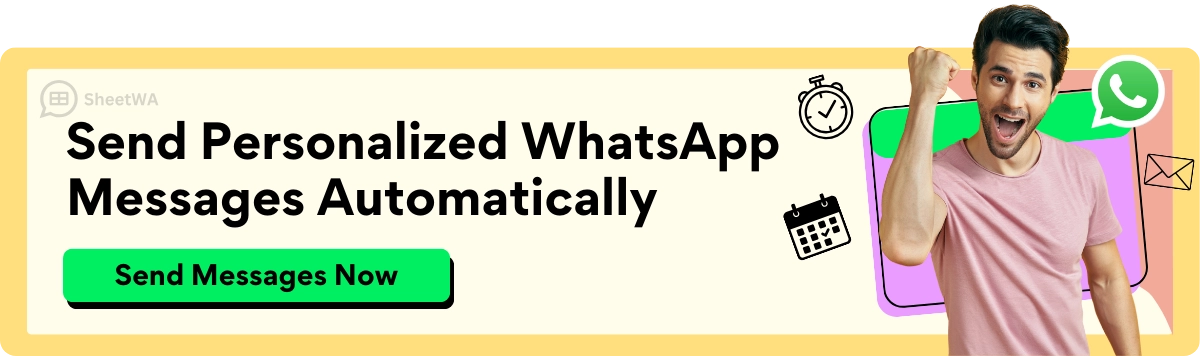
FAQ
How do I send a retirement party invitation on WhatsApp?
Open WhatsApp and write your party message. Send it to your guests. You can use a group chat or send messages one by one. Make sure you include all the party details.
Can I personalize retirement invitations for each guest on WhatsApp?
Yes! You can put each guest’s name in your message. Add a special note for them. If you use SheetWA, you can send personal messages to many people at once.
What details should I include in a WhatsApp retirement party invitation?
Always say the retiree’s name, date, time, and place. Add RSVP instructions so guests know how to reply. You can also add a fun message or a photo to make your invite stand out.
Is it possible to send retirement invitations with images or videos on WhatsApp?
You can attach pictures, videos, or a digital card to your invite. This makes your message more fun and helps guests remember it.
How early should I send retirement party invitations on WhatsApp?
Send your invitations about four to eight weeks before the party. This gives guests enough time to plan and reply.
Can I use WhatsApp to send bulk retirement invitations?
Yes, you can send lots of invites at once on WhatsApp. With SheetWA, upload your guest list and send all your messages together. This saves time and makes planning easy.
What makes a retirement invitation message creative on WhatsApp?
A creative invite uses jokes, emojis, or a theme. You can add a story, rhyme, or countdown. Use WhatsApp features like GIFs or videos to make your invite special.
How do I keep my retirement invitations private on WhatsApp?
If you want privacy, send invites as single messages. Do not share phone numbers in group chats. Always respect your guests’ privacy when you invite them.

