
Being banned from WhatsApp can feel very frustrating. If you use it daily, it can be a big problem. You might need it to talk to family or for work. Losing access can mess up your plans. But don’t panic—there’s a solution! Writing a good WhatsApp unban request message can really help.
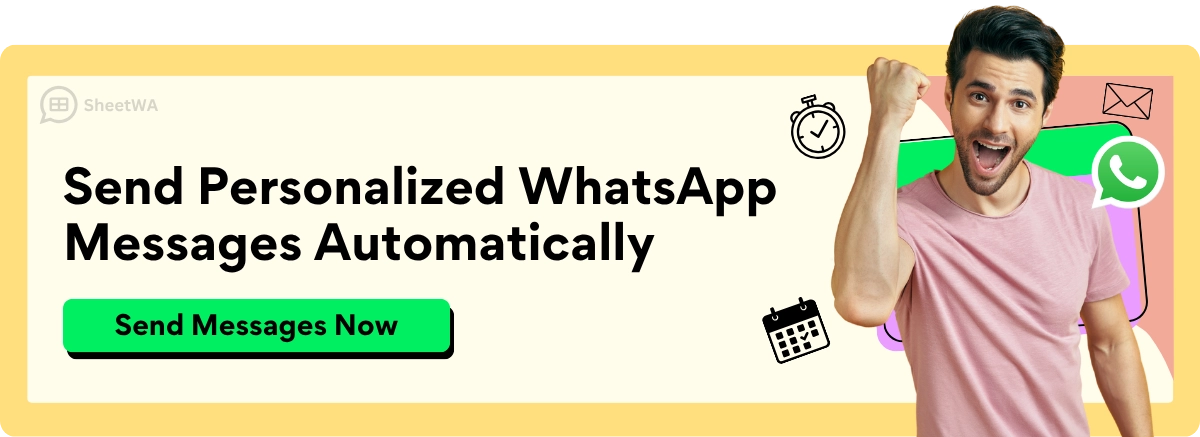
Explain your situation clearly and politely in the message. This can improve your chances of getting your account back. A thoughtful message shows effort and honesty, which WhatsApp appreciates when checking appeals.
Key Takeaways
Getting banned from WhatsApp can stop your daily chats. Stay calm and know you can ask to unban your account.
Learn why bans happen, like using fake apps or spamming messages. Avoid these to keep your account safe.
Use the templates given to write your unban request. Change them to fit your situation for better results.
Why WhatsApp Accounts Get Banned

If WhatsApp banned you, you might wonder why. WhatsApp has rules to keep it safe for everyone. Breaking these rules can get your account banned. Let’s look at common reasons and types of bans.
Common Reasons for Being Banned from WhatsApp
Breaking WhatsApp's Rules
WhatsApp has rules all users must follow. Sharing illegal stuff, hate speech, or harmful actions can cause a ban. Even if it’s unintentional, WhatsApp takes these things seriously.
Using Unofficial Apps
Unofficial apps may seem cool. But they aren’t official and break WhatsApp’s rules. Using them can get your account blocked.
Sending Too Many Messages
Sending lots of messages to people who don’t know you can lead to a ban. WhatsApp watches for spam, automated texts, or misuse of group messages. Suspicious activity can result in a temporary or permanent ban.
Getting Reported by Others
If many people report your account, WhatsApp will check it. Reports happen if users feel annoyed, get spam, or think your account is fake. If WhatsApp finds bad behavior, they may ban your account.
Types of WhatsApp Bans
Temporary Bans
Temporary bans are like warnings. They last a few hours or days. This happens if you use unofficial apps or send too many messages fast. A timer shows when your account will return. To avoid more bans, stop the bad activity and use the official app.
Permanent Bans
Permanent bans are serious. They happen if you break rules often or do something very bad. You lose your account forever. If you think it’s a mistake, you can ask for a review. But getting your account back is hard.
Type of Ban | How Long It Lasts | Why It Happens | What Happens |
|---|---|---|---|
Temporary Ban | Hours or days | Unofficial apps or suspicious activity | Timer shows when account returns |
Permanent Ban | Forever | Repeated or serious rule-breaking | Full block from WhatsApp |
Knowing these reasons and bans helps you stay safe. If banned, understanding why can help fix it and avoid future issues.
Why a Good WhatsApp Unban Request Message is Important
If your WhatsApp account gets banned, sending a good request can help. A clear and polite message shows you care about fixing the problem. It also proves you’re ready to follow the rules. Let’s see why writing the right message matters and how to make it work.
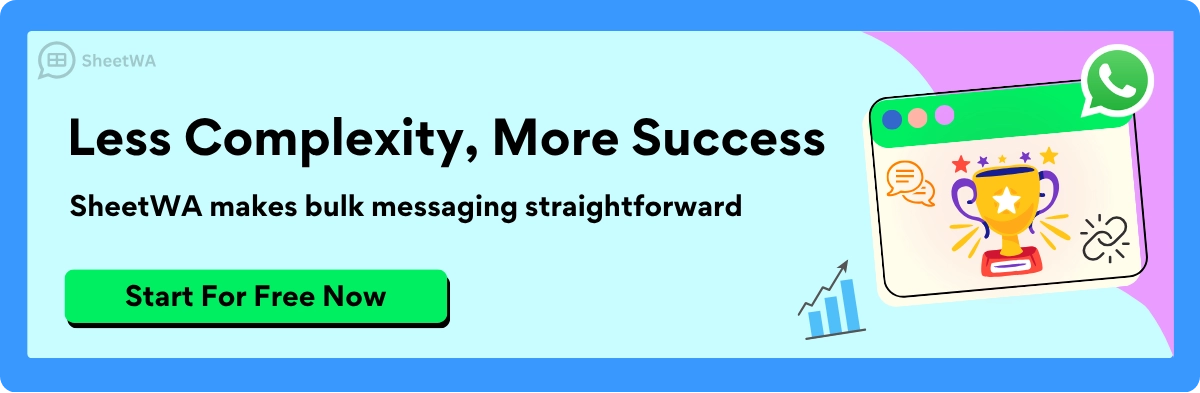
Read More : How to Use a Bulk WhatsApp Sender Tool Safely
Why Writing the Right Message Helps
Shows Respect and Responsibility
A polite and clear message shows you respect WhatsApp’s rules. Instead of blaming them, calmly explain your situation. This makes your request stand out. It also shows you value WhatsApp and want to use it properly.
Improves Your Chances of Success
A well-written message can help you get unbanned faster. WhatsApp gets many requests every day. If your message is clear and polite, it’s easier for them to understand. Whether it’s a temporary or permanent ban, a strong message can really help.
What Makes a Good Unban Request Message
Explain What Happened Clearly
Start by saying what caused the ban. Be simple and honest. For example, if you used an unofficial app or sent too many messages, mention it. If you think the ban was a mistake, explain why. This helps WhatsApp see your side.
Admit Mistakes (if needed)
If you made a mistake, say so. For example, if you used an app like GB WhatsApp, tell them you’ve deleted it. Admitting your mistake shows honesty and that you’re willing to change. It also assures WhatsApp you won’t do it again.

Promise to Follow the Rules
End your message by promising to follow WhatsApp’s rules. Say you’ll only use the official app and avoid spamming. If you use WhatsApp for work, think about switching to a business account. This shows you’re serious about following the rules. Learning more about WhatsApp’s policies can also help you avoid future bans.
Including these points makes your unban request stronger. Whether it’s a temporary or permanent ban, a clear and polite message gives you a better chance. If you think the ban was unfair, you can always ask for a review.
Top 5 Templates for WhatsApp Unban Requests

If WhatsApp banned your account, don’t stress too much. You can ask for help by sending a clear unban request. To make it simple, we’ve created some templates for you. These templates match different situations, so pick the one that fits your problem.
Template 1: General WhatsApp Unban Request Message
This template is good for most cases. If you’re not sure why you were banned, try this one. It’s polite, easy to understand, and shows you’re ready to follow WhatsApp’s rules.
Subject: Request to Unban My WhatsApp Account
Dear WhatsApp Support Team,
I hope you are doing well. I recently found out that my WhatsApp account has been banned. I’m not sure why, but I’ve always tried to use WhatsApp responsibly. If I broke any rules without knowing, I truly apologize.
Please review my account. I promise to follow all WhatsApp guidelines from now on. Thank you for your time and help.
Best regards,
[Your Phone Number]This message is short and respectful. It’s great for temporary bans or if you think the ban was a mistake.
Template 2: Unban Request Message for Unauthorized Apps
Using apps like GB WhatsApp or WhatsApp Plus can cause a ban. If this happened, admit your mistake and explain how you fixed it. Use this template:
Subject: Request to Unban My WhatsApp Number
Dear WhatsApp Support Team,
I’m writing about the ban on my WhatsApp account. I know using unofficial apps breaks WhatsApp’s rules. I regret using it and have already removed it from my phone.
From now on, I will only use the official WhatsApp app. Please consider unbanning my account. I rely on WhatsApp to stay in touch with family and work. Thank you for reviewing my request.
Sincerely,
[Your Phone Number]This message shows you’re taking responsibility and willing to follow the rules. It’s a good choice if you were banned for using third-party apps.
Template 3: Unban Request Message for Spamming or Bulk Messaging
If you were banned for sending too many messages or making lots of groups, this template can help. Admit what happened and explain your reasons.
Subject: Appeal to Unban My WhatsApp Account
Dear WhatsApp Support Team,
I recently found out that my WhatsApp account has been banned. I think it might be because I sent many messages. I understand this may have triggered WhatsApp’s spam filters.
I’m sorry for any trouble caused. My actions were not meant to break WhatsApp’s rules. I’ll be more careful with my messaging in the future. Please review my account and consider unbanning it.
Thank you for your understanding.
Best regards,
[Your Phone Number]This template is helpful if you were flagged for spamming or bulk messaging. It shows you’re ready to change your behavior to follow WhatsApp’s rules.
Tip: Always include your phone number in your request. It helps WhatsApp find your account faster.
These templates cover common reasons for bans. Whether your ban is temporary or permanent, a polite and honest message can help. Always stay respectful and truthful when asking for a review.
Template 4: Unban Request Message for Multiple Reports
If your WhatsApp account was banned due to many reports, handle it carefully. Sometimes, people report accounts by mistake or misunderstandings. Other times, it could be because your actions upset others. Use this template to explain your side and ask for a review.
Subject: Appeal to Unban My WhatsApp Account
Dear WhatsApp Support Team,
I recently learned that my WhatsApp account was banned, possibly because of multiple reports. I think this might be a misunderstanding. I use WhatsApp to talk to family, manage work, and stay in touch with friends. I never meant to break WhatsApp’s rules or bother anyone.
If my actions caused any problems, I am truly sorry. I promise to be more careful with my activity in the future. Please review my account and consider unbanning it. WhatsApp is very important for my daily communication.
Thank you for your time and understanding.
Sincerely,
[Your Phone Number]This template is helpful if you believe the reports were mistakes or if you upset others without meaning to. It shows you’re ready to improve and follow WhatsApp’s rules.
Tip: If you know why people reported you, mention it briefly. For example, if you sent too many group invites, explain that you’ll avoid doing it again.
Additional Tips for Writing an Effective WhatsApp Unban Request
Dos and Don’ts of Writing an Unban Request Message
Dos: Be Polite, Concise, and Honest
When writing your unban request, keep it polite. A respectful tone shows you value WhatsApp’s rules and the effort of their support team. Be concise. Stick to the point and avoid unnecessary details. This makes it easier for the team to understand your situation. Honesty is key. If you used an unauthorized app or sent too many messages, admit it. Explain what happened and how you’ve fixed the issue. For example, if you deleted the app or stopped spamming, let them know. This shows you’re serious about following the rules.
Don’ts: Avoid Blaming WhatsApp or Using Aggressive Language
Never blame WhatsApp for the ban. Saying things like “It’s your fault” won’t help your case. Instead, focus on explaining your side calmly. Avoid aggressive or rude language. It can make your request less likely to succeed. Remember, the support team is there to help, not to argue. Also, don’t lie about what happened. If they find out, it could lead to a permanent ban. Honesty and respect go a long way in getting your account back.
How to Submit Your WhatsApp Unban Request
Using the In-App Support Feature
The easiest way to submit your request is through the WhatsApp app itself. Open the app and go to the “Settings” menu. Tap on “Help” and then “Contact Us.” Write your unban request in the message box. Use one of the templates we shared earlier. Make sure to include your phone number so they can identify your account. Once you’ve written your message, hit “Send.” The support team will review your request and get back to you. This method works well for both a temporary ban and a permanent ban.
Contacting WhatsApp Support via Email
If you can’t access the app, you can contact WhatsApp support through email. Write a clear and polite message explaining your situation. Use the templates as a guide. Send your email to the official WhatsApp support address. Don’t forget to include your phone number and any other details that might help them review your case. This method is especially useful if you’re dealing with a permanent ban and need to provide more information.
Tip: Be patient after submitting your request. It might take a few days for the support team to respond. Avoid sending multiple messages, as it could delay the process.
How to Avoid Future WhatsApp Bans
Getting banned from WhatsApp can be annoying, but you can prevent it. Follow simple rules and watch your account activity to stay safe. Here are some tips to keep your account secure and active.

Best Practices for Using WhatsApp
Follow WhatsApp’s Rules
To avoid a ban, know WhatsApp’s rules. Read their terms of service to understand what’s allowed. Don’t share harmful or illegal content. If you use WhatsApp for work, follow the guidelines. Teach your team these rules to avoid mistakes.
Don’t Use Unofficial Apps
Unofficial Apps might look fun but are risky. They can steal your data or leak your files. WhatsApp doesn’t allow these apps, and using them can get you banned. Stick to the official app to stay safe.
Avoid Spamming or Sending Too Many Messages
Sending lots of messages quickly can trigger spam filters. This is worse if you message people who don’t know you. Don’t use automation tools too much. If you need to send many messages for work, use WhatsApp’s business tools. These tools help you follow the rules.
Read More : How to Send Bulk WhatsApp Messages Without Spamming
Watch Your Account Activity
Pay Attention to Warnings
If WhatsApp warns or restricts your account, take it seriously. A warning means something in your activity is wrong. Check what caused it and fix the problem. If others report you, find out why. Maybe you’re sending too many invites or annoying content. Solve these issues to avoid more trouble.
Keep Your Account Safe
Protecting your account helps avoid bans. Use two-step verification for extra security. This keeps hackers out. Don’t share your phone number online to avoid spam. Update your app often to get the latest security fixes.
By following these tips, you can use WhatsApp without problems. Staying careful and informed will keep your account in good shape.
Knowing why WhatsApp bans happen helps you avoid them later. If banned, stay calm. Use the shared templates to write a clear request. These templates help explain your case well.
Note: Use these templates wisely. Being honest and respectful helps solve problems with WhatsApp.
Following WhatsApp’s rules isn’t just to stop bans—it makes the app better for all users. Use the official app, don’t spam, and protect your account. This way, you can keep chatting without issues.
FAQ
What should I do if my unban request gets rejected?
If your request gets rejected, don’t worry. You can try again. Double-check your message for clarity and honesty. Make sure you’ve addressed the issue that caused the ban. If needed, use another template from this blog to improve your appeal.
How long does WhatsApp take to respond to unban requests?
WhatsApp usually responds within 24-48 hours. Sometimes, it might take longer. Be patient and avoid sending multiple requests. This can slow down the process. If you don’t hear back after a few days, you can follow up politely.
Can I get unbanned if I used an unauthorized app?
Yes, you can. Delete the unauthorized app immediately and switch to the official WhatsApp app. In your unban request, admit your mistake and promise to follow the rules. Use Template 2 from this blog to guide your message.
What happens if I keep getting banned?
Repeated bans can lead to a permanent block. To avoid this, follow WhatsApp’s rules carefully. Stop using unofficial apps, avoid spamming, and respect other users. If you’re unsure about the rules, review WhatsApp’s terms of service.
Can I appeal a permanent ban?
Yes, you can appeal. However, permanent bans are harder to reverse. Write a detailed and polite request explaining why the ban might be a mistake. Use Template 4 if you think the ban was due to reports or misunderstandings.
Is it safe to use third-party tools like SheetWA?
Yes, it’s safe when used responsibly. SheetWA works through WhatsApp Web. Just follow the usage guidelines, avoid spam-like activity, and you can send messages smoothly without issues.
How can I check if my account is banned?
When you try logging in, WhatsApp will show a message saying your account is banned. If you see this, you can’t send or receive messages. Follow the steps in this blog to submit an unban request.
Can I prevent getting banned while sending bulk messages?
Yes, you can. Use tools like SheetWA, avoid sending too many messages quickly. Add time gaps between messages and ensure recipients have opted in to receive them.
Tip: Always respect WhatsApp’s rules to keep your account safe and active.

