
If you want to know how to warm up a new whatsapp number, this is the right place. You do not want your whatsapp number to get banned or flagged. You need to make whatsapp systems trust your number. Start slowly. Add contacts one by one. Chat with real people. SheetWA can help you send safe messages for business and personal use. This method also works for a whatsapp business account. See how doing things slowly keeps your account safe:

Key Takeaways
Begin with a full profile. Use your real name and a clear photo. This helps WhatsApp trust you.
Add contacts slowly. Only add five new contacts each day for one week. This keeps your account safe from being flagged.
Chat in private. Send different messages to each contact. This makes your chats look real.
Raise your activity step by step. Slowly send more messages over time. This helps keep your account safe.
Wait between sending messages. Put short breaks between each message. This makes you look like a real person and not spam.
Make your messages personal. Use names and details that matter to each person. This makes your chats feel special.
Watch how you are doing. Look at delivery reports to see which messages work. Change your plan if needed.
Stay away from common errors. Do not send lots of messages too fast. Follow WhatsApp’s rules to keep your account safe.
How to Warm Up a New WhatsApp Number

Initial Profile Setup
Starting with a new WhatsApp number is fun. You want your account to seem real right away. The first thing to do is set up your profile. This helps WhatsApp know your account is real. It also lowers the chance of being marked as spam.
Add Name and Photo
Choose a name that fits you or your business. Put up a clear photo for your profile. If you use WhatsApp for business, pick a logo or a work picture. For personal use, use a friendly photo. These things make your account look real. They help people know who you are.
Tip: Having a full profile helps people trust you and helps WhatsApp trust you too.
Complete Details
Fill in all the profile blanks. Write a short bio or business info. Add your location if it matters. Make sure your details match why you use WhatsApp. Doing this shows WhatsApp you are not a bot or spammer.
Add Contacts Gradually
Add contacts slowly. Start with people you know or customers waiting for your message. Do not add lots of contacts at once. WhatsApp checks new accounts for fast changes. If you add too many contacts quickly, you might get flagged.
Add up to five new contacts each day for the first week.
After three weeks, you can add twenty or thirty contacts a day.
Always make sure your contacts want to get messages from you.
Adding contacts slowly helps your account look normal. You build a good base for talking to customers later.
Start Private Chats
Begin chatting with your contacts one at a time. Send friendly hellos or simple updates. Do not send the same message to everyone. WhatsApp likes different messages and real talks. You can ask questions, share news, or reply to messages. This makes your account look active and human.
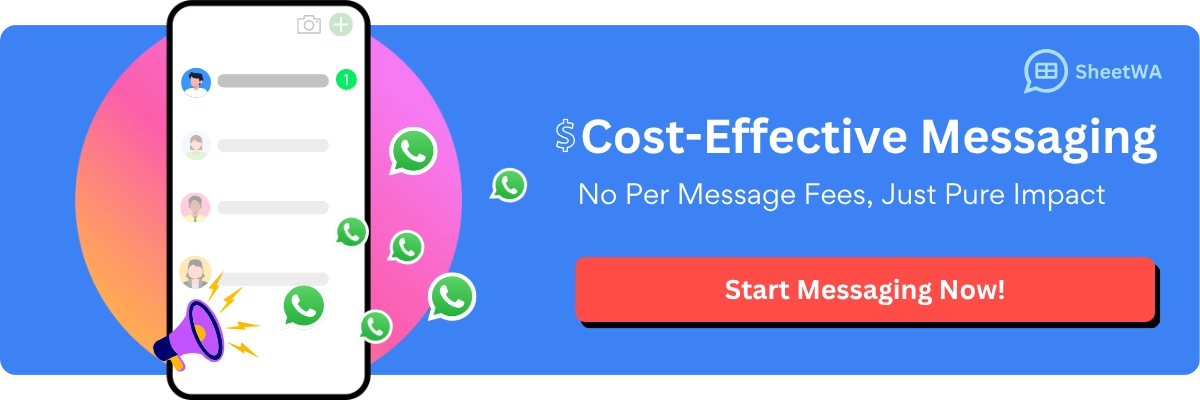
Read More : What is a WhatsApp Bulk Message Sender and How Does It Work?
Note: Private chats with real people are the best way to warm up new accounts and avoid spam detection.
Increase Activity Slowly
As your account gets older, you can do more each day. Send more messages, but keep it steady. Do not send lots of messages all at once. WhatsApp watches for big changes in what you do. If you go slow, your account stays safe.
Warm-Up Phase | Daily Contact Limit | Recommended Actions |
|---|---|---|
Week 1 | 5 | Add close contacts, start private chats |
Week 2-3 | 10-15 | Add more contacts, change up your messages |
Week 4+ | 20-30 | Start small group chats, keep talking to people |
You want WhatsApp to trust your account. Warming up your account takes time, but it works. If you follow these steps, you will have better chats with customers and do well for a long time.
Increase Activity Slowly
You might feel excited to start messaging everyone right away with your new WhatsApp number. Hold on a second! If you move too fast, you could run into trouble. WhatsApp pays close attention to new accounts. When you send too many messages too quickly, the system might think you are a spammer. That can lead to your number getting blocked or even banned.
Why should you take it slow? New numbers do not have a history. WhatsApp does not know if you are a real person or a bot. If you suddenly send lots of messages, the platform’s spam detection can kick in. This can stop your account before you even get started. You want to build trust with WhatsApp, just like you would with a new friend.
What can happen if you increase your activity too quickly:
Your account might get flagged as spam.
You could face a temporary or permanent ban.
People may report your messages if they seem suspicious.
You risk losing your number and all your contacts.
To keep your account safe, follow these steps:
Start with a few messages each day. In the first week, send messages to only a handful of contacts.
Wait for replies before sending more. Real conversations help your account look natural.
Each week, add a few more messages. For example, in week two, you can double your daily messages, but keep it steady.
Mix up your message content. Do not copy and paste the same text to everyone. Change your greetings, add emojis, or share different updates.
Avoid sending bulk messages to people who have not saved your number or do not expect your message.
Tip: Gradually increasing your activity helps you avoid spam filters and keeps your account healthy. Think of it like warming up before a workout—slow and steady wins the race!
You also need to watch out for scams and risky behavior. When you rush, you might fall for:
Phishing scams—messages that try to steal your information.
Malware—dangerous files or links that can harm your device.
Impersonation—people pretending to be someone you know.
Fake offers—promises that sound too good to be true.
Stay alert and only message people you trust. If you ever feel unsure, pause and check before you send anything.
Building up your WhatsApp activity slowly is the best way to protect your number. You will earn trust from both WhatsApp and your contacts. Soon, you will have a strong, safe account ready for business or personal use.
WhatsApp Warm-Up Strategy with SheetWA
When you want to warm up a new whatsapp number, SheetWA gives you a smart way to do it. You do not need to worry about bans or blocks if you follow the right steps. This whatsapp warmer helps you build trust with whatsapp systems and keeps your accounts safe. Let’s walk through the warm-up strategy together.
SheetWA Setup Steps
Getting started with SheetWA is easy. You just need to follow a few simple steps to set up your whatsapp warmer and begin the warm up process.
WhatsApp Web Login
First, open your browser and go to WhatsApp Web. You will see a QR code on the screen. Use your phone to scan the code. This links your whatsapp account to the web version. Now, you can use SheetWA to manage your accounts and start the warm up.

SheetWA Installation
Next, install the SheetWA extension. Visit the official SheetWA website and click the button to get started for free. Add the extension to Chrome. After installation, log in using your Google account. The SheetWA dashboard will appear, showing your whatsapp number and other details. You are now ready to use the whatsapp warmer.
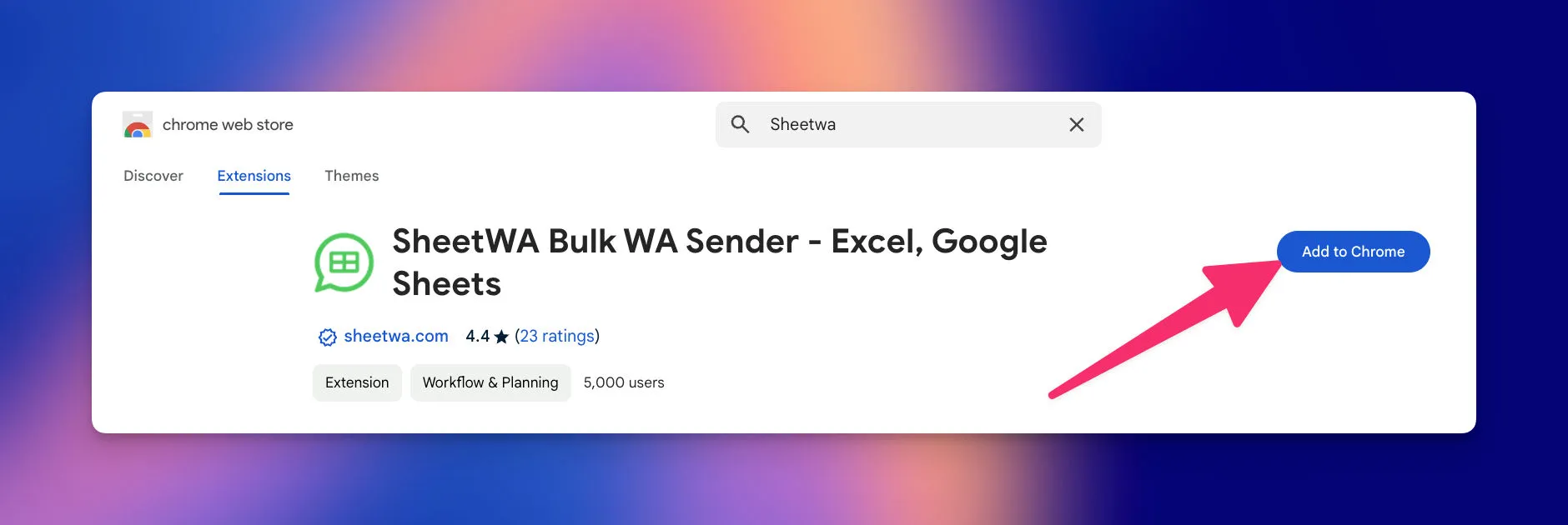
Data Preparation
Before you send any messages, you need to prepare your contact list. This step is important for a safe and effective warm up.
Formatting Numbers
Upload your contacts using Google Sheets, Excel, CSV files, or by copying and pasting numbers. Make sure each number is formatted correctly. If you want to send messages to different countries, check that each number has the right country code. Clean data helps your whatsapp warmer work smoothly and keeps your accounts safe.
Country Code Settings
SheetWA lets you set country codes in three ways. You can use numbers without country codes, numbers with country codes, or separate columns for country codes and phone numbers. Pick the option that matches your contact list. Double-check your settings before you start the warm up. This step helps your whatsapp warmer deliver messages to the right accounts.

Batch Messaging
Now, you can use SheetWA to send messages in batches. This is a key part of the warm-up strategy. Instead of sending hundreds of messages at once, you send small groups of messages over time. This process looks natural to whatsapp and helps your accounts avoid spam detection.
How batch messaging works with SheetWA:
Select the range of contacts you want to message.
Set the number of messages to send in each batch.
Choose a time gap between each message.
Start the whatsapp warmer and let it send messages in the background.
Tip: Sending messages in batches helps your whatsapp accounts look real and keeps your number safe.
Batch messaging is much better than manual methods. When you use SheetWA, you create a steady pattern of activity. You avoid sudden spikes that can trigger spam filters. The whatsapp warmer automates the process, so you do not have to worry about timing or volume. You just set your preferences and let SheetWA handle the rest.
Read More : How to Send Bulk WhatsApp Messages Without Spamming
Time Gap Settings
One of the most important features in SheetWA is the time gap setting. You can choose how long to wait between each message. This makes your activity look human and helps your whatsapp warmer mimic real user behavior.
Set a time gap of 5 to 15 seconds for each message. If you want to be extra safe, use the random gap option. This feature helps your accounts stay under the radar and supports a successful warm up.
Note: The right time gap keeps your whatsapp warmer running smoothly and protects your accounts from being flagged.
With SheetWA, you get a complete warm-up strategy for whatsapp. You set up your accounts, prepare your data, send messages in batches, and control the timing. This process builds trust with whatsapp and helps your accounts grow safely. If you follow these steps, your whatsapp warmer will keep your number healthy and ready for business or personal use.
Personalization and WhatsApp Message Templates
Create Personalized Messages
You want your WhatsApp messages to be special. When you send a warm-up message, make it personal. People like seeing their names in messages. SheetWA lets you add names, birthdays, or favorite products. This makes each message feel unique. If you talk to a group, you can split them by age, interests, or what they bought. This way, everyone gets the right message.
Some ways to make messages more personal:
Use the person’s first name.
Mention something from a past chat or order.
Offer deals based on what someone likes.
Send a follow-up after a service or purchase.
Tip: Personal messages help people feel noticed. They are more likely to answer or do what you ask.
Read More : 75 Top WhatsApp Message Templates for Business Success
Use Hyper-Personalized Fields
You can make messages even more personal. Hyper-personalized fields let you add things like order numbers, appointment times, or special offers. SheetWA helps you put these details from your spreadsheet into your message. When you talk about someone’s needs or past actions, you build a stronger bond.
Why does this help? People open WhatsApp messages more than emails. They also reply faster. If you use their name and mention something they care about, they feel special. This helps you get more replies.
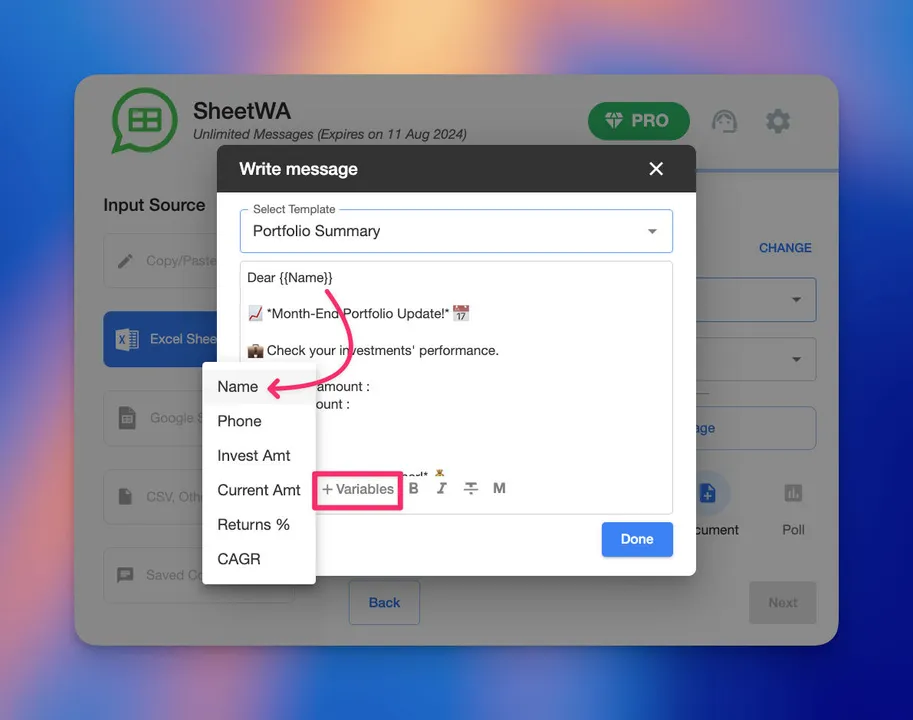
What happens when you use hyper-personalized fields:
People feel closer to your brand.
Messages seem made just for them.
You get more replies and better engagement.
Note: Hyper-personalized messages show you care about each person, not just the group.
Save and Manage Templates
You do not want to write the same message again and again. SheetWA lets you save your favorite message templates. You can update, delete, or make new ones for different needs. Templates help you stay clear and save time.
Best ways to manage templates:
Keep messages short and easy to read.
Use one language for each template.
Add spots for names or dates.
Make sure your message follows WhatsApp’s rules.
Always add a clear call to action.
Tip: Good templates help you reach more people and keep your chats smooth.
When you use personal messages, hyper-personalized fields, and smart templates, your WhatsApp chats work better. You build trust, get more replies, and save time. SheetWA gives you the tools to do this easily.
Attach Media Files
You want your WhatsApp messages to stand out. Adding media files is one of the best ways to do that. When you include images, videos, your messages look more interesting and professional. People pay more attention to messages with pictures or videos than to plain text.
SheetWA makes it easy for you to attach media files to your WhatsApp messages. You can send product photos, flyers, short videos, or even important documents like invoices. This feature helps you connect with your audience in a more personal way. You do not need to worry about complicated steps. Just upload your media, preview your message, and send it out.
Why should you use media files in your warm-up messages? Here are some reasons:
Images and videos grab attention quickly.
People remember visual content better than text.
Media files help explain your message faster.
You can show products, share updates, or send instructions.
Tip: If you want people to reply or take action, add a photo or video. It makes your message more inviting.
Let’s look at how media files boost engagement:
Posts with photos get 650% more engagement than text-only posts.
Videos help 87% of companies improve their lead generation.
Rich media, like images and videos, make marketing campaigns much stronger.
You do not have to send the same media to everyone. You can personalize your attachments for each contact. For example, send a birthday card to one person and a product demo to another. This makes your messages feel special.

Note: Always check your media before sending. Make sure the file is clear and matches your message.
Adding media files to your WhatsApp messages helps you build trust and get more replies. People like seeing something new and exciting. With SheetWA, you can make every message count. Try sending a photo or video in your next warm-up campaign. You will see how much more people engage with your messages.
Common Mistakes to Avoid When Warming Up WhatsApp

Bulk Messaging Too Soon
You may want to message everyone right away. Wait before you do that. Sending lots of messages fast is a big mistake. WhatsApp can think you are spamming. This can block or ban your number.
Some mistakes can cause problems for your account:
Sending messages people did not ask for.
Using tools that are not allowed.
Not listening to what users say.
Sending too many messages at once.
Starting marketing without warming up your number.
To keep your WhatsApp account safe, follow best practices. Go slow and build trust with your contacts. Let your activity grow little by little. This helps you avoid getting flagged and keeps your account healthy.
Tip: Do not send bulk messages until you have normal chats. Real conversations make your number look real.
Ignoring Time Gaps
Timing is very important when warming up your WhatsApp number. If you send messages too close together, WhatsApp can notice. Real people do not send many messages in seconds. Skipping time gaps makes your account look strange.
Always set a delay between each message. SheetWA lets you pick a fixed or random time gap. This helps your activity look normal. Following best practices means you space out your messages and avoid sudden jumps.
Note: Time gaps help your WhatsApp account avoid spam filters and keep your number safe.
Incorrect Number Formatting
If you format numbers wrong, your messages may not send. WhatsApp needs numbers in the right format. Check every number before you send a message. Make sure each number has the correct country code and matches what WhatsApp wants.
Some common number formatting mistakes:
Error Code | Description |
|---|---|
132012 | The format does not match what the template needs. Fix the format to match the template rules. |
132007 | Formatting characters break the rules. Make sure your template follows the right policies. |
To make your WhatsApp account work well, always check your contact list. Clean data helps your messages reach the right people. SheetWA lets you preview your messages and fix mistakes before you send them.
Tip: Good number formatting is important for sending messages. Take time to check your contacts before you start.
If you avoid these mistakes, your account stays safe and builds trust with WhatsApp. Follow these steps for a smooth warm-up process.
Violating WhatsApp Policies
You want your new WhatsApp number to stay safe. If you break WhatsApp’s rules, you risk losing your account. Many people make mistakes when they start using a new number. You can avoid these problems if you know what to watch out for.

WhatsApp has clear policies. You need to follow them every time you send a message. If you ignore these rules, your number can get blocked or banned. Let’s look at the most common mistakes people make:
You send too many messages right after getting a new number.
You use your new number for marketing before warming it up.
You send the same message to lots of people at once.
You message people who did not ask for your updates.
You use tools that break WhatsApp’s terms of service.
WhatsApp watches for spammy or suspicious behavior. If you send a high volume of messages right away, WhatsApp can flag your account. This is one of the fastest ways to get banned. You might feel excited to start your campaign, but rushing can hurt your business.
Tip: Always start slow. Build trust with WhatsApp by sending messages to people you know. Wait before you start any marketing.
Simple table to help you spot risky actions:
Action | Risk Level | What Can Happen |
|---|---|---|
Sending bulk messages fast | High | Account ban or block |
Messaging unknown contacts | Medium | Reports, spam flags |
Using forbidden tools | High | Permanent ban |
Ignoring time gaps | Medium | Temporary block |
You want to keep your account healthy. If you follow WhatsApp’s rules, you build a good reputation. People trust your messages. WhatsApp trusts your number. You get better results for your business or personal use.
Let’s make it easy for you:
Send messages only to people who expect them.
Change your message content for each person.
Use time gaps between messages.
Avoid sending marketing messages on day one.
Check WhatsApp’s terms before using any tool.
Note: If you ever get a warning from WhatsApp, stop and review your activity. Fix any mistakes before you continue.
You can enjoy safe messaging if you respect WhatsApp’s policies. Take your time. Build real connections. Your number will stay active, and your contacts will appreciate your messages.
Tracking WhatsApp Warm-Up Progress

You want to know if your whatsapp warm-up is working. Tracking your progress helps you keep your accounts safe and see what works best. Let’s look at how you can use SheetWA to check your results and make smart changes.
Message Delivery Reports
SheetWA gives you a simple way to see if your messages reach people. After you send messages, you can open the delivery report. This report shows which messages went through and which did not. You see the phone number, the message, and the status. If a message fails, you also see the reason. Maybe the number is not on whatsapp, or the format is wrong.

Quick table of what you might track:
Metric Type | What to Watch For |
|---|---|
Engagement Metrics | How many people open your message or reply |
Business Impact | How many people take action after your message |
Optimization | How many messages fail or get blocked |
You can use these reports to spot problems early. If you see lots of failed messages, check your contact list. Maybe you need to fix the number format or update your data. Delivery reports help you keep your accounts healthy.
Tip: Always review your delivery report after each batch. Fix any issues before sending more messages.
Adjusting Strategy
Sometimes, you need to change your plan. If you see low engagement or many failed messages, try new message templates. Use more personal greetings or add media files. If your accounts get blocked, slow down your sending speed. Add more time between messages.
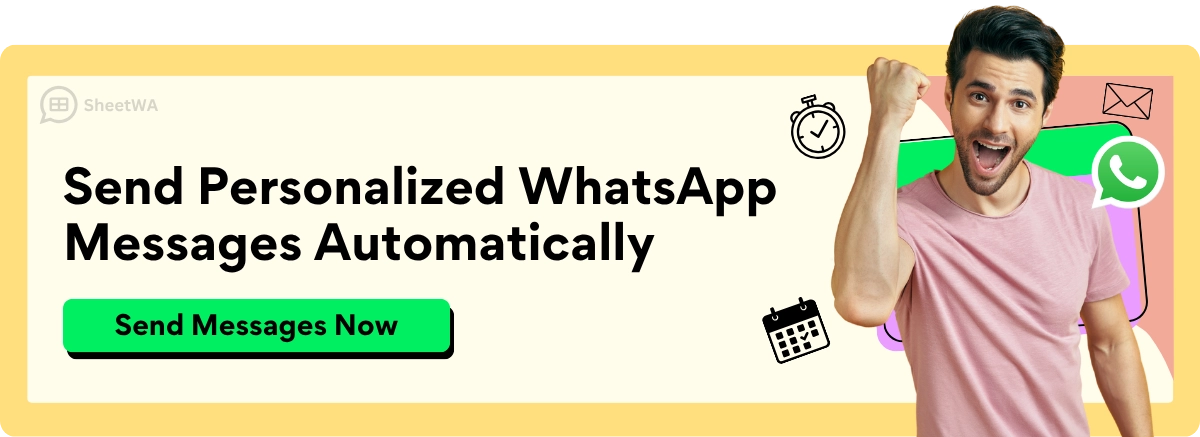
Some ways to adjust your strategy:
Change your message content to match what people like.
Use different templates for different groups.
Add more time between messages if you see problems.
Watch for feedback and make changes fast.
Tracking your whatsapp warm-up progress helps you build strong accounts. You learn what works and what does not. With SheetWA, you can see your results, fix mistakes, and keep your accounts safe for business or personal use.
Troubleshooting and Recovery Tips
Handling Blocks or Flags
Sometimes, your WhatsApp account can get blocked or flagged. If this happens, do not worry. You can fix it by following some easy steps. First, contact WhatsApp Support and ask for help. Tell them your phone number and what messages you sent. Listen to their advice and do what they say. This helps you get your account back quickly.
To avoid getting flagged, send messages to a small group first. For example, message 20 contacts on day one. On day two, message 30 contacts. On day three, message 40 contacts. This slow increase makes your activity look normal and keeps your account safe.
Tip: Always send friendly and personal messages. People are less likely to report you if your messages feel real.
Fixing Delivery Issues
Sometimes, your messages do not get delivered. This can be annoying, but you can fix most problems easily. Check if each phone number is correct. Make sure people want to get your messages. Update your message templates and add personal details. This helps your messages look less like spam. Check your account status in WhatsApp Business Manager for warnings or blocks.
Here is a quick list to help you fix delivery problems:
Check phone numbers and make sure people want your messages.
Update your message templates and add personal touches.
Look at your account status for alerts.
If you still have problems, ask WhatsApp support for help.
Note: Fixing small mistakes early keeps your account working well.
Preventing Future Problems
After you fix your account, you want to keep it safe. There are smart things you can do to protect your WhatsApp account from trouble.
Turn on Two-Step Verification. Set a six-digit PIN and add a recovery email. This makes your account harder to hack.
Never share your verification code. If someone asks for it, always check with a phone call.
Stay away from unknown links or attachments. These can have viruses or scams.
Keep your device and WhatsApp updated. Updates fix security problems and keep your account safe.
Use trusted mobile security apps. These give extra protection against threats.
Preventive Step | Why It Matters |
|---|---|
Two-Step Verification | Stops hackers from stealing info |
Don’t share verification code | Keeps your account private |
Avoid unknown links | Blocks scams and malware |
Update device and WhatsApp | Fixes security problems |
Use security apps | Adds another safety layer |
🛡️ Stay alert and protect your account. Good habits help you avoid problems and keep your WhatsApp account healthy.

FAQ
How long should I warm up a new WhatsApp number?
You should warm up your number for at least 2 to 4 weeks. Start slow and increase your activity each week. This helps WhatsApp trust your account.
Can I use SheetWA for both business and personal WhatsApp accounts?
Yes, you can use SheetWA for both. It works with regular WhatsApp and WhatsApp Business accounts. You get the same safe warm-up process for each.
What happens if I send too many messages too quickly?
If you send messages too fast, WhatsApp may flag your account. You could get blocked or banned. Always use time gaps and send messages in small batches.
Do I need to add country codes to phone numbers?
You need to add country codes if you message people in other countries. SheetWA helps you set country codes the right way for each contact.
Can I send images and videos during the warm-up phase?
Yes, you can send images, videos, or documents. Just make sure you do not send too many at once. Adding media makes your messages more interesting and real.
How do I know if my messages are delivered?
SheetWA gives you a delivery report. You can see which messages went through and which did not. Check the report after each batch to spot any problems.
What should I do if my WhatsApp number gets blocked?
Stay calm. Contact WhatsApp support and explain your situation. Review your recent activity. Fix any mistakes before you try again. Always follow WhatsApp’s rules to keep your account safe.

