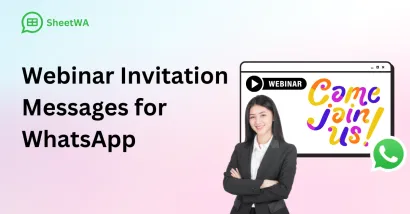
If you’re looking to boost attendance for your next online event, using a webinar invitation message for WhatsApp is one of the fastest ways to get more people to join. In this post, you’ll find 75 webinar invitation messages for WhatsApp, organized into easy-to-browse groups so you can quickly pick the perfect message for your audience. WhatsApp now connects nearly 3.14 billion people worldwide, making it a powerful channel for reaching your target audience. Check out these impressive stats:
Metric | Value |
|---|---|
Projected Unique Active Users | Almost 3.14 billion by 2026 |
Daily Messages Sent | Over 100 billion |
WhatsApp messages have an incredible 98% open rate. Brands that use a webinar invitation message for WhatsApp often see their attendance rates jump from 5% to 50%. With SheetWA, you can send personalized webinar invitation messages for WhatsApp that include each recipient’s name, helping you reach more people, achieve better results, and save valuable time.

Key Takeaways
WhatsApp messages get opened almost every time. This makes it great for sending webinar invites.
Using messages made just for each person can help more people come. Add pictures and videos to your invites.
This makes them more fun to look at. Use templates to help you write messages faster. Templates also make your messages easy to understand.
Split your audience into groups. Then send messages that fit each group. Send reminders before the event starts.
This helps people stay excited and know what is happening. Use tools like SheetWA to send invites automatically.
These tools help you handle lots of contacts easily. Always ask people if you can send them invites. This helps build trust and shows you respect them.
Why WhatsApp for Webinar Invitation

Benefits of WhatsApp Messaging
You want people to get your webinar invite fast. WhatsApp helps you do this. Most people check WhatsApp every day. When you send a message, your audience sees it quickly. WhatsApp messages get opened 98% of the time. This means almost everyone reads your invite.
Here’s why WhatsApp is great for webinar invites:
You can add pictures, videos, and audio to your invite.
The Status feature lets you share updates and reminders. This helps people get excited before your event.
Broadcast Lists let you send your invite to lots of people at once.
Attendees can reply and ask questions right away.
You can answer fast, so your event feels more personal.
Many event planners say WhatsApp helps them get three times more signups. You can get a click-through rate from 45% to 60%. People reply faster, and you can make your brand look friendly with quick answers. If you want better service and more people to join, WhatsApp is a smart choice.
SheetWA for Bulk Invitations
Sending lots of WhatsApp invites by hand takes too long. SheetWA makes this easy for you. You can upload your contact list from Excel or Google Sheets. Then you send personalized messages to many people at once. You don’t need special computer skills. SheetWA does the hard work for you.
Here’s how SheetWA is different from doing it by hand:
Feature | SheetWA | Manual Methods |
|---|---|---|
Automation | Yes | No |
Contact Data Upload | Easy Excel upload | Manual entry required |
Personalization | Customizable with placeholders | Limited personalization |
Technical Knowledge Required | None | High (coding/API knowledge needed) |
Time Efficiency | High (bulk sending) | Low (time-consuming) |
Error Rate | Low (automated) | High (prone to errors) |
SheetWA gives you more options than regular WhatsApp tools. You can send messages without saving contacts. You can use Google Sheets to make each message special. You don’t pay for every message. You can add pictures, videos, or files. You can save message templates and use them again for other webinars.
Feature | SheetWA | WhatsApp Business Tools |
|---|---|---|
Send messages without saving contacts | Yes | No |
Use Google Sheets for message personalization | Yes | No |
Automation without API integration | Yes | No |
Cost per message | No | Yes |
Media attachments | Yes | Limited |
Message templates | Yes | Limited |
You save time, make fewer mistakes, and every invite feels special. With SheetWA, you can plan your webinar while invites are sent for you.
Webinar Invitation Message for WhatsApp
Choosing the Best Message
The message you pick for your webinar invite on WhatsApp matters a lot. It can help more people join your event. Your message should be easy to notice and feel special. Think about who will get your message. Are they students, workers, or parents? Each group likes different styles. If you invite students, use simple words. If you invite business leaders, use a formal style.
Here are some things to think about when picking your messages:
Personalization: Add the person’s name and details to make it special.
Audience Segmentation: Put people in groups by where they live, what they do, or what they like. Send each group a message that fits them.
Brand Consistency: Use the same brand voice in every message. This helps people know it is from you.
Template Approval: Make sure your messages follow WhatsApp’s rules. Using approved templates keeps you safe from problems.
Event Details: Always say the event name, date, time, and how to join.
Encourage Questions: Tell people they can reply if they have questions.
Tip: For educational webinar invites, tell people what they will learn. This makes more people want to join.
You can also use these messages to send updates and reminders. You can answer questions before the event too. This keeps people interested and excited.
Personalization Tips
Making your webinar invite personal on WhatsApp is simple with SheetWA. You can use things like {Name}, {Event}, or {Venue} to make each message different. When you upload your contact list, SheetWA fills in these details for you. This makes every invite feel like it was made just for that person.

Here are some ways to make your webinar invite more personal:
Start with the person’s name in the greeting.
Add clear event details like the topic, date, and time.
Mention something special, like their job or a past event they joined.
Use emojis to make your message friendly. For example, 🎓 for an educational invite or 📅 for a reminder.
Make important details bold or italic so they stand out.
Check your messages before sending to make sure there are no mistakes.
Personalization Feature | How It Helps You |
|---|---|
Variable Mapping | Makes each message unique |
Emojis | Adds fun and emotion |
Text Formatting | Highlights key info |
Preview | Avoids errors |
When you use these ideas, your webinar invites feel more personal. People are more likely to read and reply when they see their name and details that matter to them. With SheetWA, you can send many personal invites in just a few minutes. This saves you time and helps you reach more people for your next educational webinar or any other event.
Webinar WhatsApp Messages Invitation Templates

You want your webinar to get noticed. Picking the right message is important. Using webinar invitation templates saves you time. It also helps you get better results. You can choose a template and change it for your event. Then you send it on WhatsApp with just a few clicks. Let’s see the most popular types and how you can use them.
General Templates
General webinar invitation templates work for almost any group. You can use them for business, community, or personal events. These templates use clear details and a friendly style. They help you reach many people. They are not too formal or too casual.
Tip: Always add the event name, date, time, and a simple way to join. Use the person’s name to get a better reply.
Popular General Webinar Invitation Templates:
Simple Innovation Webinar Invitation Template
Personal Finance Webinar Invitation Template
Gym Webinar Invitation Template
Law Firm Webinar Invitation Template
Cloud Accounting Solutions Webinar Invitation Card Template
Ready-to-Use Templates:
Hi {Name}, you’re invited to our upcoming webinar: {Event Name}! Join us on {Date} at {Time}. Click here to register: {Link}
Hello! Don’t miss our next webinar, {Event Name}, happening on {Date}. Save your spot now: {Link}
Hey {Name}, we’re excited to invite you to {Event Name}. Mark your calendar for {Date} at {Time}. See you there!
Join us for an exclusive session: {Event Name}. It’s on {Date} at {Time}. Register here: {Link}
Hi! Our webinar, {Event Name}, is coming soon. Reserve your seat today: {Link}
You can change the event name, date, and link to fit your needs. Add emojis or bold text to make important info stand out. This makes your message more fun and easy to read.
Educational Templates
Educational webinar invitation templates help you reach students, teachers, or anyone who wants to learn. These templates show what people will get from joining. You can use them for school events, online classes, or training.
Note: When you know your audience, you can meet their needs better. Grouping people by age, job, or interests helps you send messages that fit them.
Why Educational Templates Work:
They show what you will learn.
They use simple words.
They make people excited about new skills.
Sample Educational Webinar Invitation Templates:
🎓 Hi {Name}, ready to learn something new? Join our free webinar, {Topic}, on {Date} at {Time}. Sign up here: {Link}
Hello {Name}, don’t miss our online class: {Topic}. It’s on {Date}. Register now and boost your knowledge: {Link}
Hey! We’re hosting a special webinar for students: {Topic}. Join us on {Date} at {Time}. Reserve your spot: {Link}
Hi {Name}, want to improve your skills? Our next webinar, {Topic}, is perfect for you. Click to join: {Link}
📚 Join our educational webinar, {Topic}, and get expert tips. Happening on {Date}. Register here: {Link}
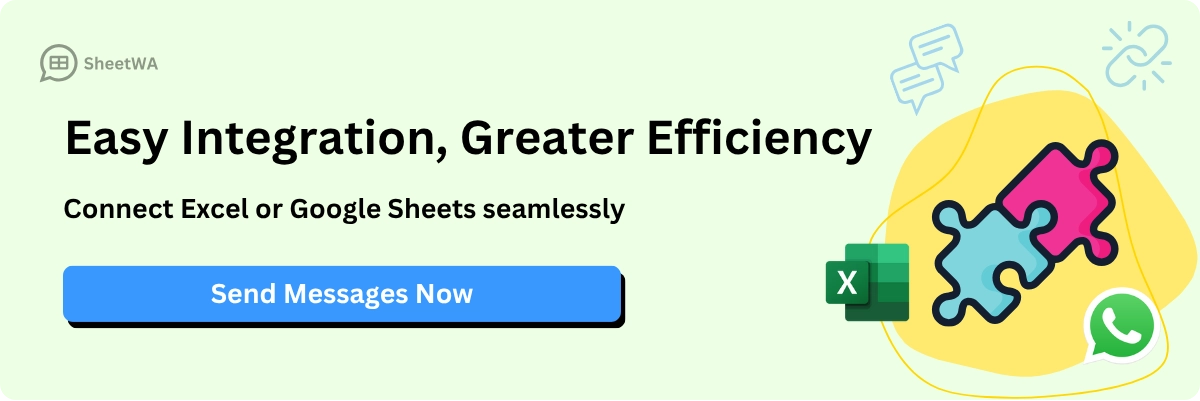
You can add the person’s name, the topic, and even a fun emoji. This makes your WhatsApp invite feel special and exciting.
Medical Templates
Medical webinar invitation templates help you reach doctors, nurses, patients, or anyone who cares about health. These templates focus on trust and clear facts. You can use them for health talks, medical training, or wellness events.
Tip: Think about what your audience needs. For medical webinars, use simple words and show why the event is helpful.
How Medical Templates Help:
They answer common health questions.
They build trust with clear details.
They target groups like healthcare workers or patients.
Sample Medical Webinar Invitation Templates:
🩺 Hello {Name}, join our medical webinar: {Topic} on {Date} at {Time}. Learn from top experts. Register here: {Link}
Hi! We invite you to our health webinar, {Topic}. It’s on {Date}. Secure your spot now: {Link}
Dear {Name}, don’t miss our upcoming session on {Topic}. Happening on {Date} at {Time}. Sign up: {Link}
Hi {Name}, stay updated with the latest in healthcare. Join our webinar, {Topic}, on {Date}. Register here: {Link}
👩⚕️ Join our medical experts for a live webinar: {Topic}. Save the date: {Date}. Click to register: {Link}
You can change the topic, date, and link for each event. Add the person’s name and use emojis to make your WhatsApp message more fun.
Remember: Changing your webinar invitation templates for each group gets more people interested. Clear, personal messages work better.
Best Practices for Customizing Templates:
Make your message clear and convincing.
Match your invitation with what your audience likes.
Use strong subject lines that make people want to join.
Try different messages to see what works best.
Send reminders before the event to keep people interested.
Using these webinar invitation templates on WhatsApp helps you reach the right people at the right time. You can boost attendance and make your event a big success.
Career Templates
Career webinar invitations help you reach job seekers, professionals, or students who want to grow their careers. You can use these templates for job fairs, resume workshops, interview tips, or networking events. When you send a career webinar invitation on whatsapp, you show people you care about their future.
Tip: Add the person’s name and the job field to make your message feel personal. You can also mention a skill or topic that matches their interests.
Why Career Templates Work:
They focus on growth and opportunity.
They use clear, positive language.
They help people feel motivated to join.
Sample Career Webinar Invitation Templates:
Hi {Name}, want to boost your career? Join our webinar, {Topic}, on {Date} at {Time}. Register here: {Link}
Hello {Name}, don’t miss our career growth session: {Topic}. It’s happening on {Date}. Save your spot now: {Link}
Hey! We’re hosting a special career webinar on {Topic}. Join us on {Date} at {Time}. Sign up: {Link}
Hi {Name}, ready for your next job move? Our webinar, {Topic}, is perfect for you. Click to join: {Link}
🚀 Take your career to the next level! Join our live session, {Topic}, on {Date}. Register here: {Link}
You can change the topic, date, and link for each event. Add emojis or bold text to highlight important details. This makes your whatsapp message stand out and feel friendly.
Free Webinar Templates
Free webinar invitations grab attention fast. Everyone loves free learning! You can use these templates for open workshops, public talks, or any event where you want lots of people to join. Sending a free webinar invitation on whatsapp helps you reach more people without barriers.
Note: Always say the event is free in your message. This makes people more likely to click and join.
Why Free Webinar Templates Work:
They remove cost worries.
They create excitement and urgency.
They help you build a bigger audience.
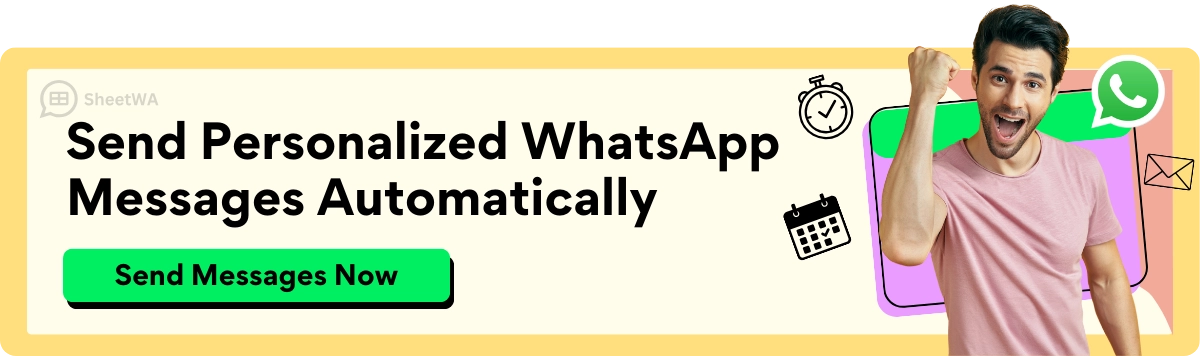
Sample Free Webinar Invitation Templates:
🎉 Hi {Name}, join our free webinar: {Event Name} on {Date} at {Time}. Reserve your seat now: {Link}
Hello! Don’t miss our free online session, {Event Name}. It’s happening soon. Sign up here: {Link}
Hey {Name}, we’re offering a free webinar on {Topic}. Join us on {Date}. Click to register: {Link}
Hi! Our next webinar, {Event Name}, is free for everyone. Save your spot today: {Link}
📢 Free webinar alert! Join us for {Event Name} on {Date}. Register here: {Link}
You can add the person’s name, the event name, and a fun emoji. Use whatsapp to send these messages quickly to your whole list. You can also remind people that seats are limited to create urgency.
Reminder Templates
Reminder templates help you keep your audience excited and ready for your event. You can send these messages a day before, an hour before, or even just minutes before your webinar starts. Using whatsapp for reminders makes sure your message gets seen right away.
Tip: Add the event name, date, and a quick link to join. You can also use emojis like ⏰ or 📅 to catch attention.
Why Reminder Templates Work:
They help people remember your event.
They reduce no-shows.
They make your audience feel valued.
Sample Reminder Webinar Invitation Templates:
⏰ Hi {Name}, just a reminder! Our webinar, {Event Name}, starts on {Date} at {Time}. Join here: {Link}
Hello {Name}, don’t forget! {Event Name} is happening soon. Click this link to join: {Link}
Hey! Our webinar, {Event Name}, goes live in one hour. Get ready and join us here: {Link}
Hi {Name}, your spot is confirmed for {Event Name}. We start at {Time} today. See you soon!
📅 Reminder: {Event Name} is almost here! Join us on whatsapp at {Time}: {Link}
You can personalize these reminders with the person’s name and event details. Sending reminders on whatsapp helps you get more people to show up and enjoy your webinar.
Follow-Up Templates
You want your webinar to make a real impact. Sometimes, people join your event but forget to take the next step. That’s where follow-up messages come in. Sending a follow-up on whatsapp helps you keep the conversation going. You can thank attendees, share resources, or ask for feedback. This makes your audience feel valued and keeps them engaged.
Tip: Send your follow-up within 24 hours after the webinar. People remember your event better when you reach out quickly.
Why Use Follow-Up Templates?
You show appreciation to your attendees.
You remind people about key takeaways.
You can share slides, recordings, or bonus materials.
You get feedback to improve your next event.
Sample Follow-Up Webinar Invitation Templates:
Hi {Name}, thanks for joining our webinar, {Event Name}! We hope you enjoyed it. Here’s the recording: {Link}
Hello {Name}, we loved having you at {Event Name}. Got questions? Reply to this whatsapp message and we’ll help you out!
Hey {Name}, your feedback matters! Please share your thoughts about {Event Name} here: {Feedback Link}
Hi {Name}, missed part of the webinar? No worries! Watch the replay here: {Link}
Thank you for attending, {Name}. We’ve attached the slides from {Event Name}. Let us know if you need anything else.
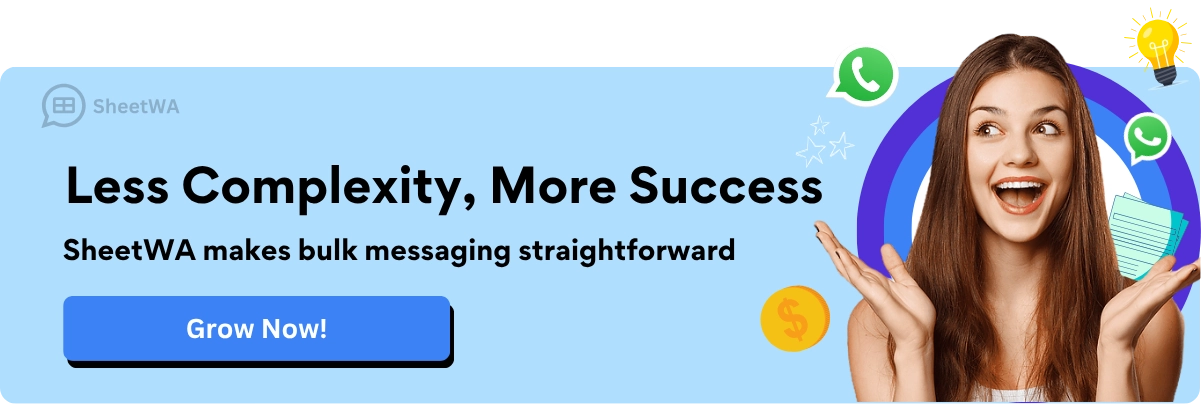
You can personalize these templates with the attendee’s name, the event title, and any special links. Add emojis like 🙏 or 📩 to make your message friendly. Sending your follow-up on whatsapp helps you build stronger relationships and keeps your audience coming back for more.
Upsell Templates
After your webinar, you might want to offer something extra. Maybe you have a paid course, a special product, or a one-on-one session. Upsell templates help you turn your webinar audience into loyal customers. Sending an upsell message on whatsapp feels personal and direct. People are more likely to see your offer and take action.
Note: Always focus on the value your offer brings. Make it easy for people to say yes.
Why Use Upsell Templates?
You boost your sales without being pushy.
You reach people who already trust you.
You can offer discounts or bonuses for quick action.
Sample Upsell Webinar Invitation Templates:
Hi {Name}, enjoyed our webinar? Take the next step with our exclusive course. Get a special discount here: {Link}
Hello {Name}, thanks for joining {Event Name}. Want more? Book a one-on-one session with our expert: {Booking Link}
Hey {Name}, unlock advanced tips with our premium package. Limited-time offer for webinar attendees: {Link}
Hi {Name}, ready to dive deeper? Check out our full program here: {Link}
🎁 Special for you, {Name}: Get 20% off our next event when you sign up today! Claim your spot: {Link}
You can change the offer, link, and even add a deadline to create urgency. Use whatsapp to send these upsell messages right after your event. This helps you connect with your audience while your webinar is still fresh in their minds.
Remember: Personal touches and clear calls to action work best. Keep your message short, friendly, and focused on the benefits.
Best Webinar Invitation Messages for WhatsApp
Engaging Examples
You want people to notice your webinars. The best messages get attention and make people want to join. When you send a webinar invitation on whatsapp, your message should feel personal and important. People like messages that are easy to understand and friendly. Here are some good examples you can use for your next event:
Message Example | Key Features |
|---|---|
Hello {Name}, {Your Business Brand Name} is arranging a webinar on “{Topic of Webinar}” this week. The session will be delivered by {Name of Host}. We will discuss: {Reason to Join}. Limited Seats Available!!! Click on “Reserve Your Seat” to book your seats for the webinar. | Personalization, urgency, clear call to action |
Hi {Name}, We are happy to invite you to the Event on {Event Topic} hosted by {Host/ Your Brand Name}. Here are some key takeaways from the workshop: 1. {Benefit 1} 2. {Benefit 2}. Click on the below button to register. Regards, {Your Brand Name}. | Friendly tone, highlights benefits, clear registration link |
Hello {Name}, You have been Registered for the {Webinar/Workshop}. You can join the Webinar at {Date & Time}. You can join by clicking the ‘Join’ button given below. Happy Learning! | Confirmation message, clear instructions, positive closing |
Join us tomorrow in {Company name} upcoming webinar to have knowledge of {Reasons to join}. It’s free; Register now by clicking the below button! | Urgency, free offer, clear call to action |
These messages work well because they use the person’s name. They show why the event is important. They also make it simple to join. You can add emojis like 🎉 or 📅 to make your whatsapp invite more fun. Using these examples helps people feel special and excited about your webinars.
Tip: Always include the date, time, and an easy way to join. People like quick answers and clear steps.
Customization Ideas
You can make your webinar invites stand out with creative ideas. Customizing your messages makes them feel special and gets more people to reply. Here are some things you can try for your next webinars:
Technique | Description |
|---|---|
Advent-style calendar | Send messages on different days before the event. Each message shares something new about the webinar. |
Accordion-style timeline | Show important dates in a fold-out style. People can see what is coming next for your webinars. |
QR code | Add a code that links to a countdown page with event info. People scan it and get excited for the webinar. |
Interactive elements | Use puzzles or games in your message. As the event gets closer, share more details about your webinars. |
Storytelling | Tell a short story about the event. Make your invite feel personal and special. |
You can use SheetWA to add each person’s name, job, or interests. Try bold text for important details. Use emojis to show excitement. If you want people to remember your webinars, send reminders and follow-up messages. People like messages that feel made just for them.
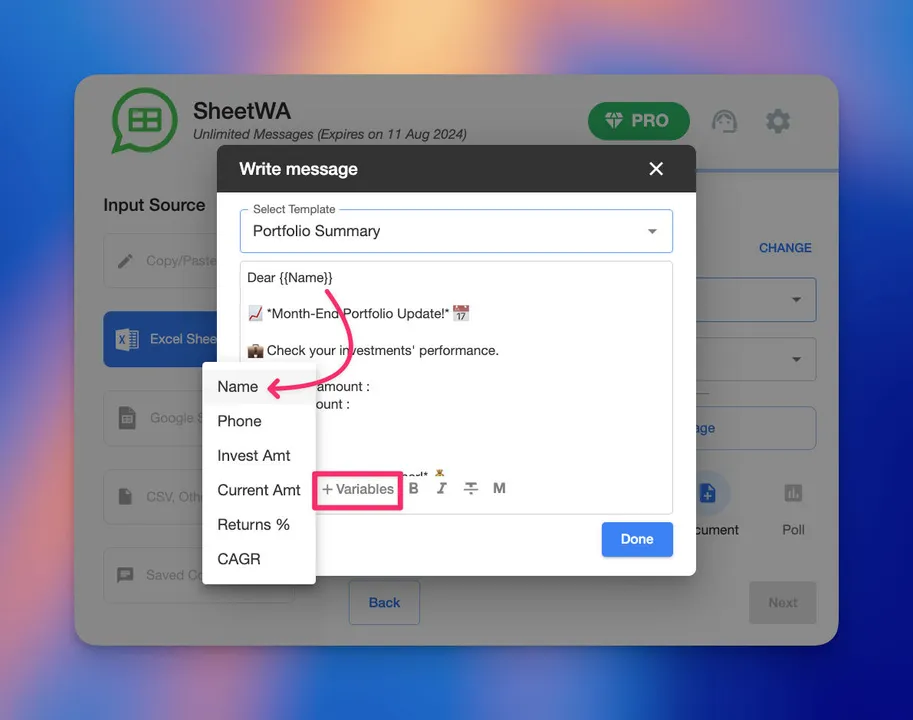
Note: Customizing your webinar invitation on whatsapp makes it stronger. When people see their name and details, they pay more attention.
If you use these ideas, your best webinar invitation messages will get more replies and higher attendance. You make your webinars feel important and fun. People will want to join your next event on whatsapp.
Webinar Invitation on WhatsApp
Sending Strategies
You want people to see your webinar invite fast. WhatsApp event invitation messages help you do this. These messages feel personal and direct.
Here are some smart ways to get better results:
Strategy Type | Description | Example Usage |
|---|---|---|
Personalization | Make the message fit the person who gets it. | Use their name in the invite. |
Clarity | Make sure the message is easy to read. | Clearly say the event details. |
Urgency | Make people feel they should reply soon. | Say there are only a few spots. |
Action-oriented language | Use words that tell people what to do. | Add a call-to-action like 'RSVP now!'. |
Use of Emojis | Add emojis to make the message fun, but not too many. | Add a party emoji for excitement. |
Keep your WhatsApp invites short and simple. Use the person’s name and action words like “Join now.” You can add an emoji to make it exciting, but don’t use too many. Always put the event name, date, and time in your message. Make your invite easy to spot.
SheetWA lets you send invites in groups. You can send to 50 or 100 people at a time. Add a short break between each group. This keeps your WhatsApp account safe. It also makes each invite feel special. Sending in small batches looks more natural. People are more likely to open your message.
Tip: Always ask before sending WhatsApp invites. Respect people’s privacy. Give them a way to say no if they want.
Avoiding Spam
No one likes spam. You want your WhatsApp invites to be friendly, not annoying. Here are some ways to keep your invites out of spam:
Be clear about what your message is for.
Don’t use too many pictures or links.
Use easy words and skip phrases like “Free money.”
Make your message personal so people know it’s from you.
Use a sender name people know.
Don’t send too many invites at once. Limit reminders and updates. If you send too many, people might block you. Always follow WhatsApp’s rules and use approved templates. Only message people who said yes to getting invites.
Put your contacts into groups so you only invite people who care.
Plan when to send messages so you don’t send too many at once.
Check how many people open your invites. If lots bounce, fix your list.
Note: Doing these things keeps your WhatsApp account safe. People will trust your invites and want to join your webinar.
Advanced Tips on Webinar Invitation via WhatsApp
Media Attachments
Want your webinar invites to stand out? Try adding media attachments to your whatsapp messages. You can send images, videos, or documents with SheetWA. This makes your invites more interesting and helps people remember your events. For example, you can attach a flyer, a short video, or a PDF with event details.
Here’s how you can use media in whatsapp marketing:
Add a picture of your event speaker.
Share a video teaser about your upcoming events.
Send a document with the agenda or instructions.
Tip: People pay more attention to messages with pictures or videos. Use emojis like 🎬 or 📄 to make your invite even more fun.
SheetWA lets you upload media files right from your computer. You just pick the file and attach it to your message. Your audience gets all the info they need in one place. This saves you time and makes your whatsapp marketing more effective.
Delivery Reports
Do you want to know if your invites reach everyone? SheetWA gives you delivery reports for your whatsapp messages. You can see which messages were sent, which ones failed, and which numbers are not on whatsapp. This helps you fix problems fast and make sure your events get the attention they deserve.
Here’s a simple table to show what you can track:
Report Type | What You Learn |
|---|---|
Sent | Message delivered successfully |
Not Sent | Number missing or not on whatsapp |
Failed | Wrong country code or format |
You can check these reports after sending your invites. If you see errors, you can update your contact list and resend. This makes your whatsapp marketing smarter and helps you reach more people for your events.
Note: Always review your delivery report before your next campaign. This keeps your contact list clean and your invites on target.
International Messaging
Do you have people from different countries joining your events? SheetWA makes international messaging easy. You can send whatsapp invites to anyone, no matter where they live. Just set the right country code for each number. You can use Google Sheets, Excel, or CSV files to organize your contacts.
Here’s what you need to do:
Prepare your contact list with country codes.
Use SheetWA to map the codes to each number.
Send your invites in batches to avoid spam.
Tip: Sending invites to global audiences helps you grow your events and expand your reach with whatsapp marketing.
SheetWA helps you manage country codes and send messages to many countries at once. You don’t need to worry about formatting or errors. Your invites go out smoothly, and your events get more attention worldwide.
Webinar Invitation Best Practices on WhatsApp
Consent and Opt-Out
You want people to trust you when you send webinar invites on whatsapp. You must get their permission first. This is not just being nice—it’s the rule. Before you send any message, make sure they said yes to updates. You can ask them to check a box or type their phone number. Let them change their number if they want. Tell them what kind of messages they will get, like webinar news or product updates.
Here’s a simple table about what you need for legal consent:
Requirement | Description |
|---|---|
Active Opt-in | User must do something, like enter their number or check a box. |
Control Over Phone Number | Users can change their phone number before signing up. |
Information Type | Say what info you’ll send, like webinar invites or updates. |
Compliance Format | Use this: “receive [type-of-information], whatsapp, on [number]”. |
You also need to let people leave if they want. Every whatsapp invite should make it easy to unsubscribe. You can set up an auto reply for words like “STOP.” Watch for these replies and remove people right away. Always add an opt-out choice in your campaign. This follows whatsapp rules and helps people trust you.
Tip: If you give an easy way to leave, people feel safe and respected.
Manual Tracking
Tracking who gets your webinar invites on whatsapp helps you stay organized. You can see which messages go through and which ones don’t. SheetWA gives you reports, so you know if your invite reached the right person. If a number is missing or not on whatsapp, you can fix your list before next time.
Here’s how you can track who is interested:
Check reports after sending invites.
Update your contact list if you see mistakes.
Keep a list of who left or changed their number.
Watch for replies and questions from your audience.
Manual tracking helps you learn what works best. You can see which invites get the most replies. If many people leave, you can try a new way. This keeps your audience happy and your invites working well.
Responsible Use
Sending webinar invites on whatsapp is a big job. You need to respect your audience and follow all the rules. Only message people who said yes. Don’t send too many invites at once. Give people time to reply and ask questions. Always use clear words and skip spammy phrases.
Here are some good ways to send messages the right way:
Put your contacts in groups so you only invite people who care.
Plan when to send messages so you don’t send too many at once.
Add a way to leave in every message.
Keep your invites short, friendly, and easy to read.
Check whatsapp’s rules often to make sure you follow them.
Note: Using whatsapp the right way keeps your account safe and helps you build strong relationships with your audience.
You can make your webinars special by using WhatsApp and SheetWA. These tools let you send invites quickly to each person. Your audience will notice your messages and feel included.
The features are simple and help you send custom messages.
People get your invites fast and can reply or ask questions.
Sending reminders and clear directions makes everyone happier.
Tip | Why It Works |
|---|---|
Use clear subject lines | More people will open your invites |
Send reminders | People remember when your event is |
Personalize messages | People feel important and reply more |
Start sending your webinar invites now. You will see more people join and have fun at your events!

FAQ
What are WhatsApp template messages for webinars?
WhatsApp template messages are ready-made invites you can send out. You use these to tell people about your next webinar. They help you save time and make your invites look neat.
How do I use WhatsApp templates to increase webinar signups?
Pick a template from the WhatsApp message library. Add names and event details to make it personal. Send the message to your contacts. This helps you get more people to sign up.
Can I customize WhatsApp template messages for my exclusive webinar?
Yes! You can change any template for your special webinar. Add your event name, date, and a special link. Make each WhatsApp message feel unique for every person.
What should I include in a webinar invitation WhatsApp message?
You need to add the webinar name, date, and time. Tell people how to join the webinar. Add a call to action like “save your spot.” Use emojis or pictures to make your message pop.
How often should I send a webinar reminder using WhatsApp templates?
Send a WhatsApp message a few days before your webinar. Send another reminder on the event day. Use templates to keep people excited and ready to join.
Can WhatsApp template messages help with follow-ups after the webinar?
Yes! You can use WhatsApp templates to thank people for coming. Share helpful resources or ask for feedback. These messages help you stay in touch and get more signups next time.
Where can I find more WhatsApp template messages for webinars?
You can look in the WhatsApp template message library. It has lots of templates for invites, reminders, and follow-ups. You will find ideas for every kind of webinar.
Is it possible to send WhatsApp template messages for international webinars?
Yes, you can send WhatsApp template messages to people in any country. Just check that your contact list has the right country codes. This way, everyone gets your invite.
Tip: Use different templates for each group. This helps you get more signups and makes every WhatsApp message feel special. 😊

