
End-to-end encryption on WhatsApp lets only you and your friend read your messages. No one else can see your private chat, not even WhatsApp. Almost 3 billion people use WhatsApp all over the world. Security is important for everyone. Many people worry about who can see their messages and calls. Some updates in the past made people worry about privacy. WhatsApp encryption keeps your chats and calls safe. This works if you use the app on your phone or on WhatsApp Web with tools like SheetWA.

Key Takeaways
WhatsApp uses end-to-end encryption to keep your messages safe. This protects your calls, photos, and videos too.
Only you and your contacts can see your chats. Not even WhatsApp or other people can read your messages.
Encryption works by itself on all devices. This includes WhatsApp Web and tools like SheetWA. You do not need to set up anything extra.
Your device makes secret keys to lock and unlock messages. This means only the right person can read them.
Some details like who you talk to and when are not encrypted. But this does not show what your messages say. Backups are not encrypted unless you turn it on.
You must enable encrypted backups to keep your chat history safe in the cloud. Use strong passwords to keep your device and backups safe.
Turn on two-step verification for more security. Log out of WhatsApp Web when you finish using it.
Group chats are also protected by end-to-end encryption. Only people in the group can read the messages.
WhatsApp Encryption Basics
What is End-to-End Encryption
End-to-end encryption is a special way to keep your messages private on WhatsApp. When you send a message, your device locks it with a secret code. Only the person you send it to has the key to unlock and read it. No one else can see what you write—not even WhatsApp.
End-to-end encryption in WhatsApp means your message gets scrambled on your phone and only unscrambled on your friend’s phone.
WhatsApp uses the Signal protocol, which creates a new secret key for every message. This key is used once and then thrown away.
Your messages, calls, and shared photos or videos are all protected by this encryption.
WhatsApp cannot read your messages. Even if someone tries to intercept them, they will only see random letters and numbers.
The encryption works automatically. You do not need to turn it on or set it up.
When you start a chat, both your device and your friend’s device create unique keys in the background.
Only the person you send the message to can unlock and read it.
Note: Some information about your chat, like the time you sent a message or who you talked to, is not encrypted. WhatsApp can see this metadata, but not your actual messages.
WhatsApp encryption works the same way whether you use the app on your phone, on WhatsApp Web, or with tools like SheetWA. You do not have to worry about turning on extra settings. Every message you send is protected by default.
Why WhatsApp Uses Encryption
You might wonder why WhatsApp puts so much effort into keeping your chats safe. Here are the main reasons:
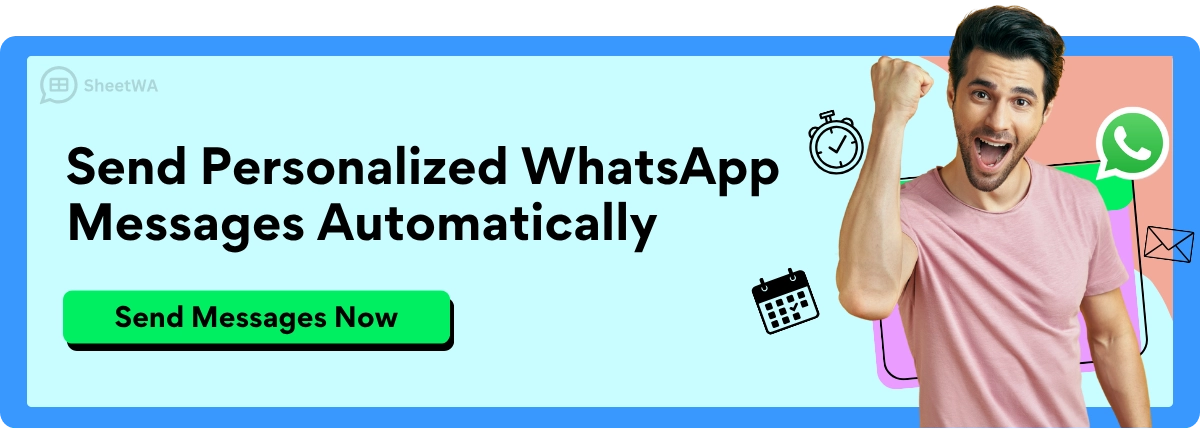
Read More: SheetWA Privacy Extension for WhatsApp Web is a free tool designed to protect your privacy
WhatsApp wants to make sure only you and the person you message can read your chats. No one else, not even WhatsApp, can see your private conversations.
WhatsApp brings strong privacy to everyone, not just tech experts. Billions of people use WhatsApp every day, so privacy matters for all.
WhatsApp makes encryption easy to use. You do not need to be a computer expert to stay safe.
WhatsApp lets you check if your contact is real and warns you if something changes with your security.
As more people use the internet, privacy concerns grow. WhatsApp responds by making your messages more private.
WhatsApp uses the Signal protocol, which is trusted by security experts. This gives you strong protection and peace of mind.
WhatsApp end-to-end encryption is always on. You do not need to do anything special to get this protection. Even when you use WhatsApp Web or tools like SheetWA, your messages stay private. WhatsApp confirms that it protects over 100 billion messages every day with this system. The company says breaking this encryption would go against its promise to keep your chats safe.
In 2023, WhatsApp made its encryption even stronger by adding a feature called key transparency. This helps your app automatically check if your messages are really secure, giving you even more confidence in your privacy.
Messaging App | Encryption Protocol | Security Features | Notable Facts |
|---|---|---|---|
Signal Protocol | End-to-end encryption for messages and calls | Used by billions worldwide |
You can trust that WhatsApp encryption keeps your messages safe, whether you chat with friends, family, or customers using tools like SheetWA.
How End-to-End Encryption Works on WhatsApp

Key Generation
When you start a chat on WhatsApp, your device and your friend’s device create special keys. These keys work like secret codes. You keep your private key safe on your device. WhatsApp shares your public key with people who want to message you. This process uses a strong encryption protocol called the Signal Protocol.
Here is how key generation works in WhatsApp:
Your device creates a pair of keys: a private key (kept secret) and a public key (shared).
WhatsApp uses the Extended Triple Diffie-Hellman (X3DH) method to help devices agree on a shared secret.
The protocol uses Curve25519 keys, which are very secure.
Your device combines different keys to make a master secret.
This master secret helps create new keys for every message.
WhatsApp uses HMAC_SHA256 to check that the keys are real and safe.
The encryption protocol also uses AES256 to lock your messages.
Think of key generation like making a special lock and key for each chat. Only you and your friend have the right keys to open the lock.
Message Encryption and Decryption
After key generation, WhatsApp uses message encryption to keep your chats private. When you send a message, your device locks it with a code. Only the person you send it to can unlock it using their private key. This is how end-to-end encryption works in practice.
Here is a simple breakdown of message encryption and message decryption:
You write a message in WhatsApp.
Your device uses the recipient’s public key to encrypt the message.
The encrypted message looks like random numbers and letters.
WhatsApp cannot read this message. Only the person with the matching private key can unlock it.
When your friend gets the message, their device uses their private key for message decryption.
The message turns back into readable text only on their device.
WhatsApp keeps your private key safe on your device. It never leaves your phone or computer. The public key is stored in a special directory that WhatsApp uses to make sure it is real. You can even check your friend’s security code to make sure you are talking to the right person.
If someone tries to intercept your message, they will only see a jumble of characters. Only the intended recipient can read the real message.
Secure Transmission
Now let’s look at how end-to-end encryption works during message delivery. When you send a message, WhatsApp uses encryption in transit to keep it safe as it travels across the internet.
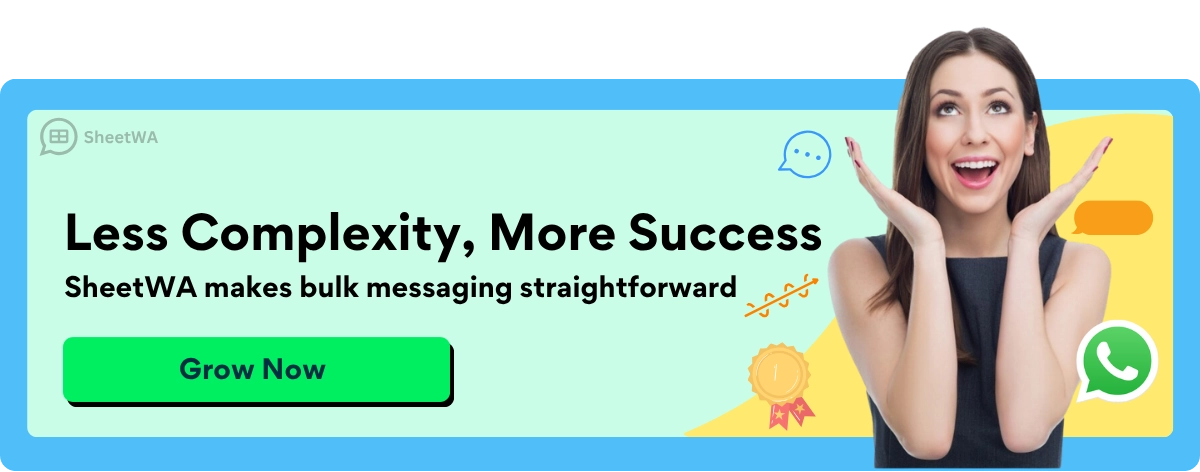
Read More: How to Unblock a WhatsApp Number Step by Step Guide
Here are the steps for secure transmission:
Your device encrypts the message using the recipient’s public key.
WhatsApp sends the encrypted message through its servers.
The servers cannot read or change your message because of end-to-end encryption.
The recipient’s device receives the message and uses its private key for message decryption.
Only the recipient can read the message after decryption.
This process works for both one-on-one and group chats. Each device in a group chat has its own keys. WhatsApp also uses encryption in transit for calls, photos, and videos. If your contact’s security code changes, WhatsApp will notify you. This helps you check if your chat is still secure.
With end-to-end encryption, your messages stay private from the moment you send them until your friend reads them. Even WhatsApp cannot unlock your messages during transmission.
How End-to-End Encryption Works in Practice
You use WhatsApp every day to chat with friends, family, or even customers. You might wonder what happens behind the scenes when you send a message. Let’s walk through a real-life example to see how end-to-end encryption protects your privacy.
Imagine you want to send a message to your friend. You open WhatsApp on your phone or computer. You type your message and hit send. At that moment, message encryption starts working for you.
Your device locks your message with a special code. This code is unique for every chat.
WhatsApp sends your locked message through the internet. The message travels across different networks and servers.
No one can read your message along the way. Even WhatsApp cannot unlock it.
When your friend receives the message, their device uses a matching key to unlock it. Only your friend can read the real message.
Think of end-to-end encryption like sending a letter in a locked box. You have the key to lock the box. Only your friend has the key to open it. No one else can peek inside, not even the mail carrier.
You do not need to set up anything special. WhatsApp handles all the message encryption steps for you. This works whether you use WhatsApp on your phone, on WhatsApp Web, or with tools like SheetWA. The process stays the same for everyone.
Let’s look at a simple table to show what happens at each step:
Step | What You Do | What WhatsApp Does | Who Can Read the Message? |
|---|---|---|---|
Write a message | Type and send | Locks it with encryption | Only you |
Message in transit | Wait for delivery | Sends locked message | No one (not even WhatsApp) |
Message received | Friend opens chat | Unlocks with their key | Only your friend |
You might send photos, videos, or voice notes. Message encryption protects all these types of content. Group chats work the same way. Each person in the group has their own keys. WhatsApp makes sure only group members can read the messages.
If you use WhatsApp Web or SheetWA, the encryption still works. Your messages stay private from start to finish. You do not have to worry about someone reading your chats while you use these tools.
Tip: Always keep your device safe. End-to-end encryption protects your messages as they travel, but someone with access to your unlocked phone or computer could still read your chats.
You can check your security code with your contacts. This code helps you confirm that your chat uses the right keys. If the code changes, WhatsApp will alert you. This gives you extra peace of mind.
End-to-end encryption in WhatsApp works quietly in the background. You get strong privacy without needing to understand all the technical details. Every time you send a message, message encryption keeps your words safe until your friend reads them.
WhatsApp Data Security

What is Protected
You want your chats to stay private. WhatsApp uses end-to-end encryption to keep your messages, calls, photos, and videos safe. When you send a message, only you and your friend can read it. No one else, not even WhatsApp, can see what you say. This protection covers:
Text messages
Voice and video calls
Photos, videos, and documents you share
Voice notes and stickers
WhatsApp keeps your messages safe without you doing anything extra. You do not need to change any settings. If you use WhatsApp Web or SheetWA, your chats are still protected. You can trust that your private messages stay private.
Tip: End-to-end encryption locks your messages until your friend opens them.
What is Not Protected
Some things on WhatsApp are not covered by end-to-end encryption. This information is called metadata. Metadata is about your activity, not your message content.
Table to show what is not protected:
Type of Information | Description |
|---|---|
Metadata | Who you messaged, when, how often, device info, IP addresses, phone numbers, group membership |
Backups | Backups on Google Drive or iCloud are not encrypted unless you turn on encrypted backups |
Payments and Transactions | Transaction details (sender, recipient, amount, timestamps) may be shared with third parties |
Business Messaging | Messages to businesses may be stored outside WhatsApp servers, possibly unencrypted |
Group Info and Profile Data | Group membership, profile photos, about info, and online status are not encrypted and may be public |
WhatsApp can see some of this data. This helps the app work and keeps your account safe. But your actual messages stay private.
Backups and Data Storage
WhatsApp also protects your chat backups. By default, backups on Google Drive or iCloud are not end-to-end encrypted. You can turn on encrypted backups for more safety. Here is how WhatsApp handles backups and storage:
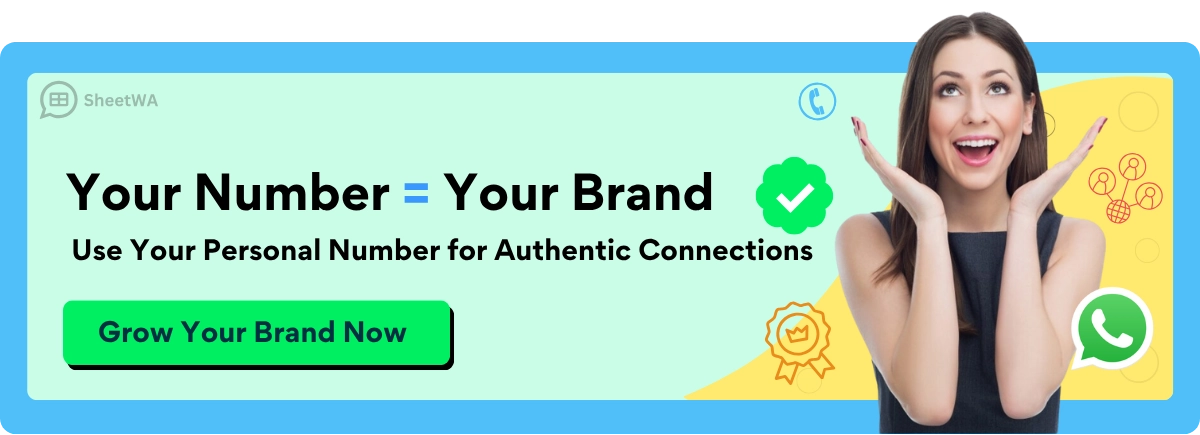
You can turn on end-to-end encrypted backups for your chats.
WhatsApp lets you make a special 64-digit key to lock your backup.
You can keep this key offline or use a password to save it in a Backup Key Vault.
WhatsApp does not know your password or key. Only you can unlock your backup.
If you lose your key or password, you cannot get your backup back.
When you make a new encrypted backup, WhatsApp deletes the old one.
Encrypted backups work on both iOS and Android devices.
Note: If you use WhatsApp Web or SheetWA, your messages are still protected. But you should keep your device and backup settings safe. If someone gets into your unlocked device or backup, they could read your chats.
WhatsApp gives you strong protection, but you must help too. Always keep your device safe and use encrypted backups for the best privacy.
Limitations of WhatsApp Encryption
End-to-end encryption keeps your messages private. But there are some limits you should know. These limits can change how safe your chats are. Let’s see the main risks you need to watch for.
Device Security Risks
Your device is very important for chat safety. If someone gets your unlocked phone or computer, they can read your chats. End-to-end encryption cannot help if your device is not safe. Here are some common device risks:
If your network is not set up right, attackers can see WhatsApp traffic. This happens a lot on public Wi-Fi. Attackers may see session info or metadata, even if they cannot read your messages.
Hackers can find hardcoded secrets in the app. They might use these secrets to get past security checks.
Bad apps on your device can use weak file protections. These apps may get into WhatsApp’s files, like cached media or session data.
Weak key generation can make it easier for attackers to guess or break your keys.
If WhatsApp does not use secure connections, attackers can trick your device into unsafe networks.
Tip: Use a strong password or fingerprint lock on your device. Keep your apps updated and do not install unknown apps.
SheetWA and similar tools do not change WhatsApp encryption. Your chats stay protected. But you must keep your device safe to protect your privacy.
Metadata Exposure
WhatsApp encrypts your messages, but it still collects some info about your activity. This info is called metadata. Metadata does not show your message content, but it can tell a lot about you. Here is what can happen:
WhatsApp encrypts media files and stores them on its servers. The server cannot see the file’s content, but it can see things like file type and download mode.
When you send a file, WhatsApp makes a URL and shares it in an encrypted message. The server sends this to your friend, who then downloads the file.

Metadata includes your contact list, group memberships, how often you chat, your IP address, device info, and message status.
WhatsApp uses metadata for message delivery, spam prevention, and to make your experience better.
Metadata can show who you talk to, when, and how often. It can reveal your social circle and habits.
WhatsApp may share metadata with governments if the law says so.
Note: Even if your messages are private, metadata can still show patterns about your life.
Backup Vulnerabilities
Backups help you get your chats back if you lose your device. But backups can also create privacy risks. End-to-end encryption does not protect your messages in cloud backups unless you turn on encrypted backups. Here are some backup risks:
Backups on Google Drive or iCloud are not encrypted by default. Anyone who gets into your cloud account can read your chats.
If your device has malware, attackers can steal your backup files.
If someone gets into your cloud storage, they can see your message history.
No encryption on backups means your private chats are at risk outside WhatsApp.
Tip: Turn on encrypted backups in WhatsApp settings. Keep your cloud accounts safe with strong passwords and two-factor authentication.
Remember, tools like SheetWA do not change your message encryption. Your privacy depends on how well you protect your device and backup accounts.
Maximizing WhatsApp Security
Two-Step Verification
You can make your whatsapp account safer by using two-step verification. This adds another layer of protection to your account. If someone gets your SIM card or password, they still need your PIN. They cannot get into your account without it. Here is how you set it up:
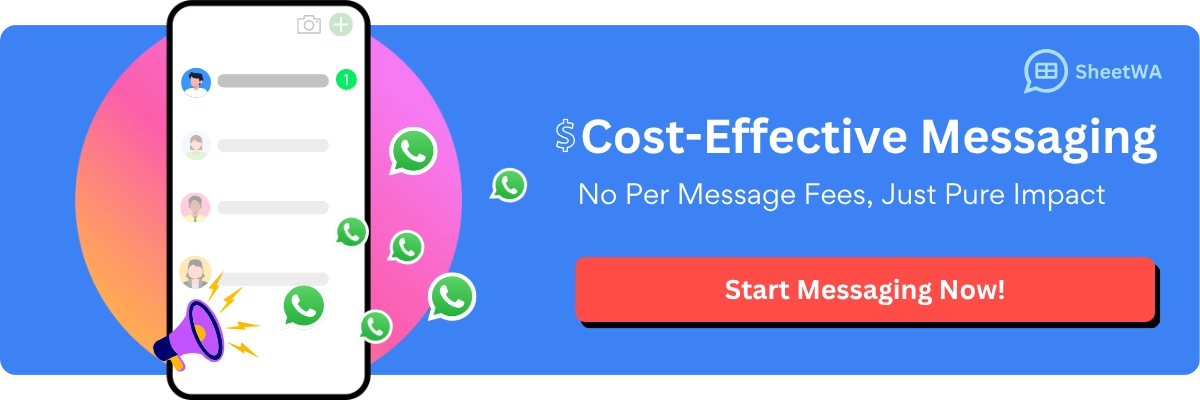
On Android:
Open whatsapp and tap the three dots at the top.
Go to Settings, then Account, then Two-step verification.
Tap Enable and make a six-digit PIN.
Add your email address if you want to recover your PIN.
Confirm and save your email address.
On iOS:
Open whatsapp and go to Settings.
Tap Account, then Two-step verification, then Enable.
Enter your six-digit PIN and confirm it.
Add your email address to help recover your PIN later.
Confirm and save your email.
Tip: Never tell anyone your PIN or verification code. Pick a PIN that is hard for others to guess. Use a safe email address for recovery.
If you forget your PIN, you can reset it with your email. You can also change or turn off two-step verification in the same menu.
Securing Backups
Your whatsapp messages are safe with end-to-end encryption, but backups need extra care. If you save backups in the cloud, you should protect them too. Here is a table that shows the main backup methods and what they offer:
Backup Method | Platform(s) | Security Features |
|---|---|---|
Google Drive Backup | Android | Uses Google security, automatic schedule, needs Google Account |
iCloud Backup | iOS | Protected by Apple security, 2FA, limited free storage |
Manual Export via Email | Android & iOS | User controls privacy, avoids cloud, limited by email size |
Local Storage Backup | Android & iOS | Full control, no cloud needed, flexible storage |
Hivenet Backup | Android & iOS | End-to-end encryption, user owns data, supports multi-device sync |
To back up on Android, go to whatsapp Settings, then Chats, then Chat backup. Pick your Google Account and choose how often to back up. On iOS, open whatsapp Settings, tap Auto Backup, and pick your backup schedule. Always use strong passwords and two-factor authentication for your cloud accounts.
Note: For the best privacy, turn on encrypted backups in whatsapp. This keeps your chat history safe from hackers.
Device Safety Tips
Keeping your device safe is just as important as protecting your whatsapp account. Here are some easy tips:
Use fingerprint or Face ID lock for whatsapp to stop others from opening your chats.
Update whatsapp and your phone often to get new security fixes.
Only download whatsapp from official app stores to avoid fake apps.
Log out of whatsapp Web on shared or public computers.
Watch out for strange links or calls that could be scams.
Give whatsapp only the permissions it needs.
Turn on security notifications to know if a contact’s security code changes.
Use authentication apps for two-step verification instead of SMS when you can.
Stay alert for anything odd on your phone. Acting fast can stop hackers from getting into your whatsapp account.
Responsible Use on WhatsApp Web
Using WhatsApp Web lets you chat on your computer. This makes it easier to reply and manage messages. But you must use WhatsApp Web carefully to keep your chats private and your account safe. When you use WhatsApp Web, your messages show up on both your phone and computer. If you leave your session open, anyone using your computer can see your chats. Always log out when you finish, especially on shared or public computers.
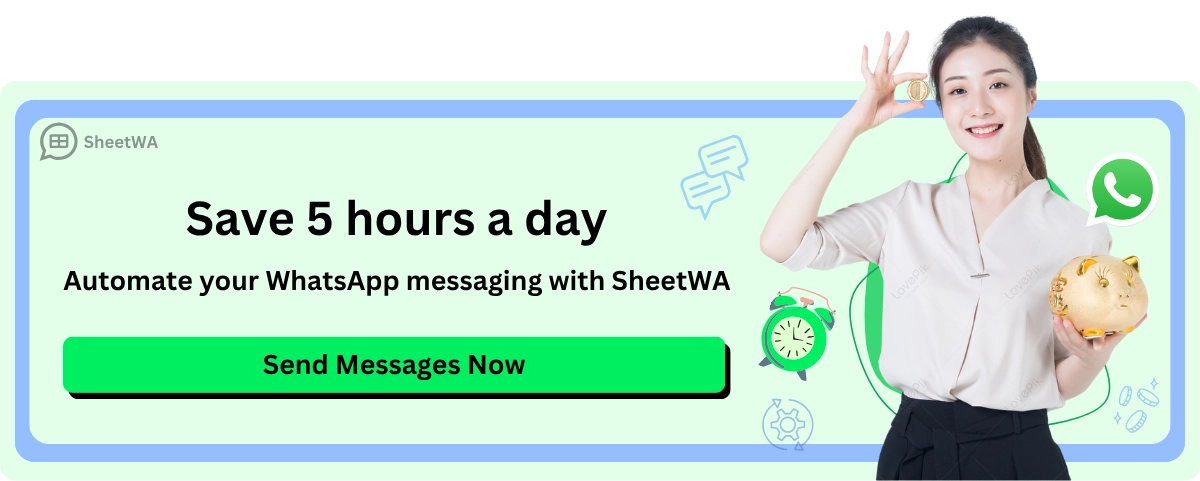
Some simple tips for safe use:
Log Out After Each Session
Log out of WhatsApp Web every time you finish. Click the three dots at the top and pick "Log out." This keeps your messages safe from others who use the same computer.Avoid Sharing Access
Do not let others use your computer while you are logged in. If you need to share your device, log out first. This stops others from reading your chats or sending messages as you.Use Strong Device Security
Put a password or PIN on your computer. This adds extra safety. If your computer has fingerprint or face unlock, turn these on too.Check for Active Sessions
You can see all devices where your WhatsApp is active. On your phone, go to Settings, then Linked Devices. Look at the list and log out from any device you do not know.Be Careful with Browser Extensions
Only use trusted tools like SheetWA. Do not install unknown extensions. Some may try to get your WhatsApp data. Always get extensions from official sites.Keep Your Browser Updated
Update your browser often. Updates fix security problems and help protect your WhatsApp Web session from hackers.Watch for Suspicious Activity
If you see messages you did not send or unknown devices, log out from all devices right away. Change your WhatsApp security settings and update your passwords.
Tip: Treat your WhatsApp Web session like your wallet. Never leave it open or walk away from it.
Quick table to help you remember what to do:
Action | Why It Matters |
|---|---|
Log out after use | Stops others from reading your chats |
Use strong passwords | Protects your device and account |
Check linked devices | Finds and removes unknown sessions |
Use trusted tools | Keeps your data safe |
If you follow these steps, your WhatsApp account stays safe. Being careful protects your privacy and helps you avoid problems. Whether you use WhatsApp Web for chatting with friends or for business with SheetWA, always pay attention and make security a habit.
Myths About WhatsApp Encryption
A lot of people hear stories about WhatsApp and message safety. You might wonder if WhatsApp can read your chats or if group chats are safe. Some people also ask if you can turn encryption off. Let’s talk about these myths so you know what is true when you use WhatsApp.
WhatsApp Can Read My Messages
Some people think WhatsApp can read your messages. This is not right. When you send a message, only you and your friend can read it. WhatsApp made its system so even the company cannot unlock your messages.
WhatsApp cannot see your messages because of end-to-end encryption. This encryption stops the company from reading what you write, even if they want to stop fake news. The fact-check tool works by letting users upload messages in their browser, so WhatsApp never sees the message itself.
Experts have studied how WhatsApp works. They say the company cannot read your messages. If a government asked WhatsApp to read your chats, the company would have to remove encryption, but it will not do that. You can trust that your private chats stay private.
Group Chats Aren’t Encrypted
You may have heard group chats are not as safe as private chats. This is not true. WhatsApp uses strong protection for group chats, just like for one-on-one messages. Every message you send in a group is locked on your device and unlocked only on group members’ devices.
Aspect | Description |
|---|---|
Encryption Protocol | WhatsApp uses the Signal protocol for pairwise encryption and a group key system for group chats. |
Group Key Mechanism | Each group member makes a group key to lock messages for all other members, so only group members can read them. |
Group Management | Messages about group changes, like adding members, are not end-to-end encrypted and go through the server. |
Server Role | WhatsApp’s server manages who is in the group and can see group management messages, which are not signed. |
Security Implication | Group chat messages are end-to-end encrypted, but group management messages depend on trusting the server. |
Vulnerabilities | If the server is hacked, someone could add new members without you knowing, but this needs a server hack. |
Visual Notifications | When new members join, group members get a notice, but sometimes people miss these alerts. |
WhatsApp uses both public and private keys to keep group messages safe. Only people in the group can read the messages. Some group actions, like adding new members, are not fully encrypted. The server takes care of these actions, but your group messages are still protected.
Encryption is Optional
Some people think they can turn encryption on or off. This is not true. WhatsApp turns on encryption for everyone automatically. You cannot turn it off. Every message you send or get is protected.
The company says end-to-end encryption is always on for messages. Billions of messages get this protection every day. You do not need to change any settings. But if you want to protect your chat backups in the cloud, you must turn on encrypted backups yourself. This extra step keeps your saved messages safe, but the main message encryption is always on.
Note: Your messages are always encrypted, but you can add more protection for your backups if you want.
You can count on WhatsApp to keep your chats private. Only you and your contacts can read your messages because of strong security. This protection works for personal chats, group chats, calls, and media. Your device keeps the keys safe, not WhatsApp servers. Tools like SheetWA use WhatsApp Web’s security, so your bulk messages are safe too. Always log out of shared computers and check your security codes. Stay careful and use WhatsApp the right way to keep your privacy safe.

FAQ
Can WhatsApp read my messages?
No, WhatsApp cannot read your messages. End-to-end encryption keeps your chats private. Only you and the person you message can see the content.
Is end-to-end encryption always on in WhatsApp?
Yes, WhatsApp turns on end-to-end encryption by default. You do not need to set it up. Every message, call, photo, and video stays protected.
Does using WhatsApp Web or SheetWA affect my message privacy?
No, your messages stay encrypted when you use WhatsApp Web or SheetWA. Only you and your contacts can read them. Always log out after using shared computers.
What should I do if I lose my phone?
First, contact your mobile provider to lock your SIM card. Then, use WhatsApp’s account recovery steps. This helps keep your chats safe from others.
Are group chats encrypted on WhatsApp?
Yes, group chats use end-to-end encryption. Only group members can read the messages. WhatsApp cannot see your group chat content.
What is metadata, and is it encrypted?
Metadata is information about your chats, like who you message and when. WhatsApp does not encrypt metadata. The app uses it to help deliver messages and improve service.
How can I make my WhatsApp account more secure?
You can:
Turn on two-step verification.
Use strong passwords for your device and backups.
Keep your app updated.
Log out of WhatsApp Web after use.
Tip: Always check for unknown devices linked to your account.
Are my WhatsApp backups encrypted?
Backups are not encrypted by default. You can turn on encrypted backups in WhatsApp settings. This adds extra protection to your chat history.

