
You can now use strong WhatsApp security features in the newest version. These updates help keep your privacy and data safe. The app’s new WhatsApp features have passkey login, better chat privacy, two-step verification, end-to-end encrypted backups, and more. Many people trust WhatsApp security. 68% say end-to-end encryption is their main reason for using it. The table below shows how much users like these features:
Security Feature | User Trust / Benefit |
|---|---|
End-to-end encryption | 68% trust WhatsApp for business communication |
Two-step verification | Strong account security |
Disappearing messages | Control over message retention |
View-once media | Extra privacy for photos and videos |
Blocked contact reporting | Spam protection |
WhatsApp new features like encrypted cloud backups, biometric authentication, and better privacy controls help you keep your information safe. Staying up to date with WhatsApp security features helps you protect your account. Also, if you use tools like SheetWA. They help you manage your privacy, reduce data risks, and take full advantage of WhatsApp’s latest capabilities.

Read More: SheetWA Privacy Extension for WhatsApp Web is a free tool designed to protect your privacy
Key Takeaways
Update WhatsApp often to get new security tools and keep your data safe.
Use passkey login with fingerprint or face scan for quick and strong account safety.
Turn on two-step verification to add more protection with a PIN code. Lock private chats with passwords or biometrics to hide messages from others.
Use disappearing messages and View Once media to control how long messages and photos can be seen.
Change privacy settings to choose who sees your profile, status, and last seen time.
Block group invites and spam by setting group privacy options. Stop auto-download of media to avoid unwanted files and keep your phone safe from malware.
WhatsApp Security Updates
It is important to keep WhatsApp updated. This helps protect your account and personal data. In 2026, WhatsApp added new features to keep your information safe. These updates help you control who can see your chats. They also change how you log in to the app.
Passkey Login
Setup Steps
Now you can use passkey login for WhatsApp. This lets you sign in with your fingerprint or face. You do not need a password or SMS code. To set up passkey login:
Open WhatsApp and go to Settings.
Tap Account, then pick Passkey Login.
Follow the steps to add your fingerprint, face, or device PIN.
Confirm your choice and save your settings.
Your device will now use biometrics when you log in. You do not need to remember a password or wait for a code.
Benefits
Passkey login is faster and safer for your account. It lowers the chance of someone guessing your password. Hackers have a harder time breaking in. You get both easy access and strong security.
Advanced Chat Privacy
Features
Advanced chat privacy gives you more control over your chats. You can:
Lock chats with a passcode or biometrics.
Block unwanted mentions and messages from strangers in groups.
Choose who can see your online status.
Turn off link previews to keep chats private.
Stop people from exporting chat histories.
Block automatic downloads of media in chats.
Limit messages that use AI features.
These features work with WhatsApp’s end-to-end encryption. They help keep private chats safe, even in groups.
Tip: Advanced chat privacy can stop spam and unwanted messages before they reach you.
How to Enable
To turn on advanced chat privacy:
Open WhatsApp and go to Settings.
Tap Privacy.
Pick the features you want, like Chat Lock or Hide Online Status.
For chat locks, pick a chat, tap the lock, and set your passcode or use biometrics.
To turn off link previews or auto-downloads, go to Privacy or Data and Storage.
You can change these settings anytime to fit your needs.
Two-Step Verification
Setup
Two-step verification adds more security to your WhatsApp. You make a six-digit PIN. You must enter this PIN when you register your number or change your account. To set up two-step verification:
Go to WhatsApp Settings.
Tap Account, then Two-Step Verification.
Tap Enable and make a six-digit PIN.
You can add your email for PIN recovery.
Never share your PIN with anyone.
Recovery
If you forget your PIN, you can get it back with your email. WhatsApp will send you a reset link. This helps you get your account back without losing data. Two-step verification makes it much harder for someone to steal your account, even if they have your phone number.
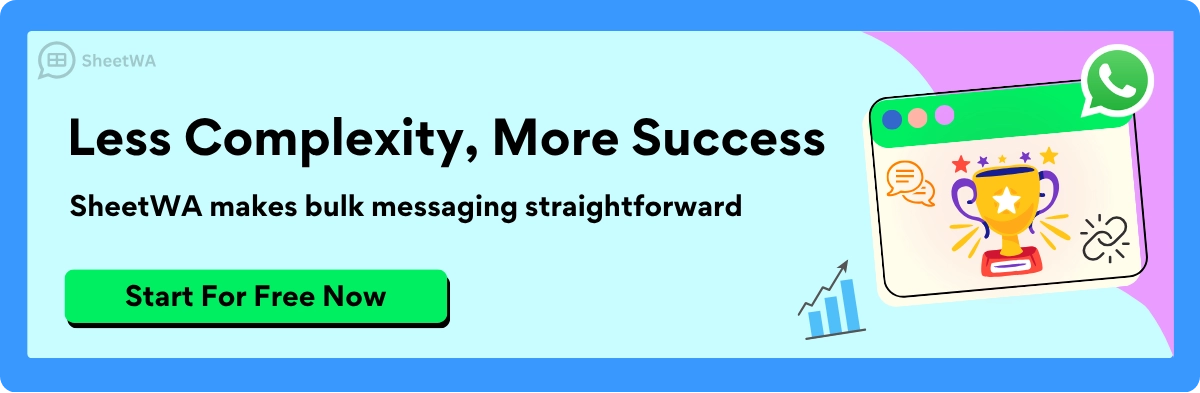
Device Compatibility Updates
WhatsApp security updates in 2026 need newer devices. The app does not work on Android KitKat (4.4) or older. It also does not work on iPhones that cannot update past iOS 12.5.7, like iPhone 5s, 6, and 6 Plus. These changes keep you safe from security risks. They also let you use new features. If you have an old device, check your OS version. You may need to upgrade to keep your account safe.
New WhatsApp Features
WhatsApp has new features in 2026. These features help you keep your chats private. You can control who sees your messages. You can also stop others from saving your private stuff. Here are ways to use these new features to stay safe.
Chat Lock
Locking Chats
Now you can lock chats on WhatsApp. This keeps your private talks hidden from others. You can use a password, fingerprint, or face unlock. Only you can open these locked chats. WhatsApp puts them in a special folder.
You can make a secret code that is not your phone’s code.
Locked chats do not show up in your main chat list.
You will not see locked chats in notifications.
You must use your password or fingerprint to open the folder.
The secret code hides the folder so others cannot see it.
No one can read your messages from notifications.
This is good if you share your phone with someone.
WhatsApp adds this extra protection for your chats.
Managing Locked Chats
It is easy to manage locked chats. You can add or remove chats from the locked folder anytime. To lock a chat, tap the chat and pick the lock option. Then choose your way to unlock it. To open a locked chat, use your password or fingerprint. You can change your secret code whenever you want. If you forget your code, WhatsApp helps you reset it. This keeps your private chats safe and gives you peace of mind.
Disappearing Messages
Custom Timers
Disappearing messages let you pick how long messages stay. You can set them to delete after 24 hours, 7 days, or 90 days. This keeps your chats clean and private. You can turn on disappearing messages for any chat or group. Custom timers help you match your privacy needs.
Use Cases
You might use disappearing messages for sharing secrets. This is good for passwords or personal info. It helps keep group chats tidy too. Old messages will not pile up. Using disappearing messages lowers the risk of others finding your private chats. This gives you more control over your privacy.
Screenshot Blocking
Enabling Protection
WhatsApp now blocks screenshots for some things. When you send a photo or video as "View Once," others cannot screenshot it. WhatsApp also blocks screenshots of your profile picture on phones. These features protect your private content.
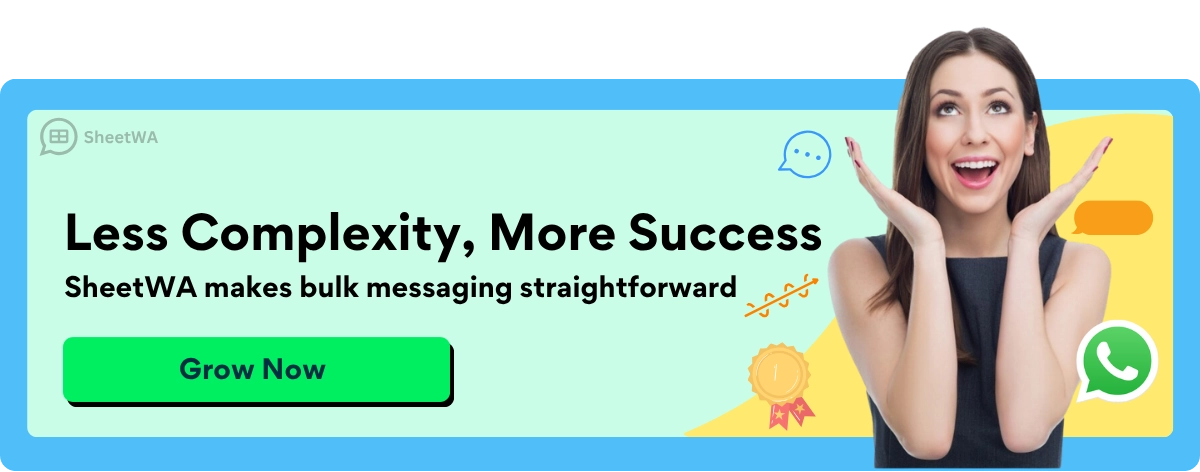
View Once photos and videos disappear after one view.
No one can screenshot them.
Profile pictures are safe from screenshots on mobile.
This stops others from saving your private stuff.
You can turn on View Once by tapping the "1" icon.
Note: These features help your privacy, but be careful. Some people may still find ways to save things. Use these tools as part of your plan to stay safe.
WhatsApp Privacy Controls

Profile Privacy
Who Can See Info
You can control who sees your info on WhatsApp. The app has tools to help you protect your privacy. You get to pick who sees your profile photo, about info, and when you are online. These settings help you hide your details from others.
You can show your profile photo to everyone, just your contacts, some contacts, or no one.
You can hide your "about" info from people you do not trust.
You can block people so they cannot see your updates.
You can turn off live location sharing to keep your location private.
You can use the Privacy Checkup tool to check and improve your privacy settings.
Tip: Changing these settings helps you keep your info safe in every group you join.
Status and Last Seen
Customizing Visibility
WhatsApp lets you choose who sees your status and last seen time. You have different options to fit your privacy needs.
You can show your last seen and online status to everyone, just your contacts, some contacts, or no one.
You can hide your status updates from certain people by changing your privacy settings.
You can reply to messages from the notification panel to stay hidden online.
You can set your status updates to show only to certain contacts.
These tools help you control your activity in every group. You can stay in touch but keep your actions private. If you want to avoid people knowing when you are online, set your last seen to "Nobody" and your online status to "Same as last seen." This way, you decide who knows when you are active.
Note: Using these privacy tools helps you feel safer in group chats and other places.
Group Privacy
Managing Invites
Group privacy settings stop unwanted group invites and spam. You get to pick who can add you to groups and which groups you join. Here is how these settings work:

You can let anyone, just your contacts, or some contacts add you to groups.
If you limit this, group invites come as private messages. You have three days to accept or say no.
These settings work on WhatsApp Web and Desktop too, not just your phone.
Community announcements are different. You always get added, but you can leave quietly.
Do not share your phone number in public groups to avoid spam.
You can report spam groups to help keep your community safe.
A table can help you see your choices:
Setting Option | Who Can Add You? | How Invites Work |
|---|---|---|
Everyone | Anyone with your number | Added directly |
My Contacts | Only your contacts | Others must send invite |
My Contacts Except... | Exclude specific contacts | Excluded must send invite |
Nobody | No one adds directly | All invites sent privately |
Remember: Using group privacy settings keeps your WhatsApp safe and your groups friendly.
Media and File Security

It is very important to keep your media and files safe on WhatsApp. You have tools that help you control what gets downloaded, shared, and saved on your phone.
Media Auto-Download
Preventing Unwanted Downloads
You can stop pictures, videos, and documents from saving by themselves. WhatsApp’s chat privacy lets you block auto-downloads. You get to pick which files you want to keep. This helps you avoid bad files, spam, or things you do not want.
You must tap each file to download it. This lowers the chance of bad media getting on your phone.
This works in both group and single chats.
When you turn this on or off, everyone in the chat knows. This way, everyone sees what is happening.
You also stop AI tools from using your messages or media for learning.
Tip: Turning off auto-download keeps your phone safe from things like malware. You control your storage and privacy.
For best safety, try these tips:
Turn on disappearing messages to delete chats and media after some time.
Use end-to-end encryption for your chat backups.
Keep WhatsApp and your phone updated.
Only get WhatsApp from real app stores.
Stay away from strange calls and links.
Give the app only the permissions you need.
Watch for odd phone actions, like getting hot or losing battery fast.
View Once Media
How to Use
View Once media lets you send photos and videos that go away after someone opens them. This stops screenshots and screen recordings. Your private images do not stay on the phone. You can use this for things like passwords or personal photos.
Security Benefit | Explanation |
|---|---|
Prevents Saving or Forwarding | Media goes away after one view, so it cannot be saved or downloaded to the other person’s device. |
Blocks Screenshots and Recordings | The app stops screenshots and screen recordings while the media is open, giving more protection. |
Automatic Expiration | If not opened, media goes away after 14 days, so people cannot keep it forever. |
Removes Media from Backups | After viewing, media is not saved in backups, so there are fewer digital traces. |
Supports Temporary Sharing | Good for sharing things like passwords, so they do not stay around. |
Note: View Once media uses end-to-end encryption. Only the person you send it to can see it. WhatsApp cannot see it.
Secure File Sharing
Encryption
WhatsApp uses strong encryption to keep every file you send safe. The app uses the Signal Protocol for end-to-end encryption. Only you and the person you message can open and see the files. Hackers, other people, or even WhatsApp cannot see your shared documents, photos, or videos. You can share files and know your info is private.

WhatsApp AI Privacy Tools
Spam Detection
How AI Works
WhatsApp uses new AI tools in 2026 to help you stay safe from spam and scams. The app now includes a feature called Private Processing. This means that smart replies, message suggestions, and content filtering all happen right on your phone. Your private messages never leave your device for AI processing. This keeps your data safe and private.
When you get a message, WhatsApp’s AI checks for signs of spam. The system looks for accounts that send many messages quickly. If it finds a spammer, it can block or ban that account. You do not have to worry about your messages being sent to outside servers. Everything stays on your phone, which lowers the risk of your data leaking.
You can also help stop spam. WhatsApp lets you block and report unwanted messages right from your lock screen. If you get a message from someone you do not know, you can block them with one tap. You can also silence calls from unknown numbers. These tools make it easy to avoid scams and unwanted messages.
Tip: If you see a message that looks like spam, block and report it. This helps keep everyone safe.
Here are some ways WhatsApp’s AI helps you fight spam:
Detects and flags accounts that send lots of spam messages.
Bans accounts that break the rules.
Lets you block calls and messages from unknown numbers.
Silences calls from people you do not know.
These features work together to keep your chats safe and your experience smooth.
Privacy Suggestions
Personalized Tips
WhatsApp’s AI does more than just block spam. It also gives you privacy tips that help you control your information. You can choose if you want to use these AI features. The app tells you when it is using AI to process your data, so you always know what is happening.
You have full control over your sensitive chats. Advanced Chat Privacy settings let you stop AI features from using your messages. End-to-end encryption protects your chats, so only you and the person you message can read them. Not even WhatsApp or Meta can see your messages.
Here are some privacy tips you might see:
Turn on Advanced Chat Privacy to keep sensitive chats out of AI features.
Check when AI is processing your data for smart replies or suggestions.
Use end-to-end encryption for all your chats.
Review your privacy settings often to make sure you are protected.
Note: You decide how much AI helps you. You can turn off AI features if you want more privacy.
WhatsApp’s AI privacy tools give you more control and keep your data safe. By using these tools, you can enjoy smart features without giving up your privacy.
SheetWA and WhatsApp Security
WhatsApp Web Security
Using SheetWA safely starts with keeping your WhatsApp Web secure. Always access WhatsApp Web on a trusted, private device. Ensure your computer has antivirus protection and a strong login password. Avoid logging in on public or shared computers, and use secure, trusted networks—like your home Wi-Fi—whenever possible.
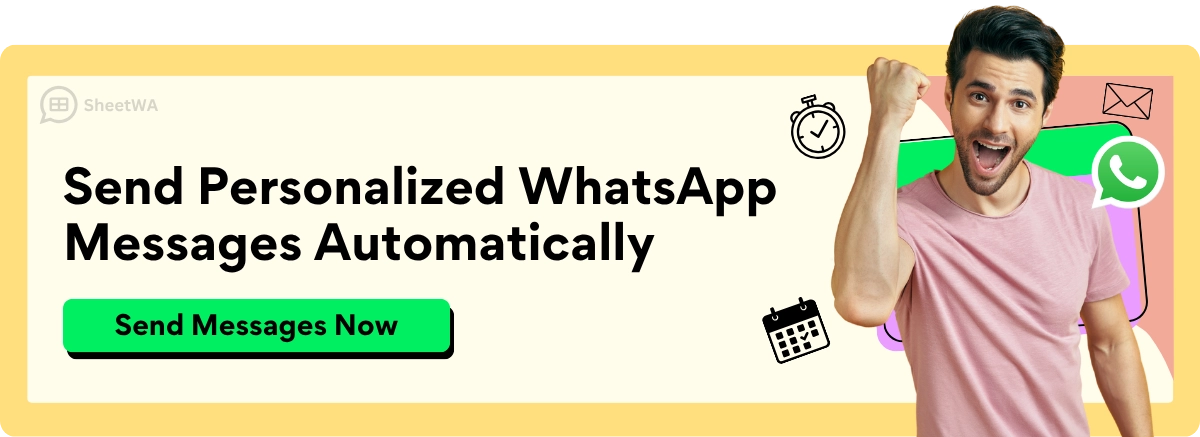
To protect your Google Sheets while using SheetWA, share access only with trusted users. Set sharing permissions to "view only" and remove access once your campaign ends. Enable two-factor authentication (2FA) on your Google account for added protection. Regularly review your privacy settings in both Google and SheetWA.
SheetWA uses HTTPS encryption to keep your browsing secure. Your data stays on your device—SheetWA does not store your Google Sheets data elsewhere, keeping you in full control.
Tip: Update your device and browser often to stop new threats.
Responsible Messaging
Responsible messaging helps your community trust you. Only send messages to people who want them. Do not send too many messages at once. Use SheetWA’s batch sending and random time gap tools. This makes your messages look normal and helps you avoid spam filters.
Write messages that are clear and simple. Use SheetWA’s tools to make each message personal. Send messages when your community is most active. Always check your contact list for mistakes or old numbers. Only let trusted people use your Google Sheets. This keeps your community safe and your messages useful.
Personalization and Consent
Respecting data privacy is important for every group. Always get clear permission before sending WhatsApp messages. Only message people who said yes. Make your messages personal so they are more interesting and less likely to be marked as spam. Do not share private details in your messages. If someone wants to stop getting messages, remove them from your list fast. Tell people how to opt out in your messages.
Keep your contact lists up to date. Remove people who are not active or who unsubscribed. Use message templates that WhatsApp approves. This helps you follow privacy rules and keeps your group happy.
Message Delivery Reports
SheetWA gives you reports about your message delivery. You can see which messages were sent and which were not. Use these reports to find mistakes and do better next time. If a message does not go through, check the number or your settings. Delivery reports help you keep your group informed and your messages working well.
Note: Using delivery reports helps you fix problems fast and keeps your group connected.
You can now use strong tools to keep your WhatsApp safe in 2026. Some new updates make your chats and data safer. You get better encryption, more privacy choices, and new ways to control your info.
Key Takeaway Category | Details |
|---|---|
Device Compatibility | Make sure your phone works with the newest WhatsApp version. |
Security Enhancements | Use fingerprint or face locks and two-step verification. |
Privacy Controls | Choose who sees your info and set app permissions. |
Check your privacy settings often. Turn on security tools like fingerprint locks and two-step verification. Watch for new updates to keep your chats safe.
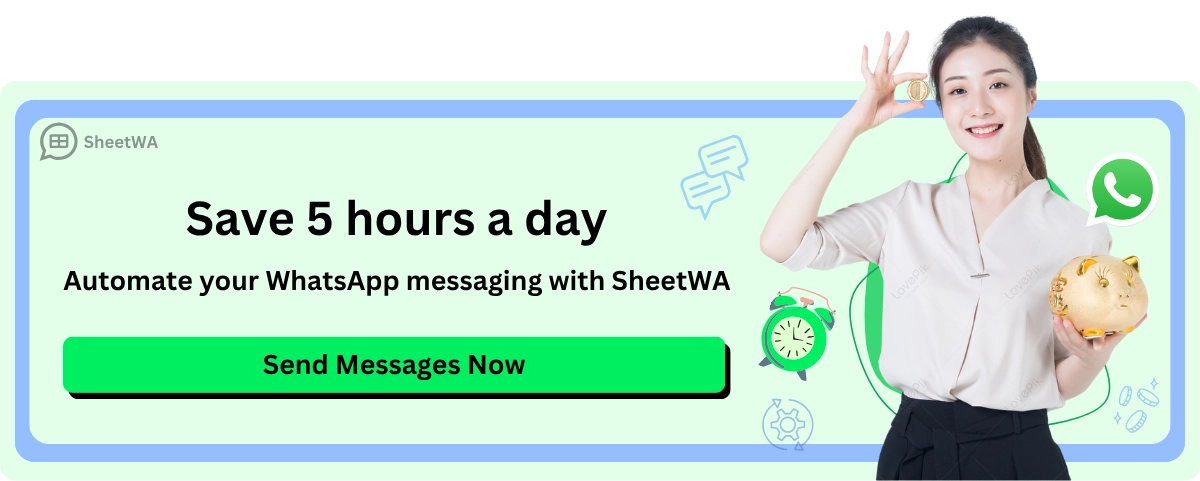
FAQ
How can you improve your video call privacy on WhatsApp?
You can change privacy settings to control who calls you. Always keep WhatsApp updated. Block unknown callers if you do not know them. Check which permissions the app has. Only answer calls from people you trust.
What should you do before exporting chats from WhatsApp?
Look at your chat and check for private talks. Delete anything you do not want to share. Only export chats on safe devices. Keep exported files in a safe spot.
How do you keep sensitive conversations private on WhatsApp?
Lock chats with the chat lock feature. Turn on disappearing messages for more privacy. Do not share personal details in group chats. Use View Once for photos and videos. Check your privacy settings often.
Can you edit sent messages on WhatsApp?
Yes, you can edit messages soon after sending them. Hold the message and tap "Edit." This lets you fix mistakes or change info fast. Others cannot see the edit history.
What happens if you block someone on WhatsApp?
Blocked people cannot message you or see your profile photo. They also cannot call you or see your status. You can unblock them anytime in your privacy settings.
How do you protect your media files on WhatsApp?
Turn off auto-download for media in your settings. Use View Once for private photos and videos. Only share files with people you trust. Keep your app updated for the best security.

