
You want to make your engagement party special, right? WhatsApp invitations help you do just that. You can send creative digital invitations for your engagement and get quick replies from friends and family. With WhatsApp, you reach everyone fast. Want to send many invitations at once? Try a tool like SheetWA. It lets you personalize every invitation, add photos or videos, and save time. WhatsApp Invitations for Engagement Party make party planning easy for everyone, no matter your tech skills.

Key Takeaways
Use WhatsApp or WhatsApp Business to send quick, personal engagement invitations that guests will notice and respond to fast.
Set up WhatsApp Web on your computer to send and manage invitations easily, especially for large guest lists.
Install tools like SheetWA to send bulk, personalized invitations with names, photos, or videos without technical skills.
Create invitations using text, images, or videos to make your message clear, fun, and memorable for your guests.
Include all important event details like date, time, venue, dress code, and RSVP instructions to avoid confusion.
Personalize each invitation by adding guest names and formatting messages clearly with emojis and line breaks.
Choose between sending invitations individually, using broadcast lists for privacy, or group chats for shared excitement.
Track replies, organize your guest list, and send polite reminders to keep your engagement party planning smooth and stress-free.
WhatsApp Invitations for Engagement Party
Planning your engagement party should feel exciting, not stressful. With WhatsApp invitations for engagement party celebrations, you can reach your guests quickly and make sure no one misses out. Let’s walk through the first steps to get your WhatsApp event invitation process started.
Choose WhatsApp Account
First, decide which WhatsApp account you want to use for your engagement party invitations. You can use your personal WhatsApp or a WhatsApp Business account. Both work well for sending invitations. If you want to keep things simple and personal, your regular WhatsApp is perfect. If you want extra features, like business profiles or quick replies, try WhatsApp Business. Either way, your invitations will look friendly and reach your guests right where they chat every day.

Read More : Ultimate Guide to Send Bulk WhatsApp Messages from Excel
Tip: WhatsApp invitations stand out because they show up with your other chats. People notice them fast and usually reply quickly. In fact, WhatsApp messages have an average open rate of 98% and a response rate of about 50%. That means more guests will see your invitation and respond, making your engagement party planning much easier.
Prepare WhatsApp Web
Next, get ready to use WhatsApp Web. This step helps you send invitations from your computer, which is much easier when you have a long guest list. Open your browser and go to web.whatsapp.com. You’ll see a QR code. Open WhatsApp on your phone, tap the menu, and select “Linked Devices.” Scan the QR code with your phone. Now your WhatsApp chats appear on your computer screen. This setup makes sending WhatsApp invitations for engagement party events faster and more organized.

WhatsApp Web lets you type messages, attach images, and manage your invitations with ease.
You can keep track of replies and send updates about your engagement party in real time.
Install SheetWA Extension
Now, let’s make sending WhatsApp event invitations even easier. Install the SheetWA extension on your browser. Go to the Chrome Web Store and search for SheetWA. Click “Add to Chrome” and follow the prompts. Once installed, SheetWA opens with WhatsApp Web and helps you send bulk invitations without any tech headaches.
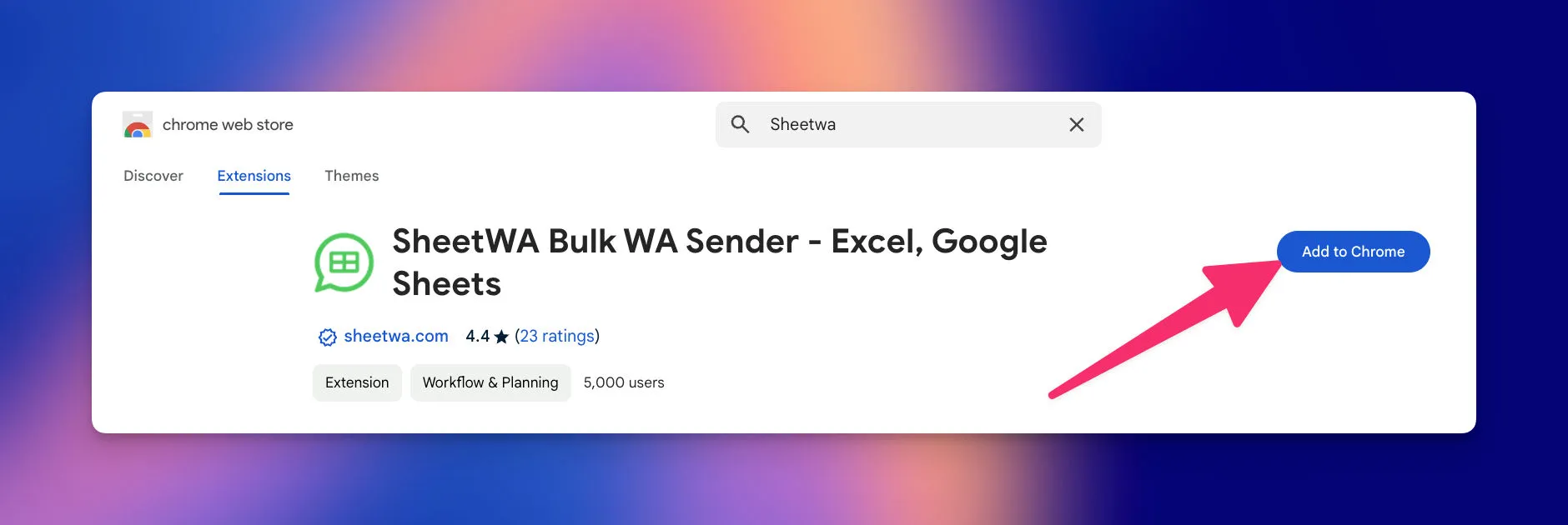
SheetWA works with Google Sheets, Excel, or even a simple list of numbers. You can personalize each invitation with your guest’s name, add photos or videos, and send everything in just a few clicks. You don’t need coding skills or special training. SheetWA is designed for everyone.
WhatsApp invitations for engagement party events are secure and private. Guests must opt in, and you control who gets the invitation.
You can track which invitations were delivered and fix any errors right away.
WhatsApp lets you adjust privacy settings, so your event invitations stay safe.
With these steps, you’re ready to start sending creative, personal WhatsApp invitations for your engagement. Your guests will love the quick updates, fun emojis, and easy RSVP options. Get ready to make your engagement party unforgettable!
Design WhatsApp Invitations

Text Invitations
Text invitations are the heart of WhatsApp event invitation messages. You can keep things simple or add a personal touch. Start with a warm greeting. Mention your engagement and invite your guests to celebrate. Use friendly language. Make your guests feel special.
Example:
“Hey [Name]! We’re getting engaged and would love for you to join us. Save the date: [Date]. Venue: [Location]. Let us know if you can make it!”
You can use emojis to add excitement. Emojis make your digital invitations more lively and fun. Try a ring 💍, champagne 🥂, or heart ❤️. These small touches help your WhatsApp invitations stand out in a busy chat list.
Tip: Keep your event invitation message short and clear. People read WhatsApp messages quickly, so get to the point fast.
Image Invitations
Images make your invitations pop. You can design a beautiful invitation card using free online tools like Canva. Add your names, the engagement date, and a nice background. Save the image and send it as a WhatsApp event invitation.
Why use images?
Pictures grab attention right away.
Guests remember details better when they see them.
You can match the invitation style to your engagement theme.
Many people love sharing creative digital invitations with friends. When you send an image, your guests can easily forward it to others. This helps spread the word about your engagement party.
Note: The Content Marketing Institute says adding images or videos boosts how much people engage with your message. People spend more time looking at pictures and are more likely to respond.
Video Invitations
Video invitations for WhatsApp take things to the next level. You can record a short video or create animated video invitation clips. Say hello, share your excitement, and invite your guests in your own words. You can even add music or fun effects.
How to create video invitations:
Use your phone to record a personal message.
Try apps or online tools to create animated video invitation cards.
Add event details like date, time, and venue in the video or as text on the screen.
Animated video invitation messages help guests feel connected. They see your face and hear your voice. This makes your WhatsApp invitations more memorable. Many guests will watch your WhatsApp video invitation more than once and share it with others.
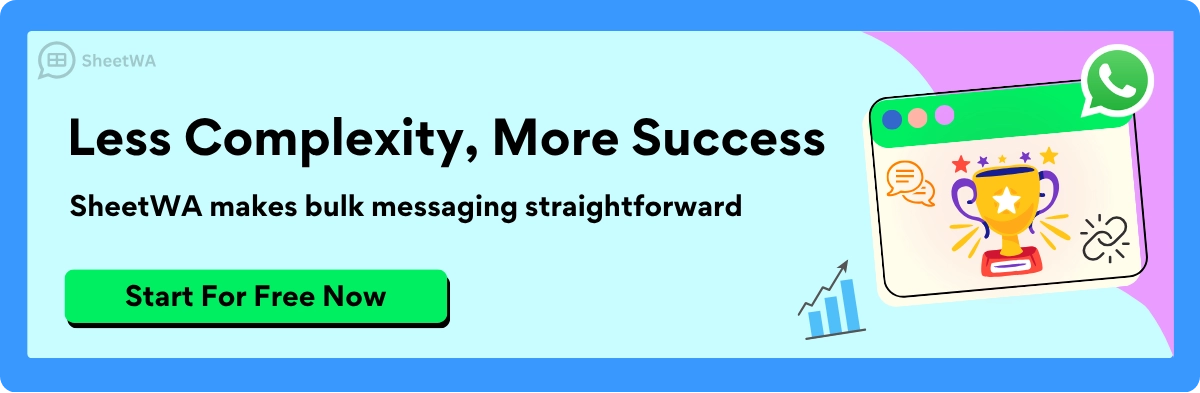
Guests love video invitations for WhatsApp because they feel personal and exciting. Real-world examples show that people remember video invitations longer and are more likely to reply.
If you want to create captivating invitations, try mixing text, images, and video. Multimedia invitations appeal to everyone and make your event invitations unforgettable.
Add Event Details
You want your guests to feel excited and prepared for your engagement party. The best way to do this? Add all the important event details to your WhatsApp invitation. When you include clear information, your guests know exactly what to expect. No one likes guessing about the time or place!
What you should always include in your invitation:
Date: Tell your guests the exact day of your engagement party.
Time: Let them know when the party starts. If you have a special ceremony or dinner, mention those times too.
Venue: Share the full address. If your location is tricky to find, add a Google Maps link.
Dress Code: If you want guests to dress a certain way, say so. For example, “Dress: Formal” or “Wear something pink!”
RSVP Details: Ask your guests to reply if they can come. You can say, “Please reply YES if you’ll join us.”
Tip: Make your invitation easy to read. Use line breaks, emojis, or bullet points. This helps guests find the details fast.
Here’s a simple example you can use:
You’re invited to our Engagement Party! 💍
Date: Saturday, July 20, 2026
Time: 6:00 PM
Venue: 123 Celebration Lane, Springfield
Dress Code: Cocktail Attire
RSVP: Reply YES to this message
You can also use a table to organize your details:
Event Detail | Information |
|---|---|
Date | Saturday, July 20, 2026 |
Time | 6:00 PM |
Venue | 123 Celebration Lane |
Dress Code | Cocktail Attire |
RSVP | Reply YES to this message |
If you want to add a map, just paste the Google Maps link below the address. Your guests can tap it and get directions right away.
Don’t forget to personalize your message. Use your guest’s name or add a special note. For example, “We can’t wait to celebrate with you, Sarah!” This makes your invitation feel warm and personal.
Note: Double-check your details before sending. A small mistake in the date or address can confuse your guests.
When you include all the right event details, your WhatsApp invitation becomes clear and helpful. Your guests will appreciate it, and you’ll get more quick replies. That means less stress for you and more fun for everyone!
Personalize WhatsApp Invites
Use Data Files
You want your WhatsApp invitations to feel special for every guest. The best way to do this is by using data files. You can organize your guest list in Google Sheets, Excel, or even a CSV file. Each row holds a guest’s details, like their name and phone number. This makes it easy to send personalized messages to everyone.
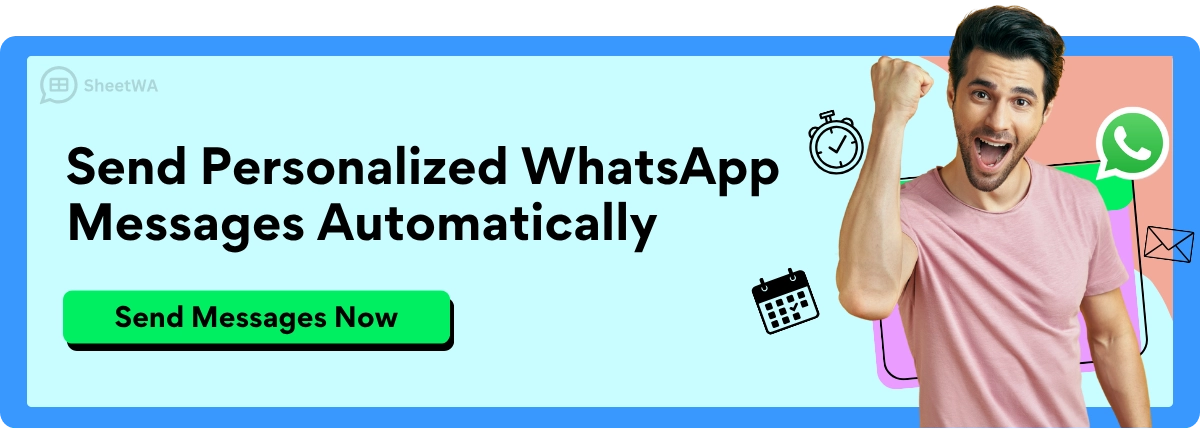
Read More : 100+ Creative Wedding Invitation Messages for WhatsApp in 2026
With a tool like SheetWA, you can connect your data file and map each column to your invitation. You don’t have to type each message by hand. Instead, you set up your event invitation message once, and SheetWA fills in the details for each guest. This saves you time and helps you avoid mistakes.
Tip: Double-check your data file before sending. Make sure names and numbers are correct. A small error can send your invitation to the wrong person.
Add Recipient Names
Adding each guest’s name to your WhatsApp invitation gives it a personal touch. People love seeing their name in a message. It shows you care and makes your invitation stand out from group messages or generic texts.
Studies show that using a recipient’s name can boost how many people open and respond to your invitation. For example, one experiment found that adding a first name in the subject line increased open rates by 20% and sales leads by 31%. Another study saw a 27% jump in opening rates and even doubled donations when the recipient’s surname matched the sender’s. Here’s a quick look:
Study / Experiment | Personalization Type | Effect on Opening Rates | Effect on Sales Leads / Donations | Notes |
|---|---|---|---|---|
Sahni et al. (2018) | First name in subject line | +20% | +31% sales leads | Adding first name increased open rates and sales leads significantly |
Munz et al. (2020) | Matching recipient surname | +27% | Donations doubled | Name similarity increased generosity and opening rates |
Recent replication study | First name in subject line | No positive effect | N/A | No increase in open or click-through rates found |
Recent replication study | Title and surname in subject line | Positive effect | N/A | Formal titles more effective in some cases |
When you use SheetWA, you can add a placeholder like {Name} in your message. The tool swaps this with each guest’s real name. Your guests will feel noticed and more likely to reply.
Message Formatting
How your message looks matters just as much as what it says. Clear formatting helps your guests find the important details fast. You can use line breaks, bullet points, or even emojis to make your WhatsApp invitation easy to read.
SheetWA lets you format your event invitation message with bold or italic text. You can highlight the date, time, or venue so nothing gets missed. Adding emojis brings energy and makes your invitation more fun. For example:
Read More : WhatsApp Formatting Tips to Enhance Your Messages
Hey {Name}! 💍
You’re invited to our Engagement Party!
Date: July 20, 2026
Time: 6:00 PM
Venue: 123 Celebration Lane
Please reply YES if you can join us!
Personalization and good formatting work together. They help your personalized messages feel warm and clear. Guests see their name, spot the details, and know you put in extra effort.
Guests are more likely to respond when your WhatsApp invitation looks neat and feels personal. Try different styles to see what your friends and family like best.
Media Attachments
You want your WhatsApp invitations to stand out, right? Adding media attachments is the secret sauce. When you include images, videos, or even documents, your invitation feels more exciting and personal. People love seeing a smiling photo, a fun video, or a creative invitation card. These touches make your message pop in a crowded chat list.

Let’s talk about what you can attach:
Images: Snap a photo of you and your partner, or design a digital invitation card. Tools like Canva help you create beautiful images with your names, the date, and a special background. Save your design and send it as an image. Your guests will see all the details at a glance.
Videos: Record a short video message. Say hello, share your excitement, and invite your friends in your own words. You can even add music or effects using simple video apps. Videos help your guests feel connected to you. They see your face and hear your voice, which makes the invitation feel real.
Documents: Sometimes you want to share extra info, like a schedule or a map. Attach a PDF or a document with all the details. This is handy if your event has multiple parts or if you want to include directions.
Tip: Keep your media files small. Large files take longer to send and might not load well on every phone. Try to keep images under 1 MB and videos under 20 seconds for the best results.
How you can add media attachments using SheetWA:
Prepare your guest list in Google Sheets, Excel, or a CSV file.
Open SheetWA on WhatsApp Web.
When you write your invitation, look for the “Attach Media” option.
Click to upload your image, video, or document.
Preview your message to make sure everything looks perfect.
Hit send and watch your invitations go out with style!
Adding media is a big part of personalization. When you send personalized messages with photos or videos, your guests feel special. They know you took the time to make something just for them. This extra effort can boost replies and make your engagement party even more memorable.
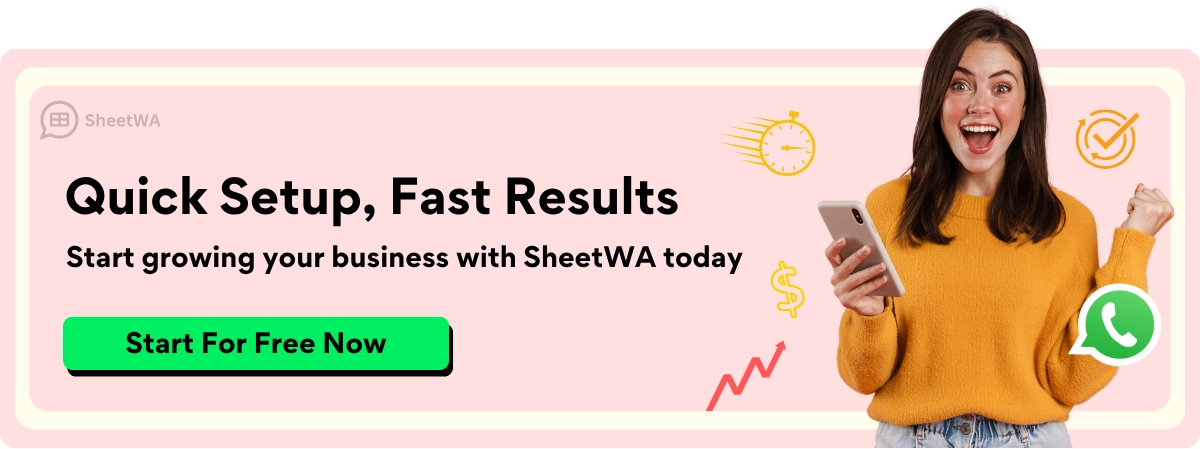
Guests are more likely to remember your invitation when it includes a fun image or a heartfelt video. Try different media types to see what your friends and family enjoy most.
A table can help you decide what to attach:
Media Type | Best For | Example |
|---|---|---|
Image | Invitation cards, photos | Digital invite, couple’s photo |
Video | Personal greetings, excitement | Short welcome video |
Document | Extra info, directions, schedule | PDF with event details |
Mix and match media to create the perfect invitation. Your guests will appreciate the effort, and you’ll get more excited replies!
Send WhatsApp Invitations

Send Individually
Sometimes, you want to make each guest feel extra special. Sending WhatsApp invitations one by one lets you do just that. You can open each chat, type a personal message, and add a photo or video. This method works well if you have a small guest list or want to add a unique note for each person.
How you can send WhatsApp invitations for engagement party guests individually:
Open WhatsApp Web or your phone app.
Click on a contact from your guest list.
Type your invitation message. Add their name and a personal touch.
Attach an image or video if you want.
Press send.
This approach takes more time, but your guests will notice the effort. They might feel more valued and reply faster. Some people even save these messages as keepsakes. If you only have a few invitations to send, this method is perfect.
Send WhatsApp Invitations in Bulk
If your guest list is long, sending each invitation one by one can take hours. That’s where bulk sending comes in. You can send WhatsApp invitations to many people at once. This saves you time and helps you reach everyone quickly.
Bulk sending works best when you want to share the same message with a group. You can still personalize each invitation by adding names or special details. Many businesses and event planners use bulk sending for big events. Studies show that bulk WhatsApp messages have an open rate of 98%. That means almost everyone sees your invitation!
Some reasons to use bulk sending:
You reach all your guests at the same time.
You save hours compared to sending messages one by one.
You can include images, videos, and links in your invitations.
Bulk sending is cost-effective and easy to manage.
Some real-world examples show how powerful bulk sending can be. For instance, a jewelry brand used WhatsApp bulk messages to promote new launches and saw a 600% return on investment. Another company sent personalized reminders for abandoned shopping carts and recovered $1 million in lost sales. These stories prove that sending WhatsApp invitations in bulk can make a big impact.
Sending WhatsApp Invites with SheetWA
Want to make bulk sending even easier? SheetWA is your best friend for this job. With SheetWA, you can send WhatsApp invitations for engagement party events to hundreds of guests in just a few clicks. You don’t need to know any coding or set up complicated systems.
How you can use SheetWA to send WhatsApp invitations:
Prepare your guest list in Google Sheets, Excel, or a CSV file.
Open WhatsApp Web and launch the SheetWA extension.
Choose your data file and map the columns (like name and phone number).
Write your invitation message. Use placeholders like {Name} to personalize each message.
Attach images, videos, or documents if you want.
Preview your invitations to make sure everything looks right.
Set a time gap between messages. This keeps your WhatsApp account safe and avoids spam flags.
Click send. SheetWA will handle the rest, sending each invitation directly to your guests.

SheetWA saves you hours of manual work. In fact, 75% of businesses say they work more efficiently with SheetWA’s Excel-WhatsApp integration. One user even sent personalized invitations to over 700 clients at once. You can do the same for your engagement party.
You also get to avoid extra costs. SheetWA lets you send WhatsApp invitations without paying per message. You can import your guest list from Google Sheets, Excel, or CSV files. This makes it easy to manage your invitations and keep everything organized.
Tip: Always preview your invitations before sending. Check that names, dates, and details are correct. This helps you avoid mistakes and keeps your guests happy.
Sending WhatsApp invites with SheetWA is simple, fast, and personal. You can focus on planning your party while SheetWA takes care of the invitations. Your guests will love the personal touch, and you’ll love how easy it is to send WhatsApp invitations for your engagement party.
Broadcast and Group Options
When you plan your engagement party, you want everyone to get the invitation. WhatsApp gives you two more ways to reach your guests: broadcast lists and group chats. Each option has its own style and benefits. Let’s see how you can use them for your event.
WhatsApp Broadcast Lists
A broadcast list lets you send the same message to many people at once. Each guest gets your invitation as a private message. They won’t see who else got it. This keeps things personal and private.
How to use a broadcast list:
Open WhatsApp on your phone.
Tap the three dots in the top right corner.
Select “New broadcast.”
Add all your guests from your contacts.
Type your invitation and send.
Your guests will see your message in their chat list. When they reply, only you see their answer. This makes it easy to track RSVPs and have private chats.
Tip: Guests must have your number saved in their contacts to get your broadcast message. Remind them to save your number before you send the invitation.
Why choose broadcast lists?
You keep each invitation private.
Replies come straight to you.
You can send updates or reminders later.
WhatsApp Group Chats
A group chat brings all your guests together in one place. Everyone can see the invitation, chat, and share excitement. This works well if your guests know each other or you want to build a party vibe before the event.
How to create a group chat:
Open WhatsApp.
Tap “New group.”
Add your guests from your contacts.
Name the group, like “Emma & Jake’s Engagement.”
Send your invitation message.
Guests can reply, ask questions, or share photos. You can post updates, polls, or reminders in the group. This keeps everyone in the loop.
Note: Group chats are public to all members. Everyone sees who is in the group and what they say. If you want to keep things private, use broadcasts instead.
Broadcast vs. Group: Which Should You Use?
Here’s a quick table to help you decide:
Feature | Broadcast List | Group Chat |
|---|---|---|
Privacy | High (private messages) | Low (everyone sees messages) |
Replies | Only you see replies | Everyone sees replies |
Best for | Personal invites, RSVPs | Group excitement, updates |
Guest List Limit | 256 contacts per list | 1024 members per group |
Contact Needed | Guests must save your number | Not required |
When to Use Each Option
Broadcast lists work best if you want to keep things personal. Use them for sending the main invitation and collecting RSVPs.
Group chats are great for sharing updates, answering questions, or building excitement. Use them after your guests confirm they’re coming.
Pro Tip: You can use both! Start with a broadcast list for the invitation. After guests RSVP, invite them to a group chat for party updates and fun.
Make the Most of WhatsApp Features
Use emojis 🎉 and images to make your messages pop.
Pin important messages in the group so no one misses key details.
Set group rules if you want to keep the chat focused on the party.
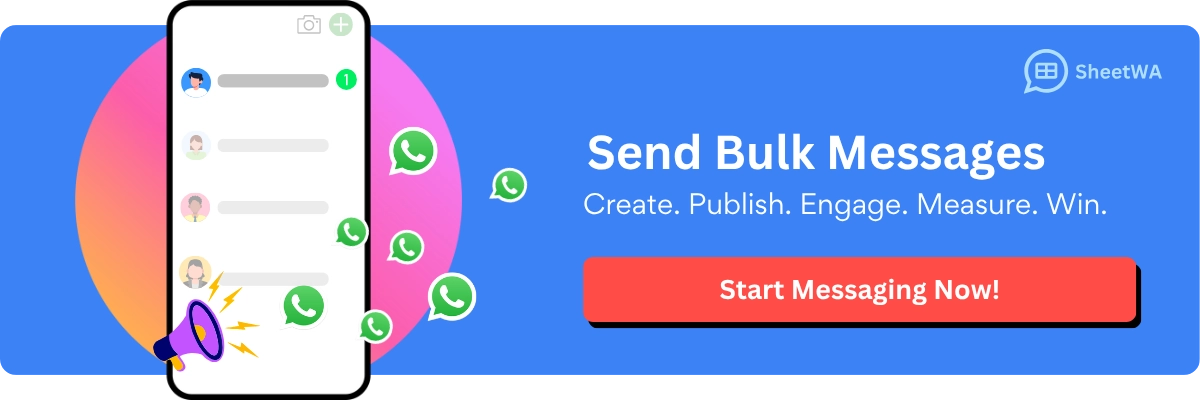
Broadcast and group options give you more ways to connect with your guests. Pick the one that fits your style and your party. Your engagement celebration will feel more organized, and your guests will feel included from the start.
RSVP Options
When you send out your engagement invitations, you want to make it easy for guests to reply. WhatsApp gives you several ways to collect rsvps quickly. Let’s look at the best options for your whatsapp rsvp.
Simple Reply
The easiest way to collect whatsapp rsvps is to ask guests to reply with a simple message. You can say, “Please reply YES if you can join us.” Your guests just type their answer and hit send. This method works well because almost everyone reads their whatsapp messages right away. In fact, whatsapp has an open rate of 98%. Most people see your message within five minutes. That means you get rsvp responses fast.
You can keep track of replies in your chat list. If you want, you can even label each chat with “Attending” or “Not Attending.” This helps you organize your guest list. Simple replies make it easy for everyone, even guests who are not tech-savvy.
Tip: Remind your guests to reply by a certain date. This helps you collect rsvps on time.
WhatsApp Polls
Want to make your whatsapp rsvp more interactive? Try using whatsapp polls. You can create a poll in a group chat and ask, “Will you attend our engagement party?” Add options like “Yes,” “No,” or “Maybe.” Guests tap their answer, and you see the results right away.
Polls work great because they are quick and fun. Guests do not have to type anything. They just tap and go. This method also helps you collect rsvps in real time. You can see who voted and what they chose. Many event organizers use polls because they boost guest engagement and make it easy to collect whatsapp rsvps.
Polls are perfect for group chats. If you use a broadcast list, stick with simple replies. Either way, you will find that whatsapp rsvp options help you manage your guest list with less stress.
RSVP Links
You can also use rsvp links to collect whatsapp rsvps. These are special links that open a chat with you and fill in a pre-written message, like “I will attend the engagement party.” You can share these links in your invitation or even print a QR code on a card. Guests scan the code or tap the link, and their whatsapp app opens with the rsvp message ready to send.
This method is great for guests who like things simple. They do not have to type anything. They just tap, check the message, and send. RSVP links help you collect rsvps from people who might not reply to a regular message. You can also use these links to track who has responded.
Note: RSVP links and QR codes make it easy to collect whatsapp rsvps from both digital and printed invitations.
No matter which method you choose, whatsapp rsvp options help you collect rsvps fast and keep your party planning on track.
Manage Responses
Track Replies
Once you send your invitations, you want to know who’s coming. Tracking replies helps you stay organized and avoid last-minute surprises. With WhatsApp, you can see responses in real time. When guests reply to your whatsapp rsvp, their messages pop up right in your chat list. You can label each chat as “Attending,” “Not Attending,” or “Maybe.” This makes it easy to spot who has answered and who still needs a reminder.
Many event planners use a simple system to track replies:
Check your chats daily for new whatsapp rsvp messages.
Mark each guest’s status in your guest list or spreadsheet.
Review responses within 24 hours to keep your list up to date.
Back up your guest responses regularly, just in case.
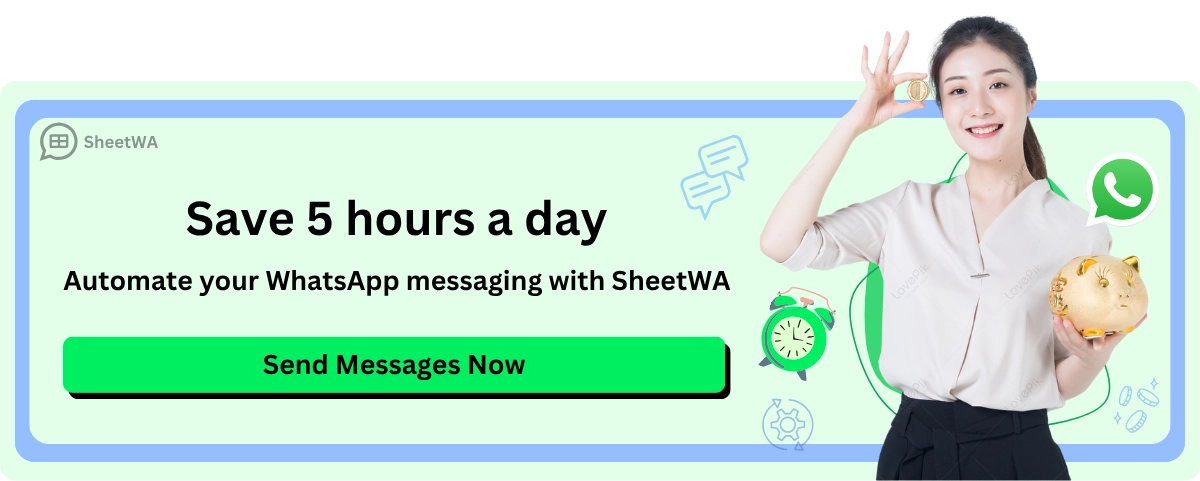
Some people even use dashboards to monitor daily response rates, average reply times, and completion percentages. This helps you spot patterns, like which days get the fastest replies. If you notice a technical issue or a guest has trouble replying, you can fix it quickly. Keeping a record of every reply and any problems helps you improve your process for future events.
Tip: Start with a small group of guests to test your system. Once you feel confident, add more guests in batches. This way, you can manage replies without feeling overwhelmed.
Organize Guest List
A well-organized guest list makes your event planning much smoother. When you use WhatsApp to collect whatsapp rsvp responses, you can update your list in real time. Add each guest’s name, phone number, and reply status to your spreadsheet or guest management tool. This lets you see at a glance who has confirmed and who needs a follow-up.
Many event planners find that integrating WhatsApp with guest list management tools saves time and reduces stress. You can send personalized messages, collect rsvps, and even manage check-ins on the day of your party. Some tools let you scan QR codes or update guest status offline, which is handy if your venue has spotty internet.
Here’s a simple table you can use to organize your guest list:
Name | Phone Number | RSVP Status | Notes |
|---|---|---|---|
Sarah Jones | 555-123-4567 | Attending | Vegan meal |
Mike Smith | 555-987-6543 | Not Attending | Sent reminder |
Priya Patel | 555-555-1212 | Maybe | Needs details |
Keeping your guest list updated helps you plan food, seating, and party favors. You’ll feel more in control, and your guests will appreciate the personal touch.
Send Reminders
Not everyone replies right away. Some guests forget, while others need a gentle nudge. Sending reminders through WhatsApp is quick and friendly. You can send a short message like, “Hi! Just checking if you got our invitation. Please send your whatsapp rsvp when you can.” Most people appreciate the reminder and reply soon after.
Try these tips for effective reminders:
Wait a few days after the first invitation before sending a reminder.
Personalize your message with the guest’s name.
Keep it short and positive.
Remind them of the rsvp deadline.
You can use SheetWA to send reminders in bulk. This saves you time and makes sure no one gets left out. If you use a broadcast list, each guest gets the reminder as a private message. For group chats, post a friendly reminder for everyone.
Note: Studies show that daily monitoring and timely reminders boost response rates. You’ll get more whatsapp rsvp replies and have a clearer idea of your final guest count.
Managing responses doesn’t have to be hard. With a little planning and the right tools, you’ll keep your guest list organized and your engagement party stress-free.
Best Practices for WhatsApp Invitations
Message Clarity
You want your guests to understand your invitation right away. Clear messages help everyone know what you are saying and what you want them to do. When you write your WhatsApp invitation, keep it short and simple. Use friendly words and get to the point quickly. If you add too much information, people might miss the important details.
Here are some tips for making your message clear:
Start with a warm greeting.
Share the main event details right away.
Use short sentences and simple words.
Add a clear call-to-action, like “Reply YES if you can come.”
Break up long text with line breaks or bullet points.
A clear message helps your guests respond faster. Studies show that short, direct messages grab attention and encourage quick replies. When you use a conversational style, your guests feel more connected and are more likely to answer.

You can also track how well your invitations work. Look at how many people open your message, how fast they reply, and how many say yes. If you notice some guests do not respond, try changing your message next time.
Respect Privacy
Respecting your guests’ privacy builds trust. Before you send any WhatsApp invitation, make sure your guests want to hear from you. Always ask for their permission first. Let them know what kind of messages they will get and how often.
Here’s how you can respect privacy:
Get clear permission before sending invitations.
Tell guests why you are messaging them.
Give an easy way to opt out if they do not want more messages.
Do not send too many messages. Keep it friendly, not pushy.
When you respect privacy, your guests feel safe and valued. They know you care about their choices. This makes them more likely to reply and join your event.
Creative Ideas
You want your WhatsApp invitations to stand out. Creative touches make your message fun and memorable. Try using images, videos, or even a short voice note. Add emojis to show excitement. You can also use polls or quizzes to get your guests involved.
Some creative ideas for your invitations:
Design a digital invitation card with your favorite colors.
Record a video message with a personal invite.
Add a poll asking guests what food they want at the party.
Share a fun quiz about the couple for guests to answer.
Creative invitations grab attention and make your event feel special. When you use interactive content, your guests feel included and excited. Personal touches, like using their name or sharing a photo, help your invitation feel unique.
A creative WhatsApp invitation is more than just a message. It is an experience your guests will remember.
Responsible Use
When you send WhatsApp invitations, you want your guests to feel happy and respected. Using WhatsApp responsibly helps you build trust and keeps your account safe. Let’s talk about how you can use WhatsApp invitations in a smart and thoughtful way.
Why Responsible Use Matters
If you send too many messages too quickly, WhatsApp might think you are spamming. This can put your account at risk. You also want your guests to enjoy getting your messages, not feel annoyed or overwhelmed. Responsible use means you think about your guests’ feelings and follow good habits.
Tip: Always ask yourself, “Would I like to get this message?” If the answer is yes, you’re on the right track!
Smart Messaging Habits
Here are some easy ways to use WhatsApp invitations responsibly:
Send messages in small batches. Don’t send hundreds of invitations at once. Use tools like SheetWA to set a time gap between messages. This looks more natural and keeps your account safe.
Personalize your invitations. Add your guest’s name and a friendly note. People like messages that feel personal, not like a mass text.
Respect reply times. Give your guests time to answer. Don’t send too many reminders or follow-ups.
Avoid sending late at night or early in the morning. Choose a time when people are likely to check their phones.
Keep your messages clear and positive. Stay polite, even if someone can’t attend.
Follow WhatsApp’s Guidelines
WhatsApp has rules to protect users from spam and unwanted messages. You should:
Only message people who have given you permission.
Stop messaging anyone who asks you to.
Avoid sending the same message to too many people at once.
Here’s a quick table to help you remember:
Do’s | Don’ts |
|---|---|
Personalize each invite | Spam large groups at once |
Use time gaps between sends | Send messages at odd hours |
Respect opt-out requests | Ignore guest preferences |
Keep messages friendly | Use harsh or pushy language |
Note: If you use SheetWA, you can set time gaps and send messages in batches. This helps you follow best practices and keeps your account healthy.
Be Thoughtful and Kind
When you use WhatsApp invitations, you are inviting people to share a special moment. Treat your guests with kindness and respect. If someone says they can’t come, thank them anyway. If a guest asks to stop getting messages, honor their request right away.
Responsible use is not just about following rules. It’s about making your guests feel valued. When you use WhatsApp invitations wisely, your party planning goes smoother, and everyone feels good about being included.
You now know how to create and send WhatsApp invitations for your engagement party with ease. Start by choosing your account, design creative invitations, and personalize each message. Use SheetWA to save time and reach everyone fast. When you add videos, images, or interactive touches, your engagement party invitations become more memorable and fun.
Videos and images help guests remember your engagement party details.
Personal touches make your invitations stand out and encourage sharing.
Try these ideas for your next engagement party and watch your guests get excited!
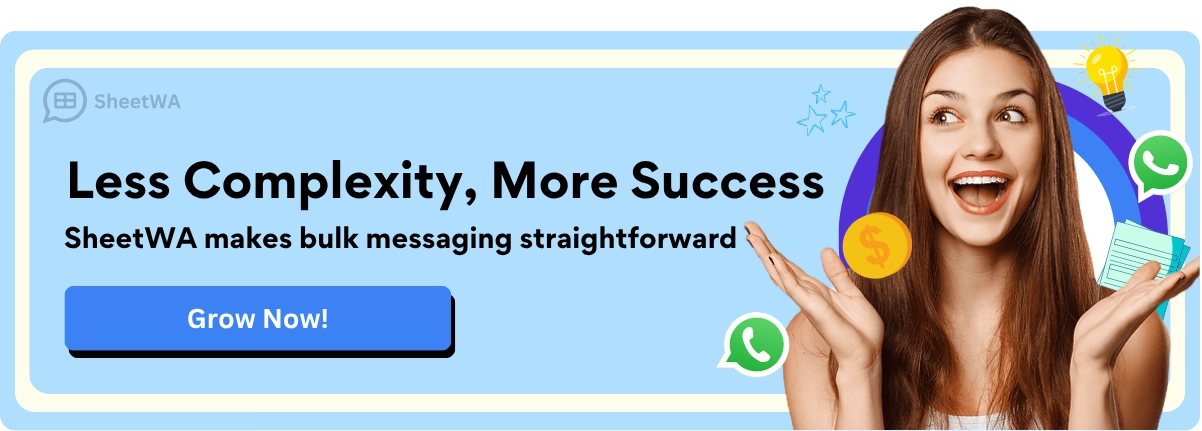
FAQ
How do I send a WhatsApp invitation to many people at once?
You can use SheetWA to send invitations in bulk. Just upload your guest list from Google Sheets, Excel, or CSV. Write your message, add media, and let SheetWA handle the rest. This saves you lots of time!
Can I personalize each WhatsApp invitation?
Yes! SheetWA lets you add each guest’s name and other details. Use placeholders like {Name} in your message. The tool fills in the right info for every guest. Your invitations will feel personal and special.
What types of media can I attach to my WhatsApp invitations?
You can attach images, videos, and documents. Try sending a photo, a short video, or a PDF with extra details. Just keep your files small so they send quickly and open easily for your guests.
Is it safe to send invitations using WhatsApp and SheetWA?
Yes, it’s safe. You control who gets your invitations. SheetWA works with your own WhatsApp account. Always ask your guests for permission before sending messages. Respect their privacy and follow WhatsApp’s guidelines.
What if my guest does not reply to the invitation?
Send a friendly reminder after a few days. You can use SheetWA to send reminders in bulk. Keep your message short and polite. Most people reply after a gentle nudge.
Can I track who has received and replied to my invitation?
You can see replies right in your WhatsApp chats. SheetWA also shows which messages were sent. Mark each guest’s status in your guest list. This helps you stay organized and know who still needs a reminder.
Do my guests need to save my number to get my invitation?
If you use a broadcast list, yes, your guests must save your number. For individual messages or group chats, they do not need to save your number. Remind guests to add you if you plan to use broadcasts.
Can I use WhatsApp invitations for other events?
Absolutely! You can use WhatsApp invitations for birthdays, weddings, baby showers, or any event. Just change the message and event details. The process stays the same.

