
If you want your business to grow, use WhatsApp Web and SheetWA. You can send thousands of special WhatsApp messages fast. You do not pay extra money. You reach customers where they already are—on WhatsApp. The facts show why this works:
Benefit / Feature | Description |
|---|---|
Time Efficiency | Sends thousands of special WhatsApp messages in minutes. This saves a lot of time. |
Enhanced Personalization | Changes messages using Google Sheets data for each person. |
Cost-Effectiveness | Uses your WhatsApp account. You do not pay for each message. |
You see real results. You can get up to 70% cart recovery. You can get 45-60% conversion rates. You can get a 98% open rate. That is the power of WhatsApp for business. Do you want to learn how to use WhatsApp Web for business? Let’s get started.
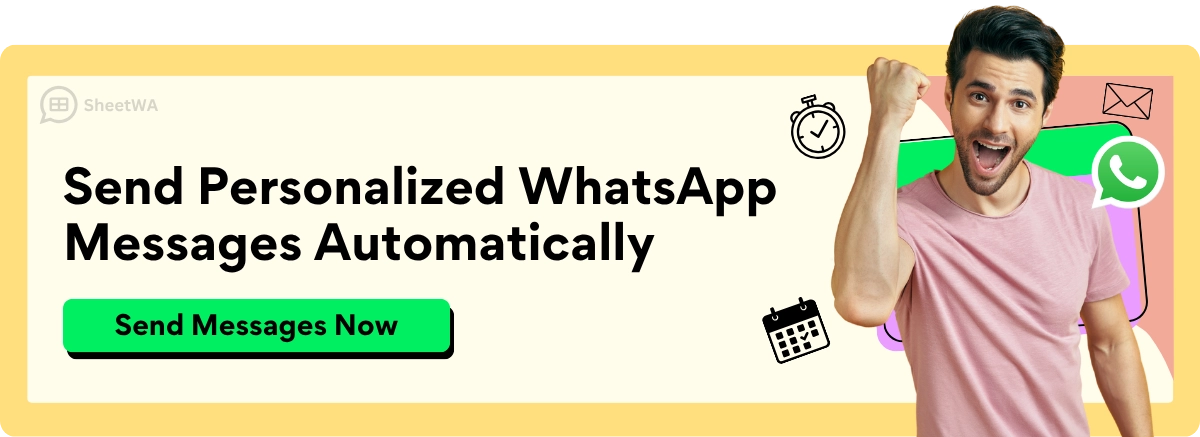
Key Takeaways
WhatsApp Web and SheetWA help you send many messages fast. You can send thousands of messages that feel personal. You do not have to pay extra money for this.
You can handle chats and share files on WhatsApp Web. You can also build trust with verified business profiles.
SheetWA works with Google Sheets or Excel to send lots of messages. It can also add personal details to each message.
It is easy to set up WhatsApp Web. Just scan a QR code with your phone. This links your account to your computer.
Use message templates and previews to save time. Delivery reports help you know if customers get your messages.
Always ask customers before you send them messages. Send messages in a good way to keep your business safe.
Keep your WhatsApp Web account safe with strong passwords. Use two-step verification and log out on shared computers.
WhatsApp Web and SheetWA help your business save time and money. They also help your business grow and stay flexible in 2026.
WhatsApp Web for Business

Overview
You want to talk to your customers quickly. WhatsApp Web for business helps you do this. You can use your computer to send messages and get replies. You can also manage chats and share files from your desk. You do not need your phone to stay connected. This makes it easy to keep your business running well.
WhatsApp business web connects you to billions of people. Most people open WhatsApp messages right away. The open rate is almost 98%. Many customers think WhatsApp business is the best way to talk to a company. You can build trust with a verified business profile. You can show your hours, products, and contact info. This helps customers choose faster.
Did you know? WhatsApp business web works in over 40 languages on Apple devices and up to 60 on Android. You can chat with customers in their own language.
Key Features
WhatsApp business web gives you tools to help your business grow. Here are some features you will like:
Multi-device support: You can use WhatsApp web for business on many computers. You do not need your phone to stay online.
Chat management: You can organize chats, pin important ones, and use labels to sort customers.
Verified business profiles: Show customers you are real and build trust.
Quick replies: Save time by sending fast answers to common questions.
Catalogs: Show your products or services inside WhatsApp business app.
Automated messages: Send welcome notes, away messages, and FAQs even when you are not at your desk.
End-to-end encryption: Your chats stay safe and private.
Analytics: See how many people read your messages and how fast they reply.
Many types of businesses use WhatsApp business web. Airlines send boarding passes. Stores run loyalty programs. Healthcare, travel, and finance companies send updates and reminders. You can manage chats and files for your team and customers easily.
Industry | Business Feature Usage | Operational Efficiency Impact |
|---|---|---|
Airline | Digital boarding passes, real-time notifications | Faster check-in, better customer journey |
Retail | Loyalty programs, broadcast messaging | Higher engagement, less manual work |
SheetWA Integration
Now, let’s see how to make WhatsApp web for business even better. SheetWA is a browser extension that works with WhatsApp business web. You can send thousands of messages at once. You do not need to copy and paste each one. Just connect your Google Sheets, Excel, or CSV file. SheetWA uses your data to send special messages to every customer.
You can use things like {Name} or {OrderID} to make each message personal. You can add images, videos, or documents. You can check your messages before you send them. SheetWA helps you automate your WhatsApp business app messages. You save time and make fewer mistakes.

Read More: How to Login to WhatsApp Using Your Phone Number in 2026
With SheetWA, you do not need to worry about hard setups. You use your own WhatsApp business account. You do not pay extra for each message. You get automation, bulk messaging, and personalization all inside WhatsApp web for business.
Tip: Using WhatsApp business web with SheetWA helps you grow your business, not just send messages.
Setup of WhatsApp Web
WhatsApp Business Web
You want to reach your customers fast. Using WhatsApp Business Web makes this easy. You can set up WhatsApp Business Web in just a few minutes. Here’s how you do it:
Open your favorite browser, like Chrome or Firefox.
Go to web.whatsapp.com. You will see a QR code on the screen.
Open the WhatsApp Business app on your phone.
Tap on ‘Linked Devices’ in the app settings.
Tap ‘Link a Device’ and use your phone’s camera to scan the QR code on your computer.
Once you scan the code, your chats and contacts appear on WhatsApp Business Web.
You can now use WhatsApp Business Web to send messages, manage chats, and share files. You do not need to keep your phone connected all the time. This setup works with most modern browsers and keeps your messages safe with end-to-end encryption. If you want to know how to use WhatsApp Business Web for your company, just follow these steps to login to WhatsApp Web.
Tip: Always use your business phone number when you set up WhatsApp Business. This helps customers recognize your company.
WhatsApp Business on Your Desktop
If you prefer working from your computer, you can use WhatsApp Business Desktop. The WhatsApp Business Desktop application gives you more features and a smooth experience. Here’s how you set up WhatsApp Business on your desktop:
Download the WhatsApp Business Desktop application from the Microsoft Store (for Windows) or the official WhatsApp website (for Mac).
Open the app. You will see a QR code.
On your phone, open the WhatsApp Business app and go to ‘Linked Devices.’
Tap ‘Link a Device’ and scan the QR code on your computer screen.
Your WhatsApp Business Desktop will sync with your phone. Now you can manage messages, make voice calls, and use keyboard shortcuts.
Using WhatsApp Business Desktop gives you extra security. The app uses end-to-end encryption and a Code Verify feature. You can use WhatsApp Business Desktop on many computers by repeating the login process. If you ever need to log out, just go to ‘Linked Devices’ and remove the device.
Read More: How to Use WhatsApp Web on Your Computer: Complete Guide
SheetWA Installation
Now, let’s make your messaging even better. SheetWA works with WhatsApp Business Web. You can send bulk messages and personalize each one. Here’s how you install SheetWA:
Open Chrome or Edge on your computer.
Go to the Chrome Web Store and search for SheetWA.
Click ‘Add to Chrome’ to install the extension.
Prepare your data in Google Sheets, Excel, or CSV. Make sure you have columns for names and phone numbers.
Open WhatsApp Business Web in your browser.
Click the SheetWA icon and login with your Google account.
Import your spreadsheet into SheetWA. Map the fields for names and numbers.
Write your message or choose a template. You can add images or documents.
Preview your messages to check for mistakes.
Set a time gap between messages to follow WhatsApp rules.
Click send. SheetWA will deliver your messages in bulk.
SheetWA supports Google Sheets, Excel, and CSV files. You can use it on any computer with Chrome or Edge. If you want to use WhatsApp Business Web on more than one device, just install SheetWA on each browser and login.
Note: SheetWA is designed for WhatsApp Business Web. It may not work with WhatsApp Business Desktop.
Account Linking
Linking your account with whatsapp business web is simple and quick. You do not need any technical skills. You just need your phone, your computer, and a few minutes. Let’s walk through the steps together so you can start using whatsapp business web for your business.
First, open whatsapp business web on your computer. You will see a QR code on the screen. Grab your phone and open the WhatsApp Business app. Tap on the three dots in the top right corner. Choose ‘Linked Devices’ from the menu. Tap ‘Link a Device.’ Now, point your phone’s camera at the QR code on your computer screen. The app will scan the code. In a few seconds, your chats will appear on whatsapp business web.
You can use whatsapp business web on more than one computer. If you want to add another device, just repeat the steps. Open whatsapp business web on the new computer. Scan the QR code with your phone. Your account links to the new device. You can manage your business from anywhere.
Logging out is easy too. On whatsapp business web, click the three dots at the top of the chat list. Select ‘Log out.’ If you want to log out from your phone, open the WhatsApp Business app. Go to ‘Linked Devices.’ Tap on the device you want to remove. Tap ‘Log out.’ This keeps your account safe if you use a shared computer.
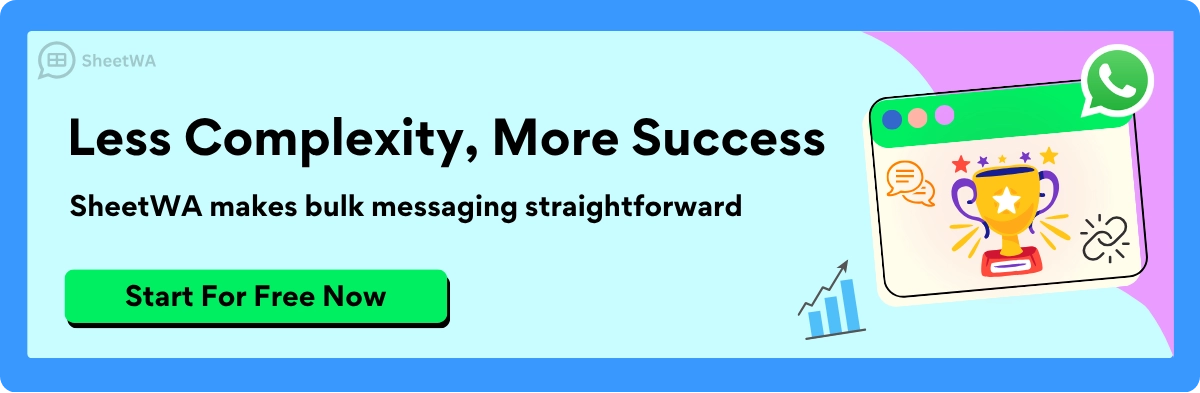
Device compatibility is important. whatsapp business web works on most modern browsers like Chrome, Edge, and Firefox. You do not need to install extra software. Just use your browser. If you use SheetWA, make sure you install it on the same browser where you use whatsapp business web. This way, you can send bulk messages and manage your business easily.
Tip: Always check that you are using the latest version of whatsapp business web. Updates help keep your data safe and your messages running smoothly.
You can link your account as many times as you need. If you ever have trouble, refresh the page or restart your phone. Most problems go away with a quick restart. If you change your business phone, just unlink the old device and link the new one. This keeps your whatsapp business web account up to date.
Using whatsapp business web for account linking gives you freedom. You can work from home, the office, or even a coffee shop. Your business stays connected everywhere.
Features of WhatsApp Web
Bulk Messaging
You want to talk to many customers at once. Bulk messaging in whatsapp business lets you do this. SheetWA helps you send messages to hundreds or thousands of people fast. You do not need to copy and paste every message. You can use Google Sheets, Excel, CSV files, or just paste numbers. This saves you a lot of time each week.
What you do:
Make your contact list in Google Sheets, Excel, or a CSV file.
Open whatsapp business web and start SheetWA.
Import your file or paste your numbers.
Write your message or choose a template.
Check your messages and send them in groups.
You can set a small wait time between messages. This helps you follow whatsapp rules and keeps your account safe. You can answer replies easily because all messages come from your own whatsapp business account.
Tip: Send messages in groups to avoid spam and keep things working well.
WhatsApp has over 50 million business users around the world. Most people open whatsapp messages right away. Bulk messaging helps you reach more customers and get more replies. You can use it for sales, news, or reminders. SheetWA works with Google Sheets so you can make each message special, which helps your marketing.
Personalization
Personalization changes how whatsapp business works. With SheetWA, you can add each customer’s name, order, or other details to your message. You use things like {Name} or {OrderID}. Each person gets a message that feels made just for them.
Why is this important? Studies show that personal messages get better results. One study says personal mailings get a 36% higher response than normal ones. Another report says replies can go up by 135% with personalization. When you use someone’s name or order, they feel special. They are more likely to read and reply to your message.
You can use personalization for:
Welcome messages
Order updates
Birthday wishes
Special deals
SheetWA lets you use data from Google Sheets, Excel, or CSV files. You can make very personal messages with lots of details. For example, you can say, “Hi {Name}, your order {OrderID} is ready.” This makes your whatsapp business messages different from others.
Note: Personalization helps you build trust and get more replies from customers.
Media Attachments
Sometimes, words are not enough to explain. You may want to send a picture, video, or document. Media attachments in whatsapp business let you do this. SheetWA lets you add images, videos, or PDFs to your group messages. This makes your messages more fun and helps you share your story.
For example, a real estate agent can send house photos to buyers. A store can send a flyer or coupon. You can even send bills or product lists. Adding media makes your whatsapp business messages more interesting and helps you get more replies.

You can also change how your message looks. Add emojis, bold, or italics to make it stand out. You can use quick replies and shortcuts to answer questions fast. This keeps your chats neat and saves you time.
Pictures and videos get more attention. People remember them better than plain words. Use media attachments to make your whatsapp business messages special.
Bulk messaging, personalization, and media attachments work together. They help you reach more people, get more replies, and build better customer relationships.
Message Templates
You want to save time when sending messages on whatsapp. Message templates help you do this. With SheetWA, you can create, save, and reuse your favorite messages. You do not have to write the same thing over and over. You just pick a template and send it to your customers.
How you use message templates in SheetWA:
Write your message in the template box. You can add things like {Name} or {OrderID} to make each message personal.
Click “Save” to keep your template for later.
When you want to send a message, just choose your saved template.
If you need to change something, you can update or delete your template anytime.
Tip: Use templates for order updates, reminders, or special offers. This makes your whatsapp messages fast and easy.
Templates help you stay organized. You can make different templates for different groups. For example, you can have one for new customers and another for loyal buyers. This keeps your whatsapp business running smoothly.
Template Name | Use Case | Example Message |
|---|---|---|
Welcome | New Customers | Hi {Name}, welcome to our store! |
Order Update | Shipping Notification | Your order {OrderID} is on the way! |
Promo Offer | Special Discounts | Hi {Name}, enjoy 10% off this week only! |
You can always preview your template before sending. This helps you catch mistakes and make sure your whatsapp message looks good.
Message Preview
Before you send a message on whatsapp, you want to make sure it looks right. SheetWA gives you a message preview feature. This lets you see your message before it goes out to your customers.

How you use message preview:
After you pick your template or write your message, click “Preview.”
You will see the exact message your customer will get. This includes names, order numbers, and any special details.
Check for spelling mistakes or missing information.
If you see a problem, you can go back and fix it.
Note: Always preview your whatsapp messages. This helps you avoid sending the wrong message to your customers.
Message preview is great for checking personalization. You can see if {Name} or {OrderID} shows up the way you want. You can also check if your emojis, bold text, or pictures look right. This gives you confidence before you hit send.
Delivery Reports
After you send your whatsapp messages, you want to know what happened. Did your message go through? Did it reach the right person? SheetWA gives you delivery reports so you can track your messages.

Read More: How to Login to WhatsApp Web from Any Browser
Delivery reports show you:
Which messages were sent
Which messages were not sent
The phone number and message content
The reason if a message did not go through

You can use filters to see only sent or not sent messages. If a message did not send, the report tells you why. Maybe the number was missing or not on whatsapp. You can fix the problem and try again.
Status | What It Means | What You Should Do |
|---|---|---|
Sent | Message delivered to whatsapp user | No action needed |
Not Sent | Number missing or not on whatsapp | Check and update your contact list |
Tip: Use delivery reports to keep your whatsapp contact list clean and up to date.
Delivery reports help you see how well your whatsapp campaign is working. You can spot problems fast and make changes. This saves you time and helps you reach more customers.
Use Cases of WhatsApp Web

Customer Engagement
You want your customers to feel important when they talk to you. WhatsApp helps you do this easily. You can send updates, answer questions, and share news fast. Your customers use WhatsApp a lot. When you use WhatsApp business, people trust you more. They will want to come back.
How some companies use WhatsApp to talk to customers:
Business Scenario | Engagement Tactic(s) | Measurable Outcome(s) |
|---|---|---|
Global Beauty Brand | Price drop alerts, VIP reminders, back-in-stock notifications | 2.3x more revenue per customer, 67% higher conversions |
Giant European Fashion Retailer | Personalized order updates, event reminders | 97% open rate, 29.9% clickthrough, 35x ROI over email |
Personal messages and reminders work well. Customers open WhatsApp messages almost every time. They click on links and buy more things. You can use WhatsApp business to send birthday wishes or order updates. You can also say thank you. This keeps your customers happy and talking to you.
Tip: Try sending quick surveys or feedback requests on WhatsApp. People answer faster here than by email.
If you want better customer chats, use labels and templates in WhatsApp business. This helps you reply quickly and keep chats neat. SheetWA lets you send special messages to many people at once. This saves you time and makes each customer feel special.
Marketing Campaigns
You can run strong marketing campaigns with WhatsApp business. People check WhatsApp many times a day. Your message will get seen. You can send special deals, new product news, or event invites. With SheetWA, you can send these messages to thousands of people in just minutes.
Some things you should track in your WhatsApp marketing:
Opt-in subscriber count: How many people join your list.
Open rate: How many people read your message.
Click-through rate: How many people tap your links.
Revenue per recipient: How much money each message brings in.
Unsubscribe rate: How many people leave your list.
Send two or three campaigns each month. Mix sales messages with stories about your brand. This keeps people interested. Use special discount codes just for WhatsApp. This helps you see what works best.
Metric | Description | How it Helps You |
|---|---|---|
Open Rate | Who opens your message | Shows if your message grabs attention |
Click-Through Rate | Who clicks your links | Tells you if people like your offer |
Conversion Rate | Who buys or signs up | Measures your campaign’s success |
Retention Rate | Who stays on your list | Shows if people enjoy your WhatsApp interaction |
Revenue Generated | Money made from campaigns | Proves WhatsApp business marketing works |
You can use Google Analytics or Shopify to see sales from WhatsApp. Keep your messages short and friendly. Ask people to reply or click a link. This helps you get more replies and learn what your customers like.
Support and Notifications
WhatsApp business is good for helping customers and sending important news. You can answer questions, fix problems, and send reminders all in one place. People like fast answers. About 40% of people want a reply right away.

How WhatsApp business helps with support and notifications:
Performance Indicator | Evidence / Metric |
|---|---|
Lead Generation Increase | Over 500% more leads using WhatsApp chat |
Time Savings | 2.5 billion hours saved by end of 2026 |
Repeat Customer Rate | 68% for WhatsApp-only businesses |
Open Rate | 98% of messages get opened |
Conversion Rate | Personalized messages boost sales by 20% |
You can set up automatic replies for common questions. Use templates for payment reminders or booking times. With SheetWA, you can send updates to many people at once. This keeps your customer service fast and easy.
Note: Always check your delivery reports in WhatsApp business. This helps you know if your messages reach everyone.
If you want even better customer engagement, use WhatsApp business for order tracking, shipping updates, and quick help. Your customers will be happy with fast and friendly service.
Internal Communication
You want your team to work together smoothly. WhatsApp Web makes this easy. You can send quick updates, share files, and keep everyone in the loop. When you use WhatsApp Web for internal communication, your team stays connected, even if some people work from home or travel.
You do not have to switch between many apps. With WhatsApp Web, you can chat, call, and share documents all in one place. If your business uses Microsoft Teams, you can connect WhatsApp with it. This lets you move between text and voice calls without missing a beat. Your team can talk to each other and to customers without leaving their main workspace. This saves time and keeps everyone focused.
Tip: Use WhatsApp Web to send reminders, meeting links, or quick polls. Your team will see these messages right away.
How WhatsApp Web helps your team work better:
Efficiency Aspect | How WhatsApp Web Helps Your Team |
|---|---|
Message Volume | Handles lots of messages every day, so your team never misses updates. |
File Sharing | Share files, images, or documents in seconds. |
Multi-Tab Switching | Switch between chats and projects fast. |
Quick Replies | Use saved replies for common questions. |
Analytics | Track response times and spot workflow gaps. |
Integration | Connect with Microsoft Teams for smooth teamwork. |
You can type faster on your computer than on your phone. This means you answer questions and solve problems quickly. You can also drag and drop files right into the chat. Need to send a report or a photo? Just drop it in. Your team gets it right away.
WhatsApp Web also helps you multitask. You can keep several chats open in different tabs. This makes it easy to switch between projects or teams. You do not waste time searching for the right chat. Everything is organized and easy to find.

If you want to save even more time, use features like quick replies and message templates. You can set up automatic messages for things like meeting reminders or daily check-ins. This reduces your workload and helps your team stay on track.
Note: WhatsApp Web’s built-in dashboards let you see how fast your team replies and what kinds of issues come up most. This helps you find ways to work even better together.
When you use WhatsApp Web for internal communication, you help your team move faster and work smarter. You save time, cut down on mistakes, and make sure everyone knows what’s happening. Your business runs better when your team stays connected.
Best Practices for WhatsApp Web
Data Management
Good data management helps you get the most out of whatsapp for your business. Start by keeping your contact lists clean and up to date. Make sure every phone number is correct and includes the right country code. This helps your messages reach the right people. Use Google Sheets, Excel, or CSV files to organize your customer data. When you use whatsapp with SheetWA, you can map fields like names and order numbers to make each message personal.
Some tips for managing your data:
Double-check your phone numbers before sending messages.
Use clear column names in your spreadsheets, like "Name" or "OrderID."
Remove old or inactive contacts to keep your list fresh.
Store customer consent records so you know who wants to get your messages.
Did you know? Over 200 million businesses use whatsapp every month. Most people open whatsapp messages right away, and 65% of people prefer messaging a business over email.
You should also look at your message stats. See how many people open your whatsapp messages and who replies. This helps you learn what works best. Many companies use whatsapp to recover lost sales and keep customers coming back. If you use data well, you can boost your sales and build strong customer relationships.
Responsible Messaging
When you use whatsapp for business, you need to send messages the right way. Responsible messaging means you respect your customers’ time and privacy. Always get permission before you send messages. If someone wants to stop getting your messages, make it easy for them to opt out.
Try these steps for responsible messaging:
Only send messages to people who have agreed to hear from you.
Use clear language and avoid sending too many messages at once.
Set a small time gap between each message when using SheetWA. This helps you avoid spam flags and keeps your account safe.
Group your messages in batches instead of sending them all at once.
A table can help you remember what to do:
Responsible Messaging Tip | Why It Matters |
|---|---|
Get consent | Builds trust with your audience |
Allow easy opt-out | Respects customer preferences |
Use time gaps and batches | Keeps your whatsapp account healthy |
Avoid spammy content | Protects your business reputation |
Tip: Automated whatsapp marketing can help you recover up to 60% of abandoned carts and increase repeat customers.
Compliance
You must follow the rules when you use whatsapp for business. Different places have different laws about privacy and data. Always get clear consent from your customers before you send them messages. Keep records of who said yes. If someone asks to see or delete their data, you should help them quickly.
Important compliance steps:
Learn about privacy laws like GDPR, CCPA, or HIPAA if they apply to your business.
Use only approved message templates on whatsapp. Do not send spam or illegal content.
Keep your customer data safe. Use strong passwords and update your systems often.
Tell your customers how you use their data and give them a way to opt out.
Keep good records of all consents and data requests.
Many companies train their teams on whatsapp rules. They use reminders and controls to stop people from sharing private info by mistake. Some firms even use special devices for business chats and block screenshots to keep data safe. If you follow these steps, you can use whatsapp for business with confidence.
Security
It is very important to keep your business safe on WhatsApp Web. You want your customers to trust you. One mistake can break that trust. Cyber attacks are happening more now. Small businesses get attacked a lot. If you use WhatsApp Web for business, you must protect your data and your customers’ information.
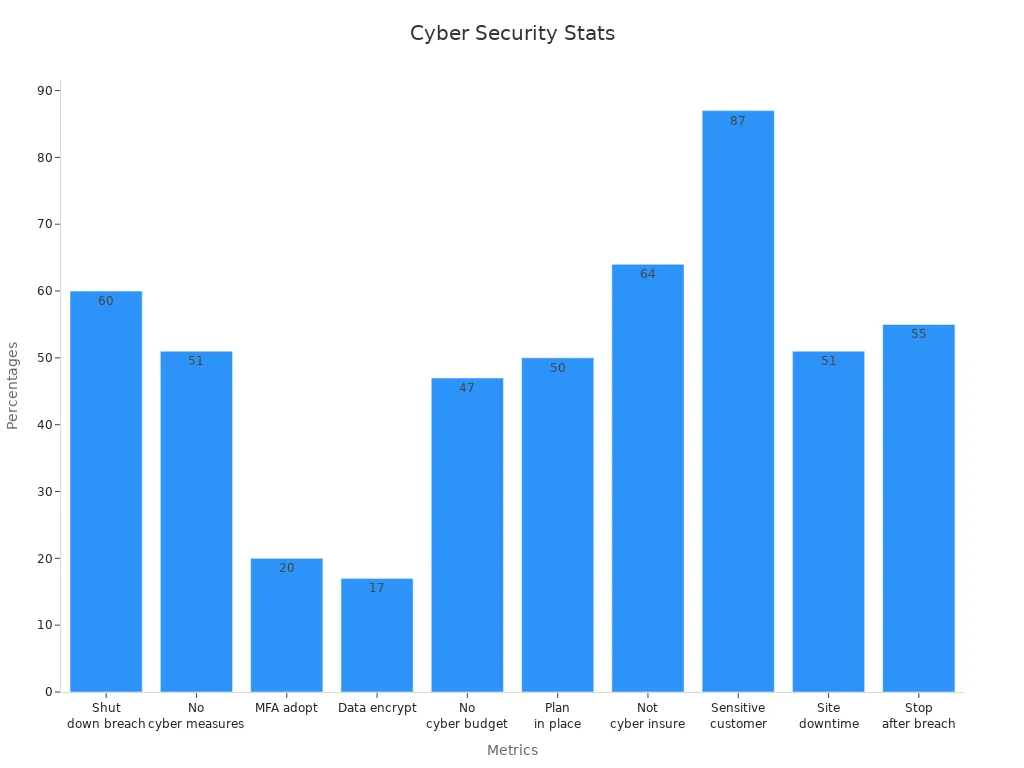
Did you know over half of small businesses had cyber attacks last year? Many lost money. Some even closed down. Attacks can make your website stop working for hours. If customer data is leaked, people may stop buying from you. Here are some numbers to show the risks:
Risk/Statistic Description | Data Point |
|---|---|
Small businesses targeted by cyber attacks in the last year | Over 50% |
Financial damages from attacks on small businesses in 2020 | $2.8 billion |
Small businesses that shut down within 6 months after a breach | 60% |
Percentage of U.S. consumers who would stop business after a breach | 55% |
Small businesses with no cybersecurity measures in place | 51% |
Small businesses adopting multi-factor authentication (MFA) | 20% |
Small businesses adopting data encryption for critical files | 17% |
Percentage of small businesses holding sensitive customer data | 87% |
You can see why security is so important. Many businesses do not use strong protection. Only a few use multi-factor authentication or encrypt their files. But most keep sensitive customer data.
So, what can you do to keep your business safe on WhatsApp Web? Try these steps:
Use strong passwords for your WhatsApp and Google accounts. Change them often.
Turn on two-step verification in WhatsApp. This gives extra safety.
Keep your browser and extensions updated. Updates fix security problems.
Limit who can access your business WhatsApp account. Only trusted team members should use it.
Be careful with links and attachments. Do not click on anything strange or from someone you do not know.
Encrypt important files before sharing, especially if they have customer data.
Review your data handling practices often. Only collect what you really need.
Be open with your customers about how you use their data. Tell them how to opt out or ask questions.
Train your team on security basics. Everyone should know how to spot scams and keep information safe.
Tip: Always log out of WhatsApp Web when you finish work, especially on shared computers. This keeps your account safe from others.
Security is not just about using tools. It is also about good habits. When you make security part of your daily routine, you protect your business and your customers. Stay alert, keep learning, and make safety a normal part of your WhatsApp Web business work.
Benefits of WhatsApp Web
Efficiency
You want your business to move fast. With whatsapp and SheetWA, you can do more in less time. You do not have to send messages one by one. You can send hundreds or even thousands of messages at once. This saves you hours every week.
Here are some ways whatsapp and SheetWA make your work more efficient:
You can set up automated replies for common questions. This means customers get answers right away, even if you are busy.
Delivery tracking lets you see if your messages reach the right people. If there is a problem, you know about it fast.
You can connect your Google Sheets to whatsapp. This helps you send messages in batches and keep your contacts organized.
Batch sending with a time gap keeps your account safe and avoids spam flags.
All these features help you reply faster, keep customers happy, and boost your sales.
When you use whatsapp for business, you do not waste time on manual work. You can focus on helping your customers and growing your business. The benefits of whatsapp web include faster replies, better organization, and more time for important tasks.
Tip: Use batch messaging and delivery tracking to make sure every customer gets the right message at the right time.
Cost Savings
Saving money is important for every business. whatsapp and SheetWA help you cut costs in many ways. You do not pay for each message you send. You use your own whatsapp account, so there are no extra fees for every message.
Here is how whatsapp helps you save money:
You can reply to customer messages for free within 24 hours. This means you can solve problems and answer questions without paying extra.
The cost of sending messages depends on the country. For example, sending a message in India is much cheaper than in Germany.
Automation tools help you send messages only when needed. This keeps your message count low and your costs down.
Smart timing means more people reply during the free window, so you do not pay for extra messages.
You can use unlimited accounts with SheetWA, which is great for big teams.
When you use whatsapp for business, you control your spending. You do not have to worry about surprise charges. You can reach more people and grow your business without breaking your budget.
Note: Plan your message timing and use automation to get the most value from whatsapp.
Personal Touch
People want to feel special when they get a message from your business. whatsapp lets you send personal messages that make customers feel seen and valued. With SheetWA, you can add names, order numbers, or other details to every message.
Here is why personalization matters:
Most people get upset when businesses do not send personal messages. About 76% of customers want messages made just for them.
Personalized whatsapp messages get opened 95% of the time. They also get more clicks and replies than emails.
When you use someone’s name or talk about their order, they are more likely to buy from you. In fact, 80% of people say they buy more when brands send personal messages.
Personal calls to action work better. They get over twice as many clicks as normal ones.
Many whatsapp users expect brands to send them special offers and updates they care about.
You can use whatsapp to send birthday wishes, order updates, or special deals. This makes your customers happy and keeps them coming back.
Tip: Personal messages build trust and help you stand out from other businesses.
Flexibility
You want tools that fit your business, not the other way around. That’s where WhatsApp Web and SheetWA shine. They give you the freedom to work how you want, when you want. You can send messages from your office, your home, or even a coffee shop. All you need is a computer and an internet connection.
With SheetWA, you can use different types of data files. Maybe you like Google Sheets. Maybe you keep your contacts in Excel. You can even use a simple CSV file or just copy and paste numbers. SheetWA works with all of them. You do not have to change your workflow. You pick what’s easiest for you.
Let’s look at some ways you can use this flexibility:
Send messages to one person or thousands. You choose the size of your campaign.
Switch between devices. Start a campaign on your laptop, then check replies on your desktop at work.
Personalize every message. Use data from your files to make each message unique.
Attach images, videos, or documents. Share product catalogs, invoices, or event flyers with just a few clicks.
Work with any team size. Whether you’re a solo entrepreneur or part of a big team, SheetWA adapts to your needs.
Tip: If you travel a lot, you can log in to WhatsApp Web from any computer. Your business never stops, even when you’re on the move.
Here’s a quick table to show how flexible WhatsApp Web and SheetWA are compared to old manual methods:
Feature | WhatsApp Web + SheetWA | Manual Messaging |
|---|---|---|
Data Sources | Google Sheets, Excel, CSV, Copy-Paste | Phone Contacts Only |
Device Access | Any computer with browser | Only your phone |
Message Personalization | Easy with variables | Hard, must edit each |
Media Attachments | Bulk send supported | One by one |
Team Collaboration | Multiple users, easy sharing | Not practical |
You can see the difference. Manual messaging locks you into one way of working. WhatsApp Web and SheetWA let you choose. You can change your approach as your business grows. You can try new ideas without learning new software.
Flexibility means you stay in control. You can respond to changes fast. If you get a new list of leads, you can upload it and start messaging right away. If you want to test a new campaign, you can do it in minutes. You do not have to wait for approvals or special tools.
Note: The more flexible your tools, the faster your business can adapt. That’s how you stay ahead in 2026.
Limitations
No Scheduling
You might want to send messages at a certain time, like early morning or late at night. SheetWA does not have a built-in scheduling feature. You need to start your campaigns yourself when you want them to go out. This means you have full control over when your messages get sent, but you cannot set them to go out automatically later.
If you want to plan ahead, you can prepare your messages and data in advance. When you are ready, just log in and send them. This gives you a chance to double-check everything before sending. You can also make last-minute changes if you need to. Many business owners like this because it keeps things flexible and avoids mistakes.
Tip: Set reminders on your phone or calendar so you never forget to send important messages at the right time.
No Chatbot
Sometimes, you may want a chatbot to answer questions for you. SheetWA does not offer chatbot features. Every message you send comes from you or your team. This means your replies feel more personal and real. Customers know they are talking to a real person, not a robot.
You can still save time by using message templates and quick replies. These tools help you answer common questions faster. If you need to handle lots of messages, you can set up a system with your team. Assign someone to check for new messages and reply quickly. This keeps your customer service friendly and human.
Note: People often prefer talking to a real person. Personal replies can build trust and make your business stand out.
Consent Management
Managing consent is very important when you use WhatsApp for business. You need to make sure every person on your list wants to get your messages. SheetWA does not have a built-in tool for tracking consent or opt-outs. You must keep your own records and update your contact lists by hand.
Manual consent management can be tricky. Here are some challenges you might face:
Messages stay on your device, so your team cannot see or share them.
No central place to keep message history, which makes audits hard.
Hard to follow rules like GDPR for keeping or deleting data.
If someone leaves your team, their chats and contacts go with them.
Messages can get deleted or changed, so you cannot always review everything.
Searching old chats for audits or matching with other channels is tough.
Uploading chats to your CRM or CMS takes time and often means taking screenshots.
If someone is out sick, no one else can answer their messages, which adds to your workload.
To handle consent well, always ask people if they want to get your messages. Keep a simple list of who said yes. If someone wants to stop, remove them right away. You can add a line in your messages telling people how to opt out. This keeps your business safe and your customers happy.
Tip: Review your consent list often. Make sure you only message people who want to hear from you.
Analytics
You want to know if your WhatsApp messages work. You want to see who reads your messages, who clicks your links, and who buys from you. But with WhatsApp Web and SheetWA, you do not get built-in analytics. You cannot see charts or reports inside the tool. This can make it harder to track your business results.
So, how do you measure your success? You can still check your performance by using other methods. Start by looking at the basics. Watch how many people reply to your messages. Count how many sales or sign-ups you get after a campaign. You can also use simple tracking links or ask customers how they found you.
Here are some ways you can track your WhatsApp campaigns:
Use special links with tracking codes. These show you how many people click from your message to your website.
Ask customers to reply with a keyword, like “YES” or “INFO.” Count the replies to see who is interested.
Keep a simple spreadsheet. Write down the number of messages sent, replies, and sales for each campaign.
Use Google Analytics to watch for visits from WhatsApp links.
Try A/B testing. Send two different messages to small groups. See which one gets more replies or clicks.
You can also look at important business metrics. These help you understand your results, even if you do not have fancy analytics. Here is a table to help you:
Metric Category | What to Track | Why It Matters |
|---|---|---|
Acquisition Metrics | Click-Through Rate, Conversion Rate | Shows how well you attract and convert leads |
Engagement Metrics | Replies, Time on Page, Bounce Rate | Tells you if people like your content |
Revenue Metrics | Sales, Average Order Value, ROAS | Connects your messages to real business results |
Advertising Metrics | Impressions, Cost Per Lead | Helps you see your reach and cost efficiency |
Advanced Techniques | Customer Journey Mapping, Cohort Analysis | Gives deeper insights into customer behavior |
Tip: Even with limited analytics, you can still learn a lot. Track replies, clicks, and sales. Use what you find to make your next campaign better.
You can also measure campaign performance by looking at customer retention. See how many people come back after getting your messages. Try to understand which messages work best. Use feedback and simple numbers to guide your next steps.
If you want to get more advanced, you can map out your customer journey. Look at how people move from your WhatsApp message to your website, then to a sale. This helps you spot what works and what needs to change.
Remember, you do not need fancy tools to track your success. A simple list or table can help you see what is working. Keep testing, keep learning, and your business will grow.
You now know how to use whatsapp and SheetWA to help your business grow in 2026. With whatsapp, you can send messages fast, reach more people, and keep chats personal. SheetWA makes bulk messaging easy and saves you time. Automation and personalization help you stand out. Responsible messaging keeps your customers happy. Try these whatsapp tips today. Explore more ways to use whatsapp for your business. Want to learn more? Check out guides and tutorials on whatsapp business tools.

FAQ
How do I start using SheetWA with WhatsApp Web?
You just install the SheetWA extension in Chrome or Edge. Open WhatsApp Web, click the SheetWA icon, and sign in with your Google account. You can import your contacts and start sending messages right away.
Can I send images or documents with my messages?
Yes! You can attach images, videos, or documents to your WhatsApp messages using SheetWA. Just click the "Attach Media" option before you send. Your customers will see the files along with your message.
Is SheetWA safe for my business data?
SheetWA uses your own WhatsApp account and Google authentication. Your data stays private. Always use strong passwords and keep your browser updated for extra security.
Do I need any coding skills to use SheetWA?
No coding needed! SheetWA works with simple steps. You just upload your data, write your message, and click send. Anyone can use it, even if you are not a tech expert.
What types of files can I use to import contacts?
You can use Google Sheets, Excel files, CSV files, or even copy and paste numbers. SheetWA supports all these formats, so you can pick what works best for you.
Can I use SheetWA on more than one computer?
Yes, you can! Just install the extension and log in on each computer you want to use. You can manage your business from anywhere.
What should I do if a message does not send?
Check the delivery report in SheetWA. It will show you why the message failed. Maybe the number is wrong or not on WhatsApp. Fix the problem and try again.
How do I make my messages more personal?
Use variables like {Name} or {OrderID} in your message. SheetWA will fill in the details from your data. Your customers will feel like you wrote each message just for them.

