
Introduction
WhatsApp is one of the most popular messaging platforms globally, with over 2 billion users and an incredible 100 billion messages exchanged daily. For Micro, Small, and Medium Enterprises (MSMEs), WhatsApp provides an invaluable channel for connecting with customers personally, directly, and effectively. However, handling WhatsApp marketing manually can be time-consuming and inefficient.
This is where WA Sender comes in. WA Sender is a powerful tool that enables bulk and personalized messaging through WhatsApp Web, integrating directly with data files like Google Sheets, Excel, and CSV. This automation empowers MSMEs to reach their audience effectively and efficiently without complex technical setups or high per-message costs.
Key Takeaways
With WA Sender, MSMEs can:
Reach a Broader Audience: WhatsApp’s high open and response rates ensure your messages are read and responded to.
Build Customer Trust and Loyalty: Use personalized, relevant messaging to strengthen relationships.
Drive Sales and Engagement: Employ calls to action, offers, and testimonials to prompt purchases and boost customer interaction.
Why WhatsApp Marketing is Essential for MSMEs

MSMEs play a crucial role in driving economic growth, providing employment, and fostering innovation. However, they often face significant challenges:
High Competition: Competing with established brands and disruptive newcomers is challenging with limited resources.
Evolving Customer Expectations: Today’s customers expect prompt, personalized, and value-rich interactions.
Digital Transformation Needs: Adopting digital tools to reach a wider audience and streamline operations is crucial.
Differentiation Through Innovation: MSMEs need unique offerings and memorable customer experiences to stand out.
WhatsApp marketing addresses these challenges by providing MSMEs a direct, cost-effective platform to engage with their audience. WA Sender further enhances this by automating communication, allowing MSMEs to focus on growth and customer satisfaction rather than time-consuming manual messaging.
Setting Up WA Sender for Your WhatsApp Marketing
1. Install WA Sender Extension
Open the Chrome Web Store, search for “WA Sender,” and add the extension to your Chrome browser.
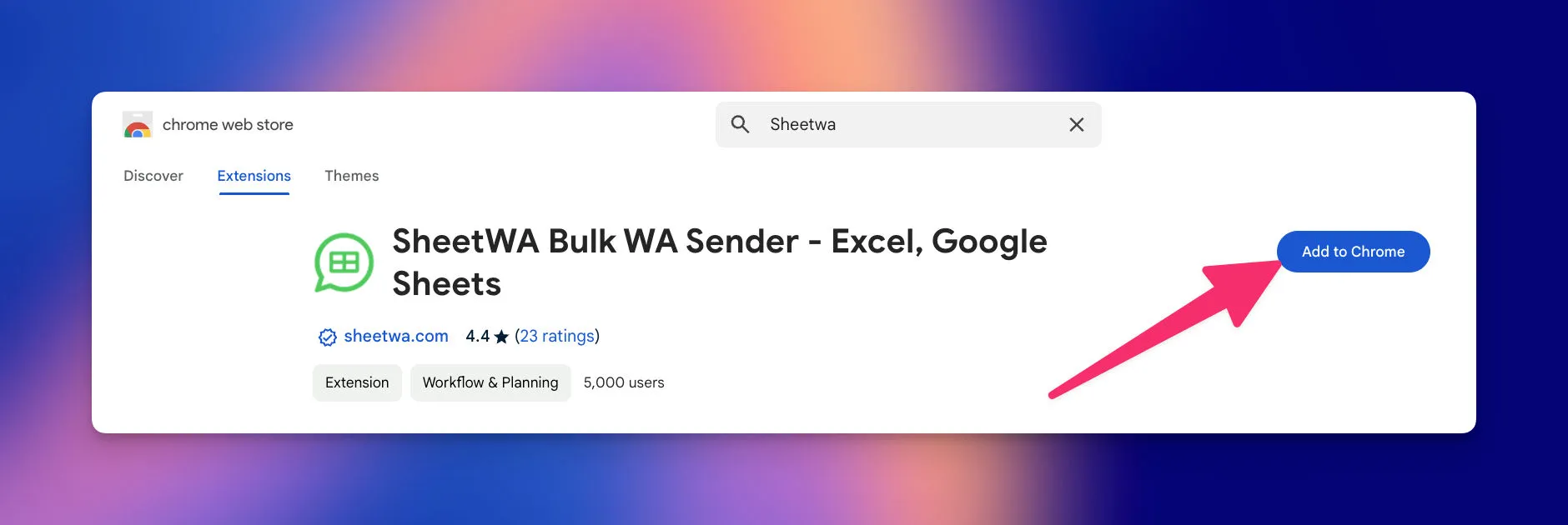
2. Connect to WhatsApp Web
Go to web.whatsapp.com and scan the QR code using the WhatsApp app on your phone. This links your WhatsApp account to the web interface, enabling WA Sender to send messages through WhatsApp Web.
3. Launch WA Sender
Open the WA Sender extension from your browser. You’ll see a setup screen where you can connect your data file.
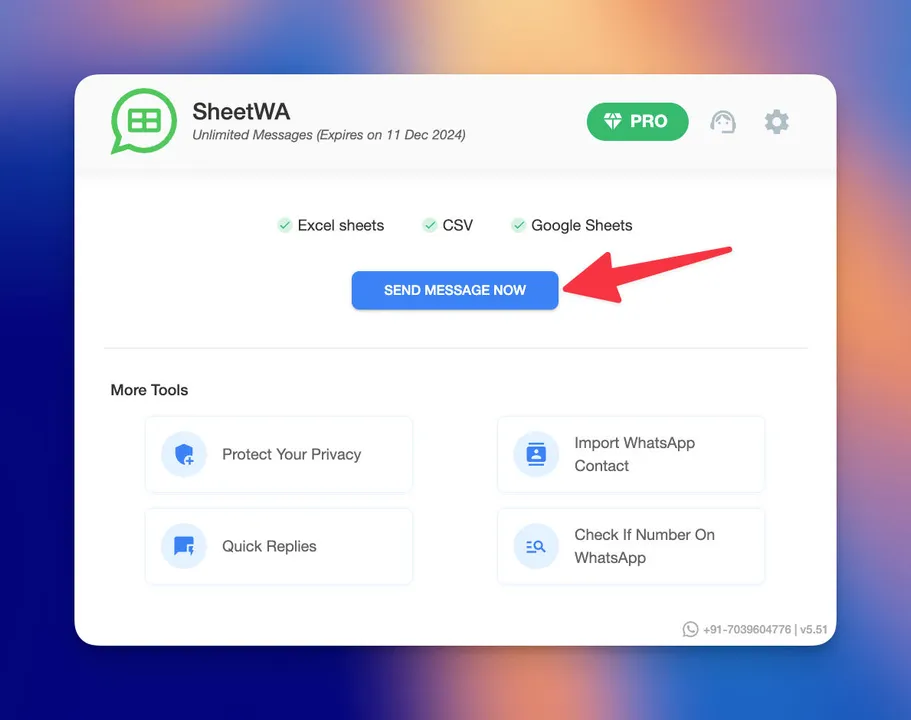
4. Upload Your Data File
Select “Upload File” within WA Sender, then choose your data source (Google Sheets, Excel, or CSV) containing recipient details, such as phone numbers, names, and other relevant fields.
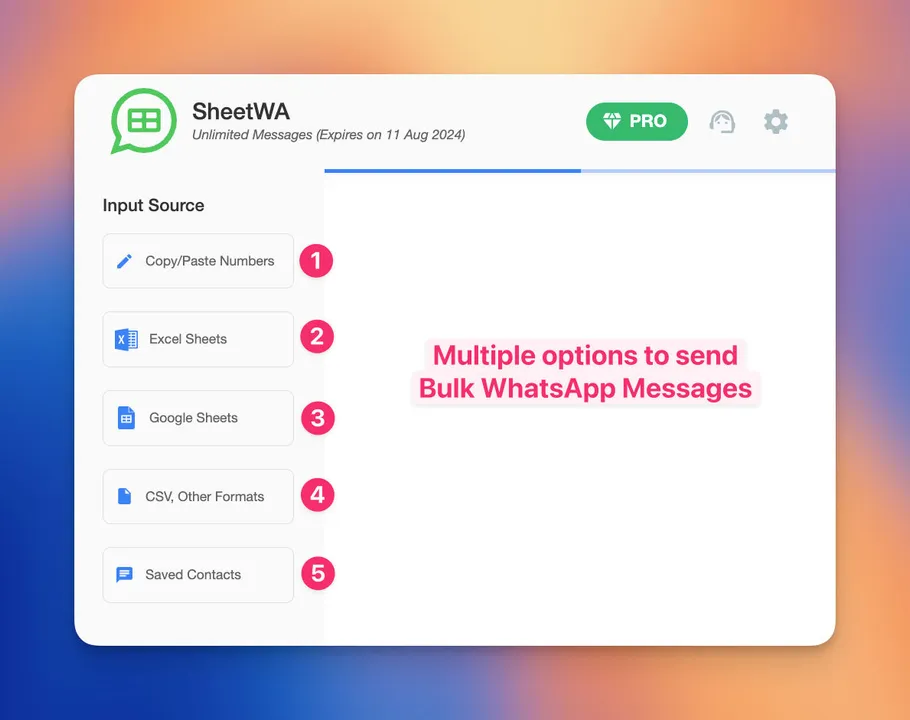
5. Map Data Fields for Personalization
Country Code Settings: Define how country codes are managed. Set a default code or map a column for international numbers.
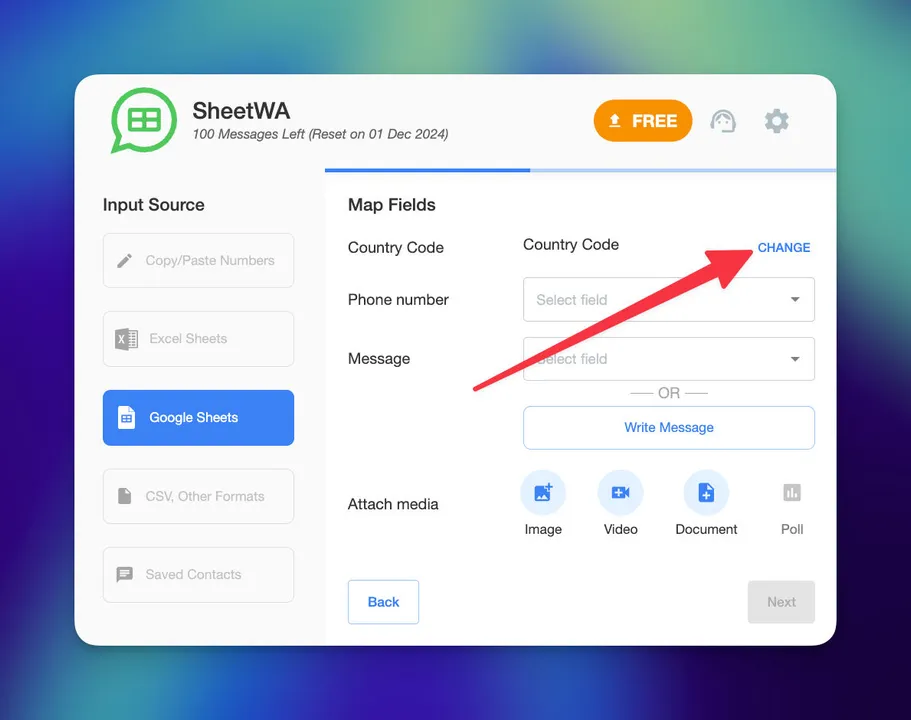
Phone Number Field: Specify the column containing phone numbers and ensure the format is correct.

Personalization Fields: Map additional columns (like {Name}, {OrderID}) to personalize each message.
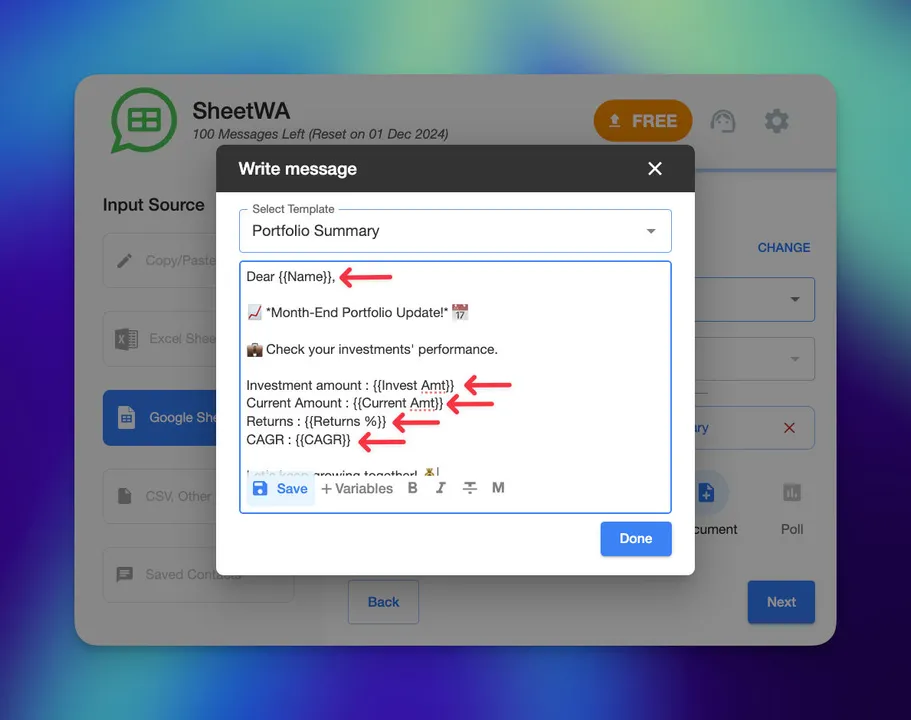
6. Compose and Customize Your Message
Draft your message within WA Sender, using placeholders like {Name} to add a personal touch. You can also use saved templates or attach media files, like images or PDFs, to make your messaging more engaging.
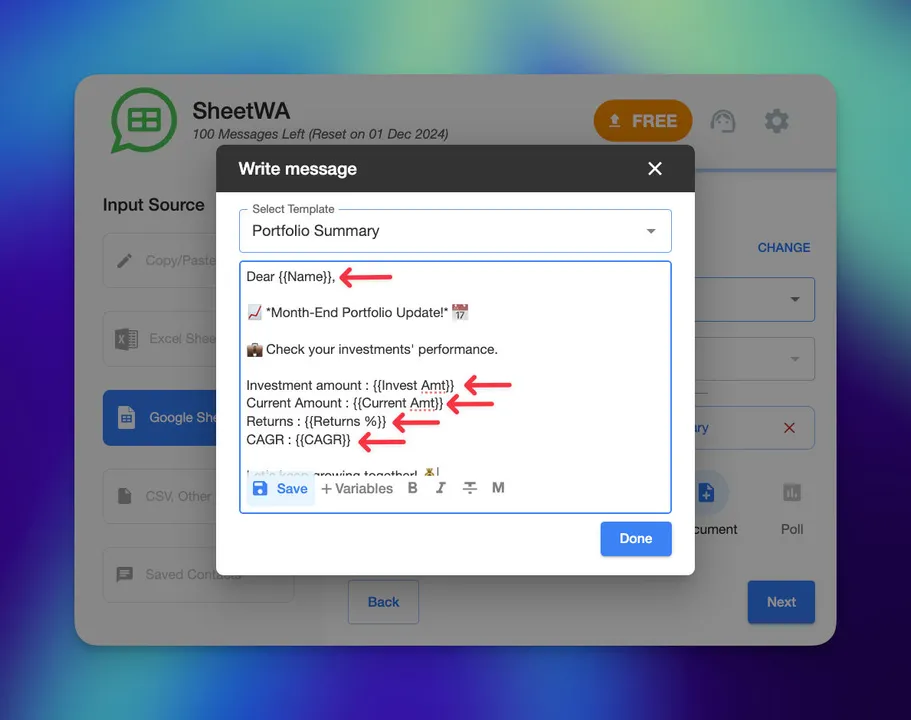
7. Preview Messages
Before sending, use the preview function to check each message. This ensures that personalization fields are accurately mapped and any attachments display as intended.
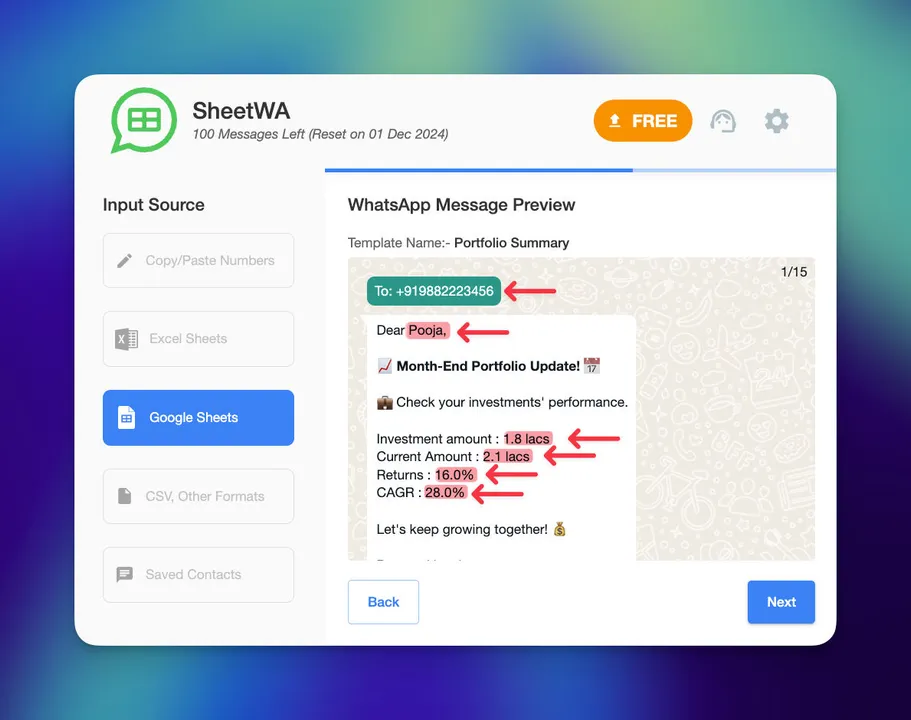
8. Set Time Intervals
To avoid spam detection, set time intervals between messages (typically 5-15 seconds). WA Sender’s random time gap feature helps prevent account flags, mimicking human-like behavior in message delivery.
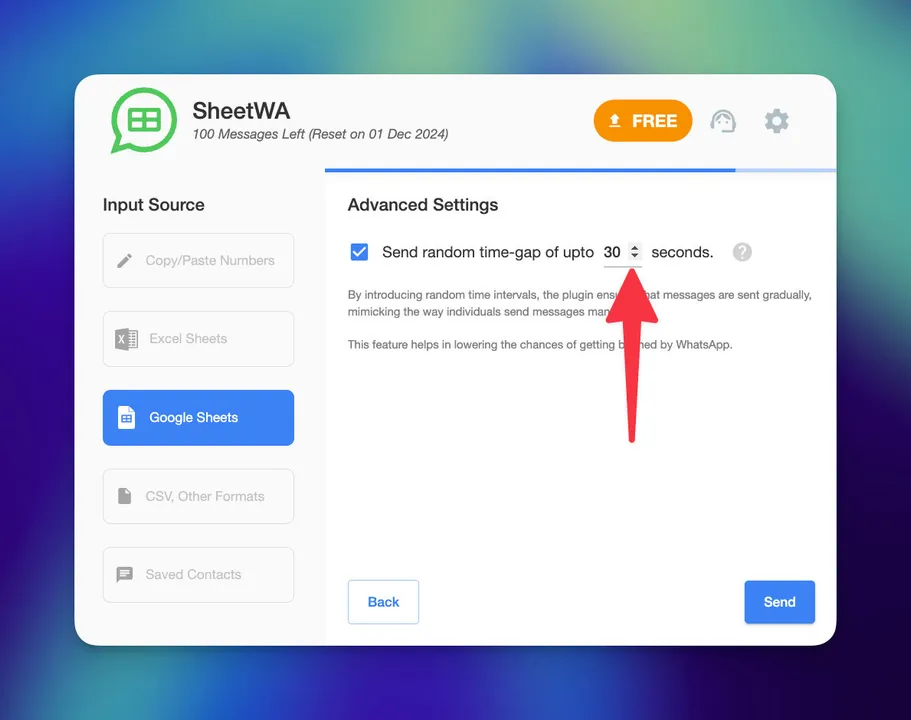
9. Send Messages in Bulk
Click “Send” to initiate your bulk messaging. WA Sender provides real-time updates on each message’s status (sent, pending, or failed), allowing you to monitor progress easily.
Key Features of WA Sender
WA Sender’s features make WhatsApp marketing both manageable and effective for MSMEs. Key functionalities include:
Bulk Messaging from Data Files: Easily send messages to multiple recipients by pulling data directly from Google Sheets, Excel, or CSV files.
Personalization Options: Incorporate placeholders like
{Name}and{OrderID}to tailor each message, enhancing engagement.Attachment Support: Attach images, videos, and documents to make your messages more interactive and engaging.
Random Time Gap: Introduce random intervals between messages to mimic human-like behavior, helping to prevent spam detection.
Flexible Country Code Management: Choose country code settings based on your data structure, ensuring accurate delivery for international campaigns.
Optimizing Your WhatsApp Marketing with WA Sender

WA Sender’s basic reporting features help you track message status and optimize your marketing strategy. Here’s how to maximize WA Sender’s potential:
Track Sent Messages: WA Sender provides real-time status updates for each message, helping you identify and resolve issues like incorrect phone numbers or missing data.
Experiment with Formats: Try different message formats, including attachments, to discover what resonates best with your audience.
Incorporate Customer Feedback: Listen to customer responses and make adjustments to improve the relevance and impact of your communications.
Frequently Asked Questions
What is WA Sender?
WA Sender is a tool that automates WhatsApp marketing by enabling bulk and personalized messaging using customer data from Google Sheets, Excel, or CSV files.
How does WA Sender benefit small businesses?
WA Sender streamlines the messaging process, allowing MSMEs to reach a broad audience, build trust, and increase sales through timely, relevant communications.
Can I personalize messages with WA Sender?
Absolutely! WA Sender lets you personalize each message using data fields like customer names, order numbers, and more to make your communications relevant and engaging.
Does WA Sender require technical knowledge?
No, WA Sender is user-friendly and doesn’t require coding skills or complex setups. Simply install the extension, upload your data, and start sending messages.
Conclusion
WhatsApp marketing offers MSMEs an effective way to connect with customers, but managing it manually can be time-consuming. WA Sender simplifies the process, allowing you to automate WhatsApp marketing with ease and efficiency.
With WA Sender, you can:
Send bulk messages using data files like Google Sheets, Excel, and CSV.
Customize each message to improve engagement with personalized details.
Attach media files to create richer, more dynamic content.
Control message timing with random intervals to prevent detection as spam.
Ready to elevate your WhatsApp marketing? Start a free trial with WA Sender today and experience the ease of automated, personalized communication. Your customers—and your business—will thank you!
