
Ready to impress your guests with 110 cool ways to invite them to your product launch? You can get people interested by using WhatsApp. Personalized invitations help start real talks. Businesses say they get more replies, more interest, and better relationships when they add pictures and personal notes. SheetWA lets you send lots of custom invites fast. You do not need tech skills. Check out new Product Launch Event Invite for WhatsApp ideas and see your launch excitement grow!

Key Takeaways
WhatsApp invites get opened 98% of the time. They work better than emails or SMS for product launches.
Personalized messages make things feel friendly. They help guests feel special and interested.
SheetWA lets you send many invites fast. You do not need to know any tech skills.
Formal invites should be clear and short. Casual invites can use fun things like emojis.
Interactive invites, like polls or quizzes, make guests join in. They help guests get excited for the event.
Adding pictures or videos to invites makes them look better. It also helps people remember them.
Always ask guests before sending invites. Give them a way to say no easily.
Remind guests after you send invites. This helps them stay interested and remember the event.
Product Launch Event Invites for WhatsApp

Formal Invites
You want your invite to look neat and professional. Formal invites are best for business partners, investors, or VIP guests. Keep your message short and easy to read. Use strong words and add something personal. Here are some creative ideas for formal WhatsApp invites:
Begin with a polite hello.
Give event details right away.
Use clear and strong words.
Add a call to action like “RSVP” or “Join us.”
Put the guest’s name in the message.
Use emojis only a little to keep it formal.
Example 1:
Dear {Name},
You are invited to our new product launch event.
Date: {Date}
Time: {Time}
Venue: {Location}
We hope you can come. Please RSVP.
Example 2:
Hello {Name},
We are happy to announce our latest product launch.
Please join us for a special event.
Event details:
Date: {Date}
Time: {Time}
Location: {Location}
Reply to let us know you will come.
Example 3:
Greetings {Name},
We invite you to our product launch party.
See our new product launch and enjoy the evening.
Event details:
Date: {Date}
Time: {Time}
Venue: {Venue}
Please RSVP by {RSVP Date}.
Tip: With SheetWA, you can add each guest’s name and details from your contact list. This makes every WhatsApp event invitation feel special.
Casual Invites
You want your invite to feel fun and friendly. Casual invites are good for team members, friends, or loyal customers. You can use emojis, fun words, and keep it light. Here are some ideas for casual WhatsApp invites:
Start with a happy greeting.
Share event details in a simple way.
Add a hint about the new product launch.
Use emojis to show excitement.
Ask guests to bring friends or share the invite.
Example 1:
Hey {Name}! 🎉
We’re launching something cool and you’re invited!
Come see our new product launch event.
When: {Date} at {Time}
Where: {Location}
Tell us if you can come!
Example 2:
Hi {Name},
Big news! Our product launch party is soon.
Don’t miss the fun, surprises, and a sneak peek at our latest product.
Event details:
Date: {Date}
Time: {Time}
Place: {Location}
RSVP if you’re coming!
Example 3:
Yo {Name}!
Ready for a launch party invite?
We’re showing our new product launch and want you there.
Event details:
Date: {Date}
Time: {Time}
Location: {Location}
Bring a friend and join the fun!
Note: SheetWA lets you send these creative product launch invitation messages to many people at once. You can add emojis, pictures, or a teaser video to make your WhatsApp event invitation stand out.
Business Invites
You want your business invite to look professional and build trust. These invites are best for clients, partners, and industry contacts. Keep your product launch invitation message clear and honest. Make each message personal and use your brand’s style. Here’s a table showing what makes business WhatsApp invites special:

Read More75+ Ready-to-Use WhatsApp Event Invitation Message Templates
Feature | Description |
|---|---|
Clear Communication | You give clear info about reply times and event details. |
Honesty | You are open about the event and reply times. |
Human Touch | You use friendly words but keep it professional. |
Personalization | You use each client’s name and mention their link to your business. |
Brand Consistency | You use your brand’s colors, logo, or style in the message or pictures. |
Professional Tone | You do not use casual words and keep the invite respectful. |
Example 1:
Hello {Name},
We are happy to invite you to our new product launch event.
Join us for a special preview and networking time.
Event details:
Date: {Date}
Time: {Time}
Venue: {Venue}
Please tell us if you will come soon.
Example 2:
Dear {Name},
We value your partnership and want you at our product launch event.
See our latest innovation and meet industry leaders.
Event details:
Date: {Date}
Time: {Time}
Location: {Location}
Please RSVP to save your spot.
Example 3:
Hi {Name},
You’re invited to our new product launch.
We will share updates and give a first look at our new product.
Event details:
Date: {Date}
Time: {Time}
Venue: {Venue}
Please reply to confirm you will join.
Tip: SheetWA helps you keep your business invites neat and professional. You can use templates, add your brand logo, and make each product launch invitation message personal for every client.
You can use these product launch invitation ideas to fit your guests and event style. Whether you want a formal, casual, or business invite, WhatsApp makes it easy to send creative messages. SheetWA lets you personalize every product launch event invite for WhatsApp, so your launch party invitation gets noticed and your new product launch feels special.
Party Invites
You want your product launch to feel like a celebration. Party invites work best when you want guests to have fun and get excited. You can use bright words, emojis, and even pictures to make your message pop. People love getting party invites that feel personal and lively.
Here are some ways you can make your party invites stand out:
Start with a fun greeting.
Use emojis to show excitement.
Share the event details in a clear way.
Add a teaser about the new product.
Invite guests to bring friends or family.
Attach a flyer or a short video.
Let’s look at some examples you can use for WhatsApp party invites:
Example 1:
🎈 Hey {Name}!
We’re throwing a launch party and you’re on the guest list!
Come celebrate with us and see our new product.
Date: {Date}
Time: {Time}
Place: {Location}
Bring your energy and let us know if you’re coming!
Example 2:
🎉 Hi {Name},
It’s party time! We’re launching something special and want you there.
Join us for music, snacks, and a first look at our new product.
Event details:
Date: {Date}
Time: {Time}
Venue: {Venue}
RSVP to save your spot!
Example 3:
🥳 Yo {Name}!
Ready to party? Our product launch event is going to be epic.
Don’t miss the games, prizes, and surprises.
When: {Date}
Where: {Location}
Reply if you’re in!
You can make your invite even better by adding a flyer or a short video. SheetWA lets you attach images, GIFs, or videos to your WhatsApp messages. This helps your invite look more exciting and gets people talking.
Tip: Use SheetWA to send your party invites in bulk. You can add each guest’s name and details from your contact list. This makes every invite feel personal. You can also include a creative image or video to boost excitement.
Here’s a table with ideas for party invite features:
Feature | How to Use It in Your Invite |
|---|---|
Emojis | Add 🎉, 🥳, or 🎈 to show party vibes |
Images | Attach a flyer or product teaser |
Videos | Share a short invite video |
Personalization | Use the guest’s name and a friendly tone |
RSVP | Ask guests to reply or confirm attendance |
You can use SheetWA to send all these invites at once. Just upload your contact list, write your message, and add your media. You can preview each message before sending. This helps you make sure every invite looks perfect.

Read More : 75 Best Webinar Invitation Messages for WhatsApp in 2026
Want to make your party invite even more fun? Try adding a countdown message or a poll. Ask guests what music they want or what snacks they like. You can send a follow-up reminder a day before the event.
Here’s a quick code block for a reminder message:
⏰ Reminder!
Hey {Name}, our launch party is tomorrow!
We can’t wait to see you at {Location} at {Time}.
Let us know if you have any questions!
Party invites help you create buzz and get people excited about your product launch. When you use WhatsApp and SheetWA, you make it easy to send personal, lively messages that guests will remember.
Creative Product Launch Ideas for WhatsApp

Themed Invites
You want your event to be unique. Themed invites help guests remember your product launch. When you send WhatsApp invitations, you can pick a theme. The theme should match your brand or new product. People like creative invites that feel special.
Here are some themes for your launch party invitation:
Excitement about new products
Fun games and challenges for guests
Pick a theme that fits your product launch. If your event is online, try a tech or futuristic theme. If your launch is in spring, use flowers and bright colors in your WhatsApp invite.
Try these ideas for product launch invites:
Theme Type | How to Use It in WhatsApp Invites |
|---|---|
Game Night | Add a quiz or challenge to your product launch invitation message |
Holiday Cheer | Use holiday emojis and colors in your WhatsApp invite |
Sneak Peek Party | Share a teaser image or video with your invite |
VIP Experience | Send a special invite to select guests |
Tip: SheetWA lets you add images, videos, or documents to your WhatsApp product launch invitation message. You can send flyers, teaser videos, or game cards to make guests excited.
Using creative product launch ideas makes your WhatsApp invite fun. Guests will want to join your product launch event.
Countdown Messages
Countdown messages help guests feel excited and ready. You can send WhatsApp reminders before your product launch event. Each message shows how many days are left. People like seeing the countdown and feel eager to come.
WhatsApp reminders help build excitement for events. Sharing sneak peeks and special offers gets people interested. Automated WhatsApp reminders have high open rates. Sending reminders often helps guests remember your event.
Here are some ideas for countdown messages:
Send a daily WhatsApp message with days left.
Share a teaser or sneak peek with each reminder.
Give special benefits to guests who RSVP early.
Use emojis and GIFs to make your product launch invitation message fun.
Try this code block for a countdown message:
⏳ Only {DaysLeft} days until our new product launch!
Get ready for surprises and exclusive offers.
Reply to this WhatsApp message to save your spot at our launch party invitation!
Note: SheetWA helps you send countdown messages to many people. You can add each guest’s name and event details to your WhatsApp product launch invitation message.
Countdown messages help guests remember your product launch event. You create buzz and make sure people do not forget your launch party invitation.
Sneak Peeks
Sneak peeks help guests get excited for your new product launch. You can send behind-the-scenes photos, teaser videos, or secret messages on WhatsApp. This makes people curious and keeps them interested.
Sneak peek messages help build excitement for your product launch. You can share special content or sneak peeks through WhatsApp messages. This keeps your audience engaged.
Here are some ideas for sneak peek WhatsApp invites:
Send a teaser image of your new product launch.
Share a short video showing part of the product.
Write a secret message that makes people curious.
Give hints about special features or event details.
Here are ways to use sneak peeks:
Build excitement by sending sneak peeks, countdowns, or secret messages.
Share special content only with WhatsApp invitees.
Reveal a little more each day before your product launch event.
Tip: With SheetWA, you can add teaser images, videos, or documents to your WhatsApp product launch invitation message. You can run a teaser campaign and keep guests guessing until the big day.
Sneak peeks help you create buzz and keep guests excited. Your product launch invitation message becomes something people look forward to. You help set up a great product launch.
Interactive Invites
You want your product launch event to be special. Interactive invites help make this happen. When you add polls, quizzes, or fun questions, people get interested. Guests feel like they are part of the event. They get excited to join.
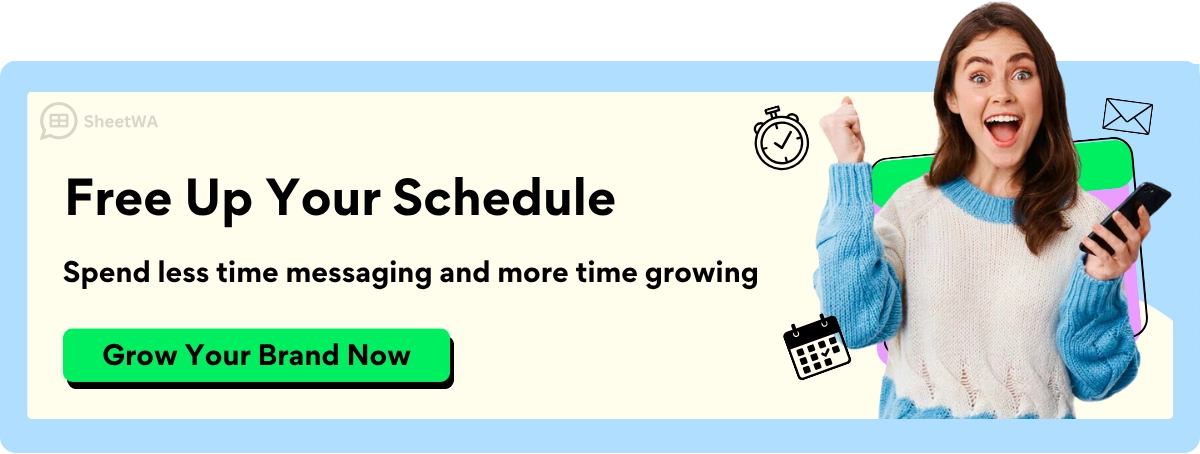
Think about sending a poll that asks, “Which product feature do you like best?” People enjoy sharing what they think. You can also send a quiz and give a prize to the first person who gets it right. These activities make your invite more than just a message. They turn it into something fun.
Here’s a table that shows how interactive ideas help guests join in:
Interactive Element | Engagement Benefit |
|---|---|
Live Polls | Get more people to take part |
Surveys | Give helpful feedback to organizers |
You can use emojis to make your poll or quiz look fun. Try adding stickers or GIFs to show excitement. For example, send a thumbs-up emoji when someone answers your poll. You can also add a product picture or a teaser video to your quiz. This helps your invite stand out.
SheetWA lets you send these interactive invites to many people at once. You can add images, videos, or documents to your WhatsApp messages. You can make each invite special by using the guest’s name and their favorite product feature. You can even send another message with the poll results or quiz winners.
Here are some fun ideas for interactive WhatsApp invites:
Send a poll so guests can pick the event theme.
Share a quiz about your product’s story or features.
Ask guests to guess the launch date and give a prize to the closest answer.
Invite guests to send their own questions for the Q&A.
Add a fun sticker or GIF to celebrate each reply.
Want to make your invite even more fun? Try sending a countdown sticker with each poll or quiz. You can also share a short video that explains how to join the activity. SheetWA makes it easy to add these media files and send them to everyone.
Interactive invites help you build excitement and keep guests interested before your product launch. When you use WhatsApp and SheetWA, every invitation becomes a fun and memorable experience.
Creative Product Launch Invitation WhatsApp Templates
Personalized Messages
You want your invite to feel special. Personalized messages help you connect with guests. SheetWA lets you add each person’s name and details. This makes every WhatsApp invitation feel unique.
Here’s a table that shows what makes a good personalized WhatsApp invitation:
Component | Description |
|---|---|
Event Details | Tell guests what the event is, when, and where. |
Purpose | Explain why you’re hosting and what guests will get. |
Call to Action (CTA) | Give clear steps, like how to RSVP or join. |
Clarity | Keep your message short and simple. |
Personalization | Use the guest’s name and details to make it friendly. |
Try this template for a personalized invite:
Hi {Name},
We’re excited to invite you to our product launch event!
Date: {Date}
Time: {Time}
Location: {Location}
Reply to this message to save your spot!
Tip: SheetWA lets you use things like {Name} and {Date} so every message feels special.
Media Invites
You can make your WhatsApp invitations stand out by adding media. People like seeing teaser images, short videos, or fun GIFs. These attachments help build excitement before your product launch.
Here are some media ideas you can use:
Teaser images
Behind-the-scenes clips
Exclusive first looks
Want people to talk about your event? Share a sneak peek image or a short video of your new product. You can send an exclusive first look to WhatsApp subscribers before anyone else. If you want guests to act fast, offer an early access link in your invite.
Here’s a sample media invite:
Hey {Name}! 🎬
Check out this sneak peek of our new product.
Watch the video and let us know what you think!
Event: {Date} at {Location}
Note: SheetWA makes it easy to add images, videos, or documents to your WhatsApp messages.
RSVP Templates
Getting guests to reply is important. RSVP templates help you get quick answers. You can use fun words, emojis, and clear steps to boost replies.
Here’s a table with RSVP template ideas and their key features:
Template Description | Key Features |
|---|---|
Pop-up store invitation | Personal touch, excitement, giveaways, clear RSVP steps |
Summer pop-up shop invitation | Fun words, social vibe, easy registration link |
Workshop invitation | Direct invite, clear date and time, RSVP link |
Product launch invitation | Excitement, exclusivity, clear RSVP prompt |
Try these RSVP messages:
🚀 Get ready! Join us for a special launch party as we show our latest innovation!
🎉 You’re invited to a cool product launch event! Be the first to see our new product.
💡 Big things are coming! Don’t miss our new product reveal—RSVP now!
Here’s a quick RSVP template:
Hi {Name},
Are you coming to our launch event?
Reply YES to save your spot or NO if you can’t make it.
Tip: With SheetWA, you can send RSVP templates to many people and track replies easily.
You can use these creative templates to make your product launch invitations more personal, exciting, and effective. SheetWA helps you send fun, media-rich invites that get noticed and bring guests to your event.
Personalization Tips For WhatsApp Messages
Making your WhatsApp invites personal helps your product launch stand out. SheetWA lets you add special touches easily. This makes guests feel important. Here are three ways to make your invites more interesting.
Using Names
Putting someone’s name in your message matters a lot. People notice messages with their name. SheetWA can add each guest’s name from your contact list. It does this for you.
Messages with names mean more to people.
Guests feel special when you use their name.
You get more people to open and reply.
Using names helps guests pay attention.
For example, instead of
You’re invited to our product launch!
try
Hi {Name}, you’re invited to our product launch!
Tip: Adding names makes your WhatsApp invite feel like a chat, not an ad.
Segmenting Audience
Your contact list has different kinds of people. Some are loyal customers. Others are new leads. Segmenting helps you send the right message to each group. SheetWA lets you sort contacts by things like age or interests.
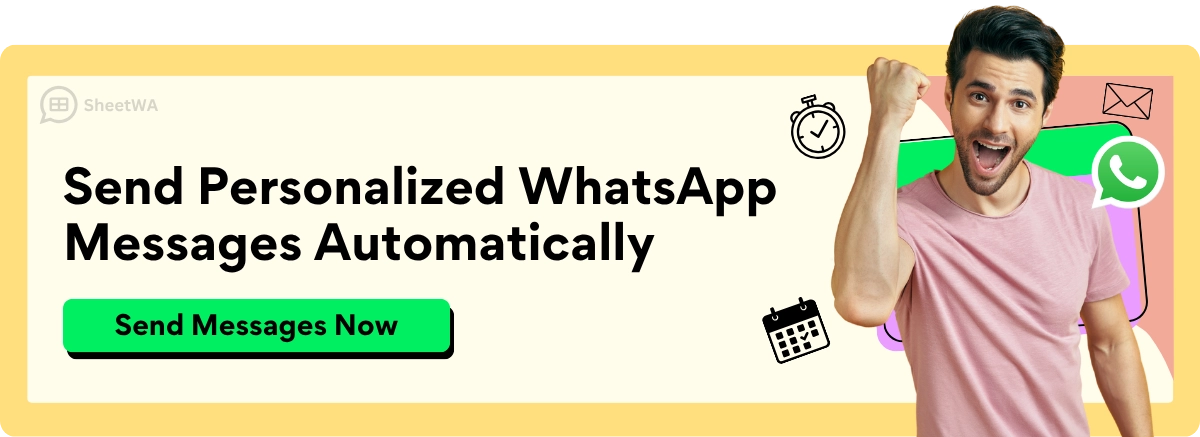
Group contacts by age, interests, or what they bought.
Change your message for each group.
Send special invites to VIPs or repeat buyers.
Use segments to send messages at the best time.
Here is a table to show some segments:
Segment Type | Example Message Focus |
|---|---|
New Customers | Welcome and product introduction |
Loyal Customers | Exclusive sneak peeks or rewards |
VIP Guests | Early access or special invitations |
When you match messages to what each group likes, you get more replies.
Hyper-Personalization
You can make invites even more personal. Use more than just names. Add things like past purchases or favorite products. You can also write a personal note. SheetWA lets you use these details from your data file.
Hyper-personalized messages help customers trust you.
You can add images, videos, or voice notes to your story.
WhatsApp messages go straight to your guest’s inbox.
Businesses see much higher open rates, sometimes up to 90%.
Some companies get 400–600% return on investment with these invites.
Note: Creative, hyper-personalized invites make guests feel known. They want to join your event and tell others about it.
Personalizing invites is simple with SheetWA. You can use names, sort your audience, and add special details. This helps you connect with guests and get great results for your product launch.
Formatting Tips
Message Structure
You want your WhatsApp invitation to be clear. Most people use WhatsApp on their phones. Small screens make messages look different. Your message should stand out and be easy to read.
Most people use WhatsApp on their phones. Small screens make it important to keep messages looking good.
Here are some good ways to set up your message:
Write short sentences.
Make paragraphs small.
Leave space so the message is not crowded.
Add emojis to show feelings and break up text.
Use bold for important words so people notice them.
Use italics for special details.
Put your call to action (CTA) where it is easy to see.
Focus on one main goal in your message.
If you want people to notice your invite, keep it clear. Make sure your message has a simple purpose. If you want guests to RSVP, put that step at the end so it stands out.
Here is a quick code block with a simple message structure:
Hi {Name},
We’re excited to invite you to our product launch!
Date: {Date}
Time: {Time}
Location: {Location}
**RSVP now to save your spot!**
Emojis and Styles
Emojis make WhatsApp invitations more fun. People see emojis as feelings. This helps your message feel friendly. You can use emojis to show excitement or highlight offers.
Using bold and italics helps you point out important things. For example, bold the product name or the RSVP line. Italics are good for notes or reminders.
Here are some ways to use emojis and styles:
🚀 Just dropped: {ProductName} is now live! Be one of the first to experience next-level {Benefit}. Tap below for exclusive early access and join the hype today!
✨ Introducing {ProductName} by [Brand]—crafted to elevate your {Benefit} game. Get an insider’s look and secure your pre-order before everyone else!
🔥 Hot off the press: {ProductName} has landed! Enjoy special launch-day perks—including a free gift with every order. Don’t miss this limited-time offer!
🤝 Collab Alert: [Brand] x {CollabPartner} present the exclusive {ProductName}. Only a few in stock—claim yours before they vanish!
🎉 Meet {ProductName}—the ultimate solution for {TargetBenefit}. Pre-order now and receive a complimentary gift 🎁 plus priority shipping. Act fast!
Mix emojis and styles to make your message stand out. Do not use too many at once. Keep it simple so your invite is easy to read.
Media Attachments
Adding images, videos, or documents makes your WhatsApp invitation more interesting. You can show a sneak peek of your product. You can share a flyer or send a short video invite. Media helps guests see what is special about your event.
SheetWA lets you add media files easily. You can check your message before you send it. This helps you make sure your invite looks good and all files work.
Here is a table with ideas for media attachments:
Media Type | How to Use It in Your Invite |
|---|---|
Images | Show product teasers or event flyers |
Videos | Share a quick invite or demo |
Documents | Send event schedules or RSVP forms |
Before you send your WhatsApp invitation, use the preview feature in SheetWA. Check that your message looks right. Make sure your styles show up and your media files are attached. This helps you avoid mistakes and keeps your invite professional.
Tip: A well-formatted WhatsApp invitation gets more replies and makes your product launch special.
Bulk Sending on WhatsApp
Sending lots of WhatsApp invites can feel like a big job, but SheetWA makes it simple. You can use Google Sheets, Excel files, CSV files, or even just copy and paste numbers. Let’s see how you can do this easily and get your invites out fast.
Google Sheets
If you keep your contacts in Google Sheets, you’re in luck. SheetWA connects right to your Google Sheets and helps you send bulk WhatsApp invitations without any hassle. You don’t need to wait for approval or learn any coding. Just link your sheet, map your fields, and you’re ready to go.
Here’s a quick look at why Google Sheets works so well with SheetWA:
Feature/Benefit | Description |
|---|---|
No Approval Process Needed | Start using SheetWA right away—no waiting or paperwork. |
Simple, Flexible Setup | Easy to use, even if you’ve never done this before. |
Affordable | Use your own WhatsApp Web account with no extra message fees. |
Freedom to Customize | Personalize every message—no template limits. |
WhatsApp Bulk Messaging Automation | Pick certain rows or groups for your campaign. |
Personalized WhatsApp Communication | Use fields like {Name} or {OrderID} for unique messages. |
WhatsApp Media Attachments | Add images, videos, or documents to your invites. |
Delivery Reports on WhatsApp Campaigns | See which messages went through with detailed delivery info. |
Tip: Always double-check your country code settings before sending. This helps your messages reach the right people, even in different countries.
Excel Files
Do you have your contacts in an Excel file? SheetWA lets you upload your Excel sheet and send invites to everyone on your list. You don’t need to save each number in your phone. Just upload, map the fields for names and numbers, and write your message. You can even add images or videos to make your invite stand out.
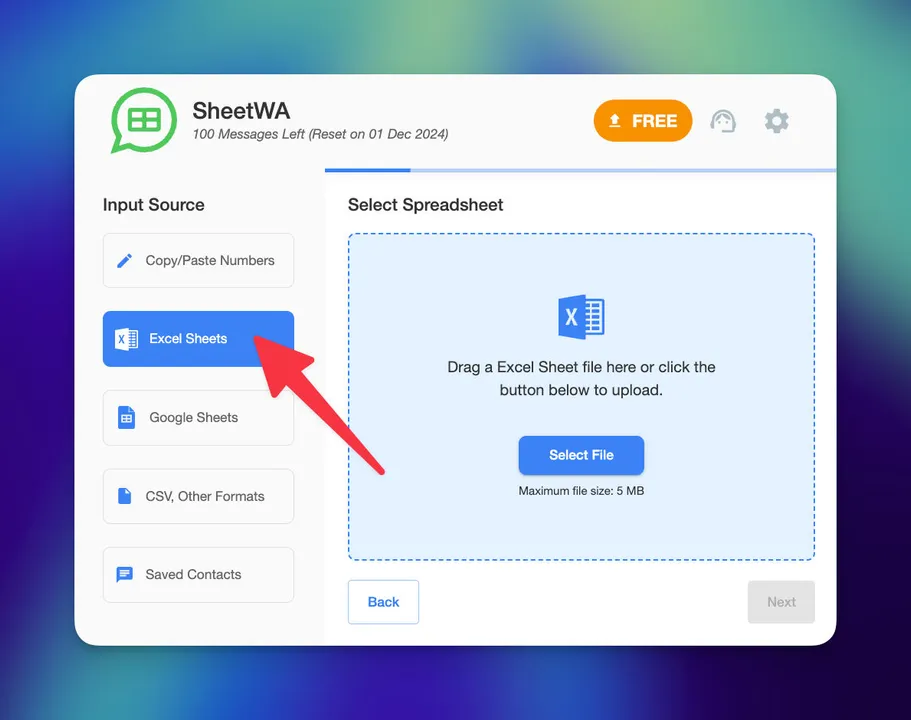
Importing Excel files into SheetWA helps you organize your data and personalize each message. You can send messages to many people at once, and each one feels like it was written just for them. This saves you time and makes your campaign more effective.
Note: Use the batch sending feature to send messages in smaller groups. This keeps your WhatsApp account safe and avoids spam flags.
CSV and Copy-Paste
Maybe you have your contacts in a CSV file or just a list of numbers. SheetWA supports both. Upload your CSV file or simply copy and paste the numbers into the tool. You can set the country code if your numbers don’t have one. Then, write your message, attach any media, and preview before sending.
Here’s a quick checklist for sending bulk invites:
Map your fields (like name and phone number).
Set the correct country code.
Use batch sending to avoid spam issues.
Preview your message to catch any mistakes.
Want to get creative? Try adding a flyer or a short video to your invite. Media makes your message more exciting and helps guests remember your event.
Bulk sending with SheetWA is fast and easy. You can reach everyone on your list with just a few clicks. Your product launch will get the attention it deserves.
Managing Responses
Tracking Replies
You want to know who’s coming to your product launch. Tracking replies on WhatsApp is easy if you use a few smart tricks. When you send direct messages, guests can reply right away. You see their answers in your chat list. If you use WhatsApp’s broadcast feature, you reach many people at once. You can check who replied by looking at your chats.
Here are some ways to track replies:
Ask guests to reply with a simple “Yes” or “No.” This makes it easy to spot answers.
Use click-to-chat links. These links let guests RSVP with just one tap.
Send invitations directly on WhatsApp. Guests can respond with a message or tap a button.
Keep a list of who replied. You can mark each guest as “Attending” or “Not Attending.”
Check your WhatsApp for unread messages. This helps you see new replies fast.
If you want to get fancy, you can use real-time analytics to see how many people opened your invitation and responded. Most product launches work well with manual tracking, especially if you keep your guest list organized.
Tip: Create a group or label for confirmed guests. This helps you send updates or reminders only to those who said “Yes.”
Follow-Ups
After you send your invites, following up keeps guests engaged. You can boost excitement and make sure people remember your event. Try these follow-up strategies:
Send a thank-you message to everyone who replied. A simple “Thanks for confirming!” makes guests feel appreciated.
Ask for feedback after the event. Share a feedback link or ask guests to reply with their thoughts. This helps you learn what worked and what you can improve next time.
Tell guests about future offers or events. You can share a discount code or early access to your next launch. This keeps the momentum going and builds loyalty.
A good follow-up message might look like this:
Hi {Name},
Thanks for joining our launch!
We’d love to hear your thoughts. Reply with your feedback or tap this link: {FeedbackLink}
Stay tuned for more creative events and special offers!
Note: Personal follow-ups show you care. Guests remember your brand and are more likely to join future events.
Engagement Tips
You want your guests to stay interested before and after your launch. Here are some easy ways to boost engagement:
Send reminders a day before the event. Use emojis or countdown messages to build excitement.
Share sneak peeks or behind-the-scenes photos. This keeps guests curious and talking about your product.
Ask questions or run quick polls. For example, “What are you most excited to see?” or “Which feature do you want to try first?”
Celebrate replies with a fun sticker or GIF. Guests love seeing their answers noticed.
Keep your messages short and friendly. People respond more when messages feel personal.
Try making your invites interactive. Ask guests to share their favorite product feature or send a selfie at the event. Creative engagement helps your launch stand out and makes guests feel part of the celebration.
Tip: Always reply to guest messages quickly. Fast responses show you value their time and make your event feel welcoming.
Best Practices
Consent and Opt-Out
You should respect your guests when you send invites on WhatsApp. Getting permission is important and also required by law. Always ask people if they want to get your messages before you send anything. Here are some things to remember:
Ask people for permission before you send a WhatsApp message.
Tell contacts they will get updates from you.
Only message people who gave you their phone number and said yes.
Use signup forms or opt-in links so guests can join your list.
Do not buy contact lists or take numbers from the internet. That is spam and can hurt your reputation.
If someone wants to stop getting messages, make it easy for them. Add a line at the end of your invite:Reply STOP if you don’t want future updates.
Tip: Respecting consent helps you build trust. People reply more and join your events when they feel safe.
WhatsApp Policies
You need to follow WhatsApp’s rules to keep your account safe. WhatsApp wants users to have a good experience and not get spam. Here are some important things:
Only send messages to people who expect them.
Do not send too many messages at once. Use batch sending and wait between batches.
Do not use WhatsApp for marketing or bulk messages without permission.
Keep your invites friendly and make sure they fit your audience.
Check WhatsApp’s rules sometimes. Rules can change, so stay updated to avoid problems. If you follow these rules, your invites will reach guests without trouble.
Do’s | Don’ts |
|---|---|
Get permission | Spam random numbers |
Personalize invites | Send generic messages |
Use media wisely | Overload with attachments |
Responsible Messaging
Sending invites responsibly means thinking about your guests first. Every message should help and make people feel good about joining your event. Here is how you can do that:
Keep your messages short and clear.
Share only useful information about your product launch.
Use a friendly tone and do not sound pushy.
Make sure your invites look neat and creative.
Reply quickly to questions or opt-out requests.
Note: Responsible messaging keeps your brand strong. People remember how you treat them, so always put their needs first.
If you follow these best practices, your product launches on WhatsApp will go well. You build trust, follow the rules, and give every guest a good experience.
SheetWA Features
No API Needed
You want to send WhatsApp invites easily. SheetWA helps you do this. You do not need an API or special approval. You use your own WhatsApp Web account. Just install the SheetWA browser extension. Sign in and start sending messages. There is no waiting or hard steps. You control everything from your computer.

Read MoreSimplify WhatsApp Messaging with SheetWA: No API, No Hassle
SheetWA lets you connect Google Sheets, Excel, or CSV files. You do not need to know coding or ask for help. You upload your contact list. Write your message and send it. The simple interface shows you each step. You see your contacts and can preview your message before sending. This saves time and makes things easy.
Here’s a table that shows what makes SheetWA special:
Unique Feature | Description |
|---|---|
Integration with Data Files | Connect Google Sheets, Excel, or CSV files directly to send messages. |
Ease of Use | Requires no technical expertise—set up and send campaigns quickly. |
Media Attachments | Add engaging media like images, videos, or PDFs. |
Personalization | Use placeholders for names or details to ensure messages resonate with each recipient. |
You get a smooth experience. You do not worry about tech problems. You focus on sending creative invites that people notice.
Templates
Templates help you save time and keep invites neat. With SheetWA, you can make, change, and reuse message templates for every campaign. Write your message once and save it. Next time, pick your template, change it a little if needed, and send.
You can use variables like {Name}, {Date}, or {Location} in your templates. SheetWA matches these to your contact list. Each guest gets a message that feels personal. You can add images, videos, or documents to your templates. This makes your invites more fun.
Here are some good things about using templates in SheetWA:
You keep your style the same for every invite.
You send lots of messages faster.
You personalize each message with a few clicks.
You avoid mistakes by previewing your template before sending.
Tip: Try making a cool template with a teaser image or countdown message. Guests like invites that look new and exciting.
Delivery Reports
You want to know if your invites reach guests. SheetWA gives you delivery reports for every campaign. After you send messages, you see which ones went through and which did not. The report shows the phone number, message, and delivery status.
If a message does not send, you see why. Maybe the number is missing or not on WhatsApp. You can fix your contact list and resend. This helps you keep your data clean and your invites working well.

Delivery reports help you:
Track which guests got your invite.
Find and fix problems fast.
Make sure your campaign works as planned.
Learn from each report to improve your next launch.
Note: Always check your delivery report after sending. This helps you reach more guests and make your product launch better.
Time Gaps
You want your WhatsApp invites to reach everyone, but you also want to keep your account safe. That’s where time gaps come in. SheetWA gives you a smart way to send messages with short pauses between each one. This feature helps your invites look natural, just like you’re sending them by hand.
When you send a lot of messages at once, WhatsApp might think you’re spamming. If you use SheetWA’s time gap setting, you avoid this problem. You can pick how many seconds to wait between each message. The tool even lets you set random gaps, so your messages don’t go out in a predictable pattern.
Here’s why time gaps matter for your product launch invites:
You lower the risk of getting blocked by WhatsApp.
Your messages feel more personal and less automated.
You can send to big groups without worrying about spam flags.
You keep your account healthy for future campaigns.
Let’s look at how you can use time gaps in SheetWA:
Choose your contact list and write your invite.
Before you hit send, set the time gap. You might pick 10 seconds, 15 seconds, or even a random range.
SheetWA sends each message with a pause in between. You can watch the progress and see each invite go out.
If you have a huge list, break it into batches. Send one batch, wait a bit, then send the next.
Tip: Setting a random time gap makes your invites look even more natural. WhatsApp likes messages that seem human, not robotic.
Here’s a simple table to show how time gaps help:
Time Gap Type | Benefit |
|---|---|
Fixed (e.g., 10s) | Easy to set, good for small lists |
Random (e.g., 8-15s) | Looks more human, safer for big lists |
Batch Sending | Keeps account safe, avoids overload |
You don’t need to worry about technical stuff. SheetWA handles the timing for you. You just pick your settings and let the tool do the work. This makes your bulk WhatsApp invites smooth and safe.
Want to get creative with your launch? Try sending countdown messages with time gaps. You can build excitement by spacing out reminders and sneak peeks. Your guests will feel like you’re talking to them directly, not just blasting out messages.
Note: Always preview your invites before sending. Make sure your message looks good and your time gap is set right. This helps you avoid mistakes and keeps your campaign running smoothly.
Time gaps are a simple but powerful feature. They help you send more invites, keep your account safe, and make your product launch stand out.
You can make your product launch stand out with creative WhatsApp invitations. When you use SheetWA, you send bulk invites that feel personal and fun. Try adding names, emojis, or even a short video. Good formatting and clear messages help guests feel welcome. Responsible messaging builds trust. Explore the ideas and templates in this guide. See what works best for your next big event!
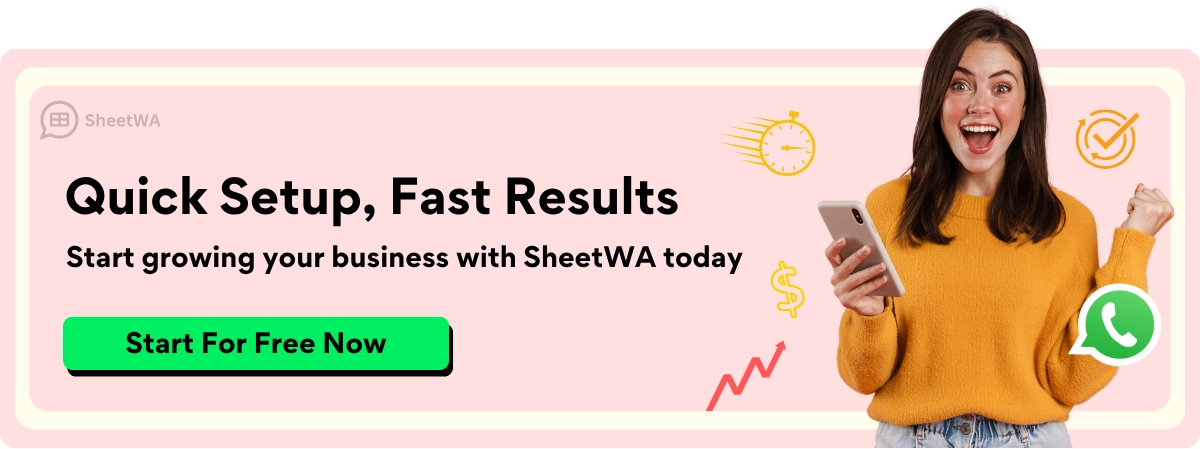
FAQ
How do I send bulk WhatsApp invites with SheetWA?
You upload your contact list, write your message, and hit send. SheetWA connects with Google Sheets, Excel, or CSV files. You can add images or videos. The tool sends each invite for you.
Can I personalize each WhatsApp invitation?
Yes! You use variables like {Name} or {Date}. SheetWA matches these to your contact list. Every guest gets a message that feels personal and unique.
What types of media can I attach to my invites?
You can add images, videos, GIFs, or documents. SheetWA supports JPEG, PNG, MP4, and PDF files. Your invites look more exciting with media.
Is SheetWA hard to set up?
No, it’s easy! You install the browser extension, sign in, and start sending messages. You don’t need coding skills or technical knowledge.
How do I keep my WhatsApp account safe when sending bulk messages?
Set time gaps between messages. Send invites in batches. SheetWA helps you avoid spam flags by spacing out your messages. Your account stays healthy.
Can I track which invites were delivered?
Yes! SheetWA gives you delivery reports. You see which messages went through and which didn’t. You can fix any issues and resend if needed.
What should I do if someone wants to stop getting invites?
Respect their choice. Add a line in your message:Reply STOP if you don’t want future updates.
Remove their number from your list if they ask to opt out.

