
If you want your business to be noticed in 2026, you should talk to customers on WhatsApp. People want quick and personal messages. WhatsApp message templates help you reach customers fast and keep loyal customers coming back. With these templates, you can sell more, make marketing easier, and help every customer feel important. Tools like SheetWA let you send many templates at once, so you can talk to hundreds of customers easily. See how WhatsApp templates can help your marketing
Benefit | Impact on Business |
|---|---|
Faster customer communication | More loyal customers |
Streamlined marketing | Higher conversion rates |
Easy bulk messaging | Better customer engagement |
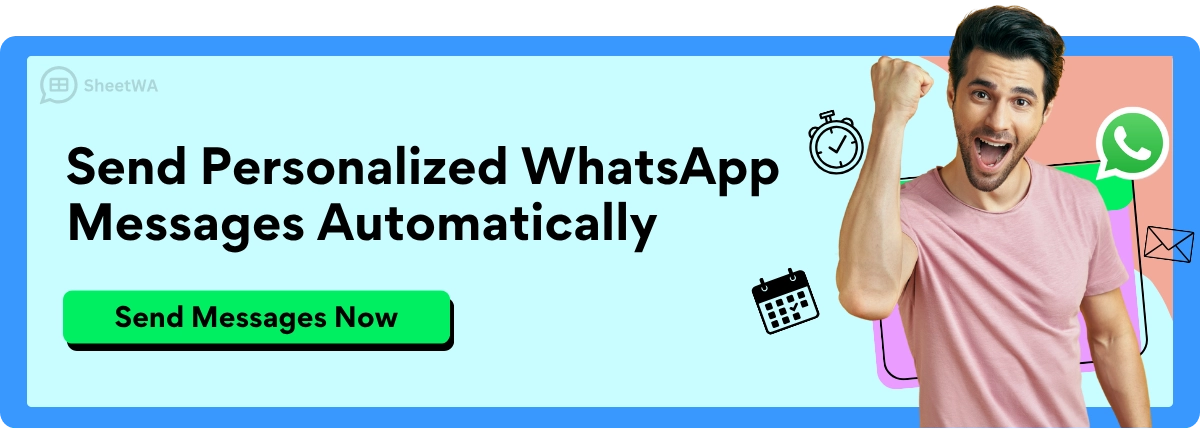
Key Takeaways
WhatsApp message templates help save time. They also make talking to customers better. This makes your business work faster.
Messages that use customer names and details are more personal. These messages help customers feel special and more interested.
Templates for order updates, reminders, and deals help your business look professional. They also help people trust your business.
Bulk messaging tools like SheetWA help you reach many customers fast. These tools also help you talk to people in a good way.
Update your message templates often. This keeps your marketing new and important for your customers.
Adding pictures and videos to messages makes them more fun. This helps customers want to talk to your business more.
Do not use templates too much. If you do, your messages may sound like a robot. Make messages special for different groups of customers.
Always check your message previews before sending. This helps you find mistakes and makes sure your messages are clear and professional.
WhatsApp Message Templates Explained

What Are WhatsApp Message Templates?
You may ask what WhatsApp message templates are. They are ready-to-use messages for your customers on WhatsApp business. These templates help you answer fast, share news, or send reminders. You do not need to type the same thing again and again. You can make templates for order updates, reminders, or special deals. Using WhatsApp business message templates saves time. Your messages stay clear and look professional.
Simple businesses use these templates:
Use Case | Description |
|---|---|
Customer Support | You answer questions quickly and help customers right away. |
Order Tracking | You give updates about orders, shipping, and delivery times. |
Appointment Reminders | You remind customers about appointments so they remember. |
Payment Notifications | You tell customers about payment dates so they pay on time. |
Abandoned Cart Messages | You remind customers to finish shopping if they leave items. |
Marketing Promotions | You share new products, sales, or special deals with customers. |
Why Use WhatsApp Message Templates for Business?
You want your business to be noticed. WhatsApp business message templates make this simple. With templates, you can talk to customers after the 24-hour window. You can send welcome messages, answer questions, and keep chatting. This helps you build trust and connect with customers.
Here are some reasons why businesses pick WhatsApp business message templates:
You can send marketing WhatsApp messages with one click.
You reach customers with timely deals without sending too many messages.
You make sure every customer gets a quick reply, even at night.
You keep your messages smooth and professional.
If you want your WhatsApp campaigns to work well, use templates. They help you send personal messages, keep your brand voice the same, and make each customer feel special.
Key Benefits in 2026
WhatsApp business message templates will get better in 2026. You will see new things like tappable image headers for cool campaigns and in-app webview for easy shopping. You can also get voice calling and free calls started by users, which is good for service businesses.
Let’s see the main benefits:
Templates help you reply fast and keep your messages the same.
You can use buttons and quick replies to get more answers, up to 40% more.
WhatsApp campaigns get stronger with better personalization and grouping.
You can send updates about orders, shipping, and holiday times.
Templates help you give a personal touch, so every customer feels important.
Tip: Use segmentation to send the right message to each customer. This makes your WhatsApp campaigns work better and helps your business grow.
With WhatsApp business, you can run campaigns, send marketing WhatsApp messages, and keep customers happy with just a few clicks. If you want to do well in 2026, start using message templates and see how much easier it is to talk to your customers.
75 Top WhatsApp Message Templates by Category
Welcome WhatsApp Message Templates
Welcome messages help start your relationship with customers. When you use whatsapp template messages, you show you care. New and returning customers feel special with a nice greeting. These templates help you begin well and build trust from the start.
New Customer Greetings
You want new customers to feel happy about joining. A friendly hello can make a big difference. Here are some good whatsapp template messages you can use:
Welcome to XYZ! We are happy you joined us. We give high-quality products and services. If you have questions or need help, just ask. We are always here for you.
Hi {Name}, welcome to our ecommerce family! We hope you like shopping with us. Tell us if you need anything.
Hello {Name}, thanks for picking us. Your journey with us starts now. We are here to help you.
Welcome aboard, {Name}! You get a special discount on your first order. Use code WELCOME10 at checkout.
Hi {Name}, we are glad to have you. Check out our newest products and enjoy special offers.
Tip: Use the customer’s name in your welcome messages. This helps customers remember your whatsapp template messages and feel more engaged.
Returning Customer Welcome
Returning customers are important. You want them to feel welcome every time they come back. Use these whatsapp template messages to greet them:
Welcome back, {Name}! We missed you. See what’s new in our ecommerce store.
Hi {Name}, it’s nice to see you again. Enjoy a loyalty discount on your next order.
Hello {Name}, thanks for shopping with us again. Your support is important to us.
Glad to have you back, {Name}! We have new arrivals and special deals for you.
Hi {Name}, your favorite products are waiting. Ask us if you need help with your order.
Onboarding Messages
Onboarding helps customers start using your products or services. Clear whatsapp template messages guide them step by step. You can use these templates for easy onboarding:
Hi {Name}, welcome to our ecommerce platform! Here’s a quick guide to help you start.
Hello {Name}, your account is ready. Now you can see our products and get special discounts.
Welcome, {Name}! Need help setting up your profile? Reply to this message and we’ll help you.
Hi {Name}, your subscription is active. Check your dashboard for tips and tricks.
Hello {Name}, we are here to help you enjoy your experience. Contact us anytime.
Order and Delivery Updates
Order and delivery updates keep customers in the loop. When you send whatsapp template messages about orders, you build trust. Customers want updates right away. These templates help you reply fast and look professional.
Custom order and delivery notifications are important to customers.
Real-time updates through SMS and whatsapp help customers trust you.
Sending messages first stops customers from worrying or asking questions.
People expect fast and helpful replies today.
Automated updates about order delivery show you care and are professional.
Order Confirmation
Order confirmation whatsapp template messages tell customers their order worked. You can use these templates:
Hi {Name}, thank you for your order! Your order number is {OrderID}. We will tell you when it ships.
Hello {Name}, we got your order for {Product}. You will get a shipping update soon.
Hi {Name}, your order is confirmed. You can track your order with our order tracking template.
Thanks for shopping with us, {Name}! Your order is being processed.
Hello {Name}, your payment worked. Your order will ship soon.
Shipping Notification
Shipping notifications keep customers updated about their package. Use these whatsapp template messages:
Hi {Name}, your order {OrderID} has shipped! Track your package here: {TrackingLink}
Hello {Name}, your items are on the way. Expected delivery: {DeliveryDate}
Good news, {Name}! Your order is out for delivery.
Hi {Name}, your package is moving fast. You will get another update when it arrives.
Hello {Name}, your shipment is on its way. Ask us if you have questions.
Delivery Status
Delivery status whatsapp template messages tell customers when their package arrives. These templates help keep customers happy:
Hi {Name}, your order {OrderID} was delivered today. We hope you like it!
Hello {Name}, your package has arrived. Ask us if you need help.
Hi {Name}, your delivery is done. Thank you for choosing our ecommerce store.
Good news, {Name}! Your order reached your address. Enjoy your purchase.
Hello {Name}, your items are delivered. Please tell us what you think.
Order Cancellation
Sometimes orders get canceled. You need clear whatsapp template messages for these times:
Hi {Name}, your order {OrderID} was canceled. If you need help, reply to this message.
Hello {Name}, we canceled your order as you asked. Your refund will be processed soon.
Hi {Name}, we are sorry your order could not be finished. Contact us for more options.
Hello {Name}, your cancellation is confirmed. Tell us if you want to order again.
Hi {Name}, your order was canceled. We hope to help you again.
Appointment and Reminder Templates
Appointment and reminder whatsapp template messages help you stop no-shows. They keep customers informed. You want every customer to remember their appointment and come on time. Use these templates to help your business run better.
Best Practice | Description |
|---|---|
Personalization | Use the client’s name to help them feel special and remember. |
Clear and Concise Information | Give important details like date, time, and place to avoid confusion. |
Call-to-Action | Ask clients to confirm or bring needed items for the appointment. |
Include Relevant Details | Share any special instructions or things to bring for the appointment. |
Appointment Confirmation
You want customers to know their appointment is set. Use these whatsapp template messages:
Hi {Name}, your appointment is set for {Date} at {Time}. Location: {Address}
Hello {Name}, we look forward to seeing you on {Date}. Please reply to confirm.
Hi {Name}, your booking is done. Come 10 minutes early for check-in.
Hello {Name}, your appointment is scheduled. Bring your ID and any needed papers.
Hi {Name}, thank you for booking with us. See you soon!
Reminder Notification
Reminders help customers remember their appointments. Send these whatsapp template messages:
Hi {Name}, this is a reminder for your appointment on {Date} at {Time}.
Hello {Name}, don’t forget your appointment tomorrow. Reply YES to confirm.
Hi {Name}, your appointment is coming up. Tell us if you need to change the time.
Hello {Name}, we are excited to see you soon. Please come on time.
Hi {Name}, your appointment is tomorrow. Ask us if you have questions.
Reschedule Request
Sometimes customers need to change their plans. Use these whatsapp template messages to help them reschedule:
Hi {Name}, do you want to reschedule your appointment? Reply with your new date and time.
Hello {Name}, we can help you find a new time. Tell us when you are free.
Hi {Name}, your appointment can be moved. Please share your new date.
Hello {Name}, we know plans change. Reply to this message to reschedule.
Hi {Name}, your reschedule request is received. We will confirm soon.
Note: Using the customer’s name and clear details in your whatsapp template messages helps customers feel special and less confused. Always add a call-to-action so customers know what to do next.
Promotional WhatsApp Message Templates
Promotional WhatsApp message templates help you grab attention and drive sales. When you send a promotional offer, you reach your customers where they spend most of their time. These templates make your marketing feel personal and timely. You can boost your business by sending special deals, announcing new products, or sharing seasonal offers. Customers love getting updates about discounts and new arrivals.

Promotional messages work well because people check their phones often. WhatsApp messages have an open rate of 98%. Most customers see your message within minutes. Click-through rates can reach up to 60%. When you use these templates, you increase customer retention and encourage repeat shopping. You also build loyalty and make your brand stand out. Customers feel connected and appreciated, which leads to higher conversion rates.
Special Offers
A promotional offer can turn a regular day into a shopping day for your customers. Use these templates to share your best deals:
Hi {Name}, we have a special offer just for you! Get 20% off on all products today. Shop now before it ends.
Hello {Name}, enjoy our exclusive promotional offer: Buy 1 Get 1 Free on select items. Limited time only!
Hey {Name}, your loyalty means a lot to us. Use code THANKYOU at checkout for an extra discount.
Hi {Name}, don’t miss out! Our weekend sale is live. Grab your favorites at the best prices.
Hello {Name}, unlock your special deal now. Click here to see your personalized offer.
Tip: Send your promotional offer during peak hours. Most mobile users check their phones within 30 minutes of waking up.
Product Launch
Launching a new product? Let your customers know first. These templates help you create excitement and drive early sales:
Hi {Name}, we’re excited to announce our new product: {ProductName}. Be the first to try it!
Hello {Name}, our latest collection is here. Check out what’s new and enjoy a special launch discount.
Hey {Name}, you asked, we listened! {ProductName} is now available. Order today and get free shipping.
Hi {Name}, discover our newest arrival. Limited stock, so hurry!
Hello {Name}, thank you for being a valued customer. You get early access to our new product launch.
Read More : 110 Creative Product Launch Event Invite Ideas for WhatsApp
Seasonal Promotions
Seasonal promotions keep your marketing fresh and relevant. Customers love offers that match the season or holidays. Try these templates:
Hi {Name}, celebrate the season with our special holiday sale! Up to 30% off on all items.
Hello {Name}, happy {HolidayName}! Enjoy exclusive discounts just for you.
Hey {Name}, our summer collection is here. Shop now and save big.
Hi {Name}, ring in the new year with amazing deals. Limited time only!
Hello {Name}, get ready for winter with our cozy new arrivals and special prices.
Flash Sale Alerts
Flash sales create urgency and excitement. Use these templates to get quick responses from your customers:
Hi {Name}, flash sale alert! Everything is 50% off for the next 2 hours. Don’t miss out!
Hello {Name}, our flash sale starts now. Shop fast—deals end soon.
Hey {Name}, limited-time offer: Extra 25% off on your favorite products. Hurry!
Hi {Name}, only a few hours left to grab our best deals. Shop now!
Hello {Name}, your exclusive flash sale access is here. Click to shop before it’s gone.
Note: WhatsApp promotional message templates help you build strong relationships with your customers. They make your marketing more effective and boost your sales.
Payment and Invoice Notifications
Payment and invoice notifications keep your customers informed and help you get paid on time. These templates make your business look professional and organized. You can remind customers about payments, send invoices, and confirm when payments go through. Customers appreciate clear and timely updates.
Payment Reminder
Sometimes customers forget to pay. A friendly reminder helps them remember and keeps your cash flow steady. Use these templates:
Hi {Name}, this is a reminder that your payment of {Amount} is due on {DueDate}. Please pay to avoid late fees.
Hello {Name}, your invoice {InvoiceNumber} is still unpaid. Kindly complete your payment at your earliest convenience.
Hey {Name}, just a quick reminder—your payment is pending. Let us know if you need any help.
Hi {Name}, your payment for {Product/Service} is due soon. Pay now to keep your account active.
Hello {Name}, don’t forget to settle your bill. Thank you for your prompt attention.
Invoice Sent
Let your customers know when you send an invoice. This helps them track their payments and stay organized.
Hi {Name}, your invoice {InvoiceNumber} for {Amount} has been sent. Please check your email for details.
Hello {Name}, we’ve sent your invoice. Let us know if you have any questions.
Hey {Name}, your invoice is ready. You can view and pay it online.
Hi {Name}, thank you for your order. Your invoice is attached for your records.
Hello {Name}, your invoice for {Product/Service} is now available. Please review and pay at your convenience.
Payment Confirmation
Customers want to know when their payment goes through. These templates help you confirm payments quickly:
Hi {Name}, we received your payment of {Amount}. Thank you for your business!
Hello {Name}, your payment for invoice {InvoiceNumber} is confirmed. Your order will be processed soon.
Hey {Name}, payment successful! We appreciate your prompt response.
Hi {Name}, your payment has been received. Let us know if you need a receipt.
Hello {Name}, thank you for your payment. Your transaction is complete.
Customer Support Templates
Customer support templates help you respond quickly and solve problems fast. When you use WhatsApp message templates for support, you save time and make your customers happy. Automation lets you answer common questions right away. Quick replies and saved responses keep your replies consistent and accurate. You can handle more conversations and help more customers.
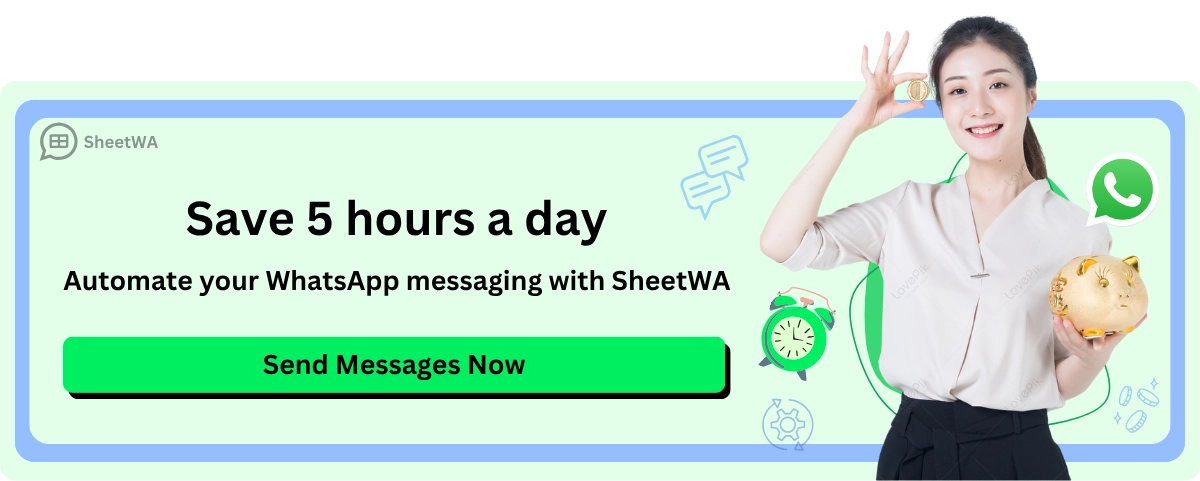
Customers expect fast answers. Instant responses and smart routing mean your customers get help without waiting. Tailored messages make each customer feel heard and valued. Your team spends less time on repetitive work and more time solving real problems.
Support Ticket Acknowledgment
Let your customers know you received their support request. These templates set clear expectations:
Hi {Name}, we received your support request. Our team will get back to you soon.
Hello {Name}, your ticket {TicketNumber} is in our system. We’re working on it.
Hey {Name}, thanks for reaching out. We’ll update you as soon as possible.
Hi {Name}, your issue is important to us. We’ll contact you with a solution shortly.
Hello {Name}, we got your message. Our support team is on it.
Issue Resolution
When you solve a problem, let your customer know right away. These templates help you close the loop:
Hi {Name}, your issue with {IssueDescription} has been resolved. Please check and let us know if you need more help.
Hello {Name}, we fixed your problem. Thank you for your patience.
Hey {Name}, your support ticket {TicketNumber} is now closed. Contact us if you have more questions.
Hi {Name}, we’ve resolved your request. We hope everything works well now.
Hello {Name}, your issue is sorted. Reach out if you need anything else.
Follow-Up Message
Follow up to make sure your customer is satisfied. These templates show you care about their experience:
Hi {Name}, just checking in to see if your issue was fully resolved. Let us know if you need more help.
Hello {Name}, we hope you’re happy with our support. Please reply if you have any other questions.
Hey {Name}, did our solution work for you? We’re here if you need anything else.
Hi {Name}, thank you for choosing our support team. Your feedback helps us improve.
Hello {Name}, we value your satisfaction. Tell us if there’s anything more we can do.
Tip: Use customer support templates to speed up your replies and keep your customers happy. Fast, accurate answers build trust and loyalty.
Feedback and Review Requests
Getting feedback from your customers helps your business grow. When you use WhatsApp message templates for feedback and reviews, you make it easy for people to share their thoughts. You can send these messages right after a purchase or service. Most customers reply quickly on WhatsApp, so you get answers fast. In India, about 60% of people respond to feedback and review requests sent through WhatsApp. That’s a great way to learn what your customers like and what you can improve.
Post-Purchase Feedback
After a customer buys something, you want to know how they feel. These templates help you ask for feedback in a friendly way:
Hi {Name}, thank you for your recent purchase! We’d love to hear your thoughts. Please reply with your feedback.
Hello {Name}, did you enjoy your new {Product}? Let us know how we did.
Hey {Name}, your opinion matters to us. Share your experience with our service.
Hi {Name}, we hope you’re happy with your order. Tell us what you think!
Hello {Name}, thanks for shopping with us. Please rate your experience from 1 to 5.
Tip: Ask for feedback soon after the purchase. Customers remember their experience better and are more likely to reply.
Service Review Request
If you offer a service, reviews help you build trust. Use these templates to ask for a quick review:
Hi {Name}, we hope you enjoyed our service. Could you leave us a review?
Hello {Name}, your feedback helps us improve. Please share your thoughts about your recent visit.
Hey {Name}, thank you for choosing us. Would you recommend our service to others?
Hi {Name}, we’d love to hear how we did. Please reply with your review.
Hello {Name}, your review means a lot to our team. Let us know how we can serve you better.
Survey Invitation
Surveys help you learn more about your customers. You can use WhatsApp to invite people to take a short survey. Here are some templates:
Hi {Name}, we value your opinion! Please take a quick survey to help us improve.
Hello {Name}, can you spare a minute for a short survey? Your answers help us serve you better.
Hey {Name}, we want to know what you think. Click the link to start our survey: {SurveyLink}
Hi {Name}, your feedback shapes our business. Please join our survey today.
Hello {Name}, help us make your experience better. Take our survey and share your ideas.
Note: Keep your survey short and easy. Customers are more likely to finish it if it only takes a minute.
Event and Webinar Invites
You want your events to be full. WhatsApp message templates make it easy to invite customers and boost attendance. When you send a personal invite, people feel special and are more likely to join. A good invitation can make your event stand out. Many businesses see higher attendance rates when they use WhatsApp for event invites. Webinar attendance rates usually reach 65%, but with the right message, you can get up to 85% or more.
Event Announcement
Let your customers know about your next event. Use these templates to create excitement:
Hi {Name}, you’re invited to our upcoming event: {EventName} on {Date}. Save the date!
Hello {Name}, join us for {EventName}. We have special guests and fun activities planned.
Hey {Name}, don’t miss out! Our event is happening soon. Details: {EventDetails}
Hi {Name}, we’re hosting {EventName}. Reserve your spot today.
Hello {Name}, be part of something special. Our event is open for registration now.
Tip: Add a clear date and time in your message. Customers can plan ahead and are more likely to attend.
Read More : 75+ Ready-to-Use WhatsApp Event Invitation Message Templates
RSVP Request
You want to know who will join your event. These templates help you ask for a quick reply:
Hi {Name}, will you be able to join us for {EventName}? Please reply YES or NO.
Hello {Name}, can we count on you for our event? Let us know if you’ll attend.
Hey {Name}, RSVP now to secure your spot at {EventName}.
Hi {Name}, reply to this message to confirm your attendance.
Hello {Name}, we’d love to see you at our event. Please let us know if you can make it.
Event Reminder
Reminders help your customers remember the event. Use these templates to keep your event top of mind:
Hi {Name}, just a reminder—{EventName} is tomorrow at {Time}. We look forward to seeing you!
Hello {Name}, our event is coming up soon. Don’t forget to join us!
Hey {Name}, your spot is reserved for {EventName}. See you there!
Hi {Name}, we’re excited to welcome you to our event. It starts at {Time} on {Date}.
Hello {Name}, this is your event reminder. Let us know if you have any questions.
Note: Sending a reminder a day before the event helps increase attendance. People appreciate the extra nudge.
Read More : 75 Best Webinar Invitation Messages for WhatsApp in 2026
Loyalty and Rewards Updates
Loyalty programs keep your customers coming back. When you use WhatsApp message templates for loyalty and rewards, you make it easy for people to track their points and get special offers. Customers love getting updates about their rewards. You can send automatic messages about points, VIP status, or special deals. This keeps your marketing fresh and your customers excited.

Key elements that make loyalty and rewards updates successful:
Key Element | Description | Benefit |
|---|---|---|
Automated Points Tracking | Send updates about points earned. | Keeps customers motivated and informed. |
Tiered Reward Notifications | Let customers know when they reach VIP status. | Builds exclusivity and encourages more visits. |
Birthday & Anniversary Surprises | Send vouchers for special occasions. | Creates emotional connection and higher spend. |
Instant Reward Redemption | Allow rewards to be redeemed in chat. | Makes loyalty easy and boosts sales. |
Exclusive Promotions & Flash Deals | Share time-sensitive offers with loyalty members. | Increases urgency and fills slow hours. |
Integration with POS & CRM | Sync loyalty updates with your systems. | Reduces errors and keeps everything organized. |
Verified Business Presence | Get WhatsApp’s green tick for your business. | Improves trust and message visibility. |
Points Update
Let your customers know when they earn points. These templates keep them motivated:
Hi {Name}, you earned {Points} points with your last purchase! Check your balance in your account.
Hello {Name}, your loyalty points have been updated. You now have {TotalPoints} points.
Hey {Name}, thanks for shopping with us. You just earned more points!
Hi {Name}, your points balance is {TotalPoints}. Keep shopping to earn more rewards.
Hello {Name}, you’re one step closer to your next reward. See your points in your profile.
Reward Redemption
Make it easy for customers to use their rewards. These templates help you guide them:
Hi {Name}, you have enough points to redeem a reward! Reply REDEEM to claim your offer.
Hello {Name}, your reward is ready. Use your points for a special discount on your next order.
Hey {Name}, congratulations! You can now redeem your points for a gift.
Hi {Name}, want to use your points? Let us know and we’ll help you redeem them.
Hello {Name}, your loyalty reward is waiting. Claim it in your next purchase.
Member Offers
Give your loyal customers special deals. These templates make them feel valued:
Hi {Name}, as a loyalty member, you get early access to our sale. Shop now!
Hello {Name}, enjoy exclusive offers just for you. Use code MEMBER at checkout.
Hey {Name}, your loyalty means a lot to us. Here’s a special deal for you.
Hi {Name}, unlock your member-only discount today.
Hello {Name}, thank you for being a loyal customer. Enjoy your exclusive offer.
Tip: Personalize your loyalty messages. Customers feel special when you use their name and mention their rewards.
Abandoned Cart Reminders
It is easy for customers to put things in their cart and then leave. Abandoned cart reminders help bring them back. These whatsapp message templates help you get back lost sales and make more money. When you send a nice reminder, you tell customers about the things they left. Many people just need a quick message to finish shopping.
Studies show that sending reminders can help you get back 10% to 30% of carts. If you give a special deal or discount, you can get even more sales. Customers like these messages, especially when they feel personal.
Cart Reminder
A simple reminder can bring shoppers back to your store. Here are some templates you can use:
Hi {Name}, you left something in your cart. Your favorite items are waiting for you!
Hello {Name}, your cart is ready to check out. Complete your order before it sells out.
Hey {Name}, did you forget something? Your cart is still here with all your picks.
Hi {Name}, your shopping bag is almost yours. Finish your purchase now.
Hello {Name}, we saved your cart for you. Come back and complete your order anytime.
Tip: Use the customer’s name and the items they left. This makes your message feel real and helps you stand out.
Incentive to Complete Purchase
Sometimes, a little extra helps customers finish their order. Giving a discount or free shipping can really help. Try these templates:
Hi {Name}, complete your purchase now and get 10% off! Use code SAVE10 at checkout.
Hello {Name}, your cart is waiting. Enjoy free shipping if you order today.
Hey {Name}, we don’t want you to miss out. Here’s a special deal just for you!
Hi {Name}, finish your order and get a surprise gift with your purchase.
Hello {Name}, your items are almost gone. Grab them now and save big!
Did you know? Personal reminders and special deals can help you get more sales. Many companies see more carts finished when they use these whatsapp message templates.
Special Occasion Messages
Special days are a great time to talk to your customers. When you send a kind message, you show you care. These whatsapp message templates help you celebrate birthdays, holidays, and anniversaries. You can make your marketing feel more personal and keep customers coming back.
The best special occasion messages use three main ideas:
Strategy | Description |
|---|---|
Personalization | Make messages fit the person for a better experience. |
Urgency | Use words that make people act fast. |
Clear Calls to Action | Tell people what to do next to get more replies. |
Let’s look at some templates you can use for different occasions.
Birthday Wishes
Everyone likes getting a birthday message. You can make your customers feel special and get them to shop. Here are some templates:
Happy Birthday, {Name}! We hope you have a wonderful day. Enjoy a special gift from us—use code BDAY20 for 20% off.
Hi {Name}, it’s your birthday! Celebrate with a treat from our store.
Hello {Name}, wishing you a fantastic birthday. Stop by and pick up your birthday surprise.
Hey {Name}, happy birthday! We appreciate you. Enjoy your exclusive offer today.
Hi {Name}, celebrate your big day with us. Your birthday discount is waiting!
Tip: Use the customer’s name and a special offer in your birthday messages. This makes your message stand out.
Read More : 110+ Creative Birthday Invitation Messages for WhatsApp
Holiday Greetings
Holidays are a good time to reach out to your customers. You can send warm wishes and share special deals. Try these templates:
Happy Holidays, {Name}! Wishing you joy and happiness this season. Enjoy our holiday sale.
Hi {Name}, season’s greetings from our team to you. Check out our festive offers.
Hello {Name}, may your holidays be bright! Shop our special holiday collection.
Hey {Name}, celebrate with us! Enjoy exclusive holiday discounts just for you.
Hi {Name}, wishing you a wonderful holiday season. Don’t miss our limited-time deals.
Anniversary Congratulations
Anniversaries are a nice way to show you remember your customers. It could be their signup anniversary or a year since their first order. These templates help you celebrate together:
Happy Anniversary, {Name}! Thank you for being with us for another year. Enjoy a special reward.
Hi {Name}, it’s your anniversary with us! We appreciate your loyalty. Here’s a gift for you.
Hello {Name}, cheers to another year together. Celebrate your milestone with an exclusive offer.
Hey {Name}, your anniversary means a lot to us. Enjoy your special discount today.
Hi {Name}, thank you for being part of our family. Celebrate your anniversary with a treat from us.
Note: Add a clear call to action, like “Shop Now” or “Claim Your Gift.” This helps customers know what to do next and keeps them interested.
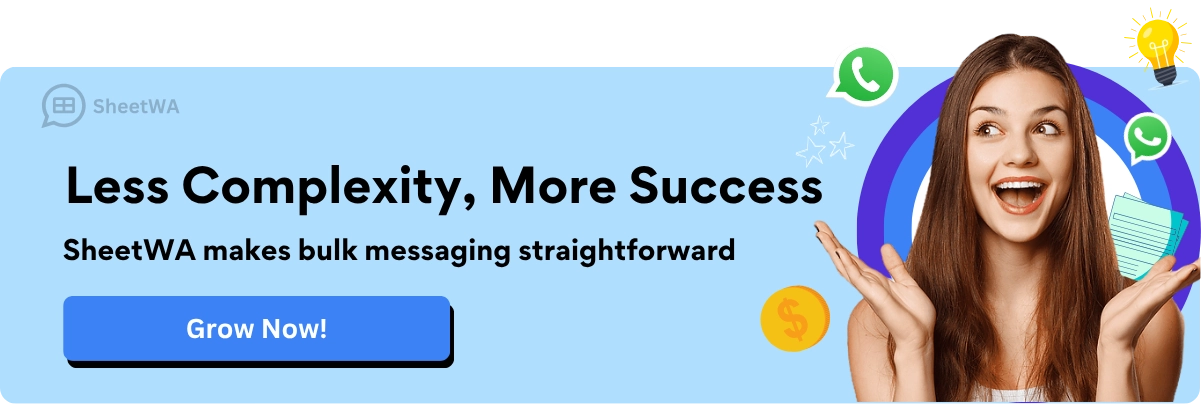
Read More : Best WhatsApp Cocktail Party invitation Messages in 2026
Policy and Terms Updates
It is important to keep your customers updated about changes in your business. When you change your policies or terms, you want everyone to know. These whatsapp message templates help you share news fast and clearly. Customers like honesty and trust you more when you keep them informed.
Policy Change Notification
When you change your business rules, tell your customers right away. Use these templates:
Hi {Name}, we updated our return policy. Please review the changes on our website.
Hello {Name}, our privacy policy has changed. Visit our site to see what’s new.
Hey {Name}, we made updates to our shipping policy. Check out the details online.
Hi {Name}, important update: Our refund policy has changed. Contact us if you have questions.
Hello {Name}, we revised our store policies. Read the latest version for more information.
Terms Update
Terms and conditions can change as your business grows. Keep your customers informed with these templates:
Hi {Name}, our terms and conditions have been updated. Please read the new terms on our website.
Hello {Name}, we changed our service terms. Visit our site to learn more.
Hey {Name}, important update: Our terms of use have changed. Review the details online.
Hi {Name}, we updated our user agreement. Let us know if you have any questions.
Hello {Name}, our terms have changed. Please check the latest version for your records.
Tip: Always use simple words in your policy and terms updates. This helps customers understand the changes and trust your business more.
Subscription and Renewal Reminders
You want your customers to keep using your business. Subscription and renewal reminders help you do this. When you send these whatsapp message templates, you keep customers updated. This makes sure they never miss a payment or renewal date. These templates show you care about your customers and respect their time.
Let’s see why these reminders are important. Sending updates on time helps you build trust. Customers think your business is reliable. You also lower the chance of missed payments and appointments. People like reminders that are simple and easy to read.
How reminders help your business:
Benefit | Description |
|---|---|
Deepens client-provider bond | Good messages show you are professional and reliable. This makes your relationship stronger. |
Reduces missed appointments | Sending reminders means fewer missed appointments and late payments. |
Ensures timely actions | Reminders help people act fast on important things. |
Enhances customer experience | They make customers happy with quick updates and alerts. |
You get more good things too:
Custom reminders keep customers updated and happy.
Personal messages make customers want to come back.
WhatsApp messages get opened and clicked a lot, so reminders are seen.
Sending reminders on whatsapp shows you care about your customers’ time. This helps you keep customers happy and loyal. You want your business to be special, and these message templates help you do that.
Subscription Confirmation
When someone signs up, you want them to feel welcome. Use these templates to confirm their subscription:
Hi {Name}, your subscription to {Service} is confirmed! You now have access to all features.
Hello {Name}, thank you for subscribing. Your account is active and ready to use.
Hey {Name}, welcome! Your subscription starts today. Enjoy your benefits.
Hi {Name}, we received your subscription. Let us know if you have any questions.
Hello {Name}, your subscription is live. Explore your dashboard for tips and updates.
Tip: Always use the customer’s name and service details. This makes your message clear and personal.
Renewal Reminder
You want customers to renew before their subscription ends. These templates help you remind them:
Hi {Name}, your subscription for {Service} expires soon. Renew now to keep enjoying your benefits.
Hello {Name}, it’s time to renew your subscription. Don’t miss out on exclusive features.
Hey {Name}, your renewal date is coming up. Reply to this message to renew easily.
Hi {Name}, keep your account active by renewing before {ExpiryDate}.
Hello {Name}, your subscription ends soon. Renew today and stay connected.
Expiry Notification
If a subscription is ending, let your customers know. Use these templates to send a clear message:
Hi {Name}, your subscription for {Service} has expired. Renew now to regain access.
Hello {Name}, your account is inactive. Renew your subscription to continue using our services.
Hey {Name}, your subscription ended on {ExpiryDate}. Contact us to renew.
Hi {Name}, your benefits have stopped. Renew to start enjoying them again.
Hello {Name}, your subscription expired. We hope to see you back soon.
Note: Sending expiry notifications on time helps customers act fast. You keep your business running well and your customers informed.
Healthcare Appointment Reminders
Healthcare businesses need to remind patients about appointments. These templates help you lower missed visits and keep patients updated:
Hi {Name}, your appointment with Dr. {DoctorName} is on {Date} at {Time}. Please reply to confirm.
Hello {Name}, don’t forget your check-up tomorrow at {ClinicName}.
Hey {Name}, your dental appointment is scheduled for {Date}. Bring your ID and insurance card.
Hi {Name}, your lab test is booked for {Date}. Contact us if you need to reschedule.
Hello {Name}, we look forward to seeing you at {ClinicName}. Arrive 10 minutes early.
Tip: Use clear details like date, time, and doctor’s name. Patients like reminders that are easy to read.
Travel Booking Updates
Travel businesses want customers to feel ready and excited. These templates help you share booking updates and travel tips:
Hi {Name}, your booking for {Destination} is confirmed. Departure: {Date} at {Time}.
Hello {Name}, your flight details are ready. Check your email for your ticket.
Hey {Name}, your hotel reservation at {HotelName} is set for {Date}. Enjoy your stay!
Hi {Name}, your travel itinerary is attached. Contact us for any changes.
Hello {Name}, we wish you a safe journey. Let us know if you need help during your trip.
Education Enrollment Notifications
Schools and training centers use whatsapp message templates to keep students updated. These templates help you share enrollment news and reminders:
Hi {Name}, your enrollment for {CourseName} is confirmed. Classes start on {StartDate}.
Hello {Name}, welcome to {SchoolName}. Orientation is on {Date} at {Time}.
Hey {Name}, your registration is complete. Check your dashboard for class details.
Hi {Name}, your payment for {CourseName} is received. You can now access course materials.
Hello {Name}, don’t forget your first class tomorrow. Reply if you have questions.
Note: Industry templates help you connect with customers in a way that fits their needs. You get better replies and build stronger relationships.
You can use these whatsapp message templates for any business. They help you keep customers updated, boost your marketing, and make talking to customers easy. When you use SheetWA, you send these templates to many people at once and save time. Your customers get the right message at the right time, and your business grows.
Setting Up WhatsApp Business Message Templates

Getting Started with SheetWA
You want to send messages to lots of people. SheetWA helps you do this fast. You do not need to know any coding. You only need your WhatsApp account and a list of customers. Your customer list can be in Google Sheets, Excel, or a CSV file. Here is how you start:
Go to WhatsApp Web in your browser.
Add the SheetWA extension from the Chrome Web Store.
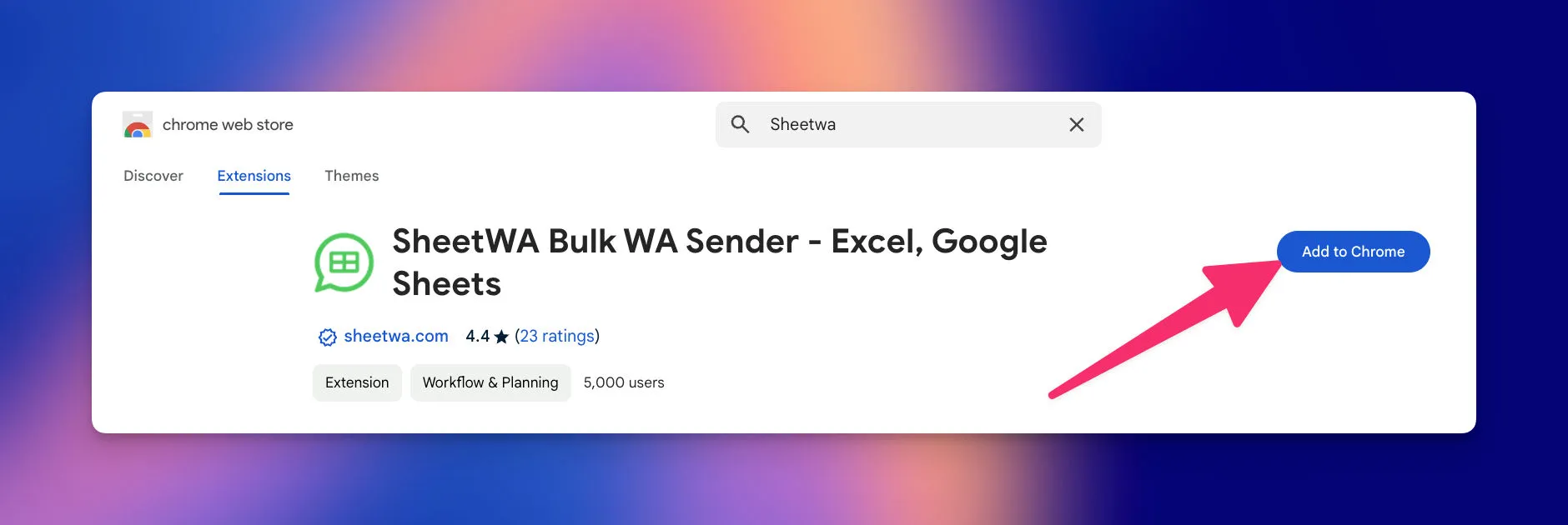
Log in with your Google account to link your data.
Get your customer list ready. Make sure phone numbers are right and have country codes.
Click “Send Message Now” in SheetWA. Pick how you want to add your data—Google Sheets, Excel, CSV, or copy and paste numbers.
Match your fields. Choose the columns for phone numbers and customer info.
Look at your message preview. Make sure it looks good before sending.
Tip: Always check your customer list before sending. This helps you avoid mistakes and keeps your business looking good.
Template Creation and Management
You want your business to look neat and save time. Making message templates helps you do both. With SheetWA, you can write, save, and use templates for different needs. Here is what you do:
Write your message in SheetWA. Use easy words so everyone understands.
Save your message as a template. Give it a name like “Order Confirmation” or “Birthday Offer.”
Change your templates when your business changes. Edit the message or add new info.
Delete old templates you do not need. This keeps your list tidy.
Use your saved templates to send messages to many people. Pick the best template for each campaign.
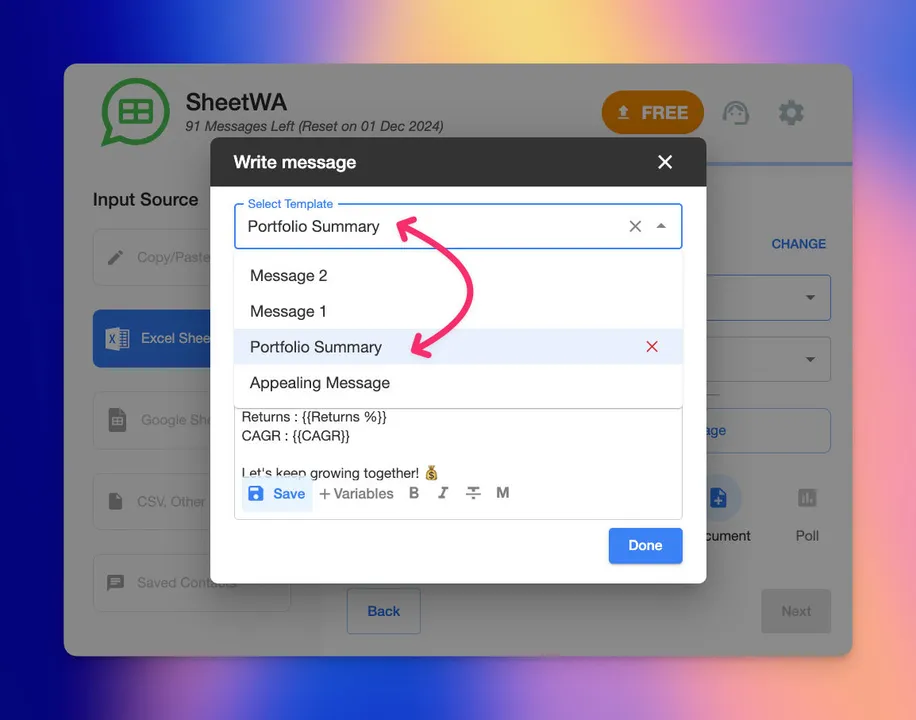
Templates help you keep your marketing the same every time. You do not have to write the same thing over and over. You can spend more time helping customers and growing your business.
Personalization and Variables
Personalization makes your WhatsApp messages special. People like messages that feel just for them. You can use variables to add names, order numbers, or special deals. This makes your marketing work better.
Some good ways to personalize:
Best Practice | Description |
|---|---|
Add Personalization | Use customer names, order numbers, or appointment details in your templates. |
Use Variables | Add tokens like [First Name] or [Order ID] to make messages feel personal. |
Use Placeholders | Insert dynamic data to keep messages relevant for each customer. |
Personalization helps customers pay more attention.
Use variables or tokens to make messages feel special.
Placeholders let you add things like names or offers.
Use placeholders to make your messages fit each person. For example:
“Hi {{1}}, you’ve been pre-approved for our credit card! Get a special offer of {{2}} through your personal link: {{3}}.”
When you set up your templates in SheetWA, you can match these variables to columns in your file. If your list has a “Name” column, you can use {Name} in your message. SheetWA will put each customer’s name in the message. This makes every message feel different.
Personalization helps you build trust. Customers see you care about them. Your marketing works better. You get more replies and more sales.
Media Attachments and Formatting
You want your messages to get noticed. Adding pictures, videos, and files to WhatsApp message templates helps a lot. When you use media, you catch your customers’ eyes fast. People enjoy seeing product photos, short videos, or simple flyers. These extras make your marketing more fun and help your business look good.
Let’s see how you can use media and formatting to improve your templates: You can show new products with clear pictures. Share short video guides to help customers use your products. Send files like invoices or guides so customers have all the details. Use emojis to make your messages friendly and simple.
Formatting is important too. When you use bold or italic text, you make key points stand out. Customers notice dates, deals, or steps right away. You can also use bullet points or numbers to organize your info. This makes your messages easy to read and understand.
Shows how media and formatting help your business:
Feature | How It Helps Your Business | Why Customers Like It |
|---|---|---|
Product Images | Shows what you sell, builds trust | Easy to see what’s available |
Video Tutorials | Explains how things work | Quick learning, less confusion |
Documents (PDF, etc.) | Shares details like invoices or guides | Keeps info in one place |
Emojis & Formatting | Highlights deals and instructions | Fun and easy to read |
Tip: Always check your message templates before sending. Make sure pictures look clear and words are easy to read. Customers will see that you care.
When you use WhatsApp for marketing, you want every customer to feel special. Media attachments let you make your templates personal. You can send a birthday coupon with a fun picture or a thank-you video after a customer buys something. These touches help people remember your business.

You also save time with templates that have formatted content. You don’t need to write new messages or look for files each time. Everything is ready to send. Customers get quick replies and clear info.
If you want more people to reply, use pictures and videos in your WhatsApp templates. Customers like messages with media more. Your marketing stands out from others. You build better relationships with every customer.
Remember, WhatsApp lets you reuse and change templates. You can swap pictures, update words, or add new deals anytime. This keeps your marketing new and fun for your customers.
Common Mistakes to Avoid in WhatsApp Messaging
Overusing Templates
Using templates saves time for your WhatsApp messages. But if you use the same ones too much, customers will notice. They may think you do not care about them as people. If every message sounds alike, your marketing gets weaker. People might stop reading your updates or even block you.
Some problems happen when you use templates too much:
Customers get tired of seeing the same messages.
Your business seems less friendly and more like a robot.
People might think your messages are spam.
You lose chances to talk to customers in a real way.
If you send lots of ads or use one template for everyone, you might annoy people. Try to change your messages for different groups. Add something special to each message. This keeps your marketing new and helps your business stand out.
Tip: Split your audience into groups. Send different WhatsApp message templates to new buyers, loyal customers, or people who have not shopped in a while. This helps every customer feel important.
Ignoring Consent and Opt-Outs
You must always ask before sending marketing messages on WhatsApp. If you do not, you can lose trust and get blocked. Customers want to choose what messages they get. If you skip asking, your business could get complaints or even be stopped.
Here is what you should do:
Ask customers if it is okay to send them messages.
Tell them what kind of updates or ads they will get.
Make it easy for customers to stop messages if they want.
You can get permission on your website, social media, or WhatsApp. Never use boxes that are already checked or guess someone wants your messages. Always give a clear way to stop, like replying with "STOP." This keeps your business safe and your customers happy.
Note: Every message should have a simple way for customers to unsubscribe. This shows you care and builds trust.
Poor Personalization
If your WhatsApp messages sound the same for everyone, people will not care. Customers like to feel noticed. If you forget to make messages personal, your marketing feels cold. Using the customer’s name, order info, or special deals helps a lot.
Common mistakes with personalization:
Sending one message to all customers.
Not using names or important details.
Not matching the message to what the customer likes.
Personalization helps your business connect with each person. Use variables in your templates, like {Name} or {OrderID}. This makes every message feel special. When you take time to personalize, your marketing works better and customers reply more.
Callout: Personalization is more than just a name. Think about what each customer wants. Send updates, deals, or reminders that fit their needs.
If you avoid these mistakes, your WhatsApp marketing will feel more real and work better. Customers will want to read your messages, and your business will grow.
Not Reviewing Message Previews
You might feel ready to send your WhatsApp messages once you finish your template. Hold on! If you skip the message preview, you risk sending out mistakes. Message previews help you catch errors before your customers see them. You want every message to look perfect, right?
Imagine sending a message with the wrong name or missing details. That can confuse your customers. Sometimes, you might forget to check if your variables work. Maybe your message says "Hi {Name}," but the name does not show up. That looks unprofessional. You want your business to look sharp every time.
Here’s why reviewing message previews matters:
You spot spelling mistakes or missing words.
You check if personalization works for each customer.
You see if your formatting looks good on WhatsApp.
You confirm that media attachments show up correctly.
You make sure your message makes sense and feels friendly.
Tip: Always use the preview feature in SheetWA before you hit send. This step saves you from embarrassing errors.
Let’s look at some common problems you can avoid by reviewing previews:
Mistake Type | What Happens | How Preview Helps |
|---|---|---|
Wrong Name | Customer feels ignored | You fix the variable |
Broken Link | Customer cannot click offer | You test the link |
Missing Attachment | Customer asks for the file | You add the file |
Bad Formatting | Message looks messy | You adjust the style |
Typo or Error | Message seems careless | You correct the mistake |
You want your messages to build trust. If you send a message with errors, customers might ignore you. They could even block your number. You lose sales and hurt your reputation. Reviewing previews helps you avoid these problems.
Here’s a simple checklist for reviewing your WhatsApp message previews:
Read the message out loud. Does it sound friendly?
Check every variable. Does the name or order number show up?
Look at the formatting. Are bold words and emojis in the right place?
Test all links. Do they open the right page?
Make sure attachments are there and easy to open.
If you use SheetWA, the preview feature makes this easy. You see exactly what your customer will get. You can fix mistakes before anyone sees them. This step takes just a minute, but it saves you a lot of trouble.

Note: Never skip the preview. One quick check can make your message look professional and personal.
When you review your message previews, you show your customers that you care. You send clear, helpful, and friendly messages every time. That’s how you build a strong business WhatsApp.
You want people to notice your business in 2026. WhatsApp message templates help you talk to customers quickly. They also make your marketing better. SheetWA lets you send messages to lots of customers fast. Try out new templates and change them often. Always make your messages feel personal. Make sure every customer feels special when they get a WhatsApp message. Use these templates every day and see more customers talk with you.

FAQ
What are WhatsApp message templates?
WhatsApp message templates are ready-made messages for customers. They help you answer quickly and keep your messages clear. You can use them for updates, reminders, or special deals. Templates save you time and make replies easy.
How do I send bulk messages on WhatsApp?
You can send messages to many people at once with tools like SheetWA. First, upload your contact list. Then, choose a template and start sending. This makes your WhatsApp marketing fast and simple.
Can I personalize each WhatsApp message?
Yes, you can! You can add names, order numbers, or other details to each message. Personalizing messages helps customers feel special. SheetWA lets you use variables so every message is different.
Is it safe to use WhatsApp for business messaging?
Yes, it is safe if you follow the rules. Always ask before sending messages. Let people stop messages if they want. Use trusted tools like SheetWA to keep your account safe.
What types of media can I send with WhatsApp messages?
You can send pictures, videos, and documents with your messages. This lets you share product photos, invoices, or guides. Media makes your WhatsApp messages more fun and interesting.
How often should I update my WhatsApp message templates?
Check your templates every few months. Update them when your business changes or for special times of year. New templates keep your WhatsApp marketing fresh for customers.
Can I use WhatsApp message templates for different industries?
Yes, you can use templates for any business. If you work in healthcare, travel, or retail, you can make templates that fit your needs. WhatsApp helps you reach people in any industry.
Tip: Always look at your WhatsApp messages before you send them. This helps you find mistakes and make sure your message looks good.

