Privacy Extension For WhatsApp Web
SheetWA Privacy Extension for WhatsApp Web is a free tool designed to protect your privacy by blurring chat messages, media, contact names, and even group chat messages. This WhatsApp blur extension helps you keep your screen private while using WhatsApp Web.
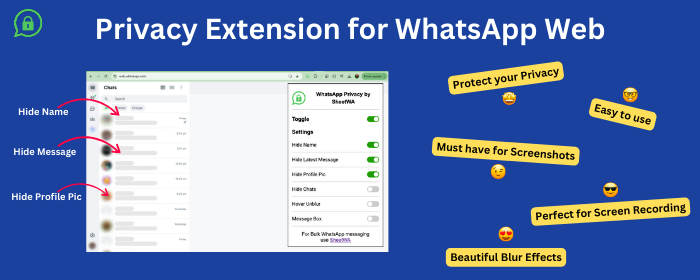
FAQs
- What is the WhatsApp™ Web Privacy Extension?
- How does the extension work?
- Why should I use the WhatsApp™ Web Privacy Extension?
- What content can I blur with this extension?
- Can I customize which elements are blurred?
- How do I reveal the blurred content?
- Is my data safe when using this extension?
- Can I lock my screen using this extension?
- Is the extension easy to install and use?
- Does the extension work on all browsers?
- Can I use the extension on multiple devices?
- Will the extension affect the performance of WhatsApp™ Web?
- How can I disable the extension if needed?
- Does the extension support multiple languages?
- Is the extension free to use?
- How often is the extension updated?
- Will the extension work with WhatsApp™ Desktop?
- Can I blur specific chats only?
- Does the extension work with WhatsApp Business?
- Where can I get support for the extension?
What is the WhatsApp™ Web Privacy Extension
The WhatsApp™ Web Privacy Extension is a browser extension that blurs your messages, media, and other chat elements on WhatsApp™ Web, revealing them only when you hover over them.
How does the extension work
The extension automatically blurs chat messages, previews, media, and profile pictures on WhatsApp™ Web. You can customize which elements to blur and when to reveal them by hovering your cursor over the content.
Why should I use the WhatsApp™ Web Privacy Extension
It enhances your privacy when using WhatsApp™ Web in shared or public spaces by preventing others from seeing your messages and media without your permission.
What content can I blur with this extension
You can blur chat messages, message previews on the left side of the screen, media (images, videos, stickers), and profile pictures.
Can I customize which elements are blurred
Yes, the extension allows you to toggle settings for specific elements, so you can choose to blur messages, media, profile pictures, or all of them according to your preference.
How do I reveal the blurred content
Simply hover your cursor over the blurred content, and it will become visible. The content will remain blurred until you hover over it again.
Is my data safe when using this extension
Yes, the extension does not store or transmit your data. It only applies a visual blur to your content within the browser, ensuring your privacy while using WhatsApp™ Web.
Can I lock my screen using this extension
Yes, the extension includes a screen lock feature with password protection, adding an extra layer of security when you're away from your computer.
Is the extension easy to install and use
Absolutely. The extension is easy to install from your browser's extension store, and the user interface is straightforward, allowing you to quickly toggle settings as needed.
Does the extension work on all browsers
The extension is compatible with most modern browsers, including Chrome, Firefox, and Edge. However, it's always recommended to check the extension details for specific compatibility information.
Can I use the extension on multiple devices
Yes, as long as you install the extension on each browser you use, you can enjoy the privacy features across multiple devices.
Will the extension affect the performance of WhatsApp™ Web
No, the extension is designed to run smoothly without affecting the performance of WhatsApp™ Web.
How can I disable the extension if needed
You can easily disable or uninstall the extension through your browser's extension management settings.
Does the extension support multiple languages
Currently, the extension supports [list languages here]. More languages may be added in future updates.
Is the extension free to use
The basic version of the extension is free. However, there might be premium features available for purchase in the future.
How often is the extension updated
The extension is regularly updated to ensure compatibility with the latest versions of WhatsApp™ Web and to introduce new features.
Will the extension work with WhatsApp™ Desktop
Currently, the extension is designed specifically for WhatsApp™ Web. Compatibility with WhatsApp™ Desktop is not guaranteed.
Can I blur specific chats only
At the moment, the extension blurs all chats by default. Customization for specific chats may be available in future updates.
Does the extension work with WhatsApp Business
Yes, the extension works with WhatsApp Business Web as well, providing the same privacy features.
Where can I get support for the extension
You can get support by visiting our website or contacting our support team directly via the extension's support page.