
Did you know you can send WhatsApp messages without saving a number?
Tools like SheetWA and Click-to-Chat links make it seamless to send WhatsApp messages without saving number, allowing you to connect instantly without the hassle.
It’s a game-changer for anyone who values time and simplicity. Businesses love it because saving every contact slows down marketing efforts. Individuals appreciate it too—why clutter your phone with numbers you’ll never use again? Plus, customers often skip inquiries if they have to save a number first.
Key Takeaways
Send WhatsApp messages without saving numbers to keep contacts tidy.
Use tools like SheetWA to send many messages quickly and easily.
Make messages personal to boost interest and track results with metrics.
Use Click-to-Chat links to talk instantly without saving numbers.
Follow WhatsApp rules to avoid spam and keep your account safe.
Get permission and protect privacy when sending messages to others.
Write short, interesting messages to grab attention and get replies.
Group your audience for focused messages and better delivery success.
Why Messaging on WhatsApp Without Saving a Number is Useful
Benefits for Businesses

Streamlining Customer Communication
When you’re running a business, time is everything. Messaging on WhatsApp without saving a number lets you respond to customer inquiries instantly without cluttering your contact list. Imagine being able to answer a question or confirm an order without adding the customer to your phone. It keeps things clean and professional.
Here’s a quick breakdown of how this approach benefits businesses:
Advantage | Description |
|---|---|
Clean Contact List | Respond to inquiries without cluttering your personal contacts. |
Efficiency in Communication | Quickly reply to customers, improving overall communication speed. |
Professionalism | Maintain a polished image by avoiding unnecessary contact list clutter. |
Advanced Features | Use tools like SheetWA for bulk messaging and automation. |
Streamlined Process | Send messages directly from a dashboard without saving contacts. |
This streamlined process not only saves time but also ensures your communication stays organized.
Enhancing Marketing Campaigns
Marketing through WhatsApp becomes much more effective when you don’t have to save every recipient’s number. You can send messages on WhatsApp to hundreds of potential customers in minutes. Tools like SheetWA make it easy to personalize messages, attach media, and even track campaign performance.
To measure the success of your campaigns, focus on these key performance indicators (KPIs):
KPI | Description |
|---|---|
Delivery Rates | Percentage of messages successfully delivered. |
Open Rates | Percentage of delivered messages that are opened. |
Response Rates | Percentage of messages that received a response. |
Conversion Rates | Percentage of recipients who took action after receiving. |
Want better results? Personalize your messages, keep them short, and include a clear call-to-action. Timing also matters—send messages when your audience is most likely to engage.
Benefits for Individuals
Temporary or One-Time Communication
Sometimes, you just need to send a quick message to someone you’ll never contact again. Maybe it’s a seller on an online marketplace or a delivery driver. Sending WhatsApp messages without saving phone numbers is perfect for these situations. It keeps your contact list tidy and avoids unnecessary clutter.
Here are some common scenarios where this comes in handy:
Private chats where you want to keep information confidential.
Temporary group chats for events or safety, where messages auto-delete after 7 days.
Businesses deleting chats with sensitive customer information.
This approach ensures your phone stays organized while maintaining your privacy.
Avoiding Clutter in Contact Lists
Let’s face it—your phone’s contact list can get messy fast. Adding every unsaved contact just to send a single message isn’t practical. By using tools like Click-to-Chat or SheetWA, you can message unsaved contacts directly. This keeps your phone clean and makes it easier to find the people you actually need to stay in touch with.
Whether you’re managing personal or professional communication, this method helps you stay efficient and organized. Plus, it’s a great way to avoid the frustration of scrolling through endless contacts to find the ones that matter.
Methods to Send WhatsApp Messages Without Saving Phone Numbers

Method 1 : Using SheetWA for Bulk Messaging

Read More : How to Send Bulk WhatsApp Messages Without Spamming
Overview of SheetWA
SheetWA is a powerful tool designed to simplify bulk messaging on WhatsApp. It connects seamlessly with platforms like Google Sheets, Excel, or CSV files, making it easy to send WhatsApp messages without saving phone numbers. Whether you're managing customer outreach or personal communication, SheetWA offers a user-friendly interface that requires no technical expertise. You can send messages directly from your browser using WhatsApp Web, saving time and effort.
Key Features and Advantages
SheetWA stands out because of its robust features. Here's a quick look at what makes it so effective:
Feature | Description |
|---|---|
Integration with Data Files | Connects with Google Sheets, Excel, or CSV files for message sending. |
Ease of Use | No technical expertise needed for setup and campaign execution. |
Media Support | Allows sending of images, videos, and documents. |
Personalization | Messages can be tailored using recipient-specific details. |
Privacy | Messages are sent privately to individuals, protecting contact information. |
Time Efficiency | Reduces manual effort and saves time. |
Scalability |
SheetWA eliminates the need for complex setups. Its intuitive interface ensures even non-technical users can send messages on WhatsApp efficiently. If you're looking for a reliable way to send WhatsApp messages without saving numbers, SheetWA is a top choice.
Method 2 : Using WhatsApp Click-to-Chat Links
How to Create and Use Click-to-Chat Links
Click-to-Chat links are another great way to send WhatsApp messages without saving phone numbers. These links let you start a conversation with someone instantly. Here's how you can create a wa.me link:
Open the official WhatsApp link generator or a tool like Chatarmin.
Enter your WhatsApp Business number, including the country code.
Write a short message that users can send automatically when they click the link.
Generate the link and use it in your ads, emails, or social media posts.
Alternatively, you can manually create a wa.me link. Replace "WhatsAppnumber" in this template with your phone number:https://wa.me/WhatsAppnumber/?text=YourMessageHere
This method is perfect for businesses that want to make it easy for customers to reach them.
Customizing Links for Bulk Messaging
You can customize Click-to-Chat links for bulk messaging by creating unique links for different campaigns. For example, you might use one link for product inquiries and another for customer support. This helps you track engagement and organize responses more effectively. Adding pre-filled messages to the links also saves time for your recipients, making communication smoother.

Method 3 : Using Third-Party Tools
Overview of Tools Like Easy Message and No Contact App
Several third-party tools make it possible to send WhatsApp messages without saving phone numbers. These tools are mainly used for quick, one-time communication, such as reaching out to new customers, sharing delivery updates, or responding to leads, without cluttering your contact list.
No Contact App : Suppose you need to message a delivery agent or supplier once — simply:
Visit the No Contact App website on your browser,
Enter the phone number in international format,
Type your message and click to open the chat directly in WhatsApp Web or mobile.
Easy Message: Let’s say you receive a phone number from a potential customer through your website form. Instead of saving their contact, you can,
Open the Easy Message app,
Enter the phone number (with country code),
Type your message and tap “Start Chat” — it will open directly in WhatsApp.
Features to Consider When Choosing a Tool
When selecting a third-party tool, keep these factors in mind:
Ease of Use: Look for tools with simple interfaces.
Privacy: Ensure the tool protects your data and complies with WhatsApp policies.
Media Support: Check if the tool allows you to send images, videos, or documents.
Scalability: Choose a tool that can handle your messaging volume.
While these tools are helpful, always use them responsibly to avoid compliance issues. Protect your data and ensure your messages align with WhatsApp’s guidelines.
Step-by-Step Guides for Sending WhatsApp Messages Without Saving a Number
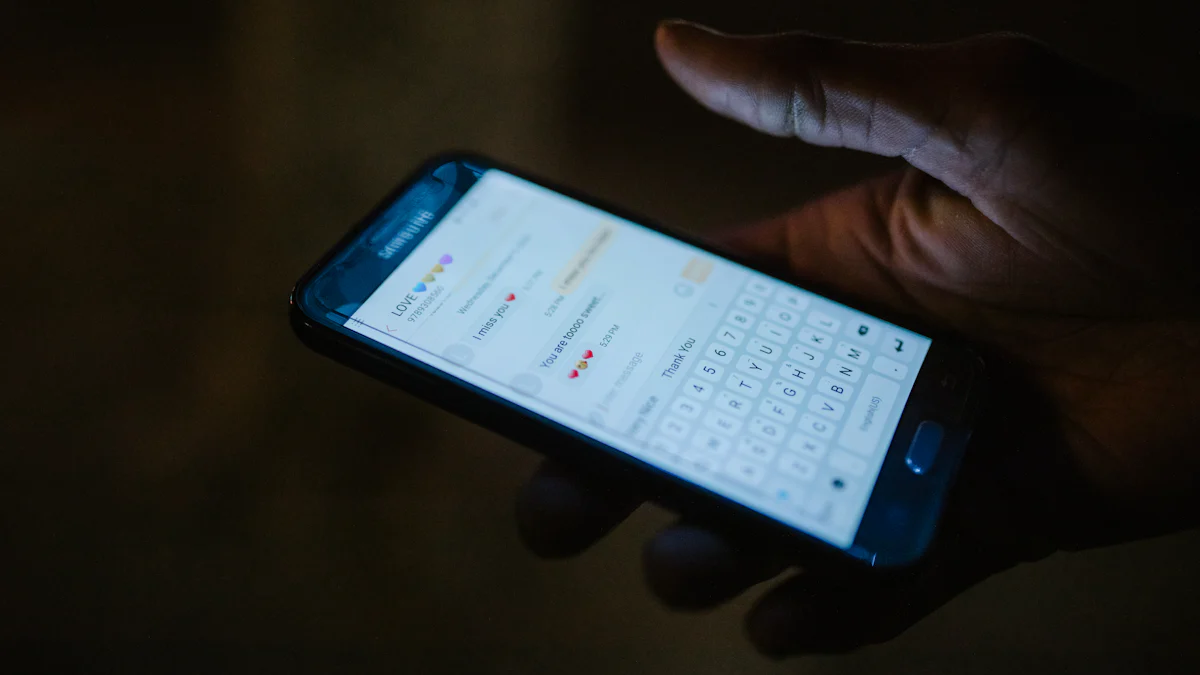
Setting Up and Using SheetWA
Installation and Setup Process
Getting started with SheetWA is simple. Follow these steps to set it up and start sending WhatsApp messages without saving a number:
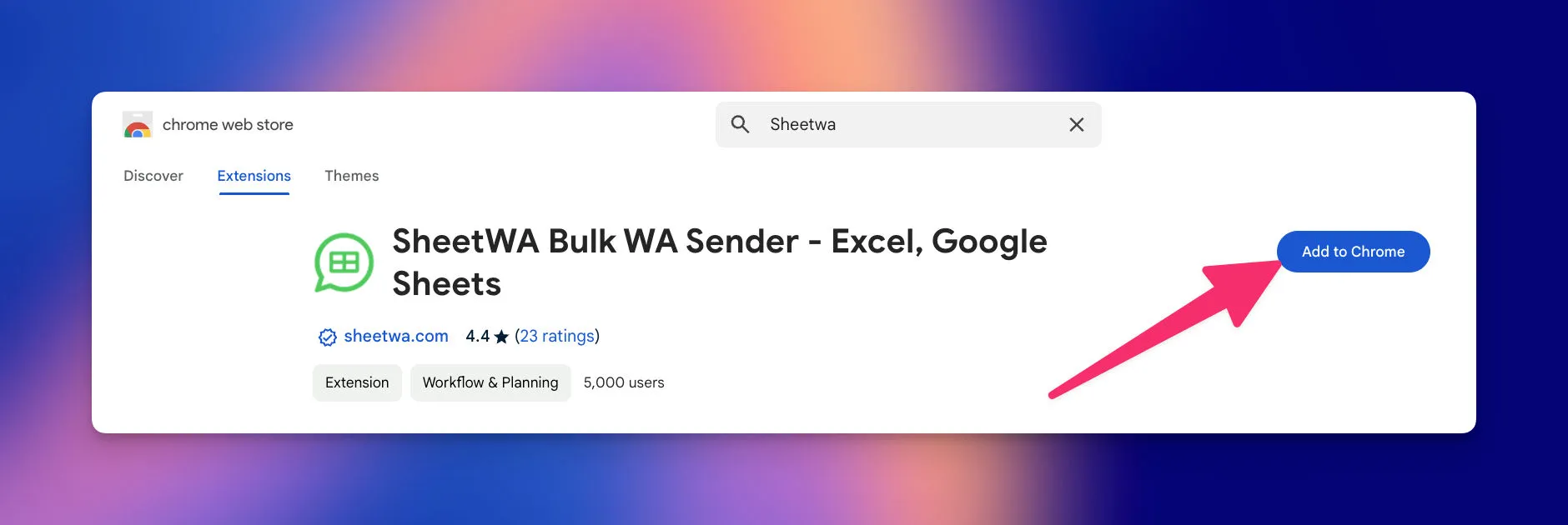
Install the SheetWA plugin from the Chrome Web Store.
Set up your account using Google authentication.
Format your data in Google Sheets or Excel. Ensure phone numbers are correct and include country codes if needed.
Open your data file and launch SheetWA.
Select the "Send Message Now" option in SheetWA.
Copy the URL of your Google Sheet and paste it into the application. For Excel, upload the file directly.
Map the fields for personalization. Link columns like "Name" or "Order ID" to placeholders in your message.
Preview your messages to ensure everything looks perfect.
Set time intervals between messages to comply with WhatsApp guidelines.
Click "Send" and monitor the delivery reports.

This method allows you to send WhatsApp messages to hundreds of recipients in minutes, all without saving phone numbers.
Creating and Using Click-to-Chat Links
Generating Links Manually
Creating a Click-to-Chat link is straightforward. You can use it to message unsaved contacts directly. Here’s how:
Start with the base URL:
https://wa.me/.Add your phone number in international format (e.g.,
https://wa.me/1234567890). Avoid spaces or special characters.To include a pre-filled message, append
?text=followed by your message. For example:https://wa.me/1234567890?text=Hello%20there!%20How%20can%20I%20help%20you?Use
%20for spaces and%0Afor new lines.
This method is perfect for quick communication without saving phone numbers.
Automating Link Creation for Bulk Use
For bulk messaging, automating Click-to-Chat links saves time. Use tools like Google Sheets to generate multiple links:
Create a column for phone numbers in international format.
Add a formula to generate links. For example:
=CONCATENATE("https://wa.me/", A2, "?text=Hello%20", B2)Replace
A2with the phone number column andB2with the message column.Copy the generated links and share them via email, social media, or other platforms.
This approach helps you create a wa.me link for each recipient, making bulk messaging more efficient.
Using Third-Party Tools Safely
Installing and Configuring Tools
Third-party tools such as Easy Message or No Contact App make it easy to send WhatsApp messages without saving the recipient’s phone number. They are designed for users who want quick, one-time communication, whether it’s contacting a new customer, vendor, or delivery agent, without adding unnecessary contacts to their phonebook.
Download the tool from a trusted source, such as the Chrome Web Store or Google Play Store.
Install the app or extension and follow the setup instructions.
Log in to WhatsApp Web or the app. Grant permissions only if you trust the tool.
Test the tool with a small batch of messages to ensure it works as expected.
Choose tools with positive user reviews, clear privacy policies, and transparent data practices.
Don’t use it for bulk messaging, it’s built for individual chats and overuse may trigger WhatsApp restrictions.
Always choose tools with good reviews and a strong reputation for privacy.
Sending Messages in Compliance with WhatsApp Policies
To avoid issues, follow these best practices when using third-party tools:
Compliance Measure | Description |
|---|---|
Respect Privacy | Avoid sending unsolicited messages to unsaved contacts. |
Use Time Gaps | Set intervals between messages to mimic human behavior. |
Avoid Spam | Send relevant and personalized messages to your audience. |
Monitor Delivery Reports | Track message status to identify and resolve issues. |
By adhering to these guidelines, you can send WhatsApp messages responsibly and maintain your account’s integrity.
Best Practices for Sending WhatsApp Messages Without Saving Numbers
Staying Within WhatsApp's Terms of Service
When you send WhatsApp messages without saving a number, it’s essential to respect WhatsApp’s rules. Sending spam or unsolicited messages can lead to serious consequences, like account suspension or even permanent bans. To stay compliant, always ensure your recipients have opted in to receive your messages. This means they’ve given explicit permission to be contacted.
Quick checklist to help you avoid spam:
Only send messages to people who’ve opted in.
Use pre-approved message templates that align with WhatsApp’s guidelines.
Keep your messages relevant and non-promotional unless the recipient expects them.
Limit the number of messages you send in a short period to avoid being flagged.
By following these steps, you can maintain a good standing with WhatsApp and ensure your messages are well-received.
Using Approved Tools and Methods
Using tools like SheetWA ensures you’re sending messages responsibly. These tools operate within WhatsApp’s framework, helping you avoid policy violations. Stick to trusted platforms that prioritize compliance and privacy. Avoid using unverified third-party apps that could misuse your data or violate WhatsApp’s terms.
Ensuring Privacy and Security
Protecting Recipient Data
When you send messages on WhatsApp, protecting your recipients’ data should be a top priority. Always store their information securely and ensure it’s not accessible to unauthorized parties. Avoid including sensitive personal details in your messages. For example, instead of sharing full account details, provide a secure link for recipients to access their information.
Tips to safeguard recipient data:
Obtain explicit consent before adding someone to your messaging list.
Regularly update your contact lists to remove inactive or unsubscribed users.
Respect opt-out requests promptly.
Be transparent about why you’re messaging and how it benefits the recipient.
By taking these steps, you build trust and show your audience that their privacy matters.
Avoiding Misuse of Third-Party Tools
Not all third-party tools are created equal. Some may compromise your data or violate WhatsApp’s policies. Stick to reputable tools like SheetWA that prioritize security and compliance. Always review the permissions you grant to these tools and avoid sharing unnecessary information.
Tips for Effective Bulk Messaging
Crafting Engaging and Concise Messages
Your message is your first impression, so make it count! Keep your messages short and to the point. Use a conversational tone to make them feel personal and engaging. For example, instead of saying, “We are pleased to inform you about our new product,” try, “Hey! Check out our latest product—we think you’ll love it!”
Here’s how to craft better messages:
Personalize your messages with the recipient’s name or details.
Use multimedia like images or videos to make your message stand out.
Include a clear call-to-action, like “Click here to learn more” or “Reply to confirm.”
Engaging messages not only grab attention but also encourage responses, making your communication more effective.
Timing and Frequency of Messages
Timing is everything when it comes to bulk messaging. Send messages when your audience is most active. For example, evenings are often a great time since people are more likely to check their phones. Avoid sending too many messages in a short period, as this can annoy recipients.
Tips for perfect timing:
Consider time zones if you’re messaging an international audience.
Test different times to see when your audience engages the most.
Space out your messages to avoid overwhelming your recipients.
By balancing timing and frequency, you can maximize engagement and keep your audience happy.
Common Challenges and How to Overcome Them
Even with the best tools, you might face a few hiccups when trying to send messages on WhatsApp without saving numbers. Let’s tackle some common challenges and how you can overcome them.
Technical Issues
Resolving Browser Extension Problems
Browser extensions can sometimes act up, especially when using WhatsApp Web. Here’s how you can fix them:
Refresh the page or log out and log back in to WhatsApp Web.
Use a compatible browser like Chrome, Firefox, or Safari.
Disable other browser extensions that might conflict with SheetWA.
Clear your browser’s cache and cookies to improve performance.
If the issue persists, identify problematic extensions by disabling them one at a time. This method helps pinpoint the cause and ensures smooth operation.
Compliance Risks
Identifying and Avoiding Policy Violations
Staying compliant with WhatsApp’s policies is crucial. Here are some common risks and how to avoid them:
To stay safe, always use approved tools like SheetWA and ensure your messaging practices align with WhatsApp’s guidelines.
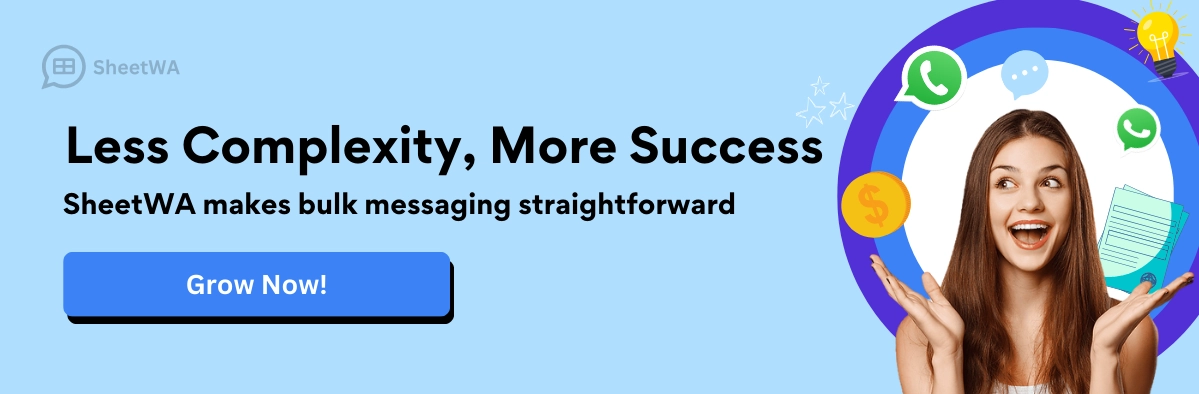
Handling Blocked Accounts
If your account gets blocked, don’t panic. Follow these steps to recover it:
Re-register your phone number by uninstalling and reinstalling WhatsApp. Enter your number and the registration code.
Apply for a review directly in the app. Submit your blocked number for review.
Contact WhatsApp support by filling out their online form or sending an email.
These steps can help you regain access and continue using your account responsibly.
Managing Large Recipient Lists
Organizing and Segmenting Contacts
Managing a large list of recipients can feel overwhelming. Here’s how to keep things organized:
Identify criteria for each group, such as location or product preferences.
Create separate broadcast lists for each segment. For example, you can have one list for leads and another for existing customers.
Regularly update your lists to reflect new contacts or changes in preferences.
Segmenting your audience ensures your messages are relevant and resonate with the right people.
Ensuring Message Delivery to All Recipients
To maximize delivery rates, follow these tips:
Use a conversational tone to make your messages feel personal.
Keep your messages concise and clear to avoid confusion.
Add multimedia elements like images or videos to boost engagement.
Consider time zones when scheduling messages.
Conduct A/B testing to find the best times to send messages.
By segmenting your audience and personalizing your messages, you can ensure they reach and engage your recipients effectively.
Sending WhatsApp messages without saving numbers has never been easier. Whether you prefer tools like SheetWA for bulk messaging or Click-to-Chat links for quick communication, there’s a method that fits your needs. Just remember to prioritize compliance and respect privacy. This ensures your messages are effective and well-received. If you’re managing large campaigns, SheetWA offers a seamless way to save time and stay organized. So, pick the approach that works best for you and start connecting effortlessly today!
FAQ
How can I send WhatsApp messages without saving a number?
You can use tools like SheetWA or Click-to-Chat links. These methods let you send messages directly to unsaved numbers. They’re easy to set up and save you time.
Is it safe to use third-party tools for WhatsApp messaging?
Yes, as long as you choose trusted tools like SheetWA. Always check reviews and ensure the tool complies with WhatsApp’s policies to protect your account and data.
Can I personalize bulk WhatsApp messages?
Absolutely! Tools like SheetWA let you personalize messages using data from Google Sheets or Excel. You can include names, order details, or other custom fields to make your messages more engaging.
What’s the best way to avoid being flagged as spam?
Send messages only to people who’ve opted in. Use time gaps between messages, keep them relevant, and avoid sending too many at once. Following these steps helps you stay compliant with WhatsApp’s guidelines.
Can I send media files like images or videos in bulk messages?
Yes, tools like SheetWA support media attachments. You can include images, videos, or documents to make your messages more engaging and informative.
Do I need technical skills to use SheetWA?
Not at all! SheetWA is user-friendly and doesn’t require coding or technical expertise. You can set it up in minutes and start sending messages right away.
Can I use these methods for international messaging?
Yes, you can. Just ensure phone numbers include the correct country codes. Tools like SheetWA even let you manage country codes automatically for seamless international communication.
What should I do if my WhatsApp account gets blocked?
If your account gets blocked, re-register your number or contact WhatsApp support for help. Always follow WhatsApp’s guidelines to avoid future issues.

